Xiaomi Mijia 1C is an affordable robot vacuum that has a lot of features that we have seen in much more expensive flagship robot vacuums, so I was really excited to review this device. The model currently presented on the market in two variations: STYTJ01ZHM - Chinese version (I've got this one) and SKV4093GL - International version with an English user manual and English robot’s voice. Also, the international version has a Mi logo when the Chinese version has a cat logo and is sold as the Mi Robot Vacuum Mop.
I don't know why, but Xiaomi uses a confusing naming strategy for their robot vacuums (check comparison of other Xiaomi robot vacuums). In the Mi Home app, the robot is named the Xiaomi Mi Robot Vacuum Mop, but this name seems a bit confusing since there are other robot vacuums from Xiaomi with an almost identical name. Considering this, I'll call it the Mijia 1C in this review because most of the sellers use this name.
The biggest advantage of this robot is its price on Aliexpress) which is a very good deal considering the robot’s features. The new robot vacuum has only an 8.1 cm height body, which is the slimmest robot vacuum Xiaomi has ever made. Previously, we have seen Lidar-based models from Xiaomi, the Mi Robot, and Mijia 1S. The new Mijia 1C doesn't have Lidar on the top, so the device is pretty slim and can fit under most furniture where the predecessors can not go.
Xiaomi Mijia 1C Video Review
Xiaomi MiJia 1C Features
- Strong 2,500 Pa suction
- Vacuum and mop features
- An optical sensor along with a gyroscope helps with creating a map
- Supports room cleaning
- Allows creating virtual walls & zoned cleaning
- The rooms can be named
- The water tank is electronic and allows setting water level output
- Equipped with a HEPA filter
- Has a relatively big water tank
What is in the box

Appearance and features of the Xiaomi Mijia 1C
We already get used to Xiaomi build quality, and this robot vacuum is not an exception, it is well-built and looks minimalist.
As you might notice, the 1C does not have a "tower" on top. There is no LDS laser as well. The robot is equipped with a visual sensor which makes it shorter and cheaper. Unlike other camera-guided robots, the Xiaomi 1C can be tracked in real-time via the app. It has a duo-gyroscope with a visual sensor that work together to create a map of your floor plan.

There are 15 types of sensors sit inside the body to help it navigate and create a map.

More expensive robot vacuum cleaners use lidar that scans your house to build a map. However, the Xiaomi Mijia 1C uses other types of sensors for navigation: dual-gyroscope, TOF sensor (time-of-flight sensor) on the top of the robot, and LED motion tracking sensor underneath.
All the data received from these sensors is being processed with a powerful 4-core ARM Cortex-A7 processor inside the robot that uses VSLAM algorithms to create a map of your house and build the most efficient path for cleaning.

The robot easily crosses over my medium-pile carpet and door thresholds. It can climb a 2 cm (0.8 in) obstacle.
The Xiaomi Mijia 1C has a 600 ml dustbin, which is relatively big for a robot vacuum.


It has a side brush that along with the main roller brush sweep and collects dust transferring it right into the dustbin. It is also the most powerful Xiaomi robot that can deliver 2,500 Pa of suction. I don't have pets so I have not tested it with pet hair, but considering the strong suction power and large dustbin, this model should be a good choice for pet owners and is enough for the robot to be used on carpets.
The Xiaomi 1C has a washable HEPA filter, so you don't need to replace it as often as non-washable filters. Usually, I wash such a filter once per month. HEPA filtering standards makes this filter suitable for allergy and asthma sufferers.

The 1C has a small and minimalist charging dock. I'm a little bit disappointed tho that the dock doesn't have a place behind it where you can hind the cord and adjust its length but it is not a big deal, just something I used to see in other high-end models.

What mopping can do?
The Xiaomi Mijia 1C is a budget model that can sweep and mop at the same time. To use the mopping feature, you should attach the mopping pad underneath. I noticed that this model uses an improved water tank. Unlike water tanks that I have seen in other similar devices, this one has a small motor inside which works as a water pump, takes the necessary amount of water from the tank and supplies it on the mopping cloth.


The water tank holds up to 200 ml of water. In the box, there is one extra mopping cloth. The mopping function is great for everyday cleaning, but the robot will not be able to handle a stubborn stain, so keep in mind that you need to mop your floors by hand from time to time. Basically, the Xiaomi Mijia 1C drags the mop around leaving hard floor wet but it will not replace manual mopping. Considering the price, this device is equipped with a relatively large water tank so the mopping feature is nice to have, it will definitely reduce the amount of time spent on manual mopping.
With the new update, you can control the water dripping level for different mopping tasks.

For how long the Xiaomi 1C works before recharging?
The manufacturer does not specify for how long the Xiaomi can work tho considering its 2,400 mAh battery and 2,500 Pa suction, it should not last too long on the maximum power setting. I tested it on max power mode, and it was able to clean ~40 minutes on one charge. In silent mode it would definitely last at least twice longer, however, I didn't test it yet did get to test that. On low power, the Xiaomi MiJia 1C lasts up to 113 minutes on one charge.
I would say this robot vacuum will be a good choice for small houses, or maybe for medium houses with some limitations.
The Xiaomi MiJia 1C has resumption which means when the cleaner still needs some work to be done, the robot docks itself, recharges, and gets back to resume cleaning from the spot it left off.
How loud is the Xiaomi 1C?
The Xiaomi 1C is not the quietest device but let's not forget that it has one of the strongest suction in the industry. It produces about 50 dB of noise on low suction settings (silent mode) and around 65 dB on its max settings (turbo mode). Not too loud but you will notice it on turbo mode if it is working in the same room. However, it will not bother you at all in silent mode.
App features
With the latest update, the MiJia 1C supports virtual boundaries and zoned cleaning
Many users ask if they can operate the robot without wi-fi. In short: yes, you can. You can see the map of your house in the app and watch how it cleans your place in real-time. There are buttons in the app to start and stop the robot, also send it to the charging dock. But if you do not use the app, you will not see cleaning history and a created map, also no real-time tracking, not be able to set virtual walls and zoned cleaning. You will miss a lot of features but overall the robot is still usable if you do not have a phone.
I got a Chinese version of the robot from Gearbest, and it has a Chinese user guide. Nevertheless, the Mi Home app has an English localization, and I was able to choose an English voice for the robot after updating the firmware.
I have no idea if there will be an international version of this device in the near future, but the Chinese version has one downside: to pair the robot vacuum with the Mi Home app, you will need to choose the China mainland region with the newest update you can choose your region to make it work. It may be not a problem at all if you don't have any other devices connected to the Mi Home app, but in my case, I have an air purifier and other robot vacuums connected with the app in the European region, so they become unavailable when I switched the app region to China.
The latest update brings new cool features such as virtual boundaries and zoned cleaning. To get them, you have to switch the region to the Chinese mainland (again) and turn on the «Map saving mode», let the robot run so it creates a map, and then you are able to set boundaries or zoned cleaning. Actually, it is recommended to run the robot a few times before the 1C can save an accurate map. Keep in mind, the virtual walls and zoned cleaning is still in beta and might not work as accurately.
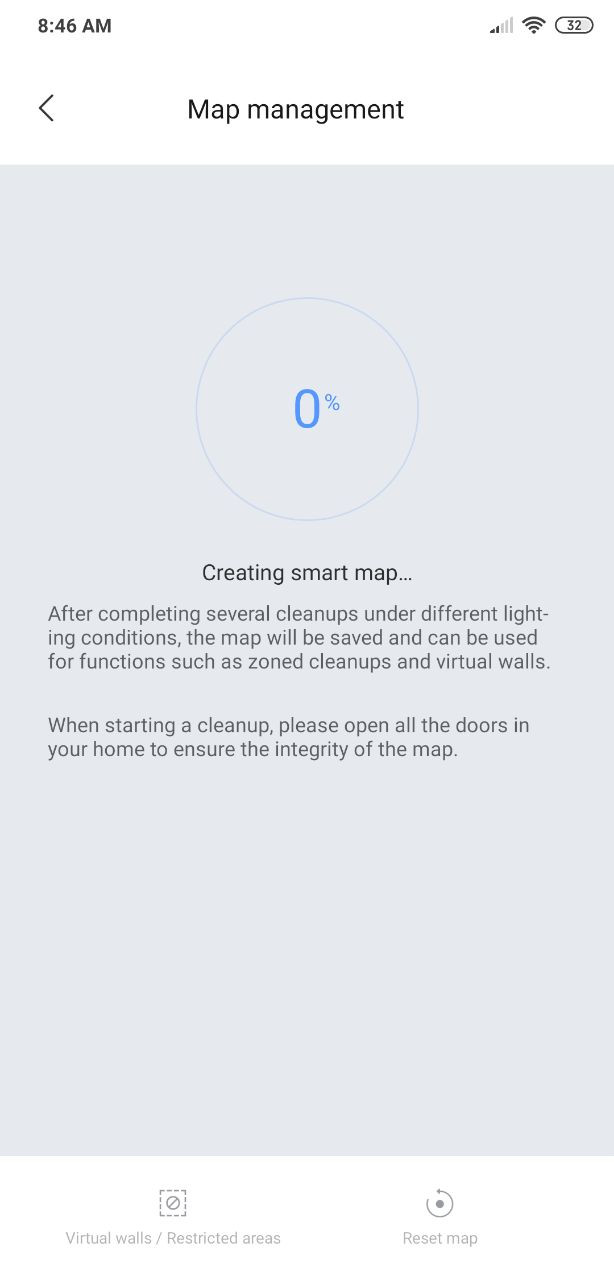
In my case, the robot has created a map with one cleaning cycle and I was able to test the new features right after that.
The latest update allows the Xiaomi MiJia 1C to work in a particular room
Feb 2021: I received the new update that now allows the robot to break the map into separate rooms. You can see the robot’s route as well.
You still can not schedule the robot to work in specific rooms but you can order it to clean those rooms instead of the whole house.
When I tested the new feature, the robot couldn’t recognize its charging dock location as I have moved it from one room to another.
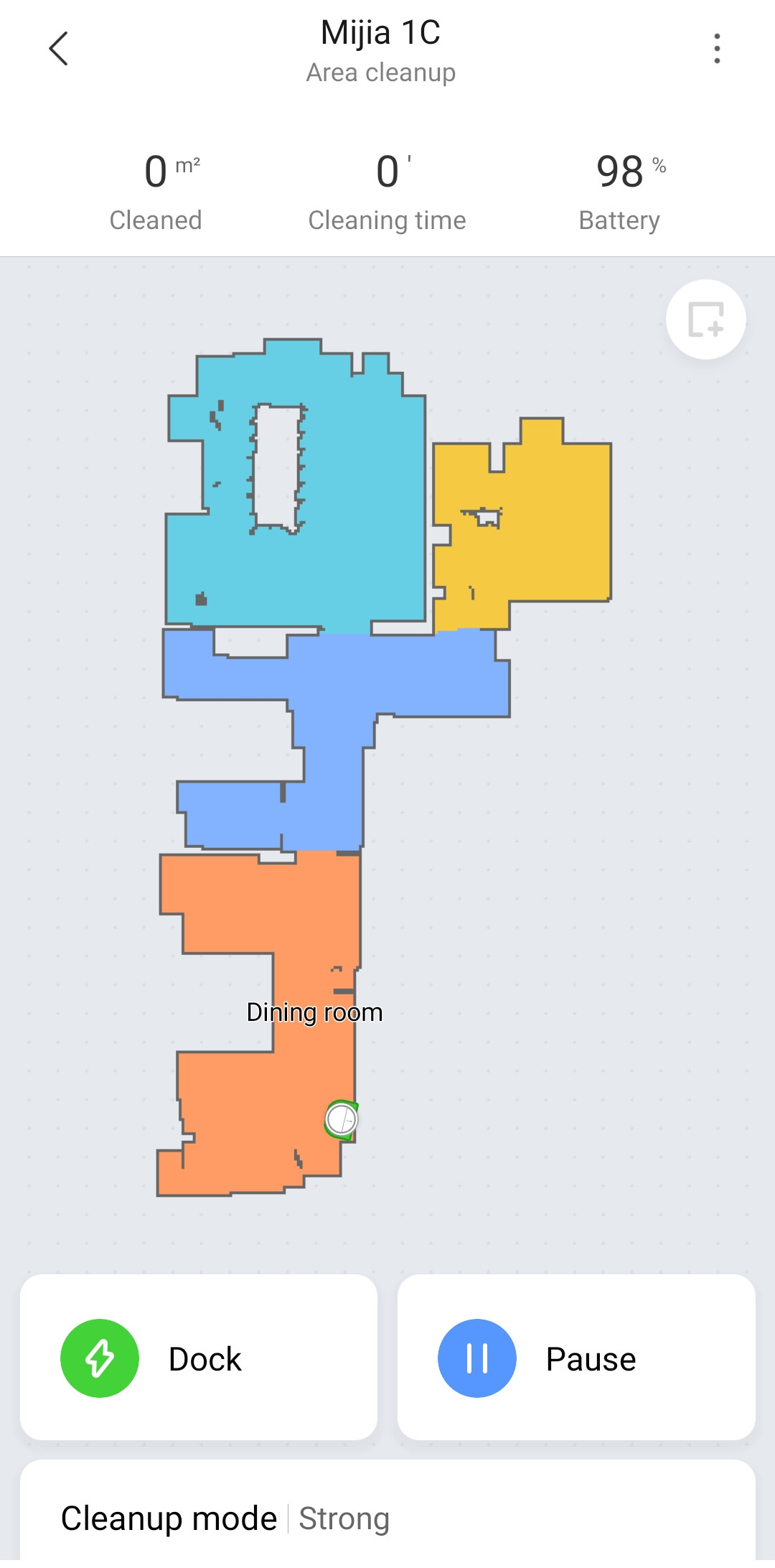
The charging dock location is in the “dining room” but the actual location was the living room.
The same reason didn’t allow me to test room cleaning as the robot wouldn’t understand where it is. After cleaning the whole place its route mismatched the previous map and I saw this:
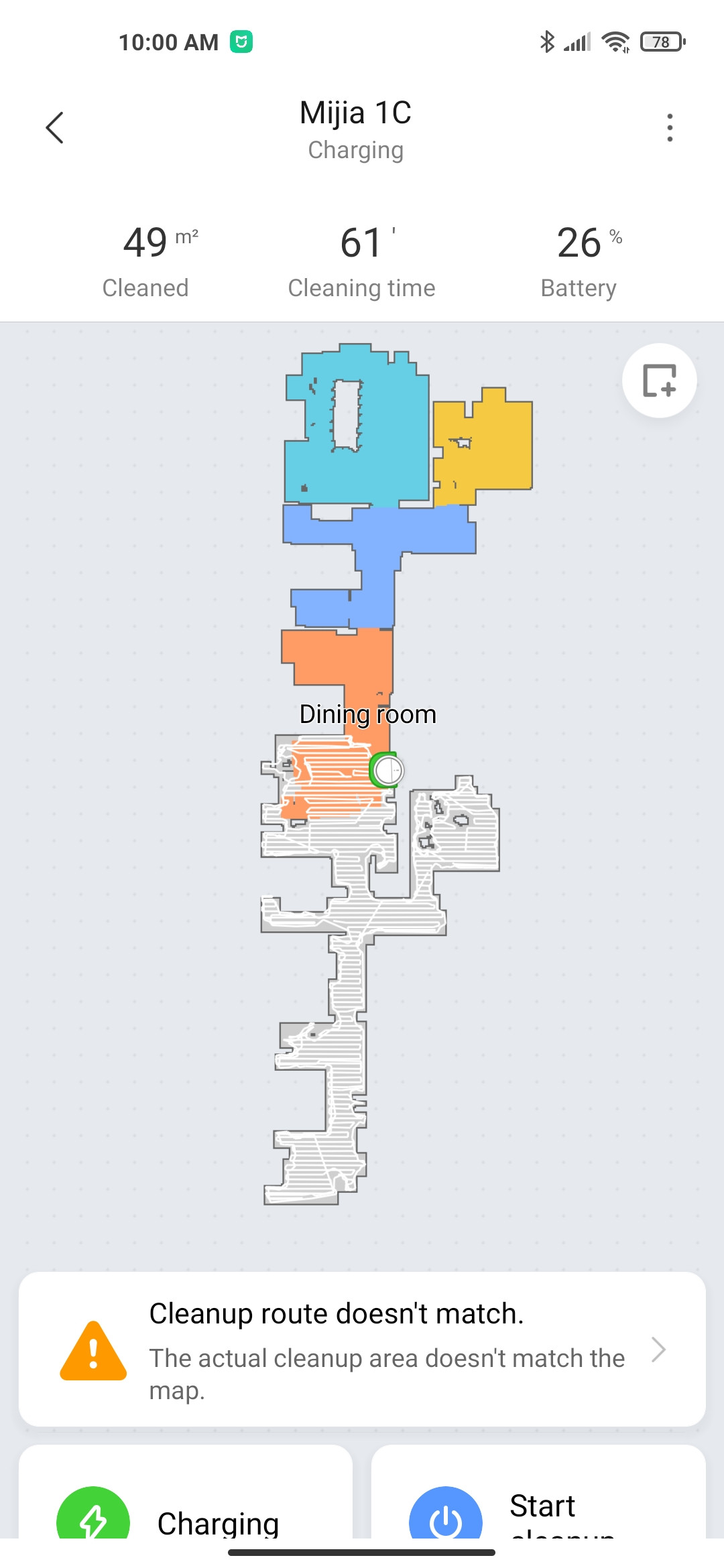
As you can see the robot has built a new map that is accurate but it didn’t match the previously saved map.
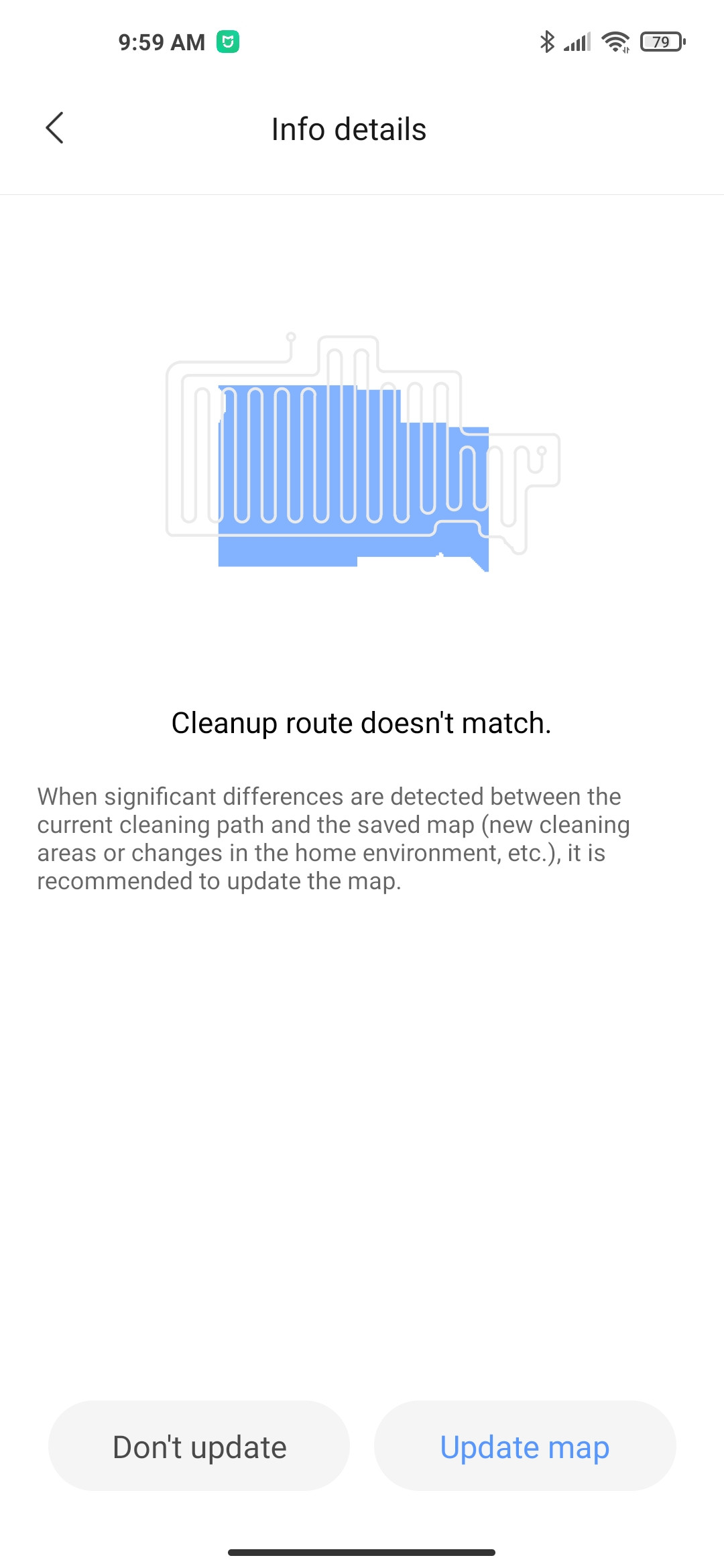
Gladly you can fix it by simply tapping the “update map” feature. One moment and the map looks fine:
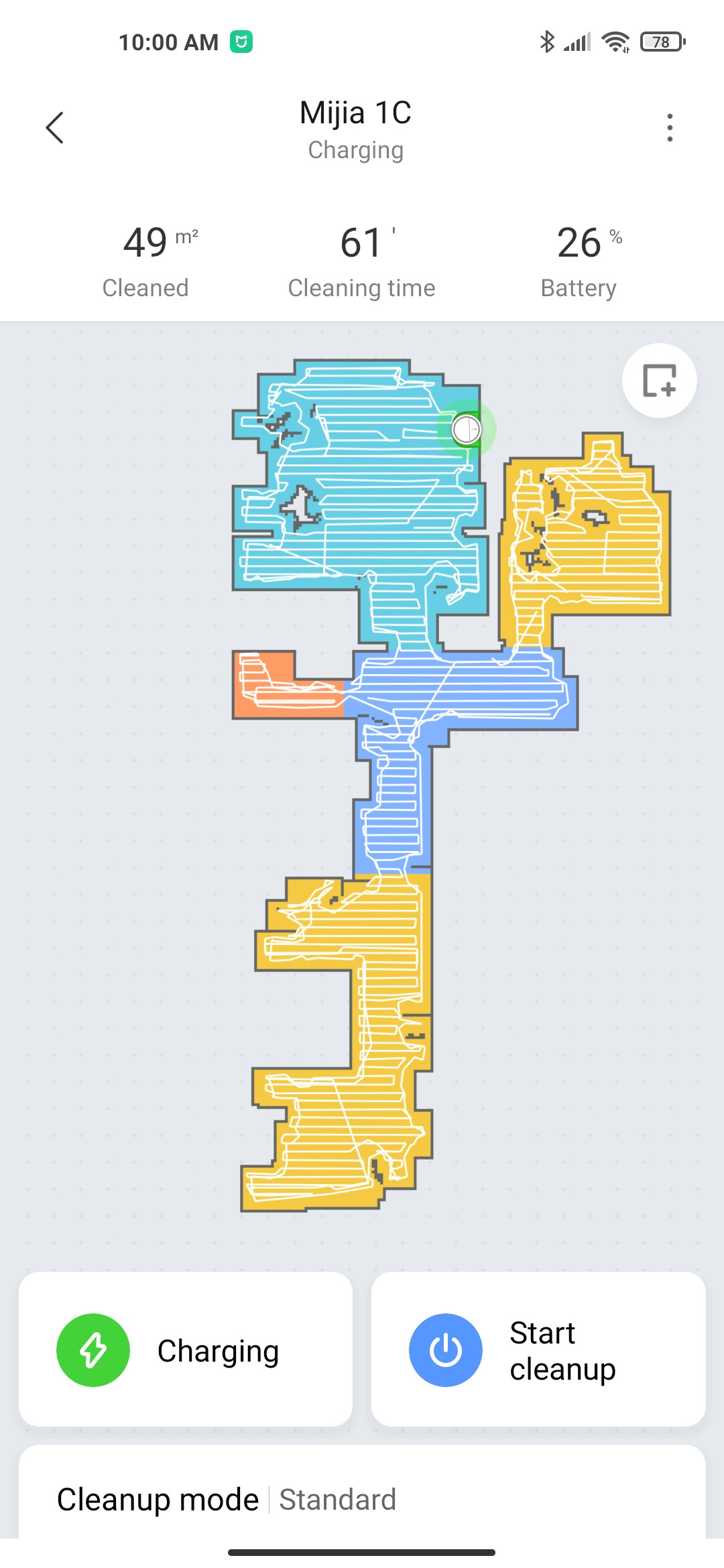
As you can see, the charging dock location is back to normal as well as the route and map being matched.
Virtual walls & Zoned cleaning
The same as with a Roborock, the MiJia 1C allows setting a virtual tape and draw a rectangle depending on the shape of your room. I was impressed by the ability to see the Xiaomi cleaning in real-time after the map was saved. The virtual boundaries work accurately considering the robot does not have an LDS sensor that normally builds a more precise map. I also hope this feature will be improved in time.
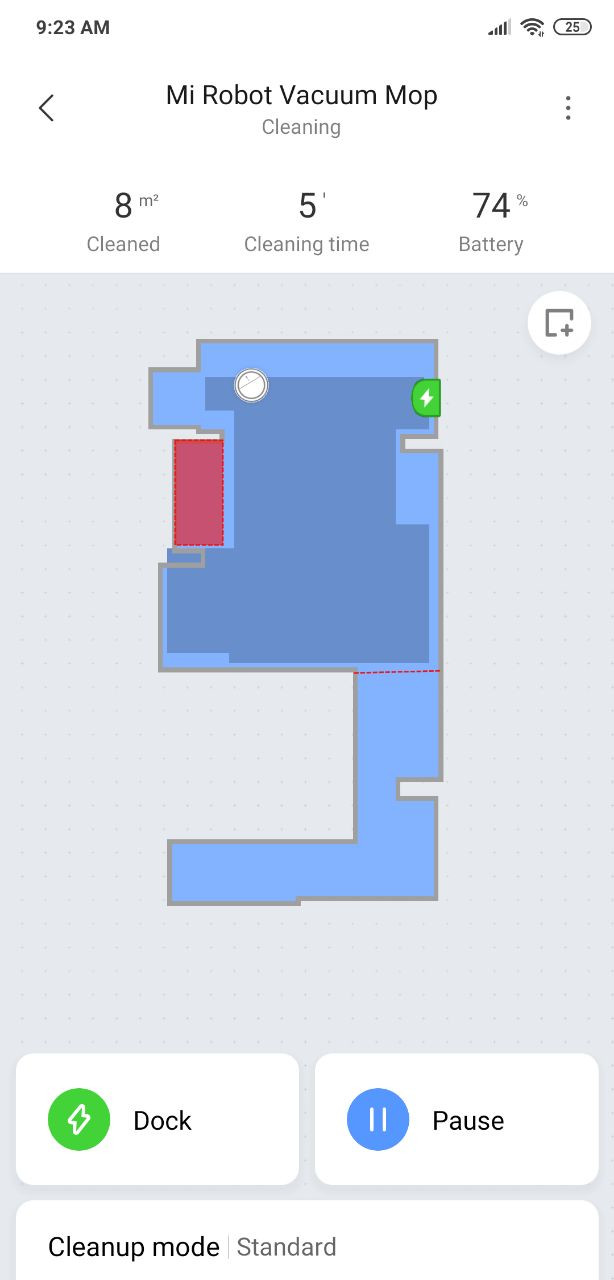
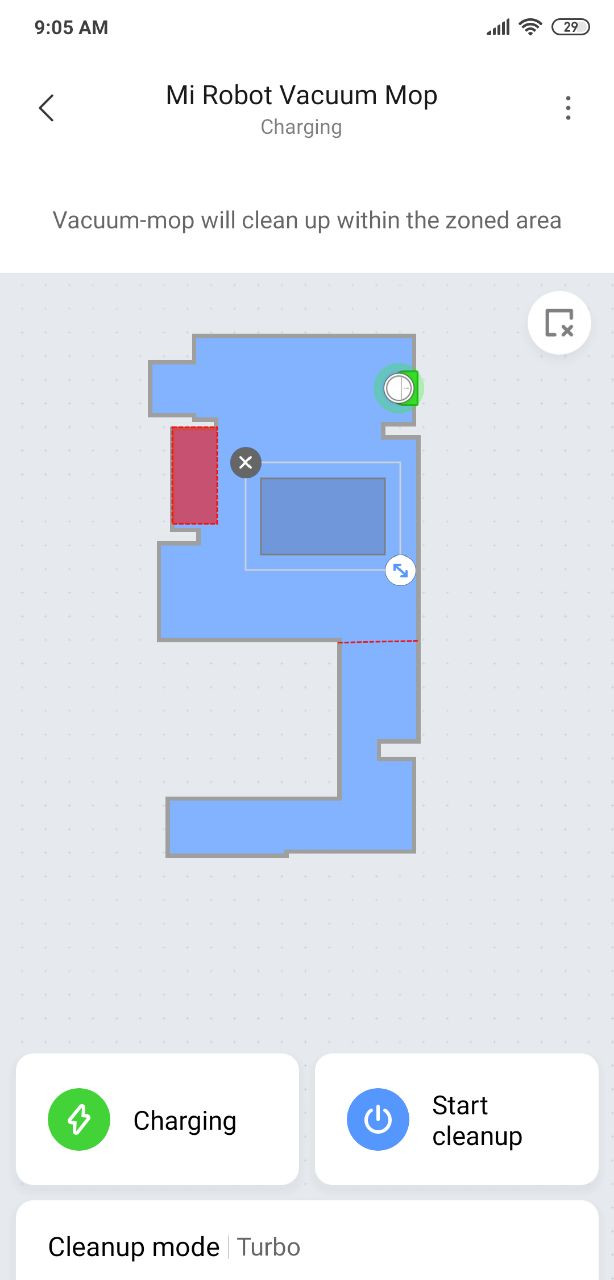
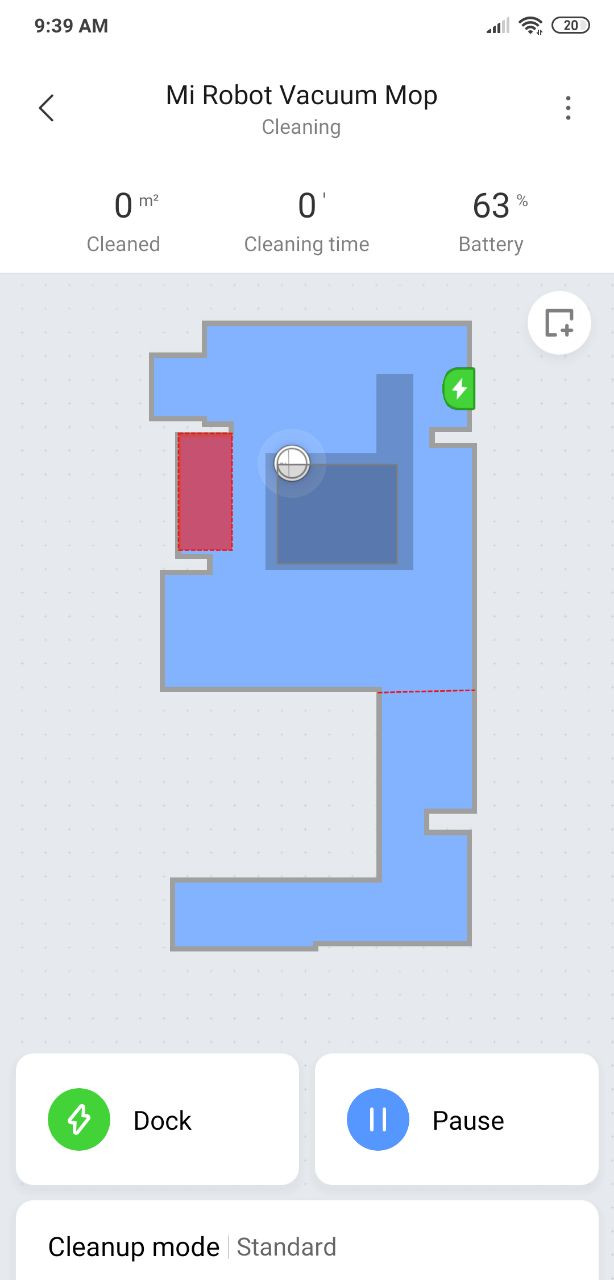
Virtual boundaries can be set with zoned cleaning if needed, you can also track the robot in real-time. Zoned cleaning is limited by one zone only but it might change with the next updates.
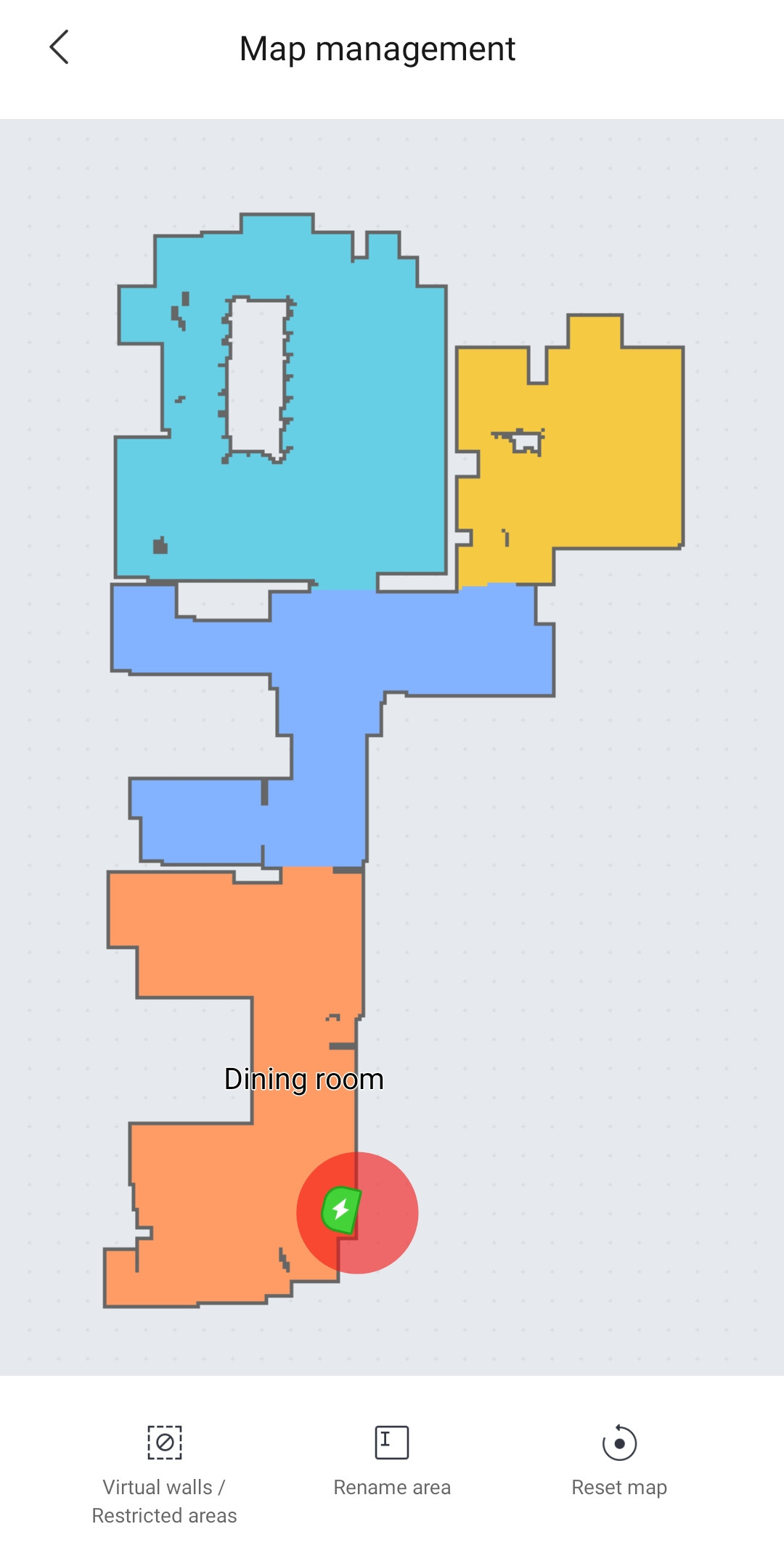
As you can see, now you can also name the room by choosing among the existing options as well as creating your own custom name. The virtual walls are not limited by one as well, you can set as many as you want. As to zoned cleaning, it’s still limited by one.
So far I’m impressed.
In the app, you can see when the filter, side brush, and roller brush should be replaced or cleaned.
Also, you can switch between 4 suction power settings, and manually control the robot like a radio car if needed. I do not use the manual mode, but someone might find it useful.
Scheduling is pretty much basic. It does not allow setting the robot to work in a particular room or make it work in a certain zone. You only get a full-home cleaning option where you can set time and suction mode. And that is pretty much it.
Another cool feature is setting water level dripping. There are three for different mopping tasks. I have not seen a budget robot with an electric water tank before.
Mapping & Navigation
As I said before, the robot is not laser-guided and is not able to create the same high-precise map as laser-based robot vacuums.
I noticed that the Mijia 1C creates quite an accurate layout of your house. The created map is not as accurate as created by the Lidar-based robot vacuum, but still, you can recognize all your rooms and house layout. One of the things I wish the robot had, is the ability to track its cleaning path as some Lidar-guided robots offer with the latest update, you can track the robot’s path in real-time.
Another downside is that you can track it in real-time but nothing more. No zoned cleaning, no-go zones, nor room cleaning. Still better than randomly-moving robots or robot vacuums with gyroscope mapping. Also, there is no option to save the created map, so it will be erased and rebuilt from scratch the next time you start the robot. With the latest update, the robot allows setting one zoned cleaning and no-go zones too. The map can be saved after a few cleaning cycles.
There is a chance that Xiaomi will release a firmware update with no-go zones and zoned cleaning in the future, but we don't know it for sure.
Cleaning
When you get a ~$240 robot you do not expect it to be very good at cleaning and I was also skeptical at first. I thought the robot was going to be loud and not as good at cleaning carpets as other models I previously tested. This is when I am glad to be wrong.
The 1C is not as loud as the Roborock S5 and overall is not as loud as you might think it is. I tried to run it on Max mode and also on Silent mode and it wasn't too noticeable on both.
The Xiaomi Mijia 1C does not have carpet boost so if you have carpets, I would suggest running it on high suction settings for the best performance. According to Xiaomi, the 1C has 2,500 Pa of suction power, which is the highest number I've seen so far. Most of the flagship robot vacuums available on the market today, have approximately 2,000 Pa of suction. Even though we can't verify if these numbers are correct, this robot vacuum cleans my middle-pile carpet very well, especially considering the price of the device.
Because of 20 mm (0.8 in) climbing ability, the 1C is suitable for thicker carpets while its predecessor, the Xiaomi Mi Robot, can only climb onto a 15 mm (0.6 in) carpet.
Based on my personal experience the MiJia 1C lasts up to 113 minutes on low power settings and 40 minutes in high mode making it suitable for average homes. If your home is bigger, the Xiaomi will return to the dock, recharges itself and then resumes cleaning after charging the battery up.
One thing I don't like is the roller cleaning brush. It is the same the Roborock S5 uses, fewer bristles than the one inside the Roborock S6 and also does not have detachable side tips which make it harder to clean from tangled hair.

If you have long hair, be prepared to spend some time removing the hair of the edges and this is why I love the latest Roborock S6 and S5 Max vacuums that much. Not too bad though but you should know about it. After running it the first time, even though the floors were cleaned a day before, the Mijia 1C got some hair tangled around the brush and I had to use a special cleaning tool that comes in the box to remove that hair.
Overall the cleaning performance is great for the price. The robot is good on carpet, it removes debris and hair, suitable for pet owners but has a short battery life, which is expected to the suction it has and a relatively small battery.
How is it compared to the Xiaomi Mi Robot Vacuum Mop P?
Price & Where to buy
- On Aliexpress: $308.95
To buy or not to buy?
The first thing that comes to my mind when I think about the Xiaomi Mijia 1C is its price. For the price, you get a great robot vacuum that not only has a strong suction (maybe the strongest in the industry) but also is able to mop, has a pretty much purposeful navigation algorithm, and slim body design.
Do not expect good mopping results, it is the same most 2-in-1 robots have but still a nice feature to have.
The main disadvantage for me is that I needed to change the region to China in the app settings to make it work. This is not a problem anymore, the app received an update and now I can choose any region and connect the robot without any problems.
If you live in a big house, the 1C might not be suitable for you. But overall it is good for those who suffer from allergies, have pets, and live in a rather small and average apartment. For the price of $293.99, the Xiaomi MiJia 1C does not have competitors.
I must say, the Xiaomi MiJia 1C has surprised me and keeps doing so with the updates and new features that you will not find in any $200 device. Firstly, it is the first robot (budget robot) with an optical sensor that has virtual boundaries and zoned cleaning. It also has one of the strongest suction and good mopping performance. If I compare it with the robots that are more expensive, I will not find too much of a difference in cleaning performance and can say the same about smart features. The robot might bump into furniture a bit more than those high-end models but at the same time, it navigates much better than most robots that are not in a premium price segment such as the Roborock, Roomba, or ECOVACS.
Since I’ve got it, the robot received a few updates with no-go zones, zoned cleaning, map saving, now even room cleaning is available.
The Xiaomi MiJia 1C is 100% a great buy.
Frequently Asked Question
- Can I use it in my two-floor house?
The robot saves one map only. If you place it upstairs manually, it will start building a new map.
- Can I control it like RC toys?
Yes, the app has a "Joystick" function.
- I have a fairly big area of the tile floor. Can the 1C cover it all or do I have to look for a different robot?
In my experience, the robot consumes less water than other robots I have tested. It mops a fairly big area and still has the tank half full after finishing the job. You can set it on a minimum water flow level too.
- Will it alert when the dustbin is full or the water tank is empty?
No, the 1C does not alert when the bin is full neither when the tank is empty.
- Can I select which room to clean?
No, the Xiaomi MiJia 1C does not have this option. Yes, with the newest update, you can select the room to clean.
- Can I vacuum and mop at the same time?
Yes, the robot can do both at the same time.
- My place is rather big than average but with no carpets. Would it be suitable in my scenario?
I do not recommend this robot for big spaces. Better to use in small apartments or studios. It might not get the job done on one charge and you have to wait for a few hours until it recharges before finishing the cleaning.
- I ran my robot 5 times and the map is still not complete, why?
To make the robot create a map, it has to start and stop cleaning from the base without manually interrupting it during the cleaning cycle. Since this robot is not Lidar-guided it needs a few attempts before completing the map. Run it under different light conditions a few times and the map will be complete.
- Can I send it to the kitchen to remove the mess I made?
Yes, you can set zoned cleaning where you want the robot to clean or send the robot to clean the kitchen by tapping on one in the app.
- How to turn on Spot Cleaning without the app?
To start Spot Cleaning press and hold the Dock button for ~5 seconds.
- How to save the map in the app?
Find the «Map saving mode» menu and switch it on.
- Can I use the robot without WiFi?
Yes, you can use the robot without WiFi but you will not have access to scheduling, no-go zones, zoned cleaning, or map history. All you could do is to start, stop, and do the spot cleaning.
- Do I need to keep the mopping pad installed on the unit if I am not planning to use the mopping function?
It is better to remove the mopping attachments completely when you do not use the mopping function. The wet mop cloth may damage your floors if you leave it on and the installed water tank reduces the climbing ability.
- Does it recognize carpets when in mopping mode?
No, the robot does not recognize carpets when it mops. To keep it away from carpets, you can set a virtual wall in that area and the robot will not cross it.
- How to disable the mopping function properly?
To disable the mopping function, simply remove the mopping attachments. You can keep the water tank on with no water inside but it will reduce the climbing ability so the robot will not do as good on carpets. The best way would be removing the tank completely.
