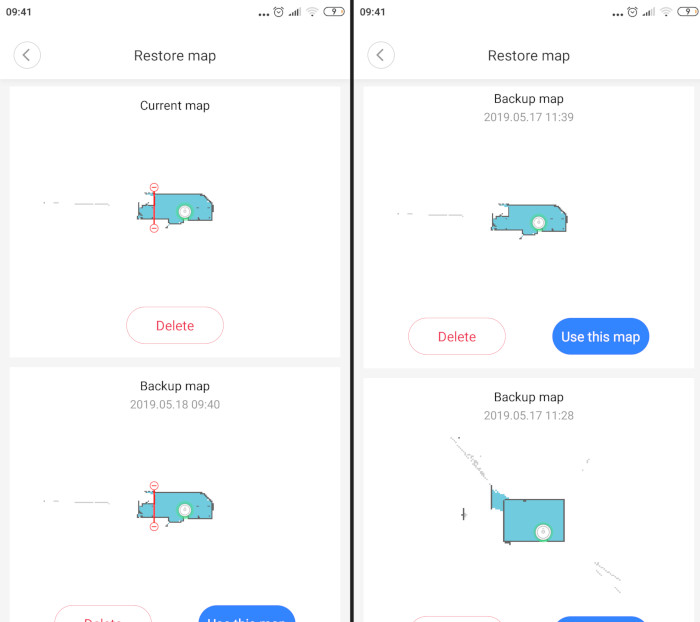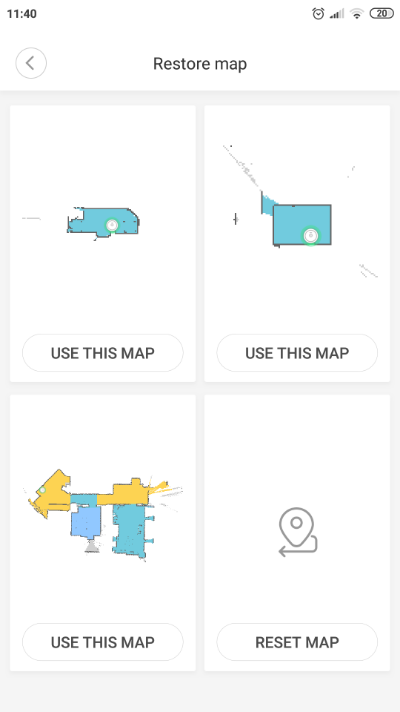Recently, Roborock has launched a new robot vacuum cleaner called Roborock S6. It has a very similar appearance to the previous S5 model, however, there are a few important improvements that make the S6 smarter, quieter, more efficient, and faster. It also got some advanced app features such as smart room recognition, separate rooms cleaning and scheduling, ability to store up to 3 maps.
Update March 15, 2020: The Roborock S5 received a firmware and software update and now it has some of the same smart features as the S6. I have updated the comparison.
Is it worth to buy a more expensive Roborock S6 or better to go with a more affordable but still powerful Roborock S5? Let's figure out.

We had a chance to review the Roborock S55 and test the Roborock S6 and have something to say about each model.
With all the improvements, let's look at the differences between the Roborock S5 and Roborock S6. Is there any reason to buy the latest model?
Roborock S6 vs. Roborock S5 comparison chart
| Specs |  Roborock S6 |
 Roborock S5 |
|---|---|---|
| Suction power (Pa) | 2,000 | 2,000 |
| CPU | ARM Allwinner R16 Quad-Core | ARM Cortex A7 Quad-Core |
| Working time (min) | 150 | 150 |
| Battery capacity (mAh) | Li-ion 5,200 | Li-ion 5,200 |
| Rated power, watts | 58 | 58 |
| Noise in min/max mode (dB) | 45-60 (50% quieter) | 54-67 |
| Dustbin capacity (ml/oz) | 480 / 16.9 | 480 / 16.9 |
| Water box capacity (ml) | 140 | 140 |
| Amazon Alexa/Google Home support | yes | yes |
| Mopping function | yes | yes |
| Adjustable water supply | yes (two modes) | no |
| Mopping attachments | Microfiber mop + 10 disposable wipes | Microfiber mop |
| Central cleaning brush | yes (detachable parts, easy to maintain) | yes |
| Side brush type | silicone | bristle |
| Infrared sensor | yes | yes |
| Mapping and smart navigation | yes (LDS + SLAM) | yes (LDS + SLAM) |
| Intelligent carpet identification | yes | yes |
| Rooms recognition | yes | yes |
| Selected rooms scheduling | yes | yes |
| Multi-floor support | 4 full floor maps | 3 backup maps |
| Automatic recharge and resumption | yes | yes |
| Digital customized areas | zoned cleaning, no-go lines, blocked areas, no-mop zones | zoned cleaning, no-go lines, blocked areas |
| Number of sensors | 14 | 13 |
| App | Mi Home or Roborock app (iOS, Android) | Mi Home (iOS, Android) |
| Filter | Washable E11-grade HEPA | Washable E11-grade HEPA |
| Barrier height (in/cm) | 0.78 / 2 | 0.78 / 2 |
| Weight (lbs/kg) | 7.7 / 3.5 | 7.7 / 3.5 |
| Height (in/cm) | 3.78 / 9.6 | 3.78 / 9.6 |
| Width (in/cm) | 13.77 / 35 | 13.77 / 35 |
| Warranty | 1 year | 1 year |
| Accessories | charging dock, power cable, water tank, mop, user manual, warranty card, English manual, 10 x disposable wipes, 2 x microfiber mops | charging dock, charge cable, mopping pad, water tank, cleaning brush, English manual |
| Price | $519.99 Amazon $599.99 Aliexpress |
$259.99 Amazon |
What’s improved in the Roborock S6 over the S5:
Faster Cleaning. The Roborock S5 was named as the most efficient robot vacuum in the industry before the Roborock S6 had been released. The newest model finishes cleaning 20% faster than the S5. The S6 switches into a lengthways path in long corridors and narrow rooms which saves battery life and makes it clean faster.Update March 15, 2020: The recent firmware update improves navigation for the S5 model and now it is as efficient in terms of navigation as the Roborock S6.- Cleaning Brush. The Roborock S6 is equipped with a cleaning brush that has detachable tips and is easier to clean since hair mostly gets clogged around the edges. In addition, the newest brush has 250% more bristles providing a better pickup.
- 50% Quieter. The Roborock S6 does make less noise when cleaning which is very noticeable over the S5 especially on Max mode.
Selected Room Cleaning. The newer model divides the map into separate rooms and can be ordered to clean a particular room directly.The new firmware added this feature to the S5 as well.Scheduling By Room. Because of the selected room cleaning, you can schedule the S6 to work in a specific room.The new firmware added this feature to the S5 as well.- Mopping. The S6 is equipped with a water tank that has a switch that allows water flowing if you need the robot to do some heavy job. In addition, the Roborock S6 includes two mop cloths and 10 disposable wipes for light chores that can be thrown away after mopping.
- Improved Charging Base. The Roborock S6 charging base is a bit bigger but can hide the cord behind to look sleeker.
- Side brush. The Roborock S5 has a side brush made of ABS, the Roborock S6 side brush is silicone. The silicone brush meant to last longer.
- Full multimap support. The Roborock S6 saves up to 4 floor plans. The Roborock S5 saves two maps with and without no-go zones.
- No-mop zones. This option keeps the S6 away from carpets in mopping mode.
Roborock S5 & S6 test on carpet
What the Roborock S5 and S6 have in common?
The newest Roborock S6 and S5 share a lot. If you are already familiar with the S5 model, I would recommend going to the section with differences. They both are efficient, provide excellent cleaning performance, smart, and are more or less affordable, at least they have a lower price tag than other flagship models with similar features. Let's get into details, what features they share.
- Can do mopping and sweeping at the same time.
- Among the strongest suction power and pick-up ability in the industry.
- Can recognize carpets. When the Roborock is on a carpeted surface, the suction boosted up to its max level.
- Build a very accurate map of your house; you can watch this process in real-time on your iOS or Android phone in the Mi Home app thanks to the three powerful processors housed inside.
- Thanks to the 20 mm (0.78 in) climbing ability, both of them are suitable for thicker carpets and can easily overpass a door threshold (if below 2 cm).
- Support virtual blocked zones which allows you to forbid the robot from going to certain places in your house.
- You can create zoned cleaning to make the robot work within a particular area.
- Thanks to the LIDAR and SLAM technology, the Roborock remembers your floor plan.
- Have the longest-lasting battery (5200mAh) on the market and supports recharge & resumption, making the robot suitable for bigger homes.
- Reasonable price for the given features.
LDS-based intelligent navigation system
Both models have a «head» where the LDS (laser distance sensor or lidar) is hidden. It scans the surroundings and with the help of a powerful processor and SLAM algorithms creates a detailed house map (layout). Thanks to this technology, the robot always knows its location, where it has already cleaned and where needs to clean. Also, it reduces cleaning time by building the most efficient z-shaped path and preventing the robot to go over the same spots twice.
Unlike robots that don't have mapping and randomly move around until the battery is out of charge, the Roborock navigates efficiently. It moves back-and-forth in straight lines methodically covering the cleaning area based on the map it created. The robot is equipped with a bunch of sensors that prevent bumping into things, falling and keep it at a distance of 10 mm from walls and furniture.
Because of mapping, the robot knows where your furniture is and slows down when recognizes one. The Roborock S4, S5, and S6 are the most gentle robot vacuums we have tested, they never bump harshly and overall are safe for furniture. They are even able to identify some chromium chair legs.
Roborock S4, S5, and S6 robot vacuums are the most efficient cleaners in the industry.
App Features
The Mi Home app allows you to watch how the robot builds a map and works in real-time, switching between cleaning modes, start/stop the machine, schedule it to work at a specific time, etc. Keep in mind, the Roborock S6 also supports the Roborock app.
Digital blockers. If there is a room that might not be ready for cleaning or a zone where you have cords, etc., you can set an unlimited amount of digital blocked areas and no-go lines. Once you have done it, the robot would not cross it. You can create a zone by drawing a rectangle or set the tape (no-go line) on a place you don't want the robot to cross.
Zoned cleaning. Let's pretend you need the robot to clean a high-traffic area, some specific room or a part of your house. For these needs, there is a zone cleanup feature. Draw a rectangle on the map to make the vacuum clean within it.
Real-time tracking. You can track how the robot builds a map and cleans your house in real-time.
Manually control it like a radio car. If you need the device to go to a specific spot, you can use the app remote control and manage its movements by sending it where you want to. Also, with the «Target Point» option you can tap on the map, and the robot will go to that place. Much easier than using the remote control.
The most significant difference between the two is no-mop zones and full multimap support.
The Roborock S6 now stores up to 4 floor maps. It also supports no-mop zones that keep the robot off carpet in mopping mode. They become inactive when the mopping attachments are off.
Impressive performance
Both Roborock models have a powerful motor that delivers 2,000 Pa of suction power. It is one of the strongest suctions in the industry; only a few other robot vacuums have comparable suction power.
Also, the Roborock can climb an obstacle up to 20 mm tall. Carpets that are no thicker than 20 mm is not an issue for the S6 and S5.
The Roborock has sensors that can recognize carpet flooring. Once the vacuum is on carpet, its suction boosted to the max level automatically providing deeper cleaning.
The Roborock identifies carpetted surface ensuring deeper cleaning on your carpets
Strong suction power, excellent climbing ability, and carpet boost work together ensuring outstanding cleaning performance on a carpeted surface. The vacuum is able to pick up pet hair, so if you have a dog or cat, the Roborock is ideal for you.
Wet Mopping
The Roborock S5 and S6 come with a water container and a microfiber mop. The newest model has disposable wipes as well.
Mopping helps with keeping bare floor clean without doing it manually. For sure, it does not handle stubborn stains, but it is a useful feature to have. If you run the cleaner a few times per week, it will decrease the need for mopping manually.
The Roborock S6 has a new water tank that has a switch to adjust the level of water dripping.
To start - fill the water tank with water, attach the mop cloth, slide the container underneath until it clicks and let the robot run. In the mopping mode, the Roborock cleans for about 40-50 minutes until the container gets dry.
Same dimensions
Both robots have the same dimensions of 35 cm (13.78 in) in diameter and 9.6 cm (3.78 in) in height. The weight is 3.5 kg (7.94 lbs).
Long-lasting battery, recharge & resume
The Roborock has a Li-ion battery with a capacity of 5,200 mAh. It lasts up to 150 minutes which is the longest runtime in the industry. It is enough to cover a cleaning area that is equivalent to 250 square meters (2691 ft2).
The Roborock is ideal for big homes
When the battery is on a 20% level, the vacuum automatically docks itself to recharge up to 80% so it can finish cleaning. When it's done charging, the Roborock resumes the job from the spot it left off.
The Roborock runs up to 150 minutes which is the longest in the business
In case it covered the whole cleaning area, it gets to the charging dock to juice up to 100% with no resumption.
Smart Home support
Both of them are integrated with Alexa-enabled devices and Google Home. If you own any of these, you can control the robot with your voice.
What makes the newest Roborock S6 different from the Roborock S5
Notwithstanding both of them have many things in common, there are some improvements you need to know about. We are here to help you to understand what is different between the two Roborock models.
The newest model has the same glossy finish. The Roborock S5 has three physical buttons on the lid: power, charging, and spot cleaning. The newest Roborock S6 houses touch buttons.

Other than that, both cleaners look-alike. Under the lid, you will find a 480 ml dustbin and a cleaning tool under the lid.

The improvements were made with the charging dock as well.

With the new charging dock, you can hide a charging cable inside; it looks sleeker and more minimalist.


The Roborock S6 and S5 can automatically recognize your rooms. When the robot is done cleaning, it divides the map into separate rooms. Then you can choose a particular room to be cleaned at a specific time up to 7 times per week. Also, you can manually merge or divide some areas on the map anytime you want.
Silicone side brush
The S6 has a rubber (or silicone?) side brush that is stiffer and meant to last longer.


Water level control and better mopping performance
The Roborock S5 has a microfiber cloth for mopping; the S6 has 10 disposable wipes and the same microfiber cloth in the box. The Roborock S6 water container has a switch that you can toggle up and down which provides more or less water supply depending on your mopping needs. The disposable wipes are good for those who don’t like to wash the mopping cloth by hands. Once the mopping is done, you can tear it off and throw away. As an alternative, you can use the reusable mopping cloth and clean it under water after using.
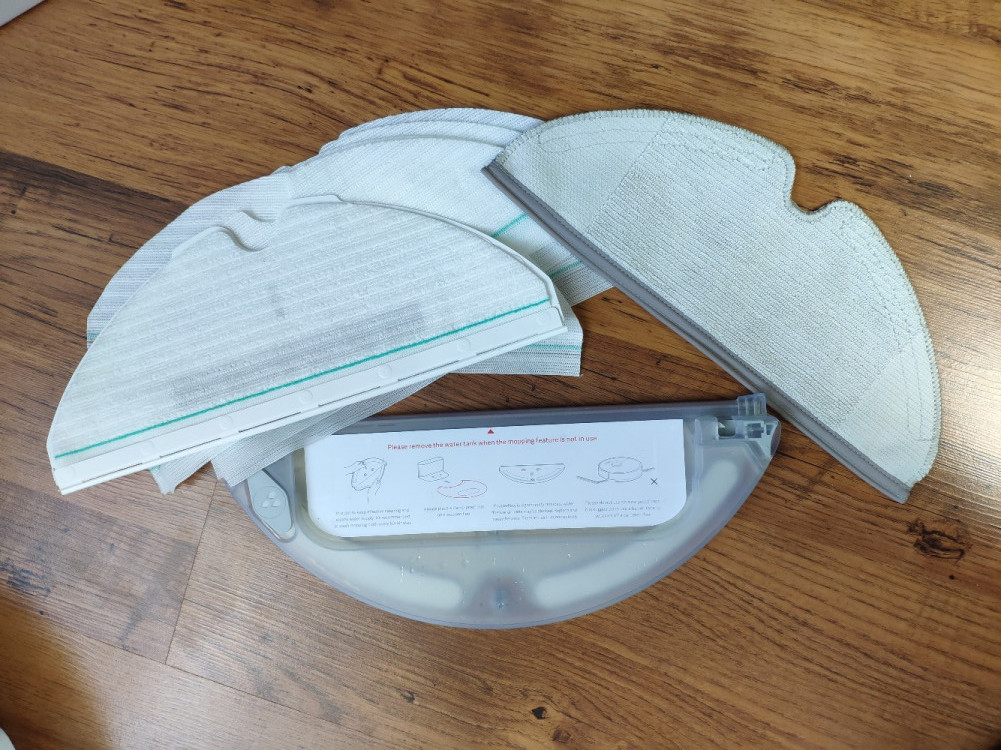
The water tank of the Roborock S5 looks the same but lacks the switch that controls the water supply.
Upgraded cleaning brush with detachable parts
The Roborock S6 has a new cleaning roller made of an international first-line brand DuPontTM Zytel material. It is a mix of bristles and rubber which makes the brush ideal for multisurface. The side tips are detachable that allows removing hair with ease. The new cleaning brush has 250% more bristles than the old one which helps with picking up things on carpet.
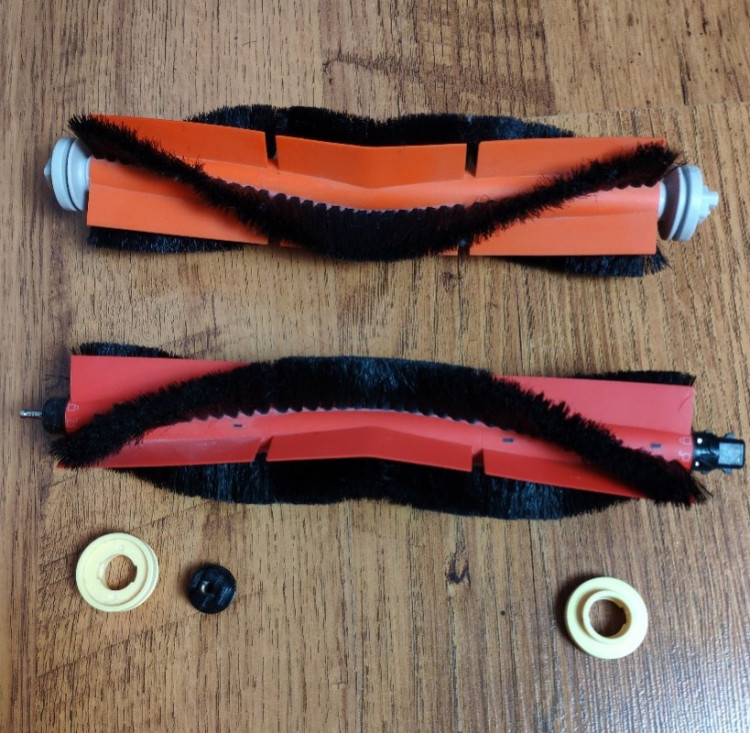
Strong suction, carpet boost, climbing ability, and the newest brush make the Robrorock S6 perfect for pet owners.
The Roborock S6 cleaning brush is easier to maintain
When we tested both of them on a medium-pile carpet with sand we noticed that the Roborock S5 picked more sand when the cleaning brush was switched with the new, efficient one. More bristles do provide a better pickup than the old roller in the Roborock S5.
The new cleaning roller is essential for everyone who has long hair and pets and does make a difference in terms of maintaining compared to the Roborock S5.
Reduced noise & new filtration system
Roborock did an excellent job of reducing the operating noise level. They optimized the motor vibration and modified the airflow of the fan. It makes the Roborock S6 works almost 50% quieter than its older brother Roborock S5.
The noise the Roborock S6 makes when working is at about 50 dB level which makes it one of the most quieter on the market with strong suction of 2,000 Pa. We did notice the difference between the two models.
Comparing the noise level of the Roborock S6 and S5
The Roborock S5 is definitely noticeable on high power settings, it is one of the main reasons why I prefer the Roborock S6. If you mostly schedule the robot to work when you are not home, it will not bother you but if you staying home when the Roborock is working, the S5 would distract you.
If the Roborock S5 can be a little bit distractive especially in the highest settings, the Roborock S6 is much quieter.
Price & Where to buy
- The Roborock S5 on Amazon: $259.99.
- The Roborock S6 on Amazon: $259.99.
- The Roborock S6 on Aliexpress: $599.99.
* the prices may vary
7 reasons to get the latest Roborock S6
- Improved water tank and mopping attachments make the mopping more efficient.
- If any noise distracts you, have a look at the Roborock S6. It might not be the quietest, but let's not forget that it is a powerful machine, it should make noises, right? At least it is not as loud as the Roborock S5.
- The new charging dock is minimalist. The charging cord will not be laying on your floor as it used to be with the S5.
- With the cleaning roller that has detachable parts, the Roborock S6 is a great choice for pet owners and those who have long hair.
- The Roborock S6 supports the Roborock app and Mi Home app when the S5 model — only the Mi Home app.
As much as we love the Roborock S5, it is a great machine, we couldn't resist the new features of the Roborock S6. However, if you already own the S5 model, there is no reason to buy the S6. The S5 is still a very decent device for the price. Besides, the Roborock S5 is getting hard to find.
Side note: The Roborock S6 supports the Roborock app that is, in my opinion, more minimalist and user-friendly. However, if your smart home ecosystem is synced with other Xiaomi devices, the Roborock S6 can be connected to the Mi Home as well. The Roborock S5 only supports the Mi Home. The noise. When the Roborock S5 is working it is very noticeable. You always can tell where it is since it is almost as loud on Max mode as it is on Eco mode. The Roborock S6 is much quieter and I would personally get the S6 only because of the reduced noise. The cleaning brush in my case does make a difference too. As a long hair owner, I struggle to maintain the Roborock S5 brush. The hair stuck at the edges and is not easy to get while the S6 roller can be disassembled for easier maintenance. And also, the new brush has more bristles which help to pick up more on carpets, based on our tests. As to navigation, it might not be a big deal but if you have a big house, the Roborock S6 will finish the job faster. And the mopping, if you are going to use it from time to time, you might want one that has a water flow control and different types of mopping pads. The wipes are ideal if you don’t want to wash the microfiber mop but are not suitable for big jobs.
If you don’t need the mopping feature, check out the latest Roborock S4, it is cheaper than the Roborock S6 but has almost the same features. If you would like to have the mopping function, take a look at the Roborock S5 Max, it has improved and much better mopping function.
In short: if you want a robot that is quieter, you have long hair or a pet, need more smart features, and live in a bigger house, get the Roborock S6.