Looking for an affordable robot vacuum that can fit in tight places? Take a look at the 360 C50. The newest robot vacuum is small, slim, yet powerful machine with mopping function and gyroscope-based navigation.
I have had the opportunity to test all the models from the 360 company, and they all have impressive cleaning performance and a lot of smart features. All the previous models I've tested are equipped with Lidar that helps to make navigation more efficient. The 360 C50 is the first model that does not have Lidar yet follows a purposeful back-and-forth cleaning pattern. It is the cheapest and smallest device in the lineup but still as powerful as its more expensive brothers. Let's see what makes it this attractive to buy in 2020.
Full video review
Design & Appearance

The first thing that I noticed when unboxed the C50 is its smaller body. It's only 31.5 cm (12.4 in) in diameter, and 7.9 cm (3.11 in) tall which makes it the smallest robot vacuum I've tested.

Underneath, it has two side sweepers and the main roller brush.

On top, there is only one button that works as a stop/start/pause button.

Despite the small size, the robot has a relatively big dustbin that holds 510 ml of debris. It also includes a HEPA filter.

The dustbin can be easily removed and replaced with a 300 ml water tank. The device identifies when you attaching the water tank and automatically switching the robot into mopping mode. Even though it is the smallest robot vacuum in the model line, it has the largest dustbin and water tank compared to the previous models. Since both containers can not be inserted at once, the robot can either mop or vacuum, not both at a time.
Narrow and slim body
The 360 C50 is about 15% narrower than a regular robot vacuum's body.

The robot vacuum is less likely to get stuck in narrow places. It can get between chair legs and clean hard to reach places where other robot vacuums just can't fit.
The 360Robot app
The robot can be fully controlled via the 360Robot app (available for iOS and Android phones). The app has a lot of useful features such as:
- Start, stop and return to the charging dock
- Switch between suction modes (quiet, standard, turbo, and max mode).
- Set the water output mode (3 modes available)
- Spot cleaning (spiral spot cleaning 1.5 x 1.5 m, or square spot cleaning 1 x 1 m)
- Edge cleaning
- Cleaning history
- Scheduling
- Remote control (like a radio car)
- Firmware OTA updates
- Informs when the robot's sensors should be cleaned
- Shows the current status of the robot: cleaning time and remaining battery
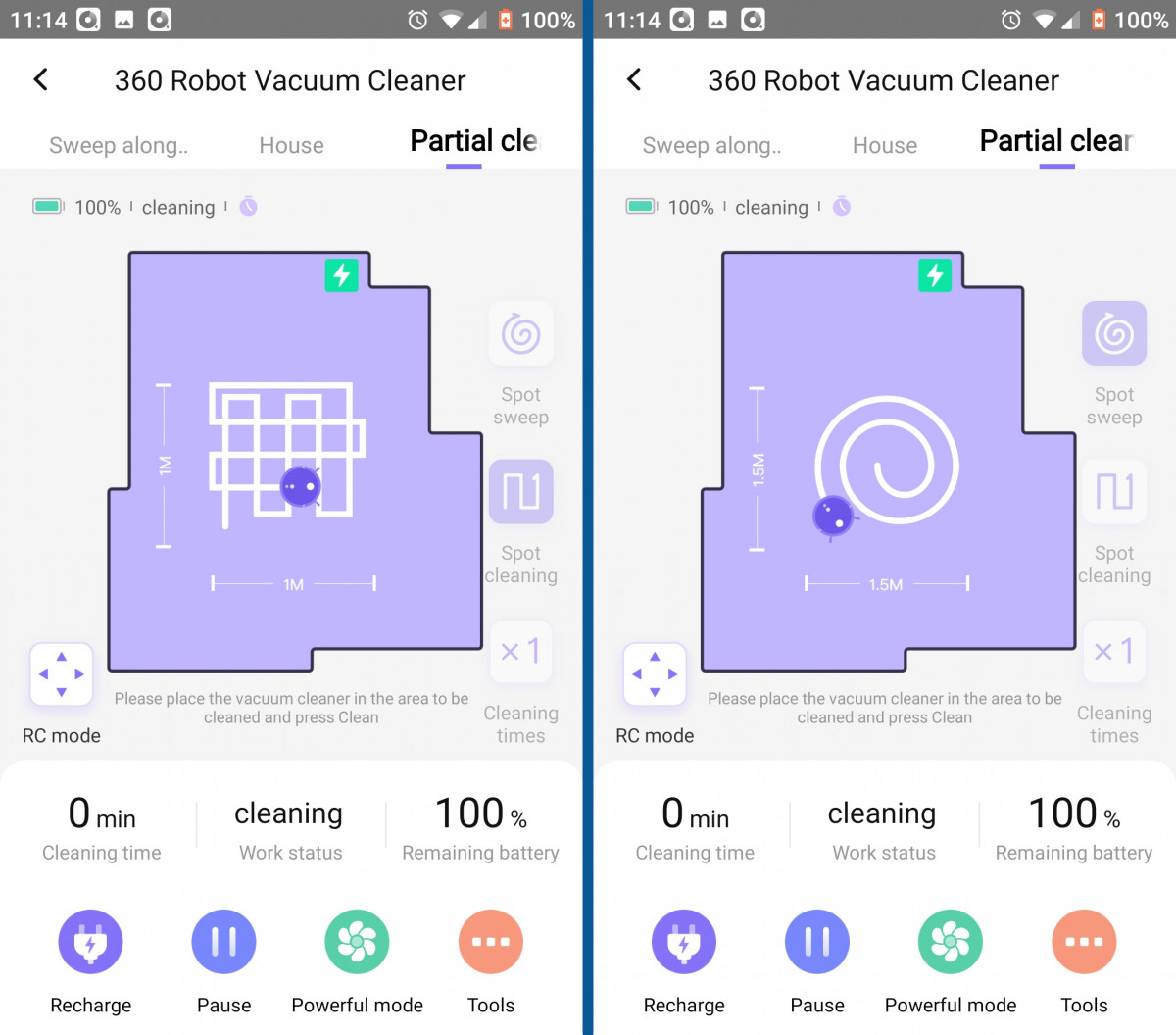
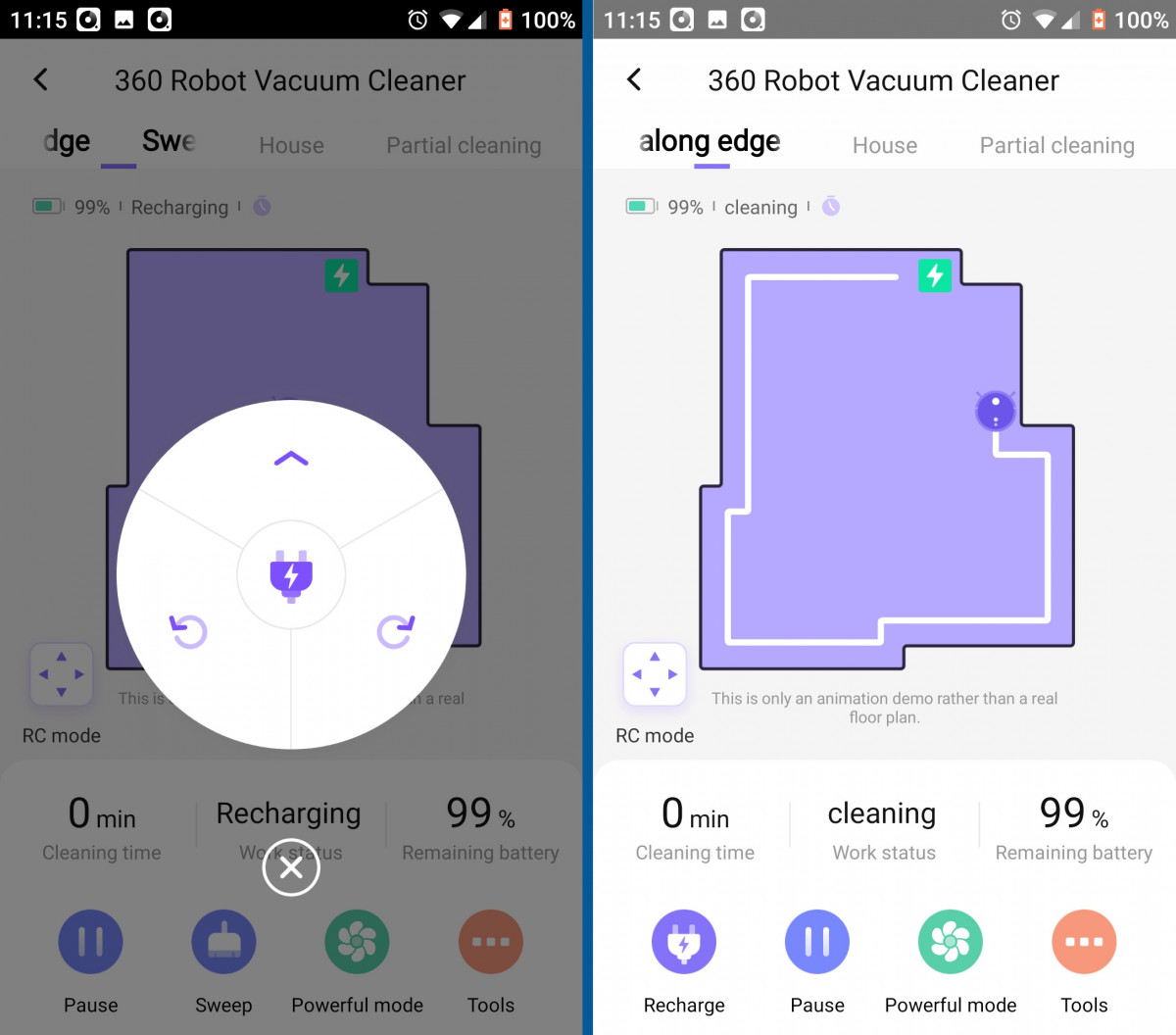
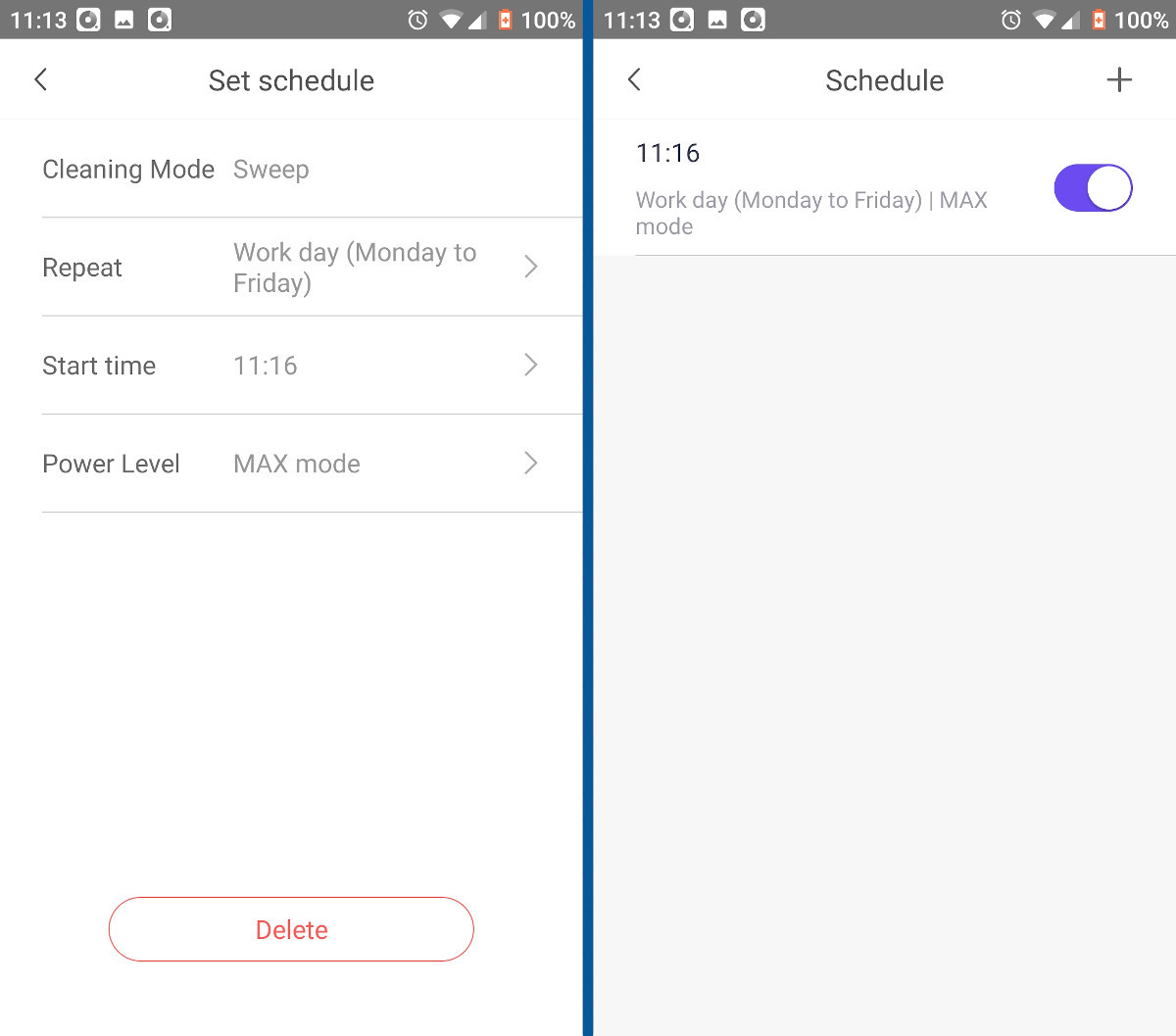
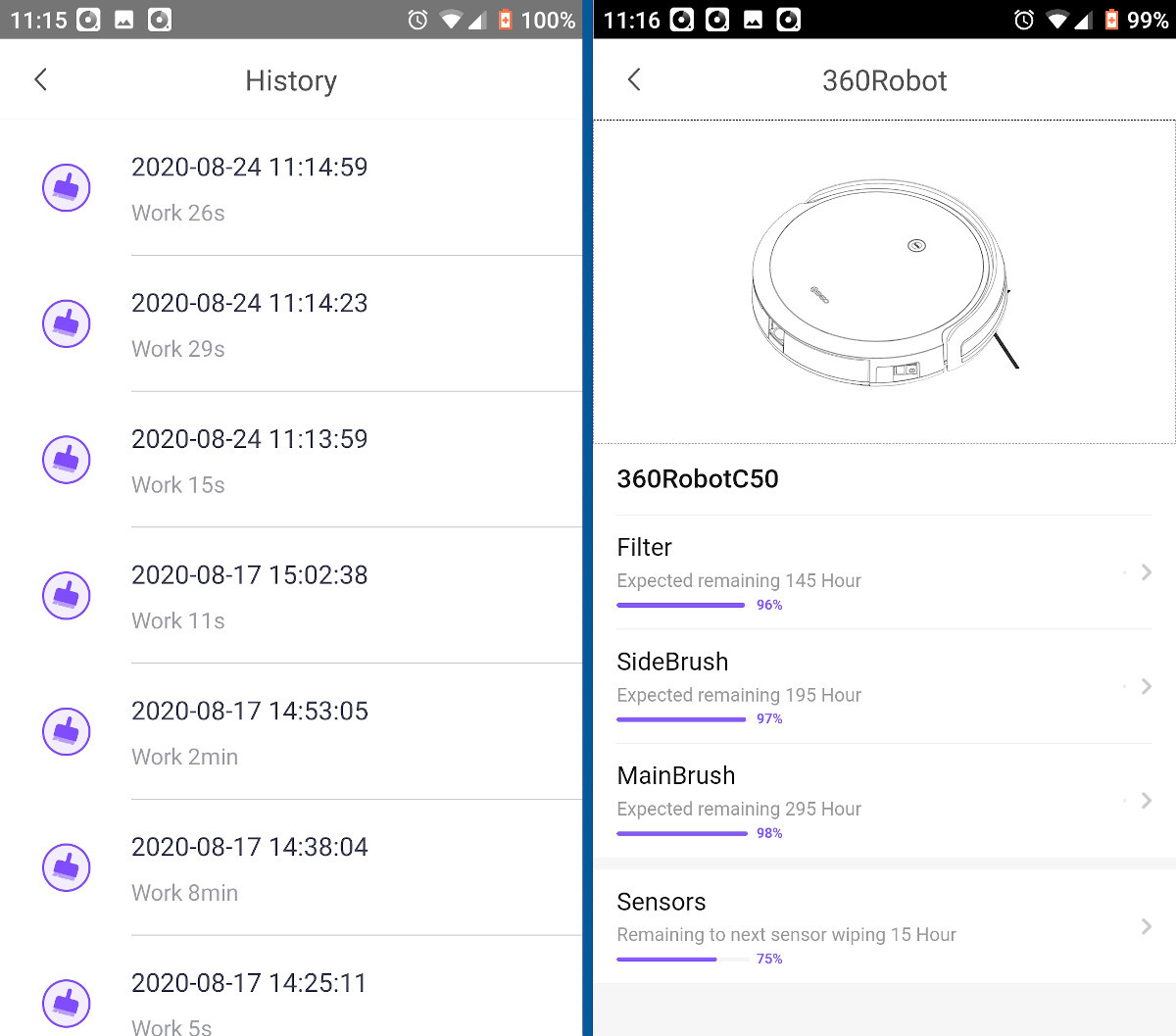
Unfortunately, you can't track the robot's movements nor see the map of your house. The robot shows you animation on the main screen which looks like a plan of a room, but it's not a real plan of your house, just an entertaining animation.
Not seeing your robot's movements feels frustrating but we are talking about a $200 robot vacuum. Overall I didn't have any issues with the app, it hasn't crashed even once, it works smoothly. In general, a good experience with it.
IR remote control
The robot can be controlled by the IR remote controller, for some users, it might be a more convenient method to control the robot. You can start/stop cleaning, return the robot to the dock, start spot cleaning, and edge cleaning mode (cleaning along the walls and corners). There is also a button that switches the robot's voice language (English, Russian, Korean, Japanese available at the moment).

Navigation & Gyroscope technology
The 360 C50 does not have Lidar but it has a gyroscope that helps to remember where the robot has already cleaned. This technology is cheaper than Lidar and not as accurate but is more efficient than robot vacuums that move randomly (most of the robot vacuums in this price range). The robot is equipped with 18 types of sensors that help navigate around, avoid obstacles, and build the most efficient cleaning path.
How efficient the robot navigates?
I've noticed the robot moves faster than most Lidar-guided robots I have tested. It detects walls, furniture, and other objects with infrared sensors located in the front bumper and slows down when approaching the object. It's still slightly bumping into things but not at a full speed, and there is a soft rubber stripe on the bumper which protects furniture from damage.
Cleaning performance
I was highly surprised by how well it cleans carpets considering its price and size. The cleaning performance is comparable with the flagship robot vacuums I've tested. The main reason why it performs so well is its strong brushless motor which delivers 2,600 Pa of suction power. In our tests, the robot shows good performance on hard floors as well as on carpet which I was amazed to see.
I have a medium pile carpet and the 360 C50 cleans it pretty well even though some other budget robot vacuums were not able to climb on the carpet or struggles to move on it.
I used oats, rice, and other small debris to see how well it cleans on hard floors. The robot managed to pick up most of it, even sand was not an issue for the C50. The only thing to keep in mind is that its side sweepers scatter bigger debris on hard floors. Fairly to say that most robots do the same. On carpet, I didn't notice such a thing. Also worth to mention that it's a synthetic test with 72 grams of debris scattered on a small area, unlikely someone has such a mess on their floors in real life.
In our tests, it picked up 96% of debris and ~52% of sand scattered on the carpet which is a very good result considering the price.
I have noticed that when the battery level is less than 75%, the robot automatically switches from max suction mode to turbo mode.
With strong suction and decent battery life, the C50 does a good job of cleaning carpets and hard floors.
The roller brush does not resist hair tangles and does not have removable side tips (as we have seen in more expensive models).

So if there is someone with long hair in your home, the roller brush should be cleaned each week or so. There is a special cleaning tool in the box that you can use to remove the tangled hair from the roller brush. Thanks to the tool, you can clean the brush within a minute.

Is the 360 C50 quiet?
The robot is a bit noisy on max suction mode. In quiet mode, it's pretty quiet and it will not disturb you while cleaning.
Can the 360 C50 remove stains in mopping mode?
As to mopping, the robot also did surprisingly well. We made stains with cocoa and coca-cola and let them dry. The C50 removed them all in two passes.
Of course, the robot is not able to remove stubborn stains yet it handles fresh stains pretty well. It's a handy feature to keep your floors clean without almost any effort.
The water tank is electronically controlled. There is a small electric water pump inside the tank which takes the necessary amount of water and supply it on the mopping pad. The app allows you to choose between three water level modes for different mopping tasks. The tank is relatively big compared to other robot vacuums so you don't need to refill the water tank during the mopping process, at least if your house is less than 120 sq. meters. In my apartment, the robot consumed about 50% of the water on medium water level output after running for ~70 minutes.
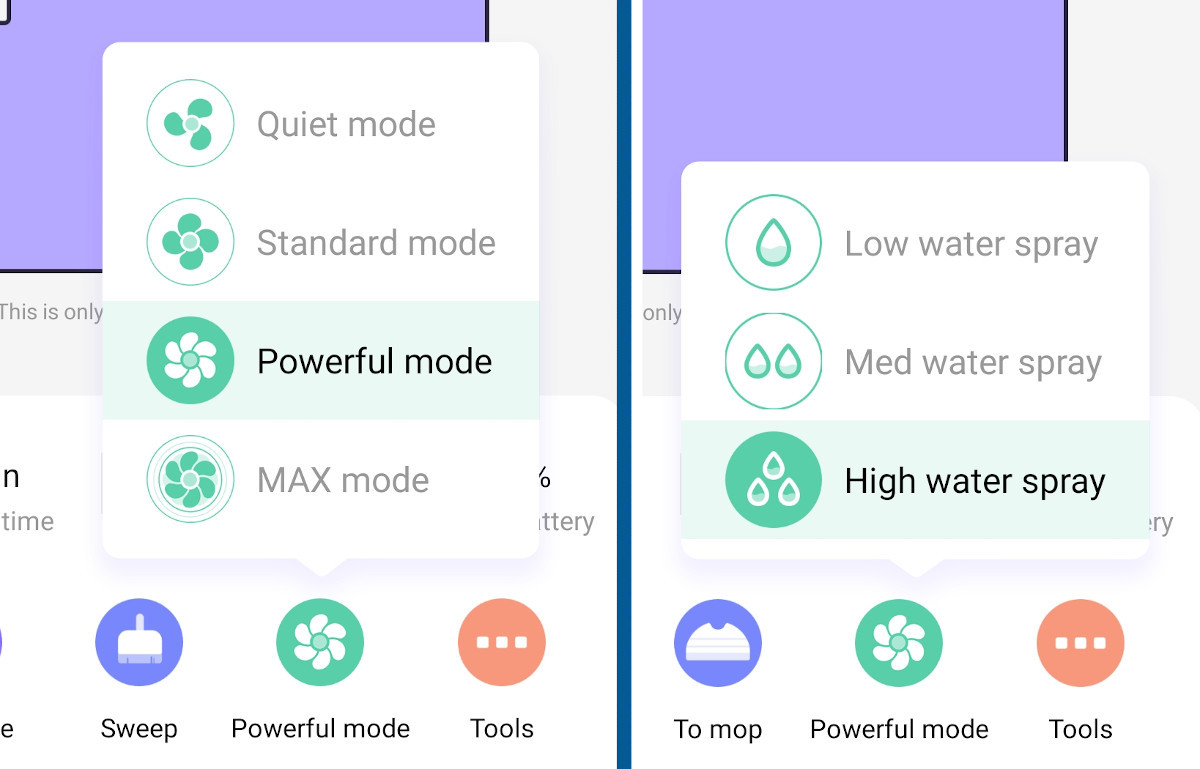


The C50 can't mop and sweep at the same time. I would run the vacuum in vacuuming mode first and only after that install the water tank and start mopping.
Is the 360 C50 suitable for big homes?
As to battery life, on standard mode, it was able to clean my apartment for 105 minutes in standard mode and 120 minutes in quiet mode. With such results, the robot can be suitable for small and average homes. I would not recommend it for big homes simply because it would not be as efficient and also likely go out of charge before finishing cleaning.


Package content

Where to buy
You can buy the 360 C50 on Amazon for $189.99 with an in-page coupon code.
Conclusion
For ~$200, you get a decent robot vacuum, one of the best in its price range. This would be a good choice for those who live in a small home and don't want to buy a high-end machine. I didn't expect much when got this robot but it did amaze me by its cleaning ability. If I try to find anything based on a gyroscope for such price, I probably wouldn't stumble upon on anything as good as the C50.
The robot can be used in homes with lots of furniture as it's narrow and short, can get under most furniture. Overall, it does the job and does it really well for the price.