The Eufy RoboVac L70 Hybrid is the first robot in the Eufy family guided by Lidar. I have never used Eufy robot vacuum cleaners but heard a lot of good things about Eufy products. Some of them got dozens of thousands of positive reviews on Amazon and it looks like most customers are pretty satisfied with Eufy customer service and product quality. I run the Eufy over a bunch of tests to see how it performs compared to other robot vacuums, and to show you its pros and cons.

Eufy L70 Hybrid Highlights
- Large and long-lasting 5200mAh battery
- No-go/no-mop zones support
- Zoned cleaning
- Nice design and matte finish
- Precise Lidar mapping and accurate navigation
- Mopping function
- Great build quality
Full review with tests in the video
Appearance and design
The first thing that comes to my mind when opening the box is its nice matte finish. Most robots have a glossy top case.
Under the lid, it hosts a 500 ml dustbin which is combined with a water tank and reminds me of the Xiaomi Mi Robot Vacuum-Mop Essential as it consists of two separate parts.
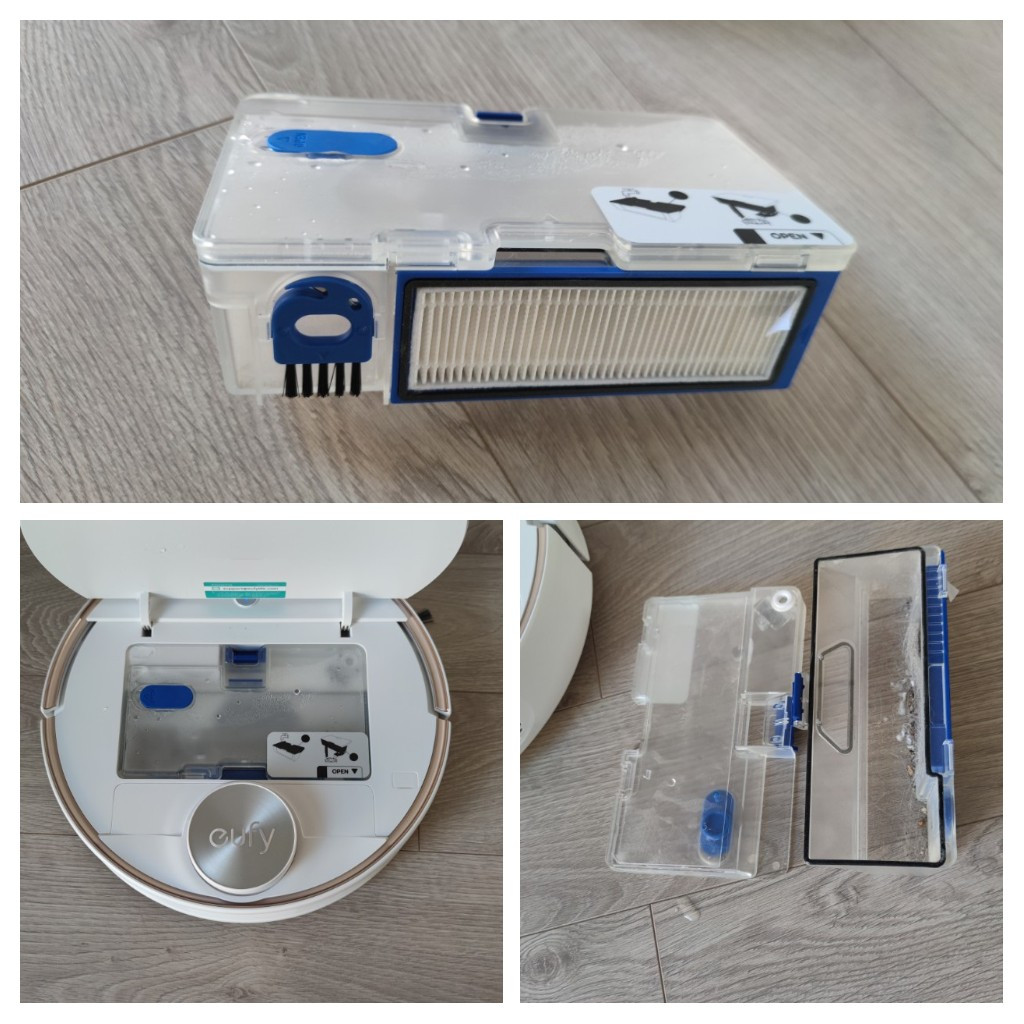
The filtration system includes a pre, foam, and HEPA filter. The mopping attachments include a water tank and mopping plate with a cloth, and the way the mopping plate attaches to the robot is convenient.
The base is small which is a bit refreshing after reviewing balky self-emptying bases. I like that it has room underneath to adjust the cord legth.

The cleaning roller looks almost identical to the 360's rollers with two removable side tips. I like the design with removable ends as it helps to remove tangled hair.
Navigation efficiency
The Eufy RoboVac L70 navigates with the help of Lidar and has the same pattern you would expect to see in a lidar-guided robot. It doesn't miss any spots, moves in straight parallel lines, and doesn't repeat cleaning the same areas twice.
The lack of object recognition technology which we have seen in the Ecovacs Deebot T8, Roborock S6 MaxV, Dreame L10 Pro, 360 S10, and others, makes the L70 drag around small things like socks and cords as these objects can't be detected by Lidar. But any object that Lidar can sense is being avoided carefully. So you would need to prepare your house before cleaning if you have such things on the floor.
It creates a map in real-time when you run it for the first time. Lidar scans the walls and objects around and helps to build an accurate map and the overall navigation is fast and efficient just like in the most expensive Lidar robots I've tested. The vac spends 1 min per 1 sq. m and it took 48 minutes to cover 48 sq maters of cleaning area in my apartment spending only a quarter of the battery charge. Basically, it can run up to 150 minutes in a low power mode which means it can cover 150 sq. meters of cleaning area on a single charge. And even if it can't finish the job on a single charge, it will return to the dock, recharge, and continue cleaning from the spot it stopped.
Cleaning performance
I'm really satisfied with its cleaning performance, it's on pair with the more expensive models and shows great results on bare floors, low, and medium-pile carpets. It doesn't have any issues picking up larger debris and small particles like sand. If you have mixed hard and carpets floor, you would like the carpet boost feature meaning the robot can run let say in standard mode on a hard floor and automatically boost suction to a higher level on carpets. This is useful as it saves the battery when cleaning bare floors since it does need strong suction only to clean carpets.
As I have a cat, it's important to me how well it picks up pet hair, and I'm really satisfied with its performance. It picking up most of the hairs from the first pass. Just keep in mind, that if you have like two large dogs, for example, you would need to run it every other day as the average-sized dustbin will be packed with hair pretty quickly.
The side brush is supposed to clean near walls and corners and is doing a great job, but just because it can't reach super wide, it still leaves a small spot in the corner as all the other round robot vacuums do.
If someone in your family has long hair as I do, you will need to clean the brushroll once per week or so as the long hair tends to get wrapped around the roller brush. It's not a con of this particular model and I have had this issue with dozens of other robots that were in my hands, just some of them tend to be tangled more, other or less, and the Eufy is just an average in this area.
Mopping performance
The Eufy RoboVac L70 has a mopping function and I really like how it performs in comparison with other robots. Of course, it's not as good as the Roborock S7 with a sonic vibrating mop or the Narwal T10 with rotating mopping pads, but these models are twice the price of the L70 and compared to other hybrid robots with a static mopping pad like this one, it's doing a really good job.
Don't expect too much, nothing can compete with a human manually mopping and this robot is good at keeping your floors clean for longer, yet it can't remove old stubborn stains and you will still need to mop by hands occasionally. The good thing is that it notifies you when the water tank is empty so you know when to refill it.
Most other robots don't have the empty water tank sensor, so it's definitely a pro. The app allows switching between low medium or high soakness levels and it does finish the job on the low mode spending 80% of water to mop a 50 sq. meters area. However, the low water mode doesn't make the floor wet enough I wish I could use it on the high mode in the entire apartment without refilling the water tank.
Clearance and climbing abilities
The robot is 10 cm tall, just in case you have a bed or other furniture with a gap where you would like it to fit when cleaning. It's a common heigh for Lidar robots, except for only two other robots on the market that have Lidar hidden in the body.
If you have any door thresholds, make sure they are not taller than 2 cm which is the maximum this robot can climb.
The EufyHome app features
The robot can be controlled via the EufyHome app which is available for iOS and Android. Setup is very smooth, the app is pretty polished and user-friendly, it has a lot of useful features I'll talk about later.
The EufyHome app lacks some features I am used to see in such robots. It doesn’t have extended scheduling ability as well as room cleaning which I though all robots have nowadays. Hovewer, other essential options are here.
Once the map is complete, you see it on the main screen. From here, you set water and suction levels.

The eufy does not have room cleaning, but there are no-go and no-mop zones which are do about the same thing but the no-mop zones are active in mopping mode only. The main purpose of no-mop zones is to avoid carpets when the robot mops. The no-go zones keep the robot off areas it might potentially get stuck.
Zoned cleaning option provides an easy way to clean a selected area in your house, but from the drawbacks, these zones can't be saved as it is possible in some other robots. And here is the first con, this robot doesn't divide the map into separate rooms, which is a common feature we've seen in most Lidar robots released in the past two years. It means you can't just tap on the map and select rooms which you would like to clean or schedule, you would need to manually draw the rectangle each time a separate room or a few needs to be cleaned. Also, if you live in a multi-story house, you would need to create a new map every time you move the robot between the floors as it does save only one map.
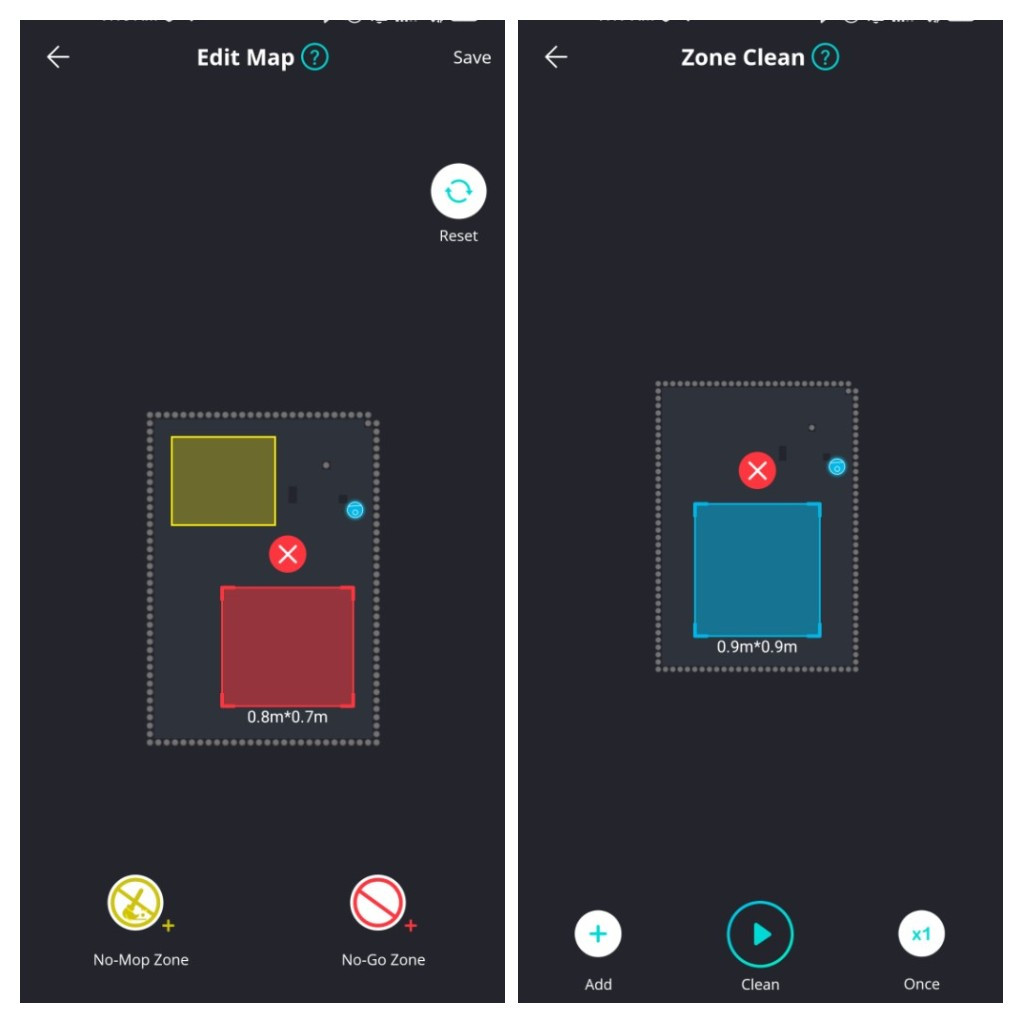
Let's take a look at some other app features. The Eufy L70 can be scheduled to clean at a specific time and day of the week, just keep in mind that it doesn't recognize rooms, so you can't schedule it to clean a specific room which I am used to be doing with my other robots.
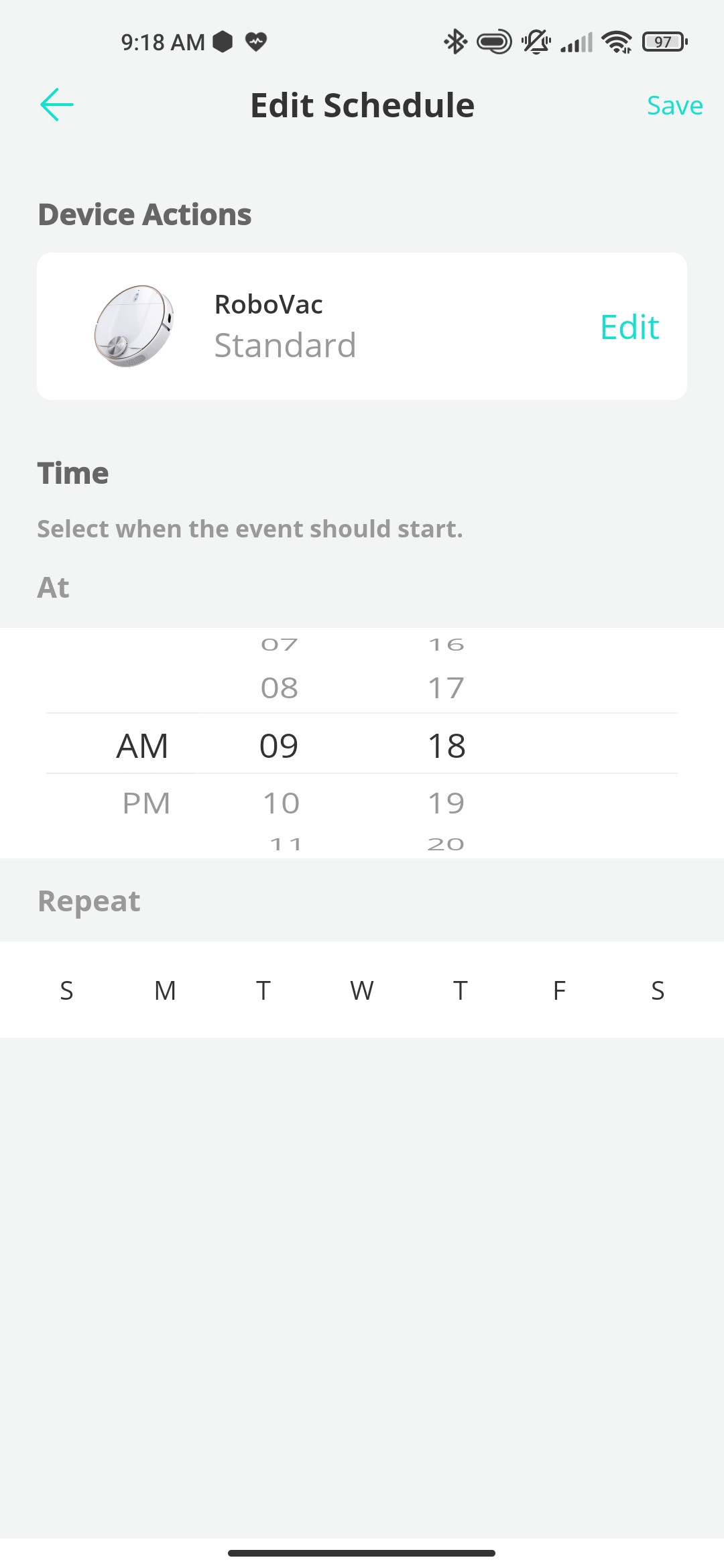
As to other settings, there is cleaning history, manual control, service volume, check for accessory maintenance, etc.
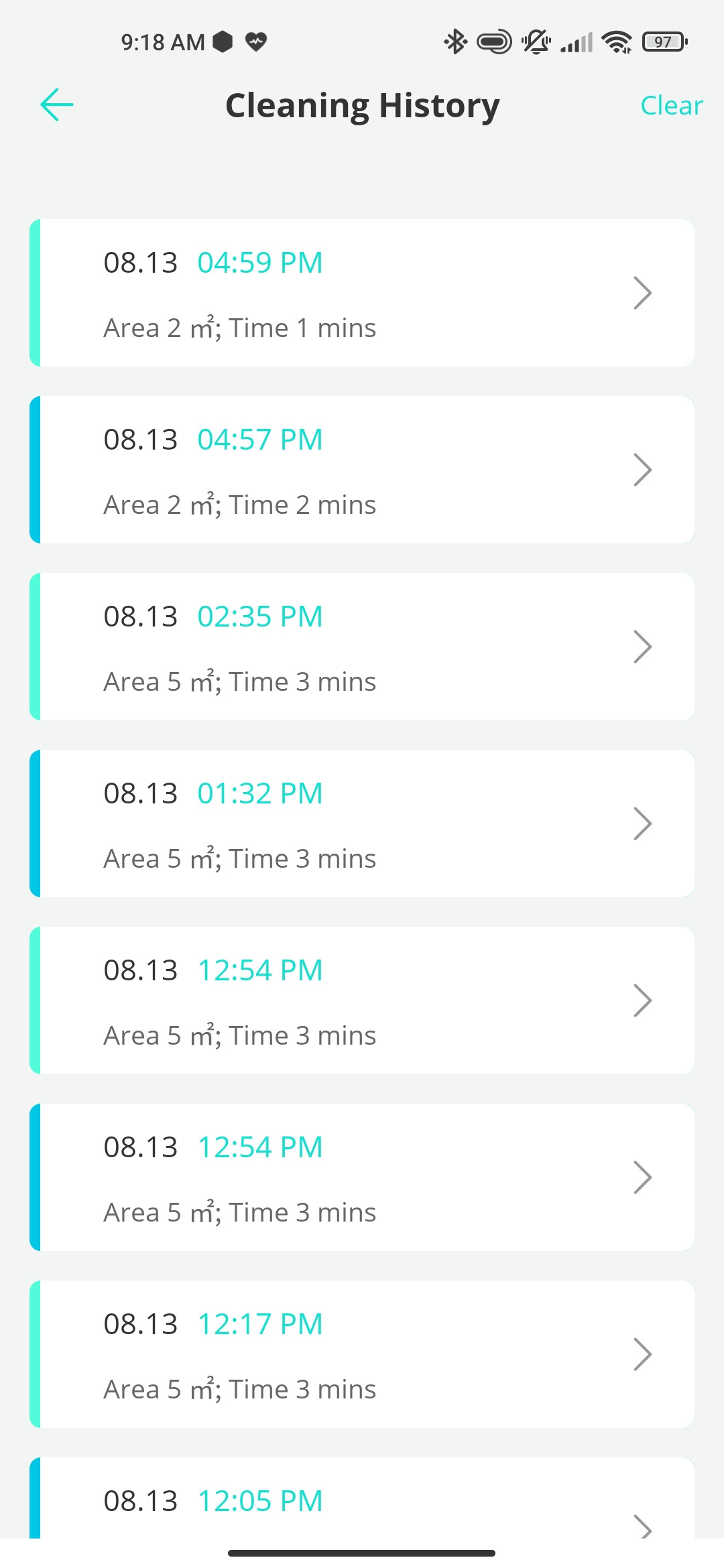
The Eufy L70 does not save more than one map which is not very convenient for multi-level houses as when you move it between floors, it will erase the map and create a new one.
Overall in terms of usability and stability, the Eufy app is one of the best in the robot vacuum world, and I am not surprised that it has almost five stars in the Google Play market.
Price & Where to buy
Eufy L70 Hybrid on Amazon: $319.99
Conclusion
I hear the Anker has great customer support but I have never had to deal with it myself. The L70 Hybrid is the first Eufy robot vacuum guided by Lidar and I think they did a good job making one. Navigation is on par with other premium robot vacuums as well as the cleaning coverage. It lacks object recognition but it is expected for the price. Moreover, the robot had been released before it became a thing.
The app and software is stable and polished, no visible bugs. But I wish it has room cleaning. I think it is essential for all Lidar robots nowadays. The same comes to scheduling. My robots clean on schedule my cat's zone every day twice which you can’t do with the L70. You might not need it but this is also something I expected to see.
Cleaning performance is pretty good, definitely above average in this price range. The mopping feature is not going to replace scrubbing but is enough to keep the floors clean for longer. Nothing new in this kind of hybrid robot to me, they all do a good job. The more often you use the mopping function, the better result will be. As to vacuuming, the Eufy did show a good job on both carpet and hard floors with different kinds of debris and sand.
For the same price, you can get the Dreame D9 that has multi-floor support as well as room cleaning but the Eufy is an older company and has a good reputation for good customer service and product support. Still, the Eufy L70 Hybrid is a good buy especially if you can find it with a discount and don’t need a few extra app features it lacks.