What have you heard about the Narwal robot vacuum? I only knew it has a big base station and washes the mopping cloths automatically with no effort from the human’s side. I have tested robot vacuums that also mop before but never a robot that is firstly a mopping machine, and only then a vacuum. And by the way, huge thanks Narwal for sending me one!

The Narwal T10 is the first robot mop that comes with a base station to wash the mopping pads. The base station is another amazing thing I love about this device which I will talk about later. Let’s see what the Narwal does and what makes it different from other robots.

Key features
- The base automatically washes and dries the mopping pads during and after mopping is complete
- Equipped with a large 5,200mAh battery
- Precise and accurate Lidar-based navigation
- Up to 3 hours of mopping on a single charge, covers up to 2150sqft (200sqm) on a single charge
- 1800Pa suction power
- Can be fully controlled by the Narwal iOS/Android app
- The base holds 2 water tanks (for clean and dirty water) 5L each
- You can set different settings for vacuuming and mopping on default
- You can recall the robot from the base just by pressing the button on the base
- Magnets on the vacuum and mopping module makes it easy to switch between the vacuuming and mopping module
- Suitable for dried stains and liquid spills
- A two-stage filtration system prevents the main HEPA filter from clogging
- Allows using the Narwal’s detergent
- You can set no-go zones separately for mopping, vacuuming, and both modes
- Creating a map takes not that long
- The robot supports multiple WiFi connections, very convenient if you have a large home with a few wi-fi access points
- There is no cleaning brushroll, only a suction port
- Low noise when mopping
- Can be used with a special Narwal cleaning solution
Narwal T10 video review
The Narwal T10 appearance
When I received the Narwal I didn't think it would actually look this cool. The appearance of the charging base and the robot itself is very modern-looking and actually makes me think we are living in the future.

First I have to say the base itself is big. Do not expect such a thing to be small and compact. Don't get me wrong, not as huge but at being 15.8*14.1*17.2 inches and having 16.98 lbs of weight, the base can hardly be called small. But there is a reasonable reason to be that big, it holds two large 5L water tanks and a self-cleaning mechanism inside. Tho I don't really mind it being this way, I actually like how bulky it is. Reminds me of the home robots we are going to have in the future.
The Narwal's dimensions are 12.4*13.6*4.2 inches and 7.94 lbs weight.
The robot also has some things that are unique to the market. For example, a magnetic cleaning brush that is located next to the dustbin. Very convenient.
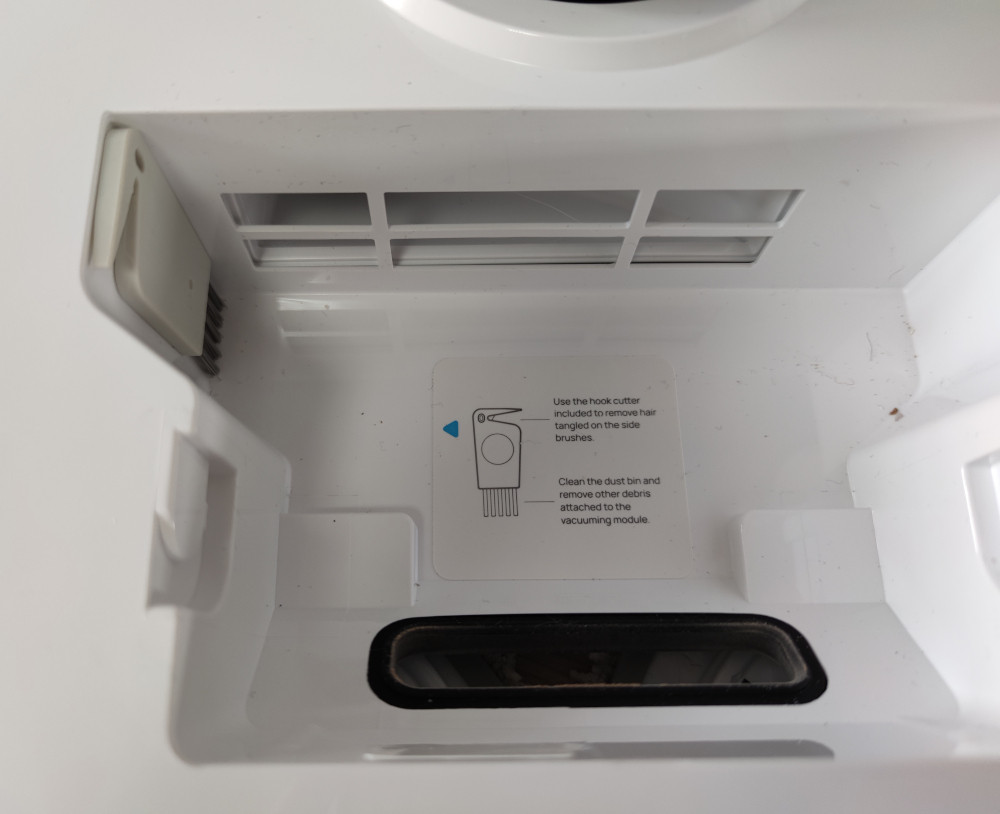
The dustbin holds 400 ml of dust and debris.

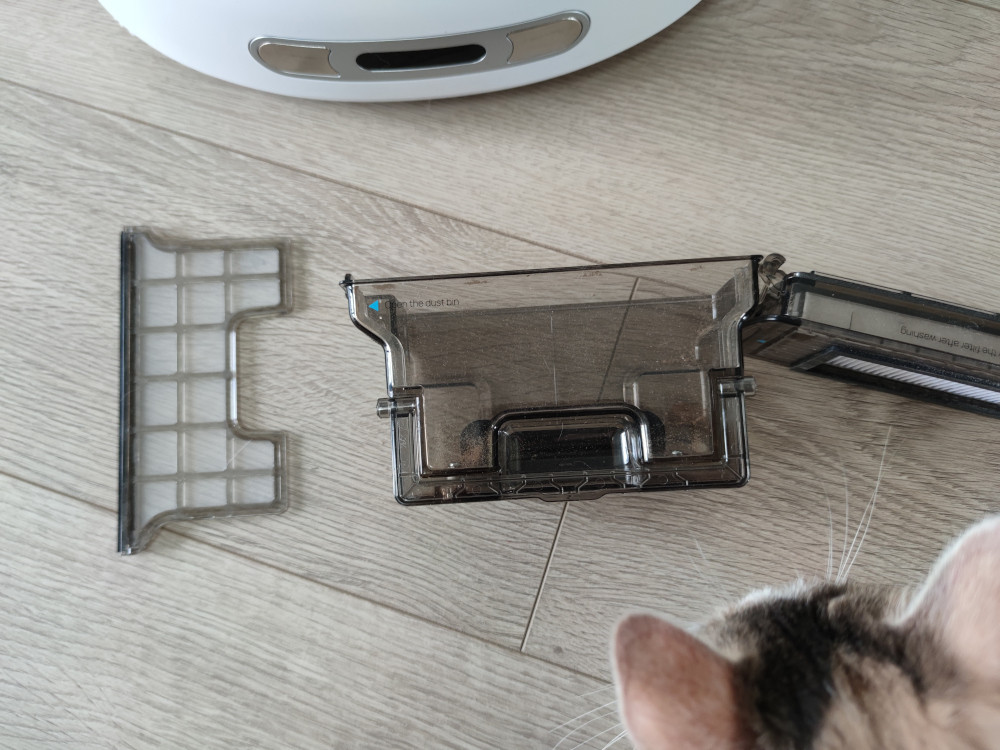


Unfortunately, the Narwal does not vacuum and mop at the same time. For that purpose, you have to attach the vacuum module first and when the robot completes vacuuming, change that to the mopping module and let it run again. Switching between the modules is pretty easy though.
There is no water tank in the robot, only the dustbin, so you only have to change the modules and fill out the water tank inside the base with water and detergent if needed.

There is also no cleaning brushroll like in most of the other robot vacuums I’ve tested, only a suction port that prevents hair tangling tho after running the robot a few times, the side brushes were full of my hair which has happened with other robots as well. At least I don't have to remove my hair from the cleaning brush.
The side brushes are attached to the vacuum module. The vacuum module can be attached to the vacuum via two magnets and this is actually very convenient. I have never seen such things in other robots.


The mopping module is basically two pads with two clothes.


In the box, there is also a magnetic boundary tape to restrict the robot from going to certain places but I would use the app no-go zones for such purposes. On the other hand, if you need to create a specific shape of the zone, the tape is what you need. The robot also includes two spare side brushes.
The Base features
One of the coolest things about the base is its ability to recall the robot. You would not find any other robot vacuum that can be called home from the base.
There is a relatively big screen on the base that shows cleaning status, returning home status, maintaining alerts, progress bar, the robot's battery level, and other things.
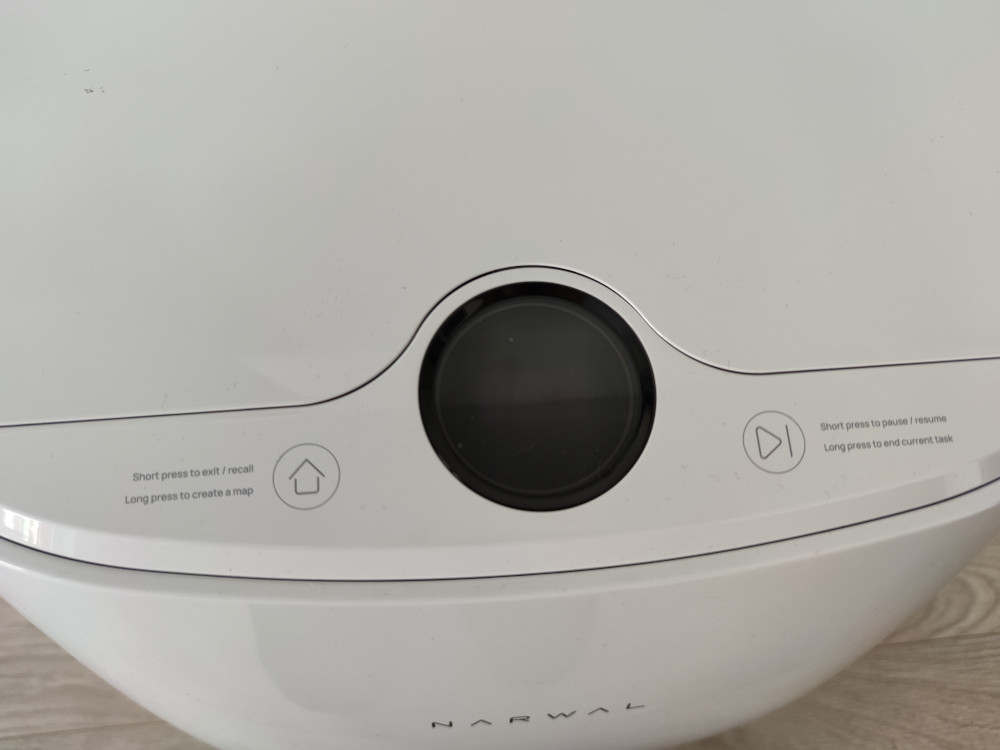
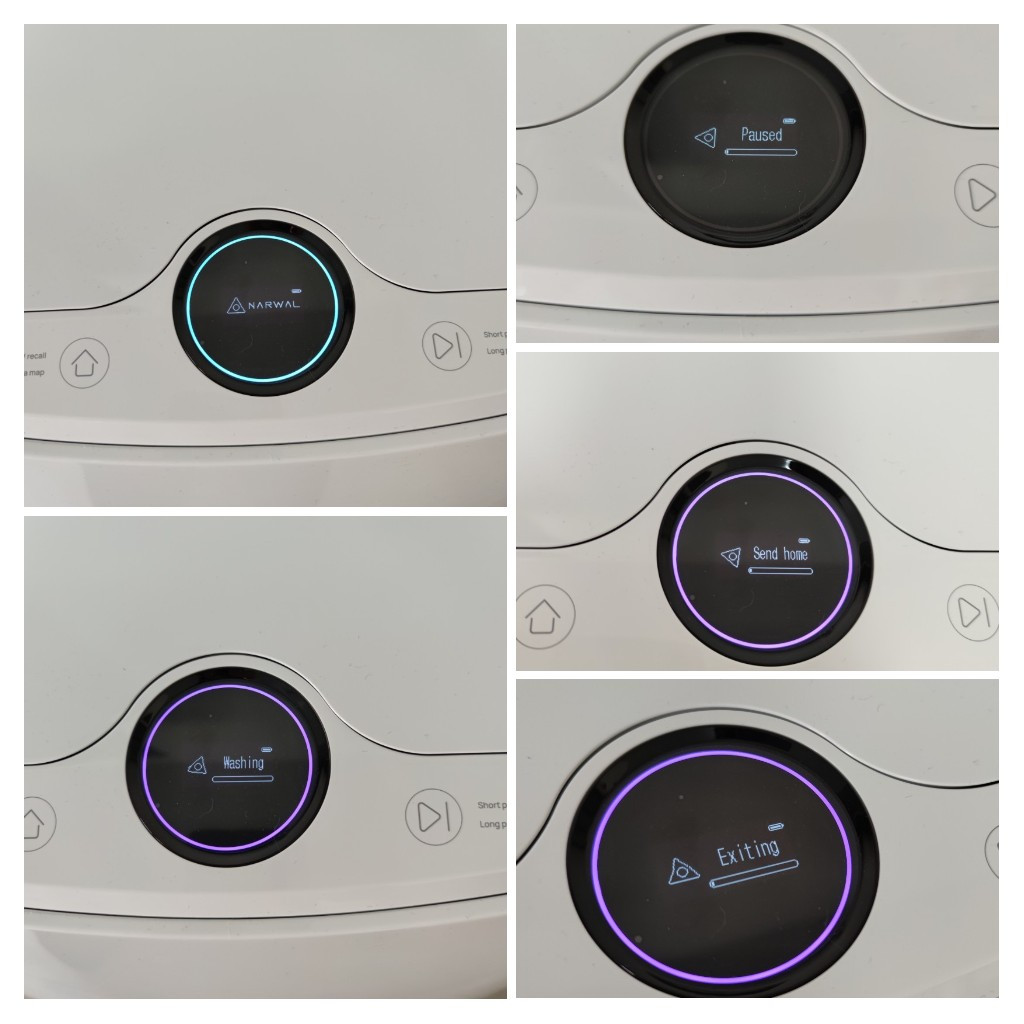
The station has two touch buttons. So with the base, you can recall the robot, exit it from the base. By long-pressing a button, you make it to create a map.
The other button pauses and resumes cleaning. By long-pressing it the root ends the current cleaning task.
The base holds two water tanks 5L each. One for clean and one for dirty water. Unlike many other manufacturers, Narwal allows adding a detergent inside the water tank, however, it should be a special cleaning solution from Narwal.


During and after the cleaning cycle, the robot returns to the base to wash its mopping pads. It takes ~75 seconds to wash the pads. After the cleaning cycle is complete the cold air dries out the pads.
To create a map, the Narwal requires a vacuum module to be attached first. Then it goes around your house in each room and scans the surrounding. The initial mapping is much faster compared to other robot vacuums I’ve tested. It took only 9 minutes to create a map of my 70sqm apartment. Very useful in big homes.
After the map is created, you can start vacuuming or mopping.
I do like this thing on the base that helps the robot exiting the base by touching the start button. The same button recalls the robot back home no matter where it is on the map.
Depending on the cleaning settings you set, the Narwal does 1, 2, or 3 cleaning cycles in each room.
There are two power modes for the vacuuming mode, standard, and max. On max power, the Narwal delivers 1,800 Pa suction. You can also set how many cycles the robot needs to pass in each room. In the vacuum mode, it takes 43 minutes to finish cleaning by going to every room once. Actually probably one of the best results I have had with the robots.
To make the robot mop, you have to attach the mopping pads and fill the clean water tank with water. Depending on mopping settings, the robot will return to the base to wash the pads every once in a while since it does not have a built-in water tank. So instead of dragging the dirty mop around your house as most other robots do, it washes the mopping pads on the station during the cleaning cycle. In mopping mode, suction is shut off which makes the robot suitable for wet spills.
Keep in mind, you most likely need to fill the tank with water almost full since it does consume more water when mops and gets the pads washed. It takes 75 seconds to wash the pads.
To do one pass in every room on the wet (the highest) mopping setting, the Narwal spends 67 minutes in a 48 m2 space. On the medium settings and two cleaning cycles, it took 117 minutes to do the job. Longer than normally but the robot returns to the base to wash the pads so it's expected.
My place is small, normally there is still about 68% of battery left. The battery (5,200 mAh) is large enough to cover up to 2,150 sqft area on one charge. The robot can work for up to 3 hours which is the longest I have ever seen.
As to noise, the Narwal is actually really quiet. In mopping mode, it makes 45 dB of noise so I can't hear it if I am in the bedroom and the machine is in the living room. In vacuuming mode, it is not loud as well. Probably quieter than most robots I have tested making only 67 dB of noise.
Cleaning performance
I tested the robot on carpet and hard floors with debris and sand. In my place with no carpets, the robot shines.
Vacuuming performance
On hard floors, the robot shows very good results. It picked up 91.7% of debris and 95.2% of sand on hard floor. The result with debris would be much better, but side brushes scattered a lot of debris off the testing area so they were not picked during the test. I have to say I have been running the robot as a vacuum for a week now and been really happy with the results on bare floor.
Regarding carpets, it does the job, but not as good as some other high-end robots I’ve tested. Probably because it lacks the roller brush. I wouldn’t get it for a home with lots of carpets. On a daily basis, the Narwal is great for hard floors if you run it every other day.
Another thing where the Narwal shines is corner cleaning. Because of its shape and how close it goes along the walls, its side brushes can catch the debris from the edges and send them to the suction port. So far, the Narwal is the best robot that passed this test.
Mopping performance
I tested the robot on laminate and tile. I made stains with soy sauce, coffee, and other sources and make them dry. The soy stains on the laminate weren’t removed completely after two passes, but coffee and other sauce stains were removed almost completely. I would say some other hybrid robots did the job better. Tho on tile, the Narwal removed all stains except for the ones in the tile crevice, I had to wash those off manually.
But after running the robot daily, I can say that it was probably the best robot mop I have had. The floors feel cleaner after the Narwal compared with other robots’ performance. After all, the robot washes the pads during the cleaning cycle instead of dragging around a dirty cloth.
The app
On the main menu, you see the created map.
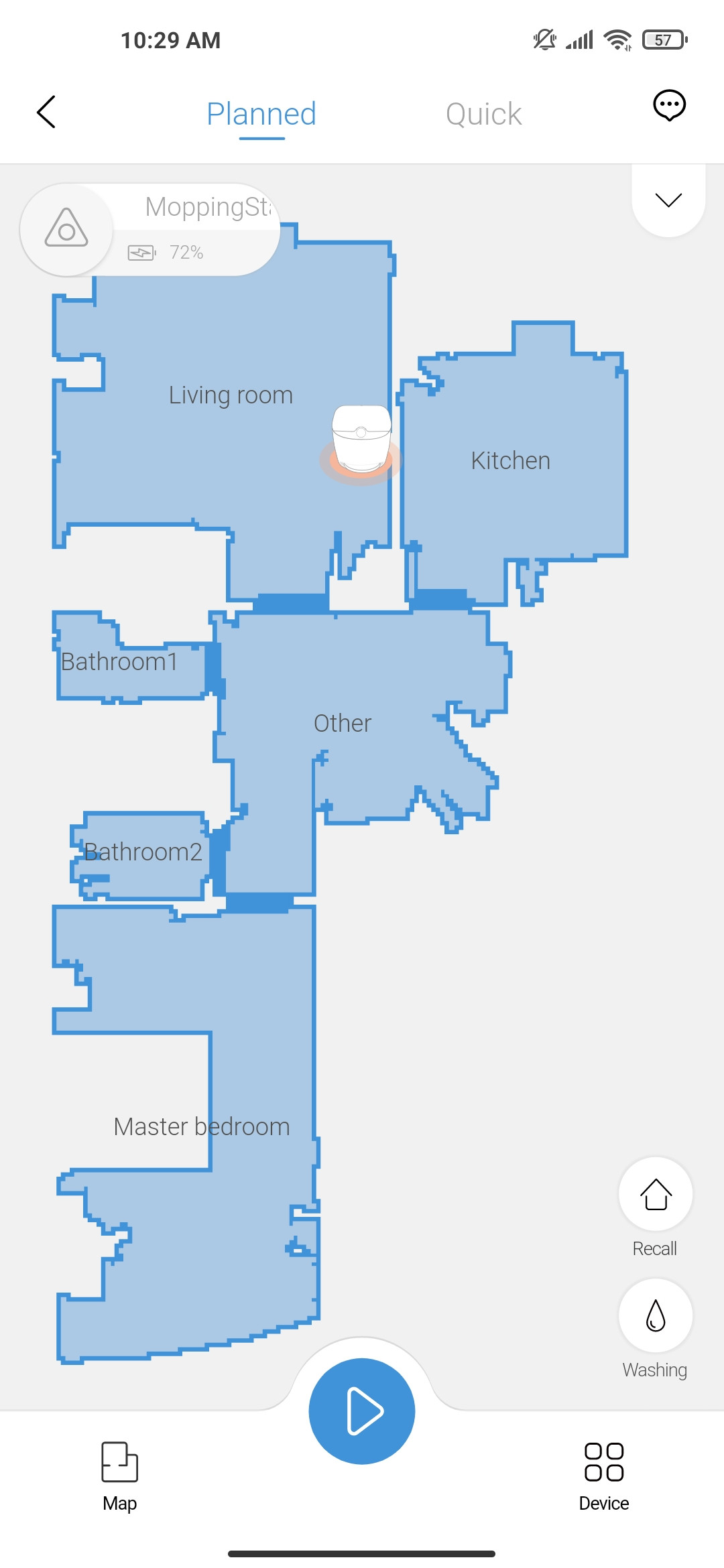
The Narwal does not support multiple maps by the way. From here, you can recall the robot ie send it back home, or change the power. By dragging the menu down, you can set a few cleaning scenarios which I have never seen in any other robot vacuum.
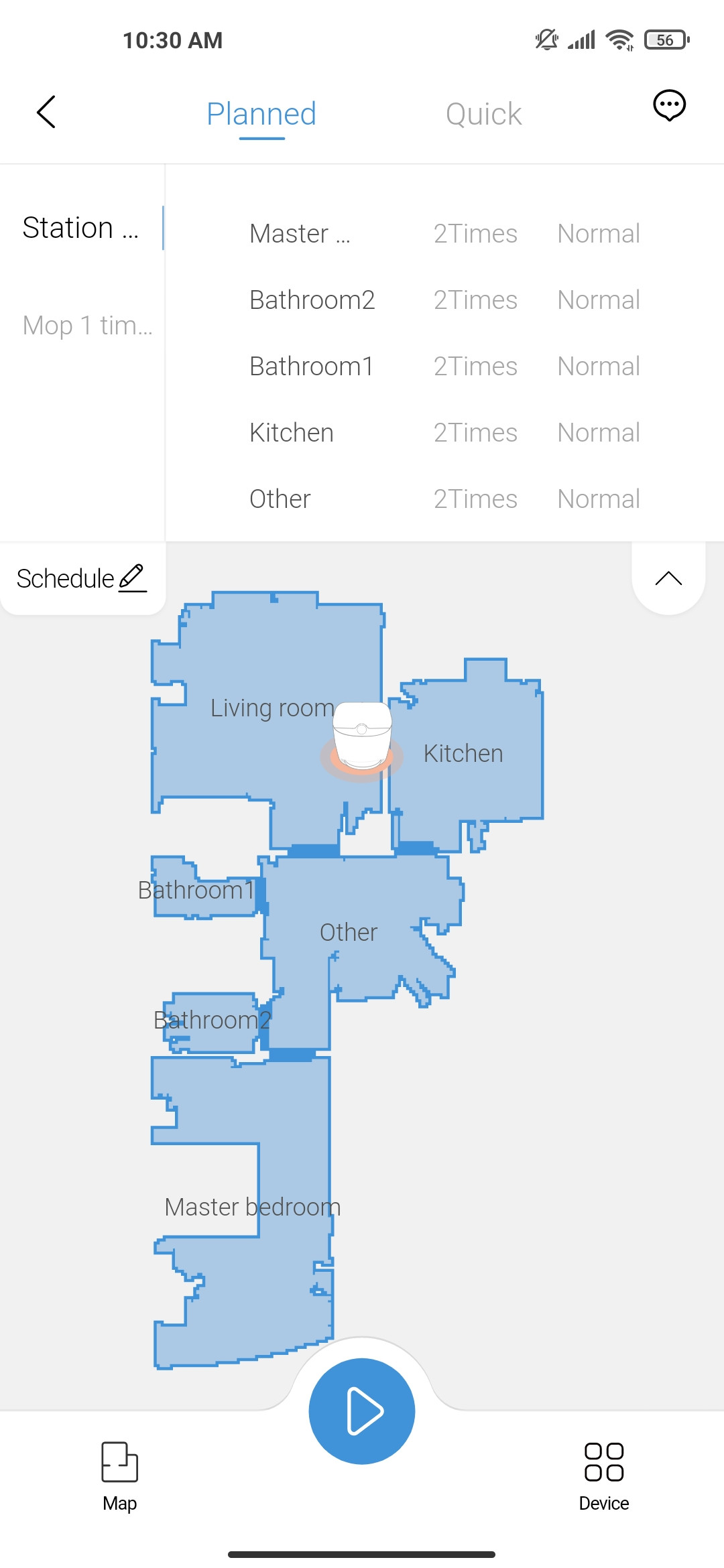
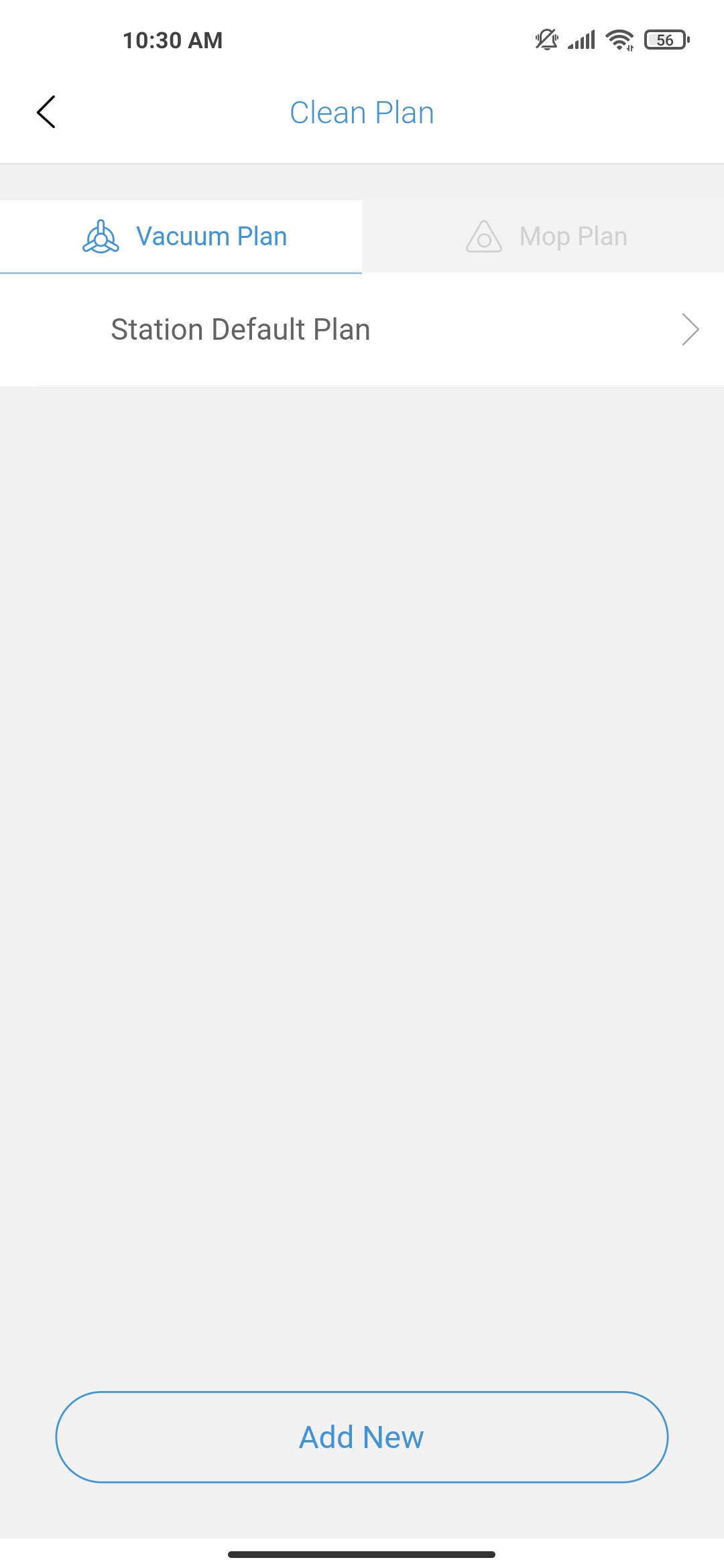
For mopping, you can set how many times the robot should mop each room and as well as setting the moister level.
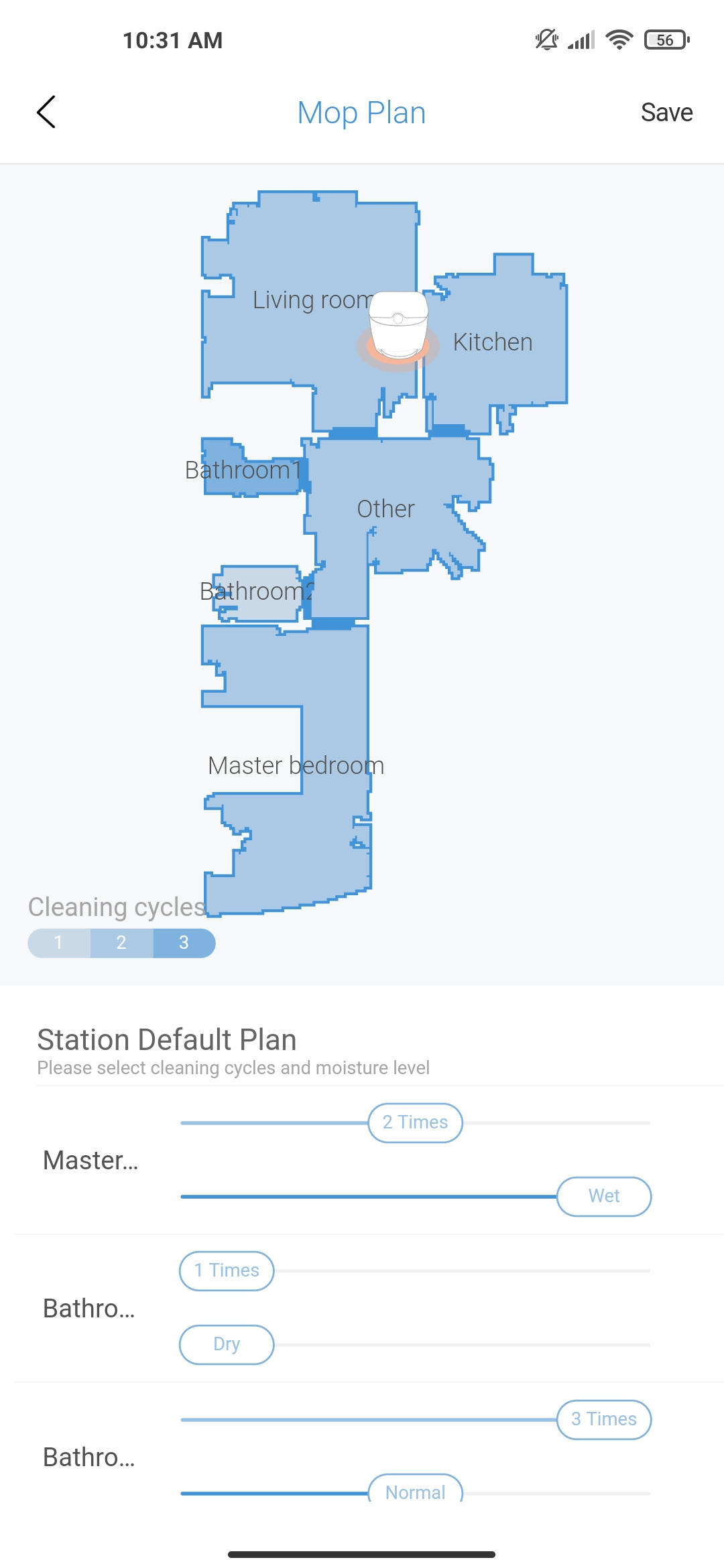
Vacuuming is simpler. There are only cleaning cycles to choose from. The suction level has to be set manually.
There is a quick menu where you can select a room or a few to clean as well as set the number of cleaning cycles for the rooms.
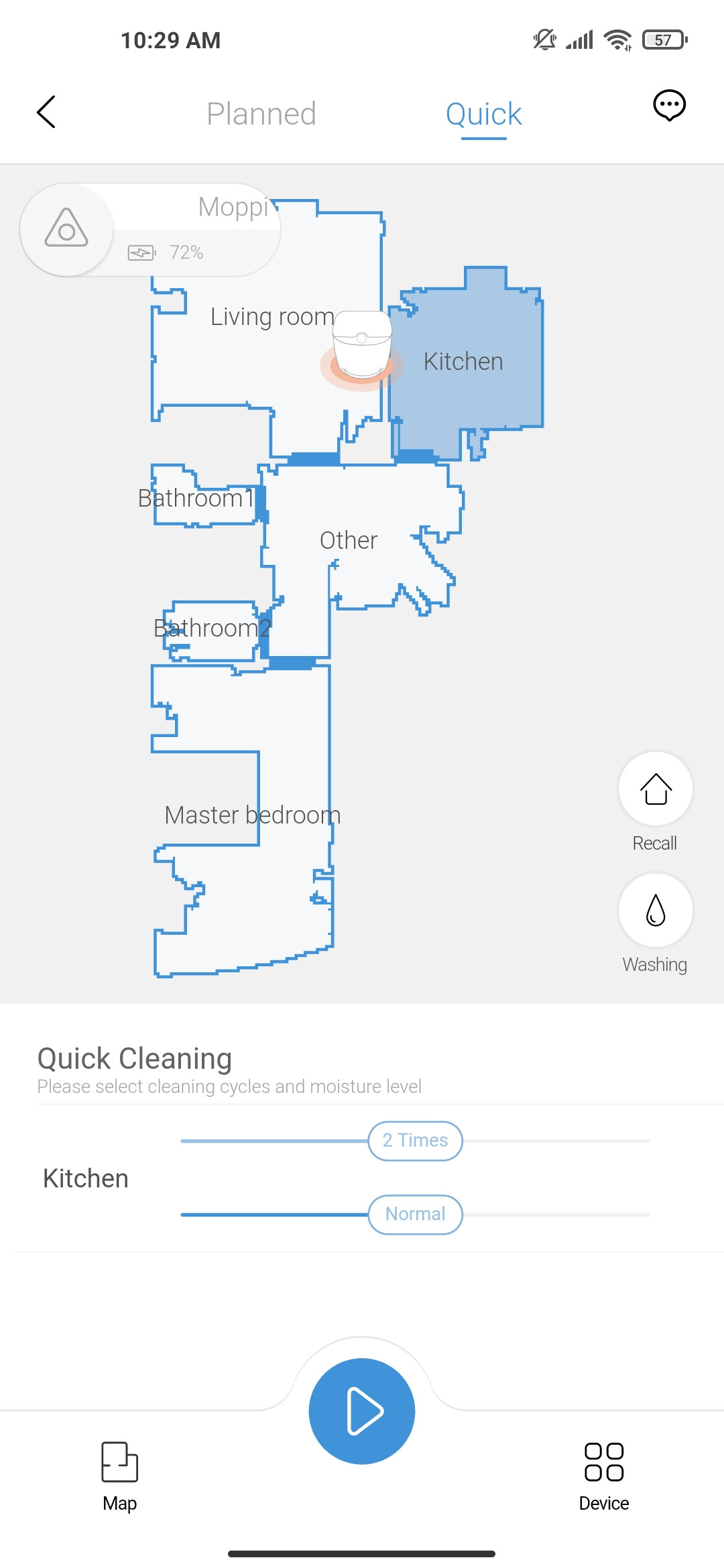
You can't schedule the Narwal to work at a specific time, tho Narwal promise to implement actual scheduling in the future.
There is actually no zoned cleaning as well and probably will not be there for this model too.
From the main menu, you can send the robot back home or wash the pads.
The map menu contains room partition/merging as well as renaming.
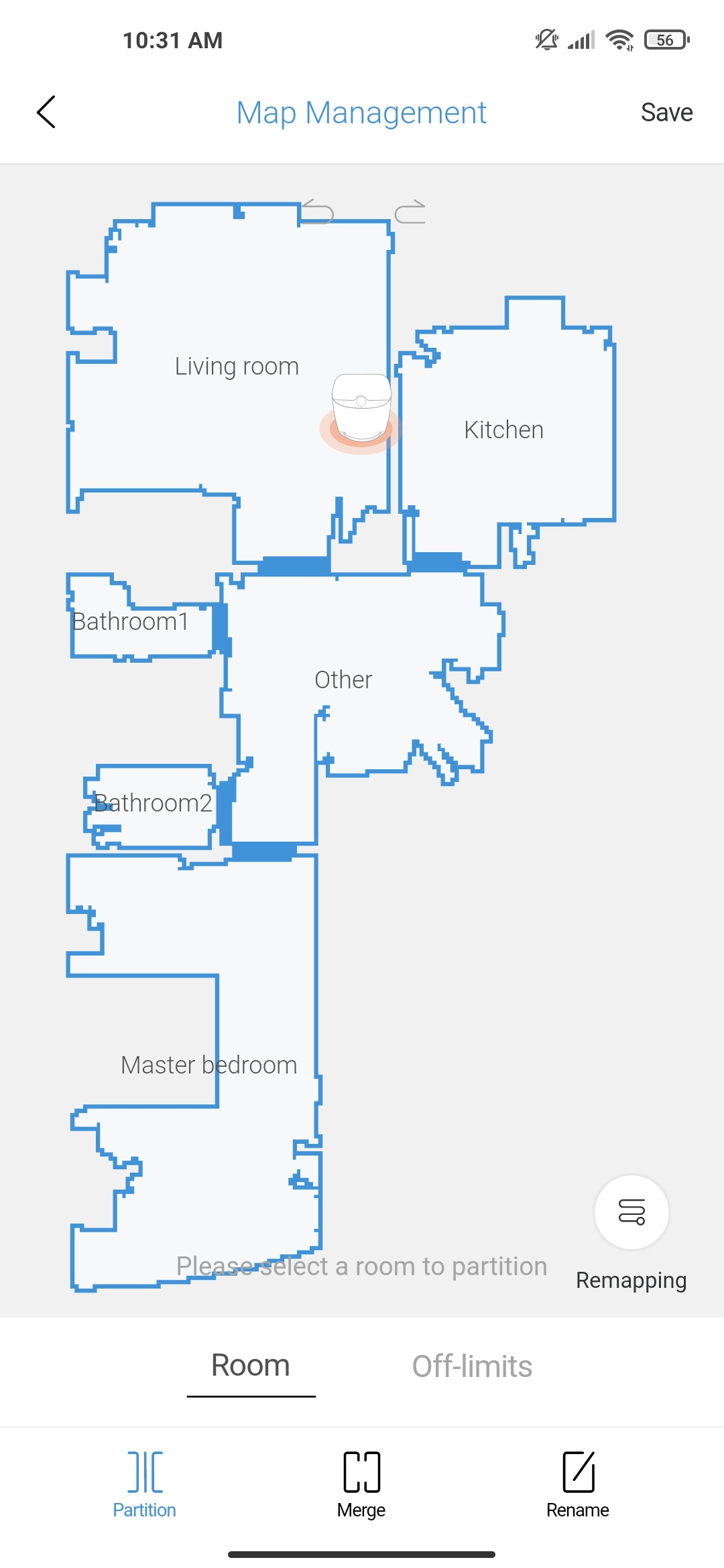
Tho you can only select the names from the list.
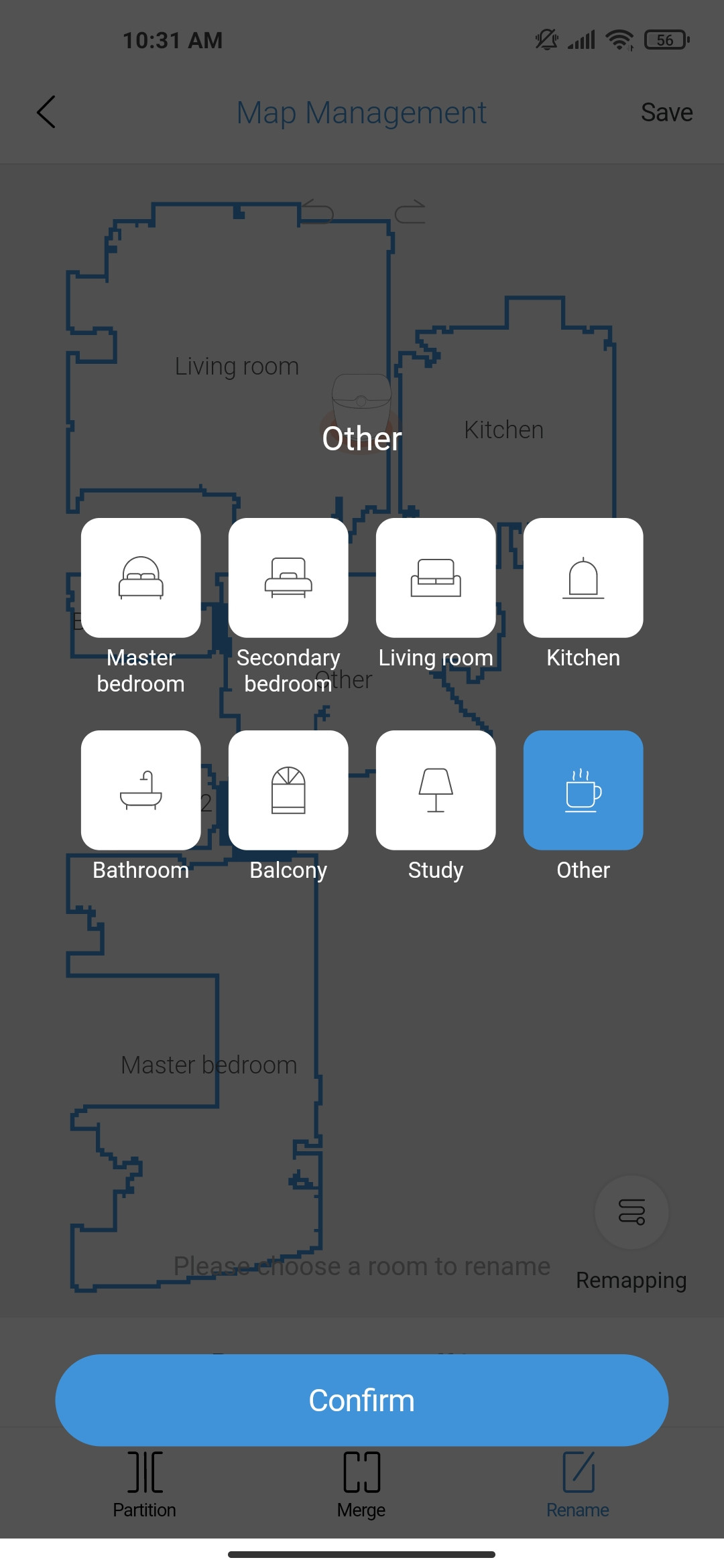
Off-limits or no-go zones. There are three types of no-go zones. Sweep so the robot does not cross a chosen area with a vacuuming module. The same zone is available for the robot if it is in mopping mode.
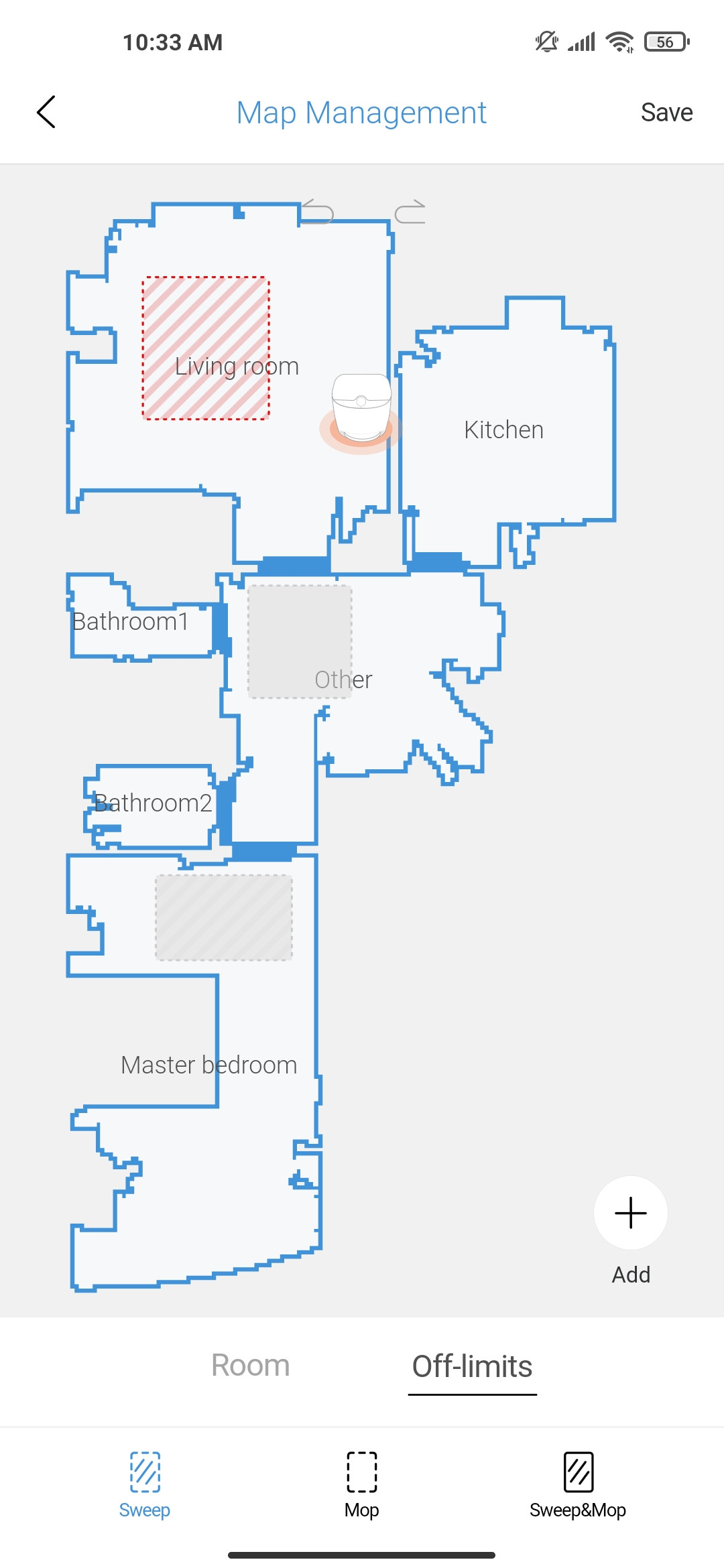
Mop off-limits means the same only for the mopping mode. When vacuuming, the robot can cross the chosen area.
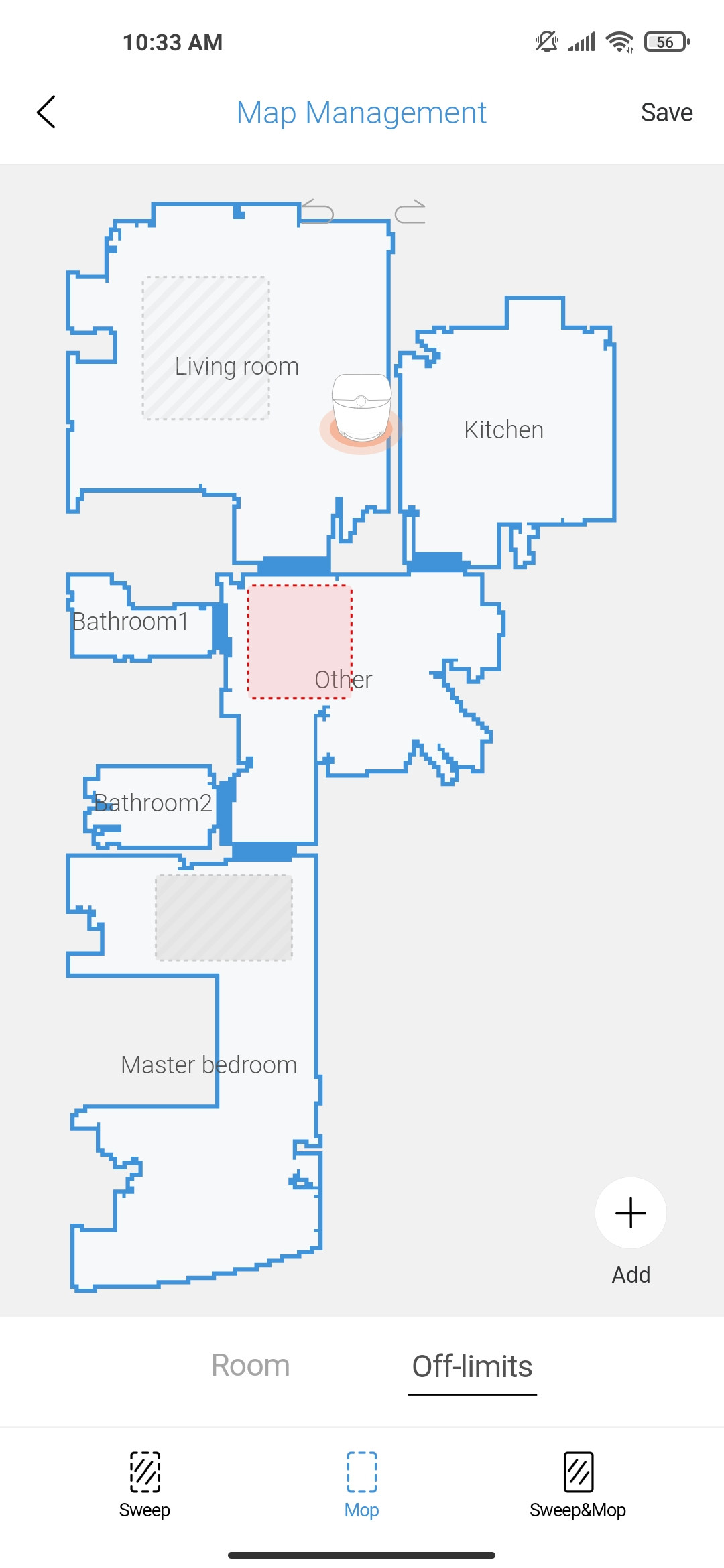
Sweep&mop means the robot would not cross the zone in any cleaning scenario.
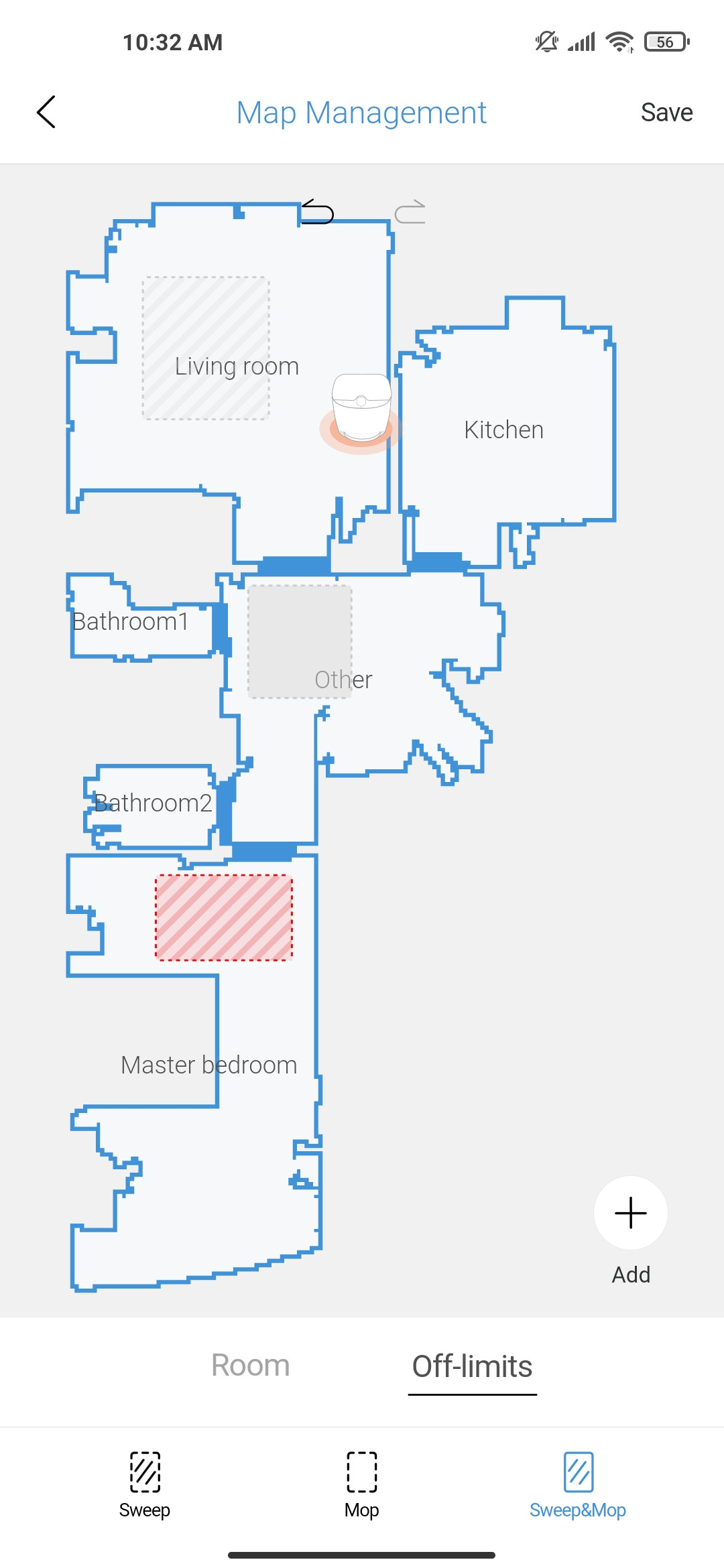
You can also undo the settings.
The Narwal supports a few wifi networks simultaneously (if you have a few wi-fi routers in your house).
Device management:
A work record (cleaning history). This is actually really cool. You understand how many cycles have been passed by the colors of the cleaned rooms.

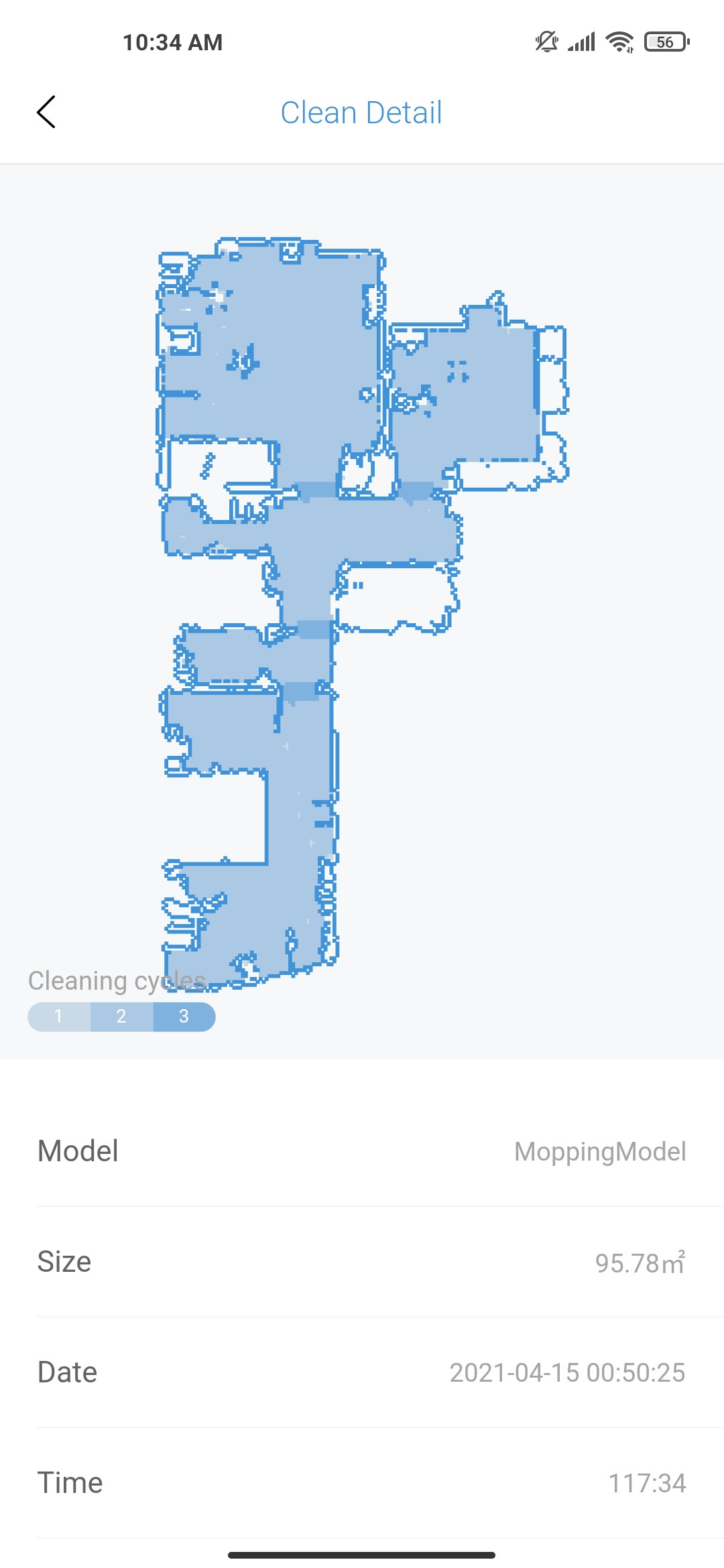
The darkest blue means there are three cleaning cycles done, the pale blue means the robot has finished cleaning in one cycle.
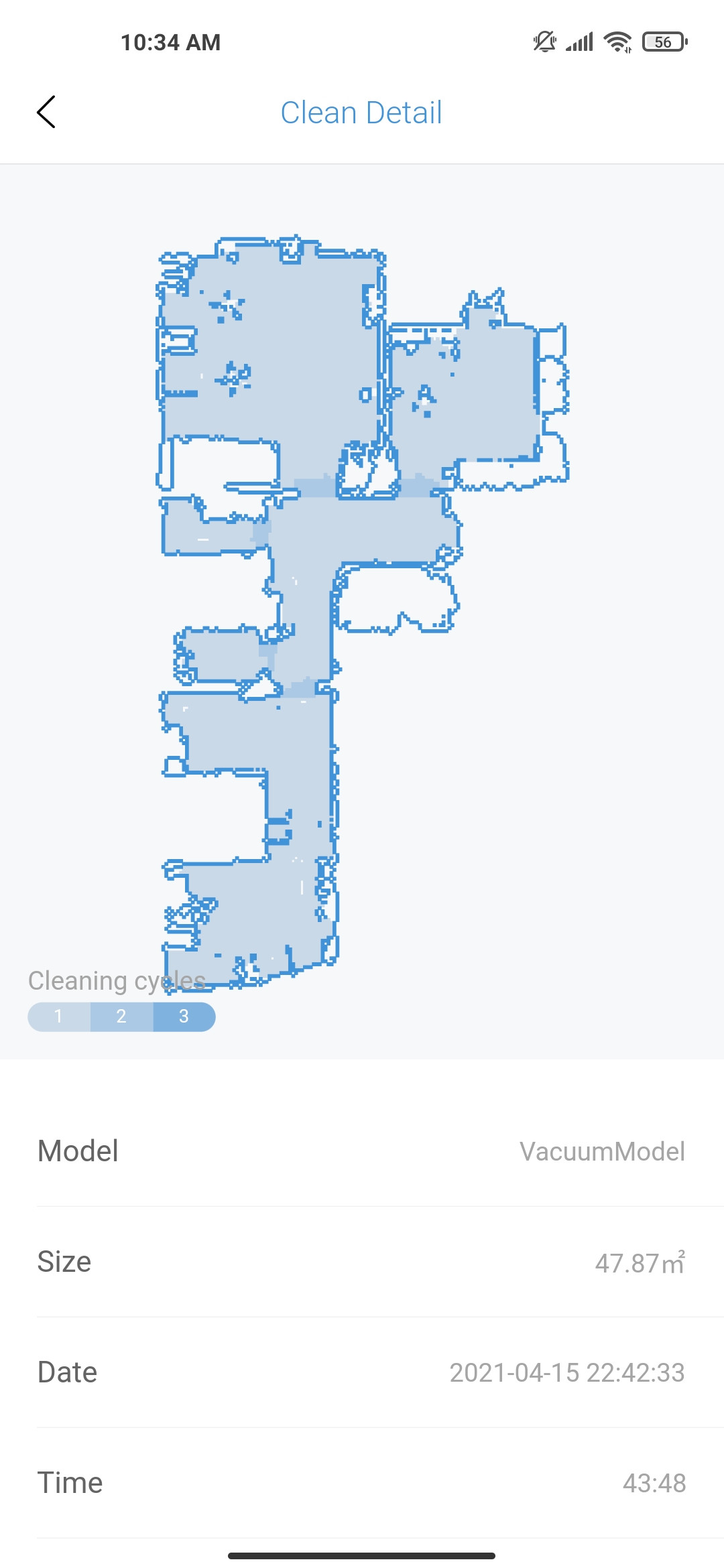
There, you can see whether you used vacuum mode or mopping mode. Very convenient.
Device volume. You can make it louder, normal, or mute the voice.
Robot's language. Only Chinese and English for now.
There is also a child lock. It can be turned on via the app or directly from the base by pressing two buttons at the same time.
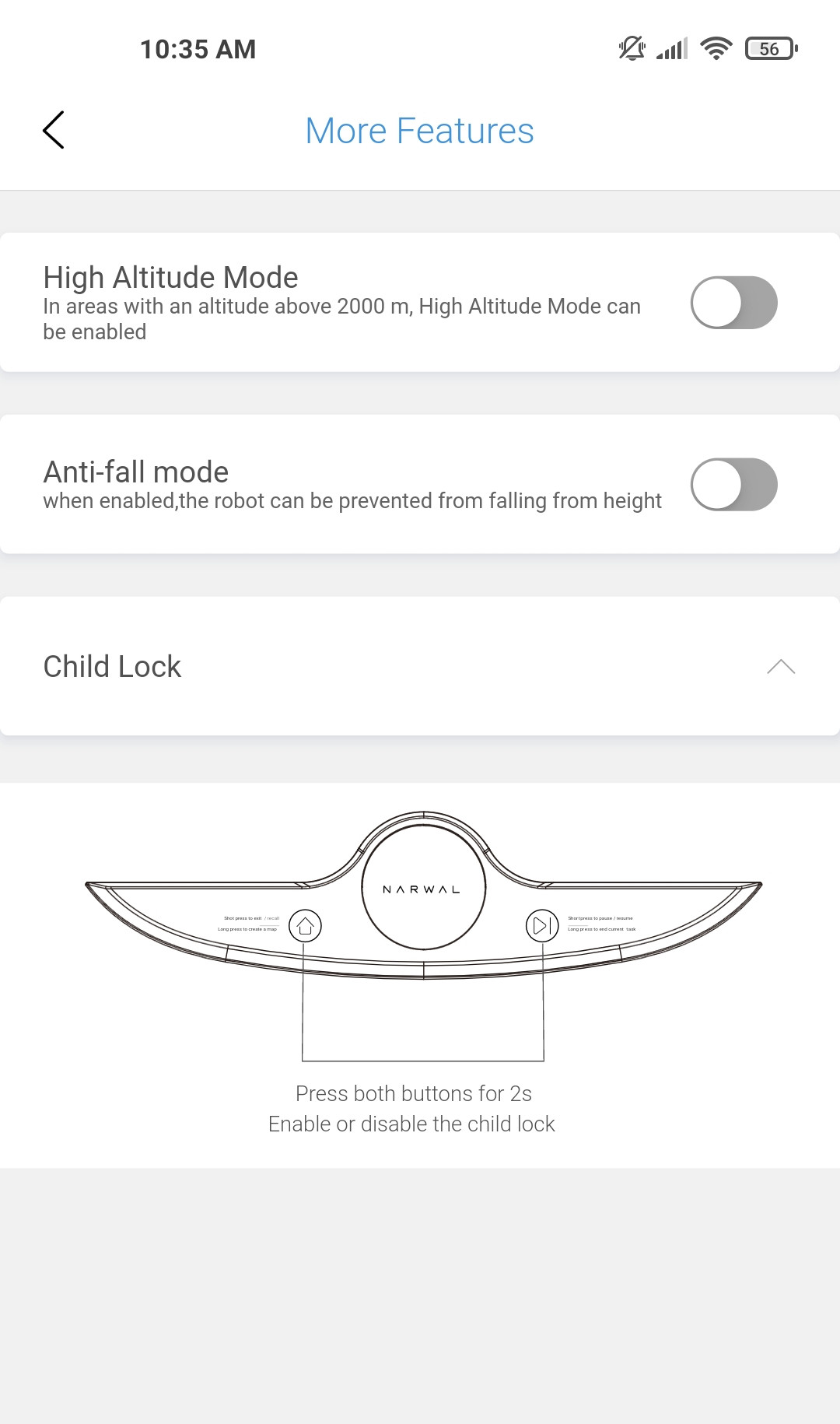
You can turn off anti-fall mode which in theory allows the Narwal to go over black carpets and other dark surfaces but it also might fall off the drop-offs.
About Narwal
The company was founded in 2016 and has been specialized in home service robots. Narwal established a campaign on indiegogo and kickstarter where the company presented its self-cleaning mopping robot, the Narwal T10. The robot has been going through a long way from 2015 when the idea was born to 2019 when the robot was being introduced to the market. The founding team spent three years developing the product and building its own factory. Since October 2019 the Narwal T10 won 10 awards.
Price & Where to buy
The Narwal T10 is available on Amazon for $1049.0.
My experience. Do I recommend the Narwal?
Before receiving the robot I was very curious about how this thing works but I wasn't expecting to be into the Narwal this much. I use it every day and before I thought having to vacuum first would make me want to run the robot almost never but with the Narwal it has changed. I do run it as a vacuum first, change the module and then run it as a mop again. I have a cat and since I've had her I need to mop the floors every day and with the Narwal it has been a pleasure. I don't have to wash the pads manually. Another big pro is not having to refill the water tank before every cleaning. Yes, it doesn't sound like a big deal but believe me, once you have a chance not to, you would never want to return to that refilling routine ever again. I still have to empty the dustbin since it's relatively small. And clean the side brushes from my hair which I had to do with almost all robots but in addition to the side brushes, there is always a cleaning brushroll too. But other than that, there is not much maintenance. And I never thought I do much with my other robots but with the Narwal it's a whole different level.
Of course, it has some cons. The robot is not that good on carpets, if you have a few, it will not be a problem, but I would not recommend it if you have a lot of carpets in your home. Ideal for homes like mine with no carpets at all or occasional rugs. Another con is that it doesn’t support multiple maps, so if you have multiple floors, you need to carry the base to another floor and recreate a map each time. Currently, the app lacks zoned cleaning and doesn’t support Alexa and Google Home, but as far as I know Narwal planned to add these features in the future.