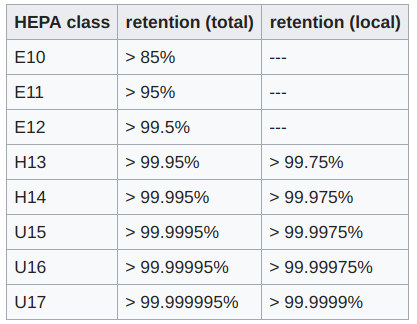The Roborock S5 is the second generation, most powerful robot vacuum from Roborock (the first one, Xiaomi Mi Robot was launched together with their partner Xiaomi) that promises to be one of the smartest and most powerful robot vacuum cleaners on the market in 2018. We have an excellent opportunity to review and test the Roborock S55 (the next number after "S5" is a color identification).
Is it a real competitor to the high-end robot vacuums such as the Neato Botvac D7 Connected, iRobot Roomba i7, and Ecovacs Deebot Ozmo 930? Let's find out.
The Roborock S5 Video Review
Roborock S5 Features
- The robot not only sweeps, it also mops.
- Strong suction power: the Roborock S5 has one of the strongest suction powers in the industry.
- LIDAR technology allows the vacuum to work in the dark.
- Mapping saves battery life by preventing the cleaner to clean the same areas again.
- In the app, you can draw virtual block offs.
- To clean within a certain area - set zoned cleaning inside the app.
- The S5 is equipped with smart sensors that identify carpet flooring and provide deeper carpet cleaning by boosting the air power.
- The long-lasting battery and resumption make the Roborock S5 perfect for big households.
- The vacuum is powerful yet quiet. It is equipped with a cotton sieve that decreases the level of noise the cleaner makes.
- Mopping, strong suction, carpet boost, and great climbing ability make the Roborock S5 suitable for both: carpet and bare flooring.
First Appearance
The Roborock S5 comes in three color options: black, white and rose gold. The black one has a glossy finish. On the top, I can see three buttons: home, charging and spot cleaning.
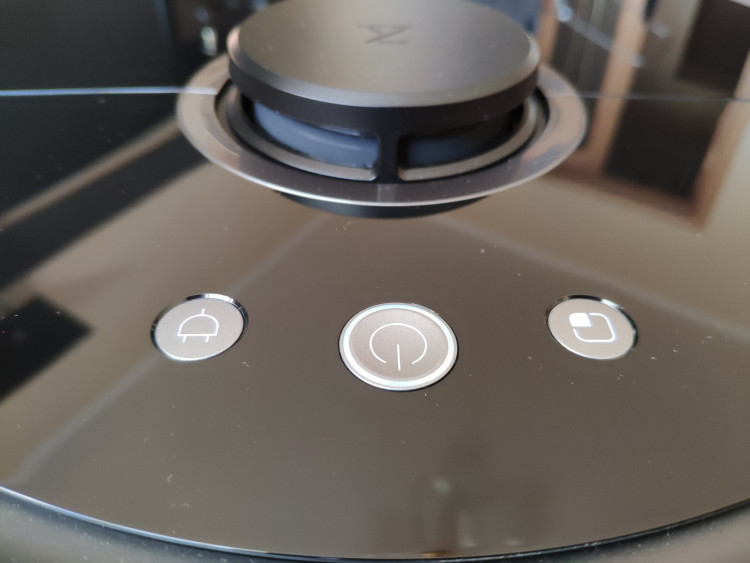
On the center of the lid, there is a tower with a laser sensor that maps out an interior.
If you turn the robot underneath, you will notice two large wheels, a main cleaning brush slot, and one side sweeper.

The lid opens up, and I see a cleaning tool hiding under it which is a great decision as I tend to put the cleaning tool somewhere and can't find it when I need to clean the brush. The dust box is easy to pull out; it is on the smaller side and is highly recommended to clean after every cleaning.
The HEPA filter is washable. It is ideal for those who suffer from allergies and asthma

LDS & SLAM technology
The LDS sensor scans a room to obtain distance information. 13 sensors are located all over the body help the robot to navigate around, they "see" walls and other obstacles and prevent bumping. The robot avoids drop-offs. After the map has been built, the SLAM algorithm calculates the best way to clean the area. The plan can be seen in the Mi Home app. In the app, I can see where the Roborock has already cleaned.
With the three processors inside, the Roborock S5 can be tracked in real-time
The app allows setting zoned cleanup and target point. By drawing a rectangle on a map, I make the robot stay inside the zone I set. Target point sends the Roborock wherever you want by tapping on the map on a particular area. When setting "zoned cleanup," I can choose how many times it should clean (up to 3 times).
Draw restricted areas to keep the Roborock from certain zones
Thanks to the latest firmware update, you can also draw no-go virtual walls and blocked areas on the map in the app, the robot will not go to selected areas when cleaning.*
Set zoned cleaning to make the device clean inside the chosen zone
Every time the Roborock S5 starts working, it rebuilds the map once again. It takes a few seconds for the robot to start cleaning, I was surprised how fast it creates a plan.
UPDATE: The new firmware update allows the robot to save the map if you turn this feature on in the app settings.
When the battery lows down to 20%, the Roborock docks itself, recharge to 80% and returns to the point it left off to resume the cleaning until it covers the whole area.

It spent about 40 minutes to clean my 50 square meters apartment (the 360 S6 had the job done for the same amount of time by the way).
If the Roborock is physically moved elsewhere or its charging base position is changed, the robot loses the map. Anyways, it takes a few seconds for the machine to start cleaning again.
Once the robot went behind the sheer curtains and got stuck there. Its laser was confused after which I decided to rescue it.
Mi Home app
In the app, you can see robot's time zone, adjust the voice volume, turn on/off the Carpet mode (it is off on default), schedule the Roborock up to 7 times per week.
There are 5 cleaning modes: Mop, Quiet, Balanced, Turbo and MAX modes.
You can view cleaning history, when the accessories need to be replaced/sensors to be cleaned, and manually control the robot's movements.
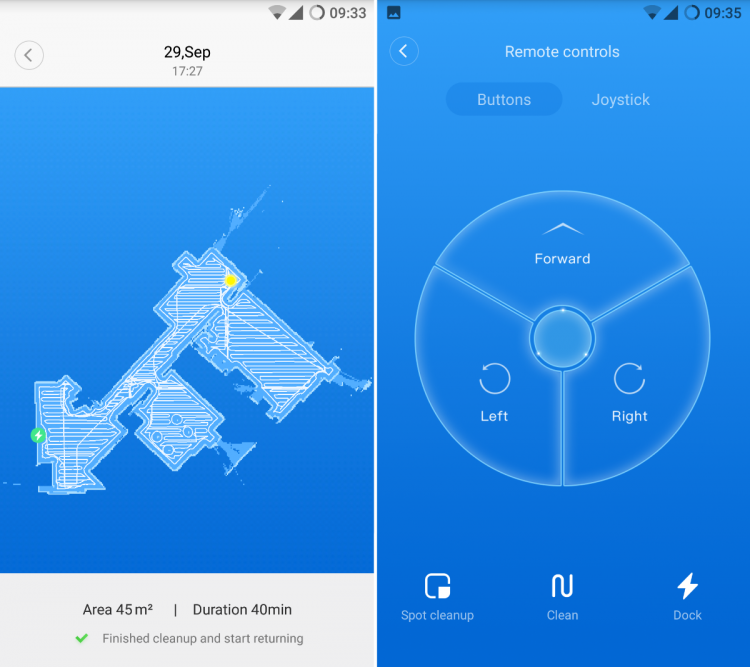
The app helps you to monitor the battery level, how much time the robot spent cleaning and how many square feet it already cleaned.
To manually control the robot there are two options: forward/left/right buttons and a joystick. In my opinion, the buttons are easier to use. Anyway, for those who are not used to the remote control, there is a target point. Just click on the map, press "go," and the robot will go to that point.
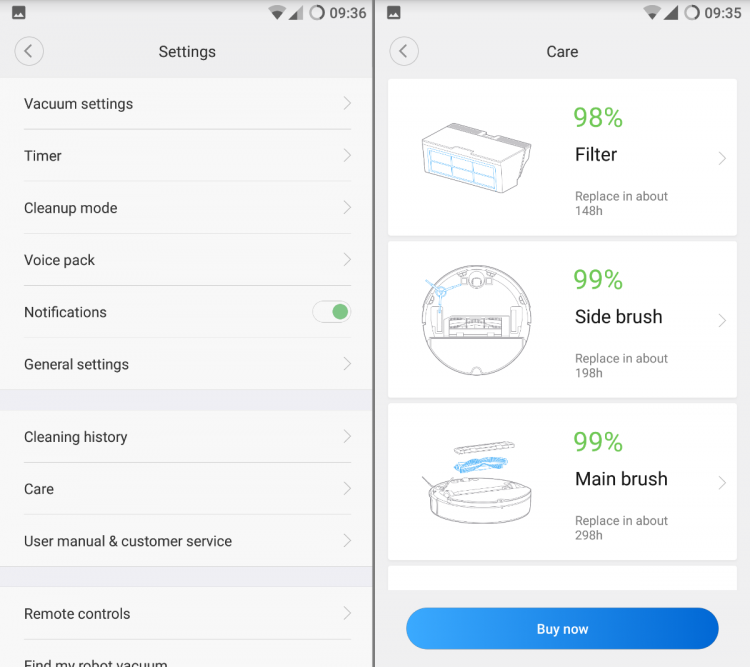
Wet Mopping
The water container can be easily inserted by sliding underneath until it clicks. It is the most effortless way to install the water tank I've seen so far. When the mopping is done, click on two buttons that are located from each side and slide it out.

150 ml tank is enough to clean for about 45-50 minutes until it gets dry. If you need the robot to keep going, fill the container with water again and let the robot run. To me, one cleaning cycle was enough to mop my bare floors. Please, remember that the option is not able to get rid of stubborn stains. It is nice to have this feature though since it decreases the amount of time I have to spend to clean the floor manually.

Unfortunately, the manufacturer doesn't mention the ability to add a floor liquid cleaner though I think you can use some of them for better performance on bare floor.
I would recommend to manually dump the mop cloth before letting the robot to do the job
In the mopping mode, the Roborock S5 can sweep and mop at the same time, so you don't have to vacuum the floor first.

Cleaning Performance
The robot has a strong suction power of 2,000 Pa, which makes it one of the most powerful robot vacuum on the market. It has an option called "Carpet boost," you can turn it on in the app. In this mode, the robot automatically increases suction when it detects a carpeted surface. It is strong enough to pick up all the dust, human and pet hair from a low and medium pile carpet.
Its climbing ability is impressive. The robot vacuum can easily climb an obstacle up to 20 mm (0.78 inches) height. It easily overpasses my door thresholds and climbs onto medium-pile rugs and carpets from a hardwood floor.
The Roborock S5 works on carpets that are up to 20 mm thick

When you start the cleaning process, the Roborock divides the room into some 3×3 meter sections, it cleans along walls and corners first, before sweeping the rest of the cleaning area in parallel lanes. The robot's sensors do a fantastic job of gently touching furniture and avoid significant obstacles instead of bumping harsh into them. Cliff sensors prevent the machine from falling down the stairs and other drop-offs.
You can guide the robot to the spot which you want to be cleaned via the smartphone app just by tapping on the map of your house. The spot cleaning mode allows you to send the vacuum to a targeted place in the house to clean a 2 x 2-meter square. It is a handy feature when you scattered something on the floor. Something different from what we used to see in the other robots where they run around the spot.
The vacuum automatically keeps track of how full the bin is and stops cleaning if it gets full

The floors in our apartment are entirely different: tile, laminate, low-pile rug, low and medium-pile carpets. The robot didn't get to stuck anywhere even once, had no problem getting over any of these carpets. Even though our home-based robot vacuum cleaned a day before, the Roborock got its dustbin full after the cleaning. Carpet Boost works accurately increasing the suction power once the robot steps on a carpet and switches it to normal when it leaves the surface.
Thanks to its strong suction power, the Roborock S5 is one of the best robot vacuums existed that provides deep carpet cleaning and performs great on bare flooring.

Battery life
The Roborock S5 comes with an impressive 5,200 mAh Li-ion battery that lasts up to the whole 150 minutes in one charge. Most of the robots run for around 100-120 minutes top. Aside from battery life, the robot resumes cleaning until the job is done. It makes the Roborock suitable for large homes. Please note, that it is not able to map the second floor. You need to place it manually so it can start the cleaning process including mapping.
Unfortunately, our house is small, and we never get to test the resume feature ourselves.
Amazon Alexa & Google Home integration
The Roborock S5 is finally compatible with Amazon Alexa and Google Home. If you own any of the devices that support it, you can directly command it to start or stop working via your voice.
The Roborock S5 Specifications
| Features | Roborock S5 |
|---|---|
| Battery capacity | 5,200 mAh |
| Suction power | 2,000 Pa |
| Operation time | 150 minutes |
| Dustbin capacity | 500 ml |
| Water tank capacity | 140 ml |
| Mapping | yes |
| Mapping technology | LDS sensor + SLAM |
| Wet Mopping | yes |
| Wi-Fi | yes |
| App | Mi Home (iOS / Android) |
| Zoned cleanup | yes |
| Virtual boundaries | yes |
| Spot cleaning | yes |
| Amazon Alexa / Google Home support | yes |
| Scheduling | yes |
| Noise level | 60 dB |
| Cleaning area | 2,691 ft2 / 250 m2 |
| Barrier-cross height | 0.79 in / 20 mm |
| Washable HEPA | yes |
| Carpet boost | yes |
| Voice prompts | yes |
| Warranty | 12 months |
| Price | $259.99 on Amazon |
Price and where to buy the Roborock S5
On Amazon: $259.99
Pros
- Decent battery life
- Minimalist design
- Easy-to-insert water tank
- One of the strongest suction power on the market
- Large wheels make the robot able to climb up to 20 mm obstacles
- Great performance on thin and medium-pile carpets thanks to the Carpet Boost
- Its mapping is accurate and allows the robot to work in the dark
- Because of the mopping, the Roborock is suitable for homes with bare floors and carpeted surfaces
- Integrated with Amazon Alexa/Google Home
- The Mi Home app supports virtual boundaries and zone cleaning
- Real-time tracking
Cons
- The app needs improvements
Verdict: to buy or not to buy the Roborock S5?
It's been about 6 months since I got the Roborock S5 to test. I own the 360 S6, and I can compare both of them.
I don't have a pet, but I do have long hair which as you might know I can see everywhere. The Roborock and 360 S6 brushes look very similar, but the Roborock does not get as much hair wrapped as the 360 S6 does. Cleaning Roborock's roller is essential.
What is noticeable - the noise level that the Roborock makes. On Turbo and Max modes the robot is louder than the 360 S6, but it is predictable, the first one has stronger suction. Overall, the Roborock might disturb you if it is vacuuming in the same room where you sit. If you set lower power settings, the Roborock will not be loud. Again, the noise is not on the same level as your traditional vacuum makes. Yes, it is loud but not that loud.
Occasionally I set zoned cleaning if I want the Roborock S5 to clean my kitchen or the living room. This feature is handy, I can be working while the robot is vacuuming other parts of the place.
Also, sometimes I create block offs around the area where I work because of the cords on the floor.
The thing that I like about the Roborock S5 is the room for a cleaning tool under the lid. With the 360 S6, I should search for it when the Roborock always stores it in the same place.
As I said before, my apartment is about different types of surfaces: tile, laminate, thin and medium-pile carpets. The Roborock S5 does a great job on all of them.
I would highly recommend the Roborock S5 for everyone who is looking for a flagship model with a reasonable price tag. The robot has it all: great cleaning performance, stable app, high-end features, and cool minimalist design.