Roborock is a fast-growing hi-tech company that specializes in intelligent home robotic devices. It makes robot vacuums under their own brand, Roborock, as well as producing robot vacuums for China's largest technology company, Xiaomi. Previously, we tested the Roborock S5 and S6. After testing and comparing them with similar devices, we came to the conclusion that these robot vacuums have the most efficient and intelligent navigation on the market. The Roborock S4 brings some extra features to the previously released S5 and comes in about $309.99 cheaper on Amazon.
The S6 model surprised us with very precise and accurate navigation that we have never seen. But it seems like the newest Roborock S4 has even more intelligent navigation.
The idea behind the Roborock S4 is to provide a reliable, LIDAR-based vacuum only option to users who might not necessarily want the mopping function.

The S4 was specially designed to navigate easily in complex environments. A revamped drivetrain and improved navigation help to free it from obstacles in narrow places, corners and among furniture. We thoroughly tested this robot for a week, and in this review, we share our thoughts about the new Roborock S4. Who is it for? What has been improved? You can find the answers below.
A new updated design
- Semi-transparent lid
- Larger dustbin
- Washable allergy-free HEPA filter
- Cleaning brush with detachable tips
The Roborock S4 does not look like anything we've seen before. I was surprised to see that the lid is semi-transparent, it looks unique and fresh!


The buttons also look nothing like the Roborock we used to know. No more separate buttons; now it has one big button divided into two parts. One sends the robot to the dock while the other starts and stops the machine. The lid is glossy, which means fingerprints will be noticeable.

The main roller brush looks the same as the one in the Roborock S6. Compared to the S5 model, it has increased by a 250% bristles density and includes removable tips so any hair that gets tangled up can be slid off.

The brush has the same size and form and can be replaced with the S5/S6 model's roller brush. One side brush is rubber, the same as the Roborock S6 is equipped with.


I like that Roborock equipped the S4 robot vacuum with a bigger dustbin (compared to other Roborock models).



It has the same HEPA E11-grade washable filter used in previous models. The filter can be easily cleaned by running it under the kitchen tap and letting it dry before using. The filter traps mold, dander, and other particles as S4 cleans, and is definitely helpful for allergy sufferers. Since it is washable, it can be used longer.


The difference between the S6 and S4 models:
- No mopping. The Roborock S4 does not come with a mopping attachment.
- Bigger dustbin. The S4 has a bigger dustbin more suitable for those who have pets and a large house.
- Noise level. The S4 is a little bit noisier than the Roborock S6.
- Charging dock. The new dock does not have infrared sensors. The Roborock S4 charging base is heavy and not easy to move, which provides a tight connection between the robot and dock.

The longest-lasting battery in the industry
- Up to 3 hours of running on full battery (on low power setting)
- Recharge & Resumption
The Roborock S4 is equipped with a 5,200 mAh battery (the biggest battery in the industry) and can run up to 180 minutes on one charge. It is an absolute winner in terms of battery life. Three hours of running on low power is insane. In my case, it has never been lower than 70% after cleaning. I live in a two-bedroom 70 sq.meter apartment and normally stick with Max mode, but keep in mind that Quiet mode saves battery life and is not as loud.
When the power is getting lower than 20%, the robot returns to the dock, recharges up to 80% and gets back to the point where it left off to finish the job. Once the bot has finished, it expertly returns to its dock to recharge. So, even if you have a really big house, it will not be a problem for the S4. I have to say, none of the Roborock cleaners I have tested have ever had an issue with finding the dock. Note that if you place the robot on the second floor, you have to do it with the dock, so the bot can find its way back home when finished.
Cleaning performance
The Roborock S4 is equipped with 12 types of sensors which help to navigate around without getting trapped or fall of stairs. This feature saves battery life if you have a mixed surface.


As with the previous models, the bot starts by passing along the edges of the area before moving to the rest of the room.
One thing to notice - reduced climbing ability. The Roborock S4 can cross a 15 mm (0.6 inches) obstacle when the Roborock S5/S6 climbs up to a 20 mm (0.79 inches) obstacle. The Roborock S4 might not be able to handle some thicker carpets, although it does not have issues with thin carpets/rugs.

The Roborock S4 has 2,000 Pa of suction power enough to lift AA batteries. If there are small things left on the floor, they will likely end up in the dustbin. Just remember to pick up small things and cords from the floor before running the robot.
The Roborock S4 is best suited for homes without carpets (or with thin carpets). Since it has strong suction and a brush with more bristles, the S4 does a good job on low-pile carpets and bare floors.
I have long hair and an easy maintain brush matters to me. I had problems with other robot vacuums because my hair tangled on the roller brush, and it was challenging to remove it. But I don't have this problem with the Roborock S4. Its brush is one of the best in the industry. The Roborock has an anti-tangle design and paired with strong suction, most of the hair goes straight into the dustbin while some stays wrapped around the brush. The hair gets clogged mostly on the edges where it can be removed easily.

The Roborock S4’s pickup ability is one of the best in the industry either on low or high power settings as long as it is not on a thick carpet. It is good with hair, has strong suction and is ideal for allergy and asthma sufferers.
The results are impressive. The Roborock fills out the bin every time it’s cleaning. I recommend cleaning the bin after every use. As for the filter, when it gets dusty, the suction power might not be as strong as when it's freshly-clean (based on our airflow measurements). I clean it every once in awhile, but there is no strict rule when it should be washed. It all depends on how sensitive you are to dust, whether you have pets, etc.
In general, the Roborock S4 is a great device for those who don't need mopping and don't have thick carpets but need a cleaner with efficient navigation that can get under most furniture and not leave a spot untouched.
Navigation & Mapping
- Real-time mapping
- More efficient navigation than the Roborock S5 and the Roborock Xiaowa series
- Adaptive routing (go)
- Builds an accurate map of the cleaning area
- Many handy things to do with the map
- 12 types of sensors to help navigate around
- Capable to finish the job even when it gets itself in tight spaces/traps
The Roborock S6 has the most efficient navigation among other models in the family, and it seems like the S4 built is on the same platform. I have noticed that the S4 finishes cleaning faster than the Roborock S5 and spends about the same time (or even less) than the Roborock S6.
What makes the S4 faster than other robot vacuums? It understands room layout and builds a more effective lengthways path in long corridors and wide rooms, spending less time on turns. It is the same ability as seen in the Roborock S6, but I have never seen it in other robot vacuums.
To clean a 70 sq. meter apartment (~40 square meters area without furniture, etc.), the Roborock S5 spends ~43 min, the S6 ~37 min and the S4 ~34 min.
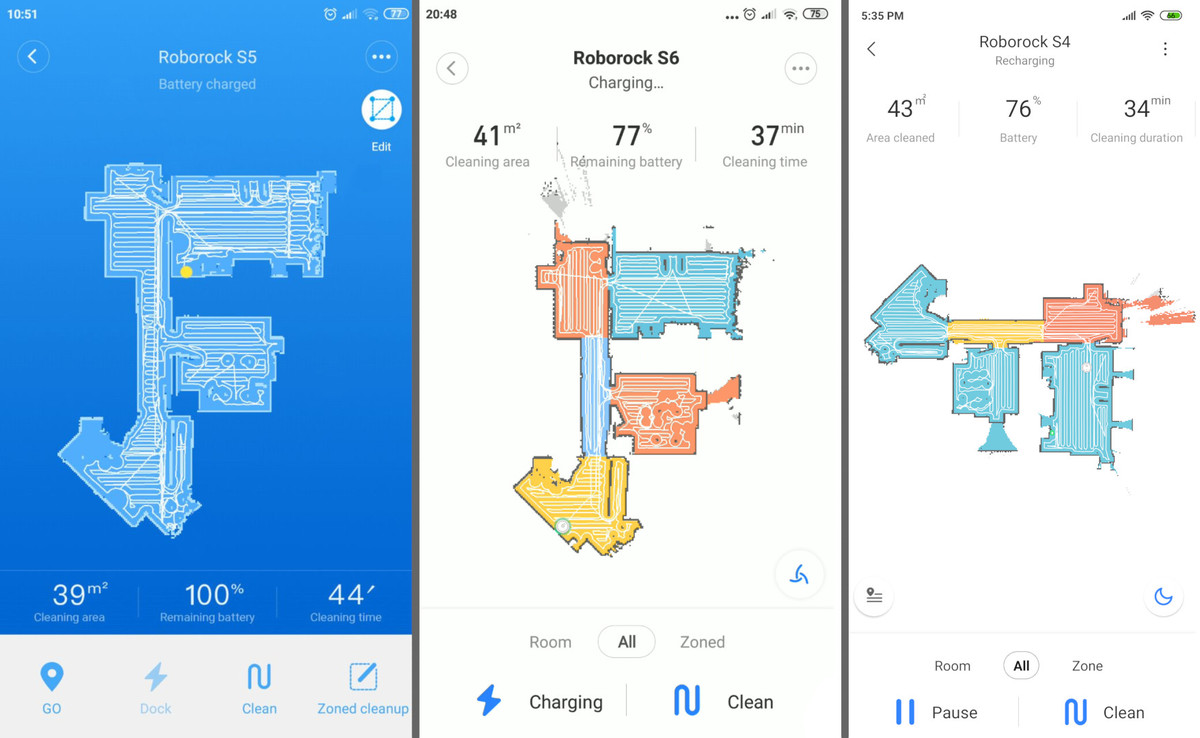
Check out the differences between the Roborock S4 and S6 in our video comparison:
An LDS sensor (laser distance sensor, also known as Lidar) is placed on the top of the device.
Its high-accuracy laser spins at 300 rpm as it scans the surrounding area. Data is then sent to a powerful ARM processor through a SLAM (simultaneous localization and mapping) algorithm to produce a 98% accurate layout of your house. This helps it know where to clean. As Lidar maps out the room, the robot does its chores while the powerful processor calculates the most effective z-shaped cleaning path. Mapping makes it handy to see any problem areas holding the bot back from navigating properly.

Keep in mind that the map will be saved only when the robot starts cleaning from the dock and returns by itself once it has finished.
As said before, the map is editable, meaning it can be tweaked to create separate zones and rooms, set no-go zones or send the robot off for cleaning a specific area with one simple tap on the screen.
If you don't like the way the robot recognizes your rooms, you can fix it by dividing or merging separate zones the way it should be.
The robot includes no less than 12 types of sensors, meaning this robot vacuum cleaner is more than capable of making it around your home with relative ease. The new Roborock cleaner rarely bumps into anything or gets stuck. The wall sensor helps it get very close (less than 2 cm) to walls or furniture without touching them.
The Roborock S4 is equipped with a revamped drivetrain, and it has the power to free itself from tight corners and furniture. Its reverse power is always stronger than its forward movement, which means the robot will most likely get out of tight spaces/traps, making the S4 more suitable for cluttered homes.
Noise level
The new model sounds a bit different: maybe it has something to do with the rubber side brush, but the S4 does not annoy me when working. It is not as quiet as the Roborock S6 but is noticeably quieter than the S5. On Max mode, it makes about 68 dB of noise while the S5 has ~70 dB.
A new Roborock app
- A new minimalist and sleek app
- Tracking the robot while it's working in real-time
- Zoned cleaning and restricted areas setting
- Customizable map with room recognition and zone creation
- Certain rooms scheduling
- Cleaning history check
- Maintenance on spare parts track
- Selecting suction level
- Store up to 3 maps (last one, backup and no-go zones)
Recently, Roborock released its new branded app for Android and iOS devices. The new app has almost the same features as the Mi Home app, but I like it more. It is faster and more convenient. It is worth mentioning that it receives updates with new additional features and bug fixes frequently. I like that Roborock decided to make a separate app. In my experience, the Mi Home app has lots of redundant functionality; however, it can be useful for those who use the Mi smart home ecosystem. The good thing is that the S4 can be connected with both apps, so you can choose which one suits your needs.
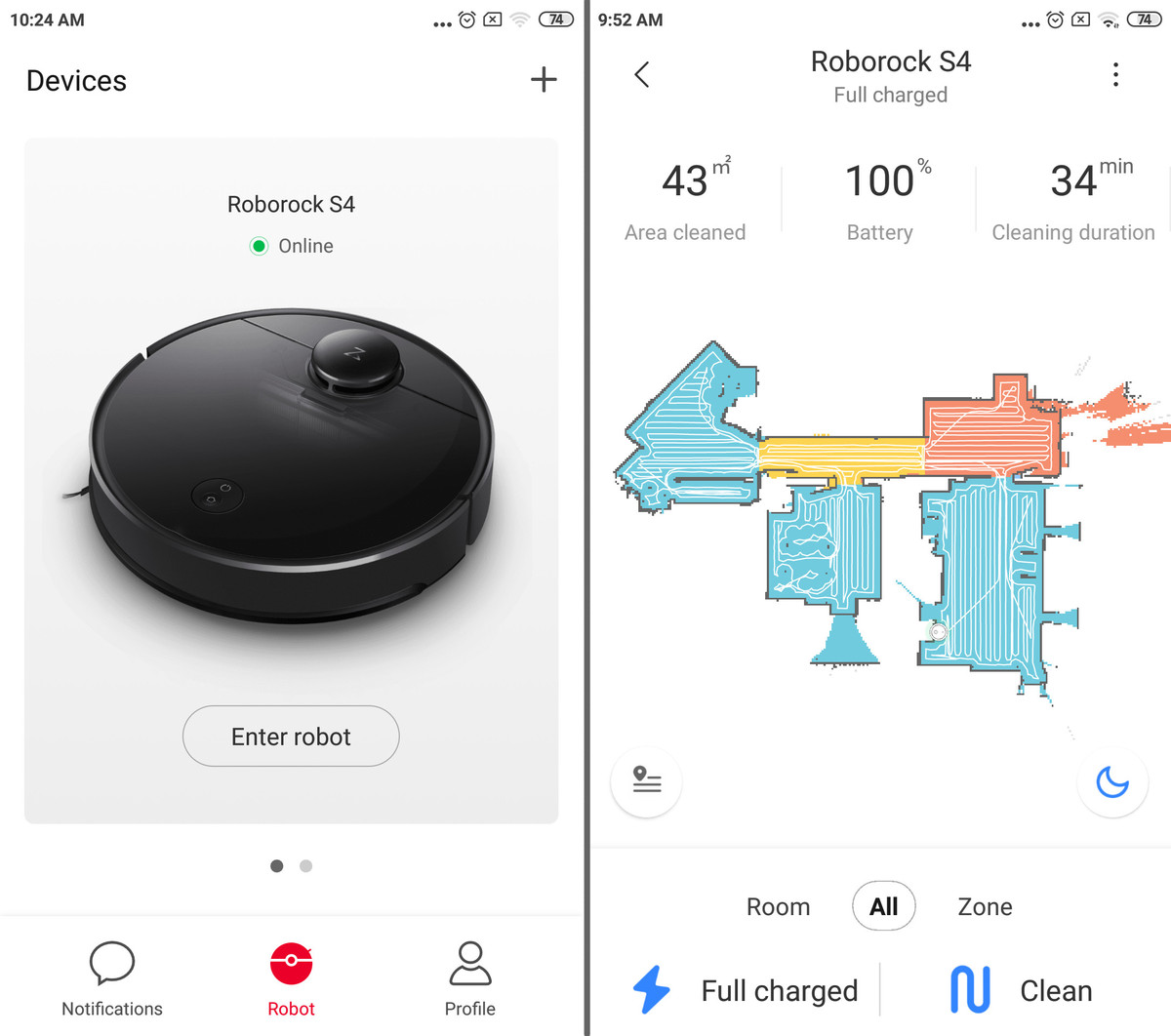
I was able to connect the Roborock S4 to my Android phone on the first attempt. The Roborock app scanned and recognized the robot vacuum and paired with it within a few seconds. Just make sure that your Wi-Fi router uses 2.4 GHz band since the S4 model doesn't work with 5 GHz band.
On the main screen, you can see the battery status, cleaning duration and cleaned area. You can choose between four different cleaning modes that change suction power depending on your needs. The robot is a little noisy, and the battery drains faster in turbo mode, but it provides deeper carpet cleaning thanks to the strong suction. If you are watching TV or don't want to be disturbed by the robot's noise, you can switch it to silent mode. In this mode, it makes minimal noise and can work up to 180 minutes on one charge. You can even sleep when it is running in silent mode.
Diving deeper, you will find more smart features such as setting zoned cleaning, restricted areas, intelligent rooms recognition, and so on.
Another thing I like about the S4/S6 models - scheduling settings. Not only can you set the time of day for the bot to come out for a clean, but you can also choose which room it should tackle. It can be tweaked with various settings such as selecting the right suction level and when to repeat the cycle. Theoretically, you can send the Roborock to clean the kitchen at 10 AM and the living room at 2 PM if you don't want it to clean the whole place at one time.
Real-time tracking
The Roborock S4, as well as the S5 and S6 models, build maps and show them in the app in real-time. You can see the position and movement of the robot and where it has already cleaned in real-time. No matter where you are, as long as your phone connected to the internet, you can start the cleaning process and watch the robot vacuuming your place in real-time. It's a nice option to have, considering that the two-times more expensive Roomba i7/s9 and Neato Botvac D7 display their created maps only when the cleaning done.
Virtual barriers and No-go zones
You can forbid the Roborock S4 to go through certain areas in your house. You can mark a part of your room as a No-go zone by drawing a rectangle on the map. Also, you can use virtual No-go lines (or barrier tapes) in a complex environment: they can be handy. This is a very useful addition if you don't want the robot to suck up your child's toys or disturb a pet's place. On the screenshot below you can see an example of how you can use the No-go lines and No-go zones.
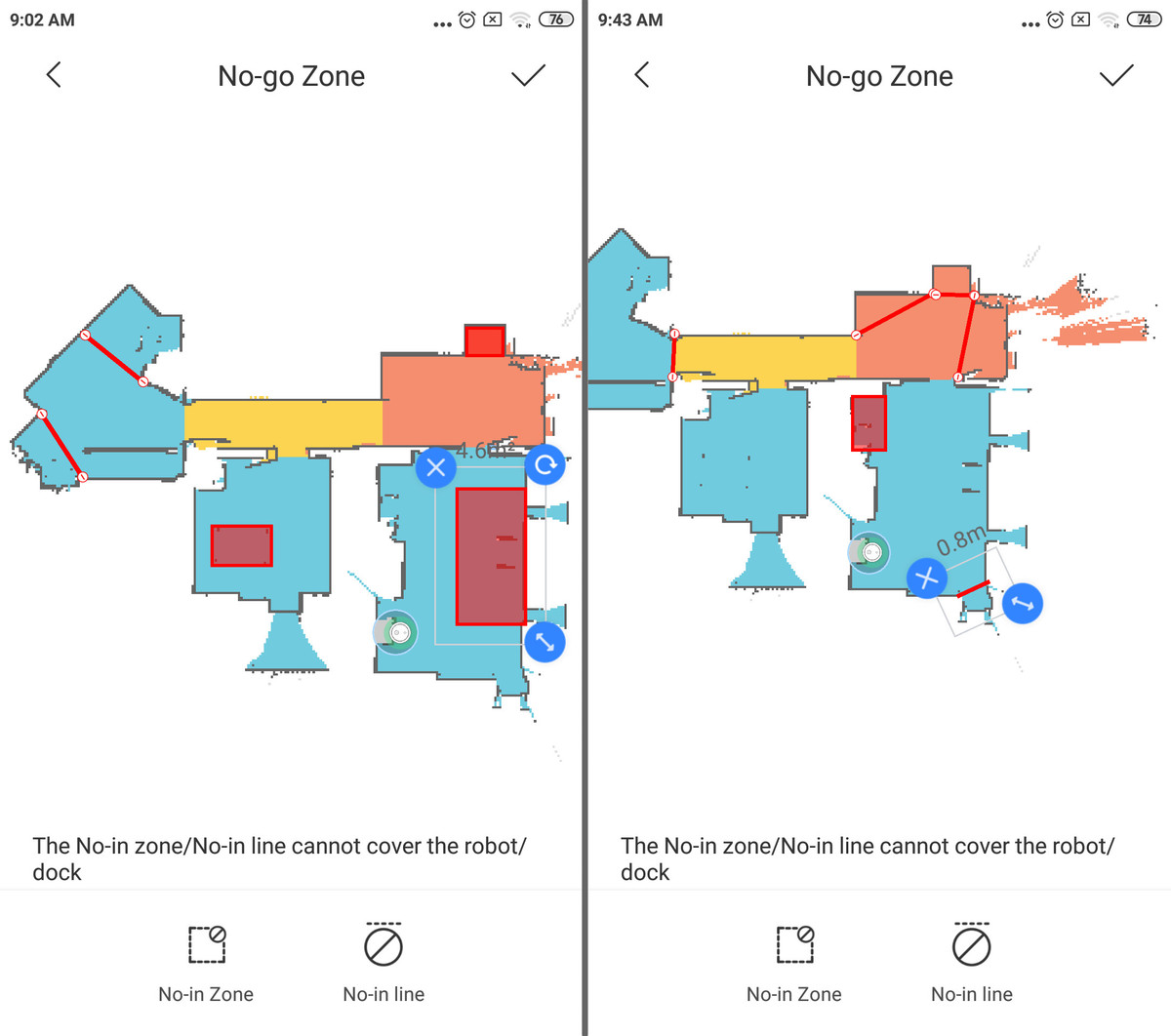
Zoned cleaning
A zoned cleaning option lets you set a specific area that needs to be cleaned. I use this feature quite often, for example, when I have some messy places needing a quick cleaning. You can set the cleaning zones easily by drawing a rectangle on the map. there is also an option to set how many times the robot must clean the area (from 1 to 3 passes). You can see the screenshot I took during the cleaning process with three zones set up in different rooms.
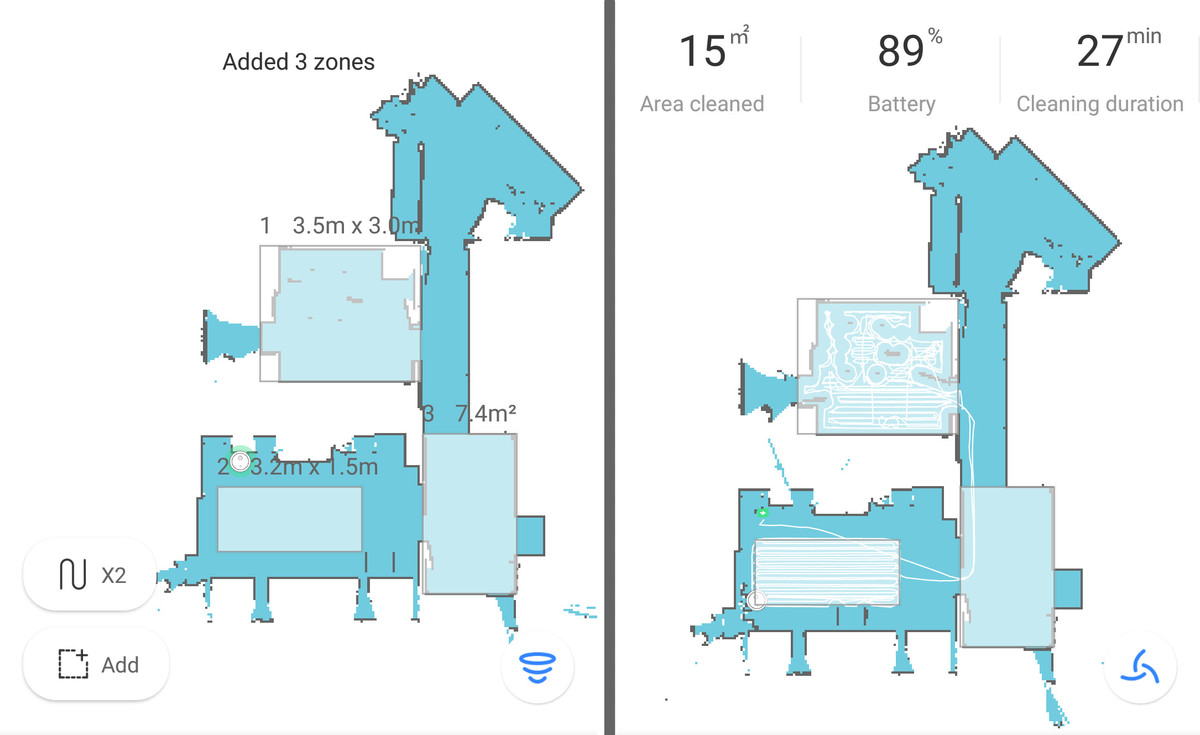
Map management
Unlike the Roborock S5 that saves only one map, the newest S4 model can store two different maps (last one and backup) plus one with No-go zones saved. This feature will be handy for those with a two-story house. You can switch between saved maps in the "Restore map" menu.
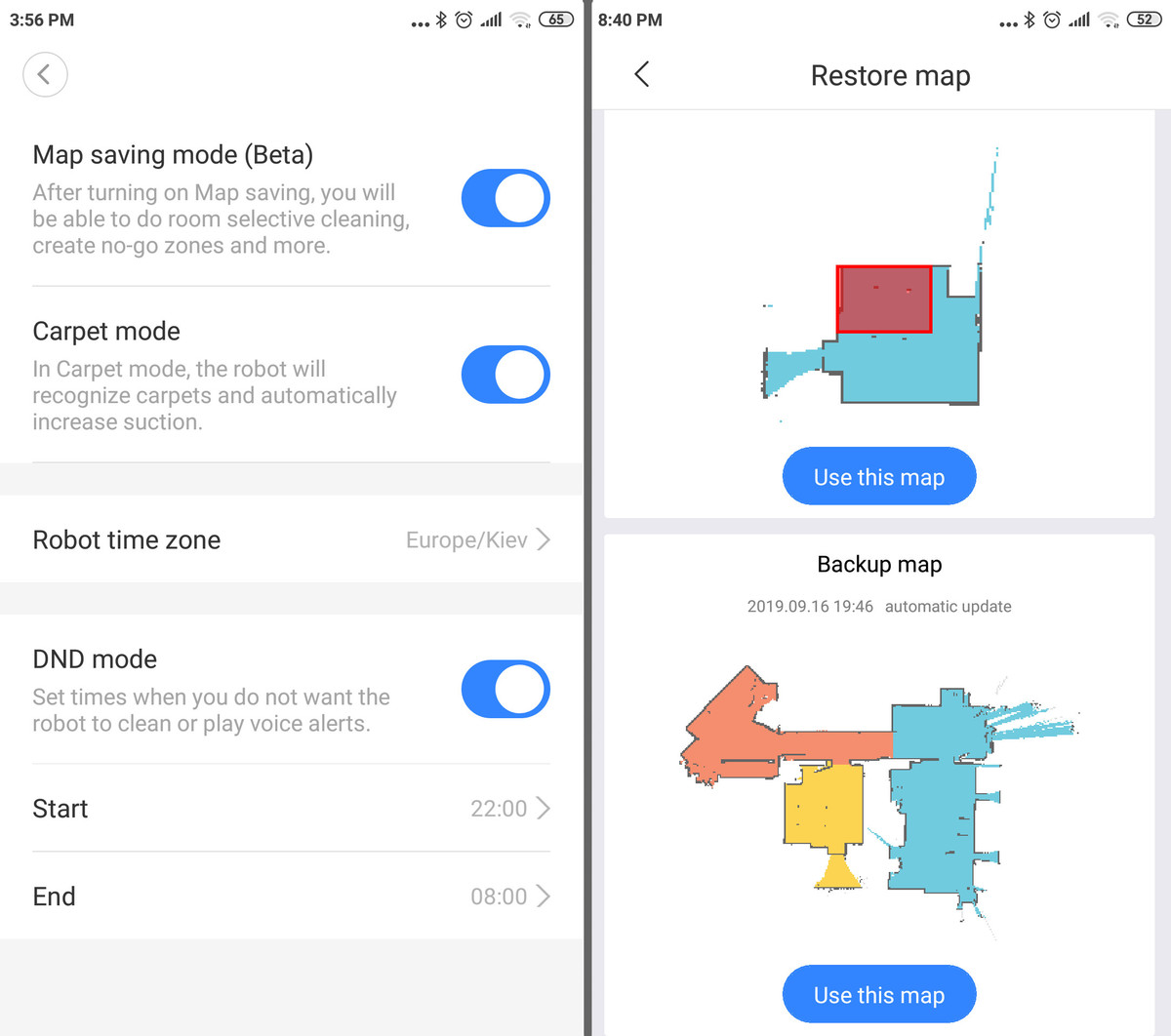
Selected room cleaning
When I used the Roborock S4 for the first time, I was a little bit disappointed since there was no selected room cleaning option, which I loved so much in the Roborock S6. While I was writing this review, I got notification in the app that a new firmware is available to install. I was pleasantly surprised to see that this update brings the selected room cleaning to the Roborock S4!
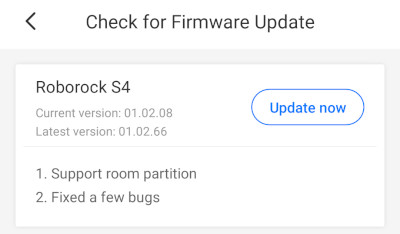
It gives me confidence that the Roborock S4 will grow with more smart features over its life. It means the S4 can recognize the layout of your house and automatically divide the map into separate rooms. The selected room cleaning allows choosing a certain room (or a few rooms) and sends the robot vacuum to clean it.
Sure, you can use zoned cleaning for this purpose, as mentioned above, but the ability to just tap on the map to clean a specific room is much more convenient. At the moment, only a few robot vacuums on the market have intelligent room recognition. Moreover, Roborock implemented this feature in the best possible way: you can manually edit the map, merge or divide rooms if they were recognized incorrectly.
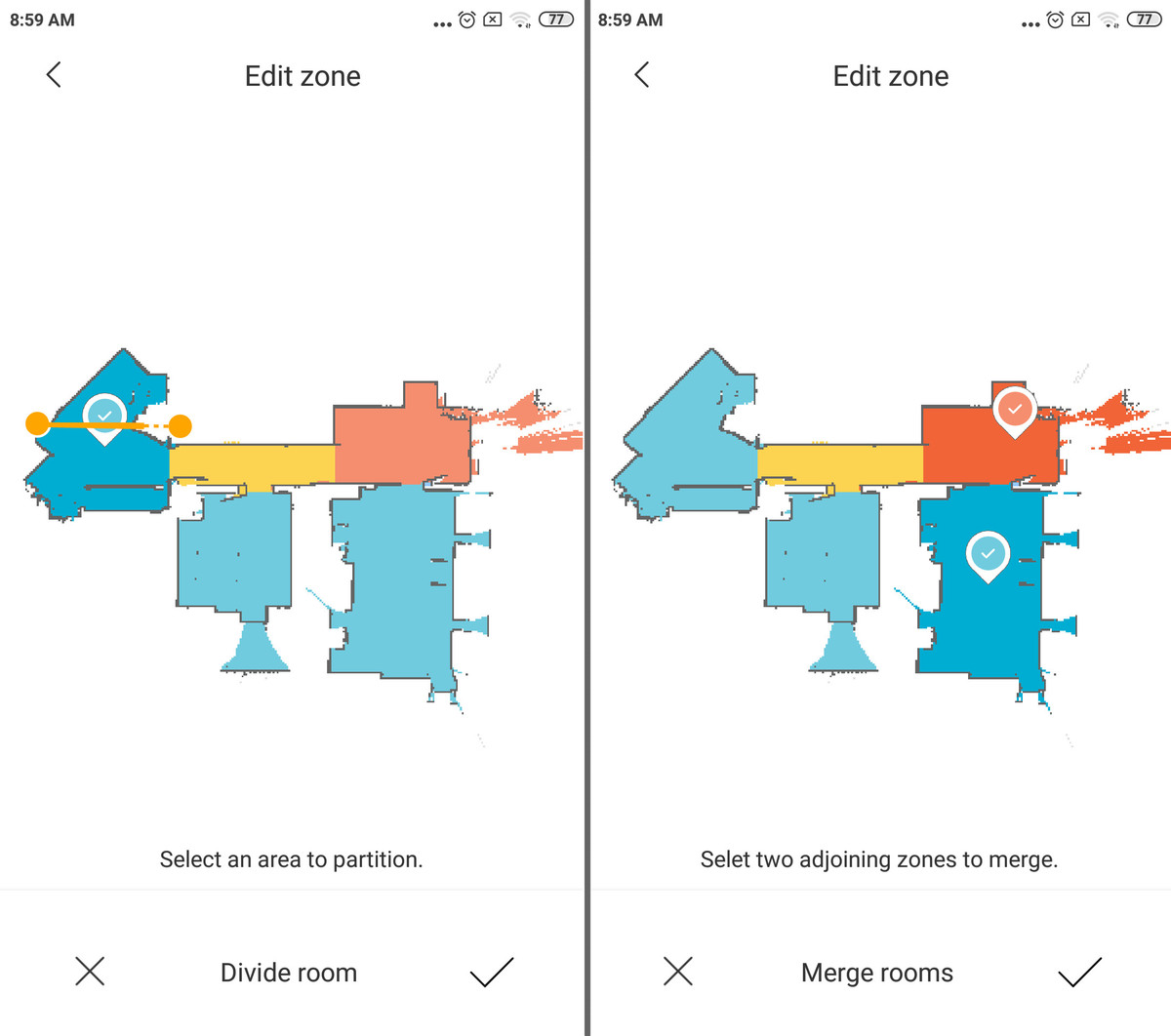
Cleaning history
The app shows the cleaning history. You will not only see cleaning logs, but also where the robot has been for a clearer picture of how it cleans. If it got stuck somewhere, you will see it in the history so you can change that area by maybe setting restricted areas or physically fixing it. If the map is incomplete, restore previous maps and let the robot create a new one.
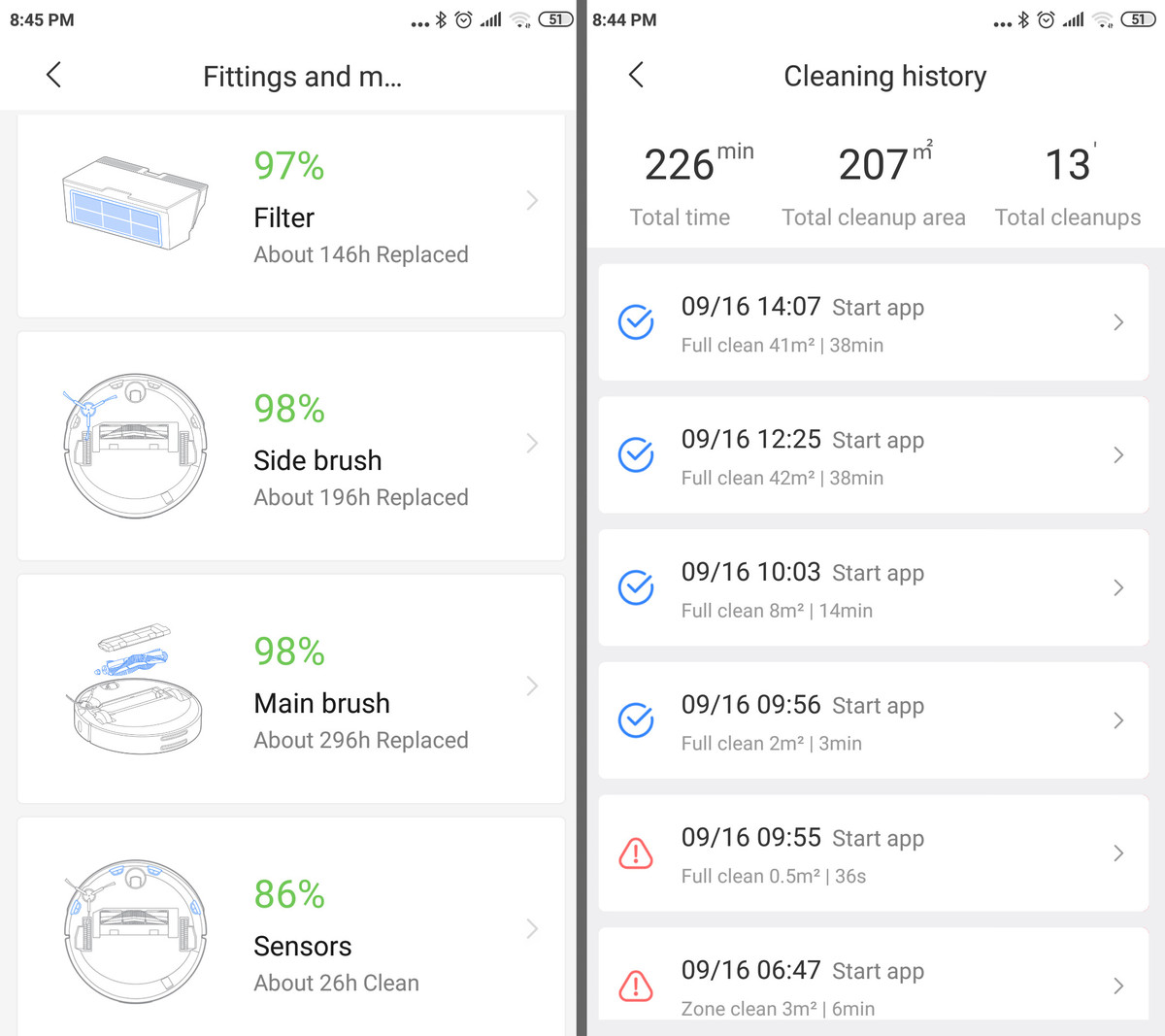
Smart Home integration
The Roborock S4 works with Amazon Alexa; you just need to install Roborock skills. Unfortunately, at this moment it is very limited: you can only start and stop the robot vacuum. It also supports Google Home: you can start/stop cleaning, ask if the robot is running or charging, send it to the dock, etc. Seems like it doesn't work with Google Home at the moment, but according to Roborock customer support, this feature will be added soon. If you paired the S4 with the Mi Home app, you could also use smart scenarios and automation to run the cleaner when a specific event happens in your smart home. I can’t wait when Roborock will add the ability to order the Roborock to clean a room by telling Alexa, for example, "Alexa, tell the Roborock to clean the kitchen" (as far as I know, Roborock team is already working on this feature).
Price & Where to buy the Roborock S4
- Roborock S4 is available in black color on Amazon for $309.99.
Verdict: our thoughts about the Roborock S4
The newest Roborock S4 is one of my favorite robot vacuum cleaners. This automatic cleaner is an absolute winner in the price range. It provides the most efficient and intelligent navigation I have seen. It cleans my apartment faster than all the robots I've tested. I love the new design with the semi-transparent lid. The S4 is more than capable of providing impressive cleaning performance in homes with bare floors or thin carpets. It lacks a wet mopping feature, but it does have a revamped drivetrain. Roborock reduced the climbing ability of the robot to 1.5 cm, which means it is not suitable for thick carpets; instead, they increased the reverse power which is always stronger than its forward movement. Thanks to this, it has better maneuverability and the ability to free itself from tight places between furniture and corners in cluttered rooms not to mention a complex house environment. The newest Roborock app feels sleeker, faster and more stable than the Mi Home app. I highly recommend the Roborock S4 for those who live in a home without carpets (or with thin low-pile carpets). The cleaner has a larger dustbin than its predecessors and an easy-to-maintain roller brush, so pet owners will be happy with it as well. The robot costs less than other big-name brand competitors.
Who/what is the Roborock S4 for?
- Homes with bare flooring or thin carpets
- Allergy and asthma sufferers
- Big homes and two-story houses
- Houses with many rooms, complex layout, cluttered places
- Per owners and those who have long hair
Against
The Roborock S4 is not suitable for middle/high-pile carpets. Most likely it will not be able to cross a carpet thicker than 1.5cm (0.6 inches). If you are looking for a robot vacuum with a mopping feature, you had better take a look at the Roborock S6.