The Xiaomi MiJia 1C has received a new update and now supports virtual walls and zoned cleaning. This is the first budget robot ($308.95 on Aliexpress) that has these options and one of a few on the market with an optical sensor that allows interacting with the map.
The features are still in beta. To turn it on, you have to switch location to «Chinese Mainland». Once you do so, you have to turn on the «Map saving mode» menu. Keep in mind, to get a precise map of your floor, you have to run the robot a few times under different lighting conditions.
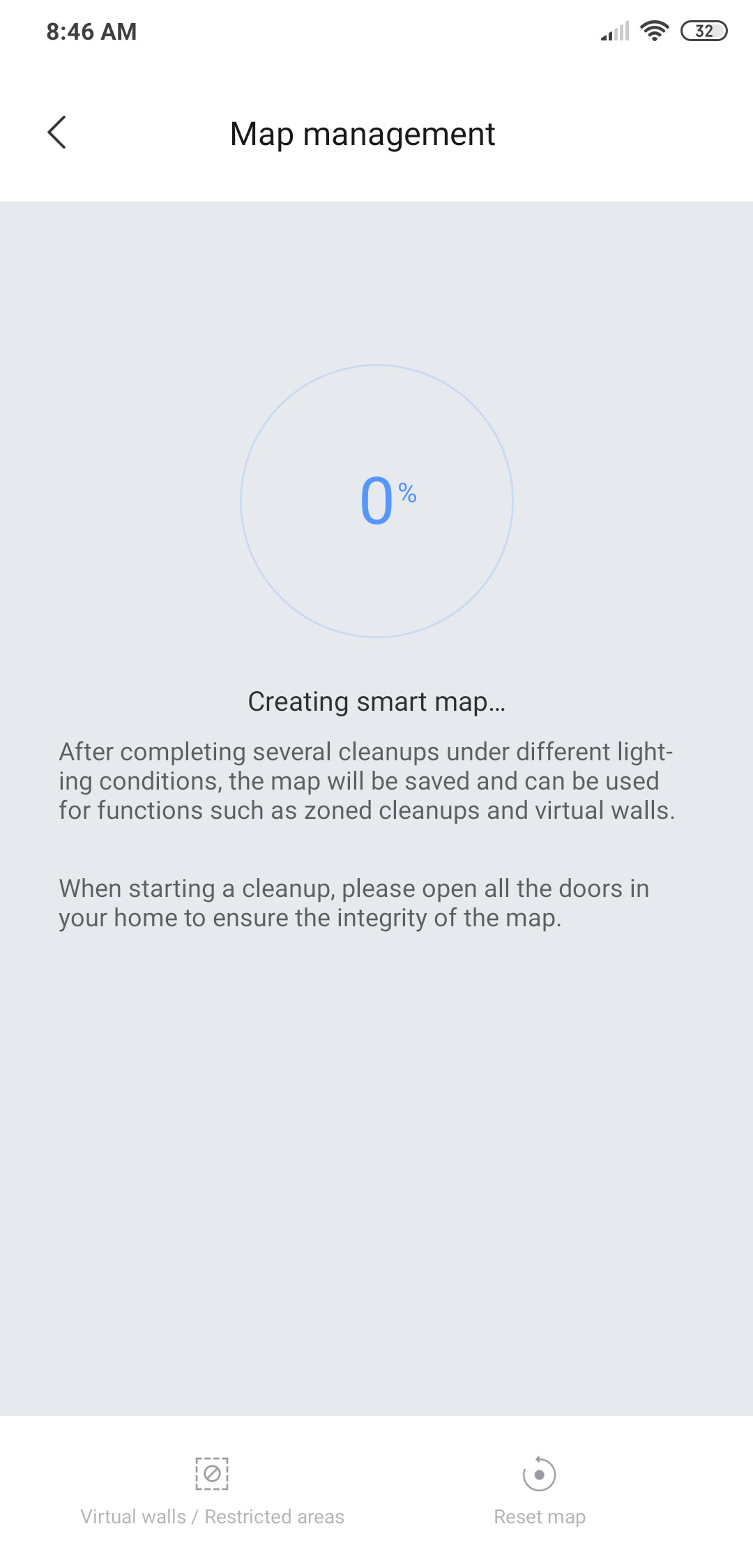
In my case, the map was saved after one cleaning cycle.
Update Feb 2021: the latest update brings room cleaning and allows seeing the robot’s route as well as naming the rooms.
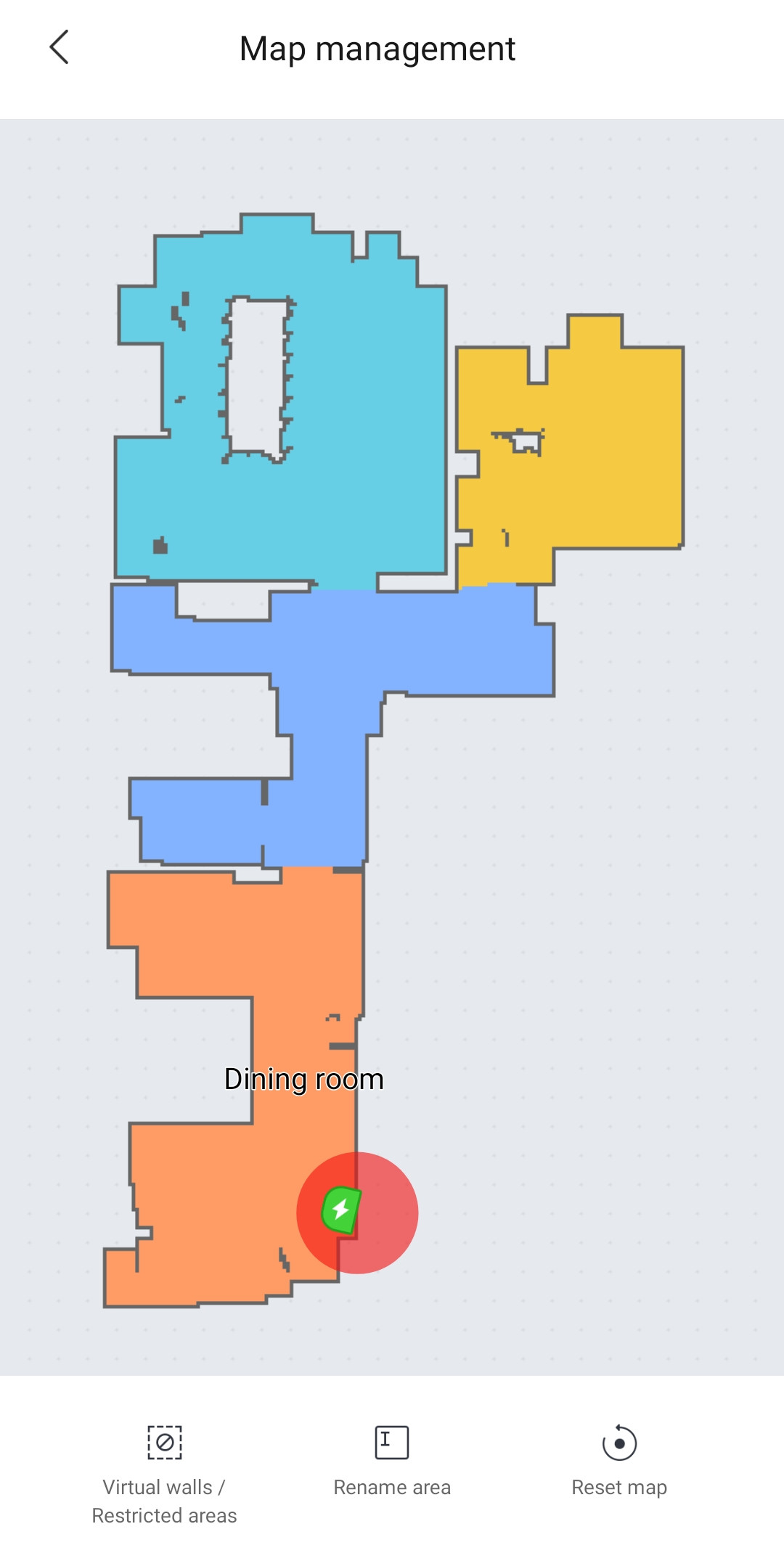
Now you can rename the rooms (either choosing among already created names or customizing your own name).
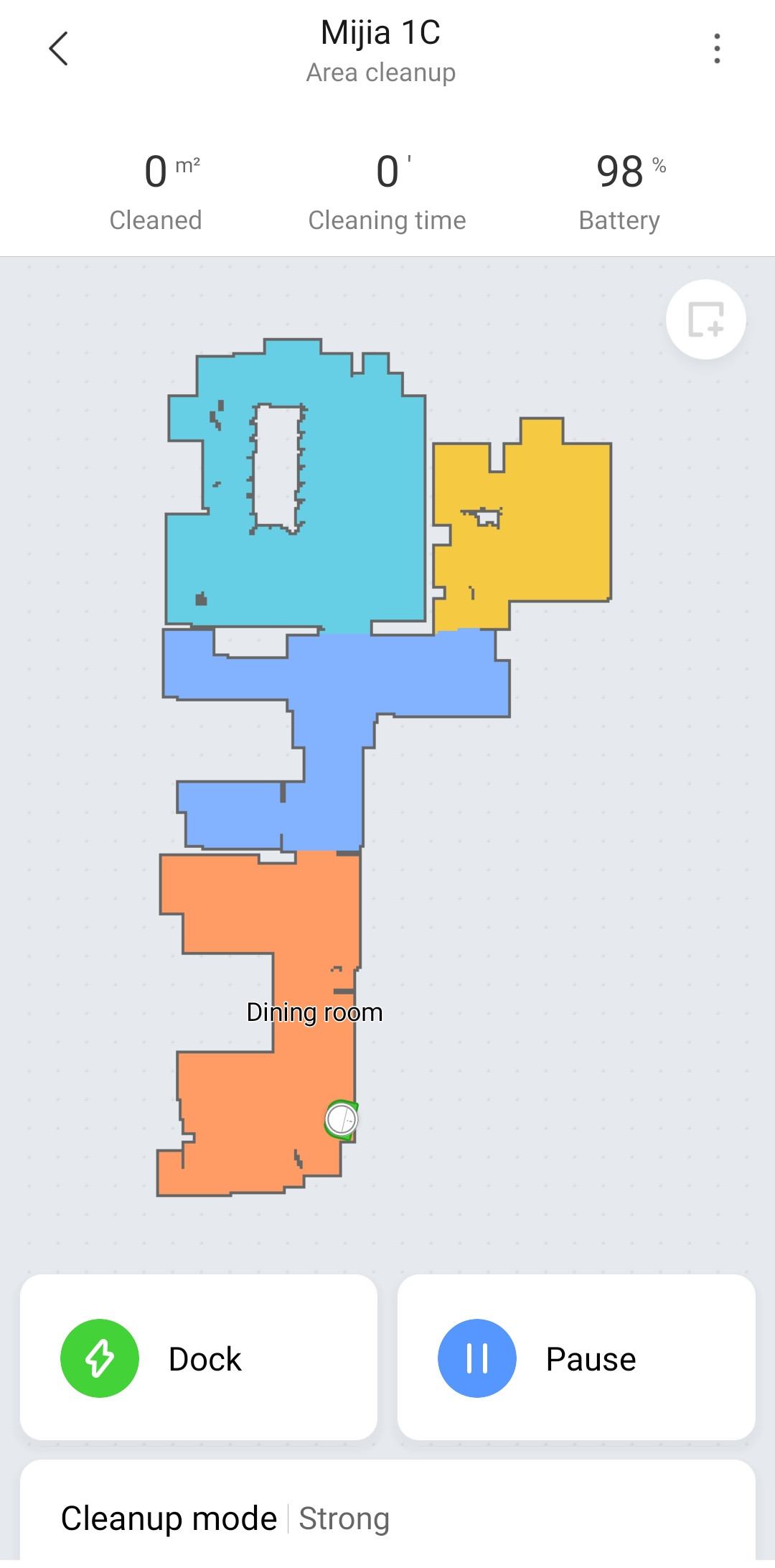
After cleaning you can see the robot’s route in the app.
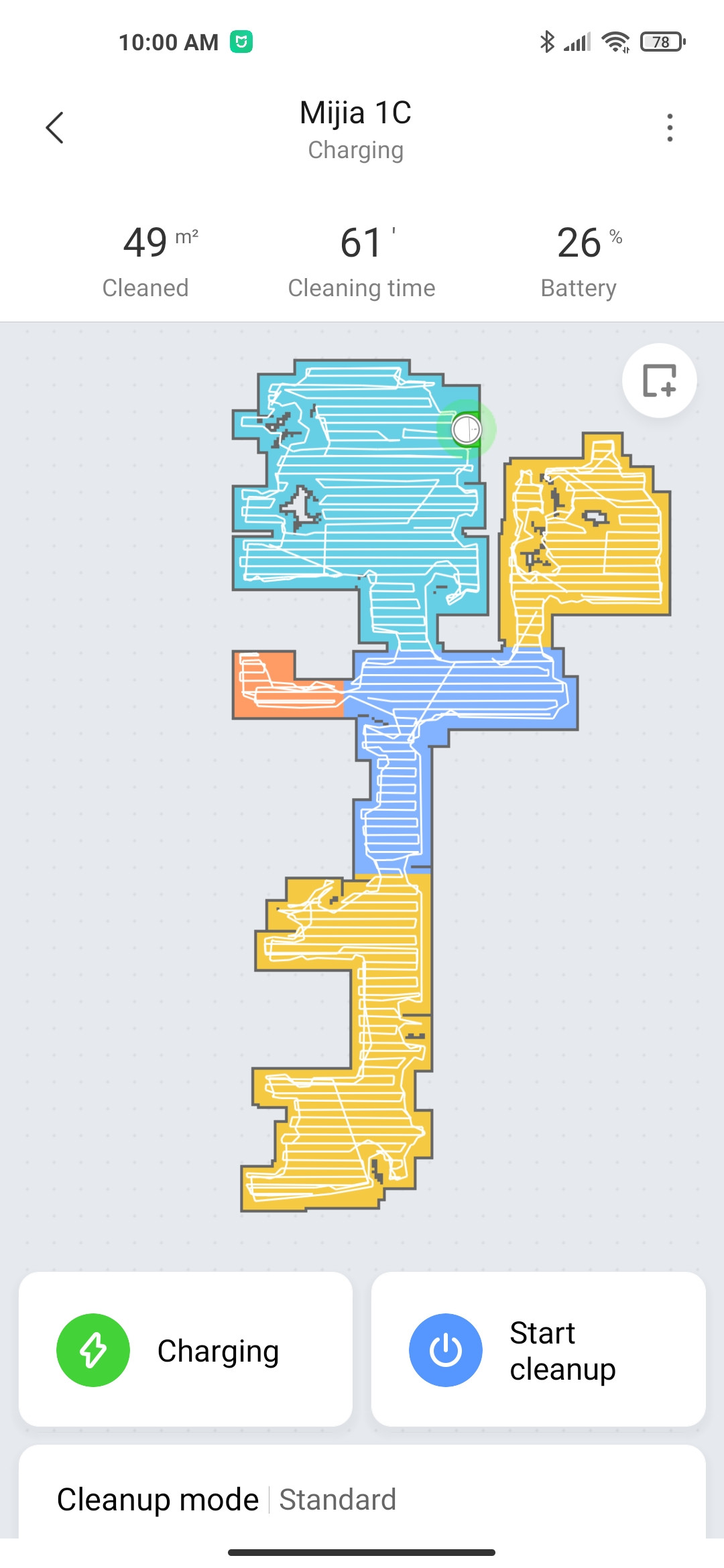
When you do so, find the «Experimental features» menu and turn it on as well.
Virtual walls / Restricted areas
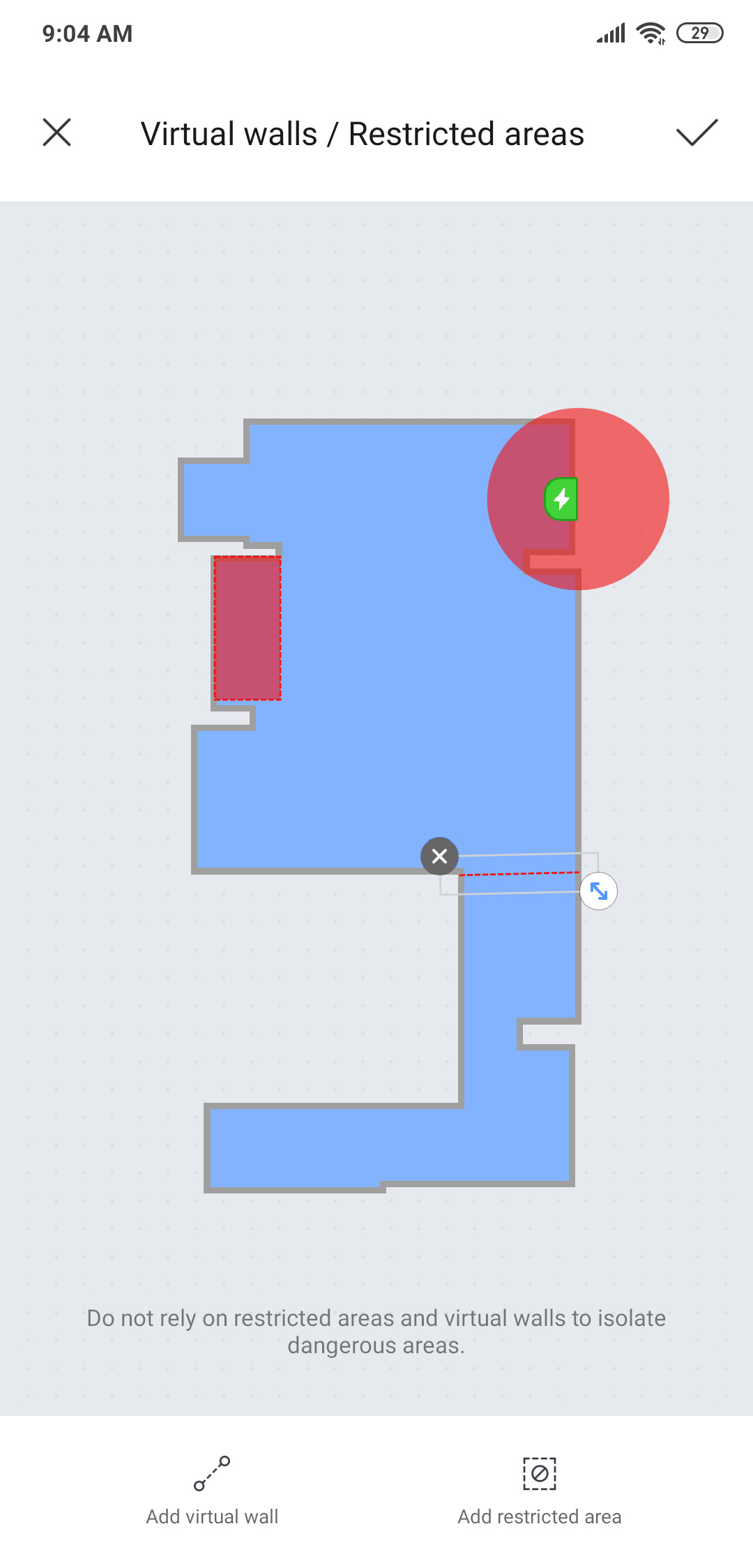
There are two options of how to set restricted areas:
- to add a virtual wall;
- to add a restricted area.
The wall is convenient when the shape of the zone you want the robot to avoid is asymmetrical. The restricted area is handy when you don’t want the robot to go to your workplace or something that has cords, small things, etc.
When the MiJia 1C runs with virtual walls set, you can track its movements in real-time and this is the first robot on the market that is guided by an optical sensor and you can actually watch it cleaning.
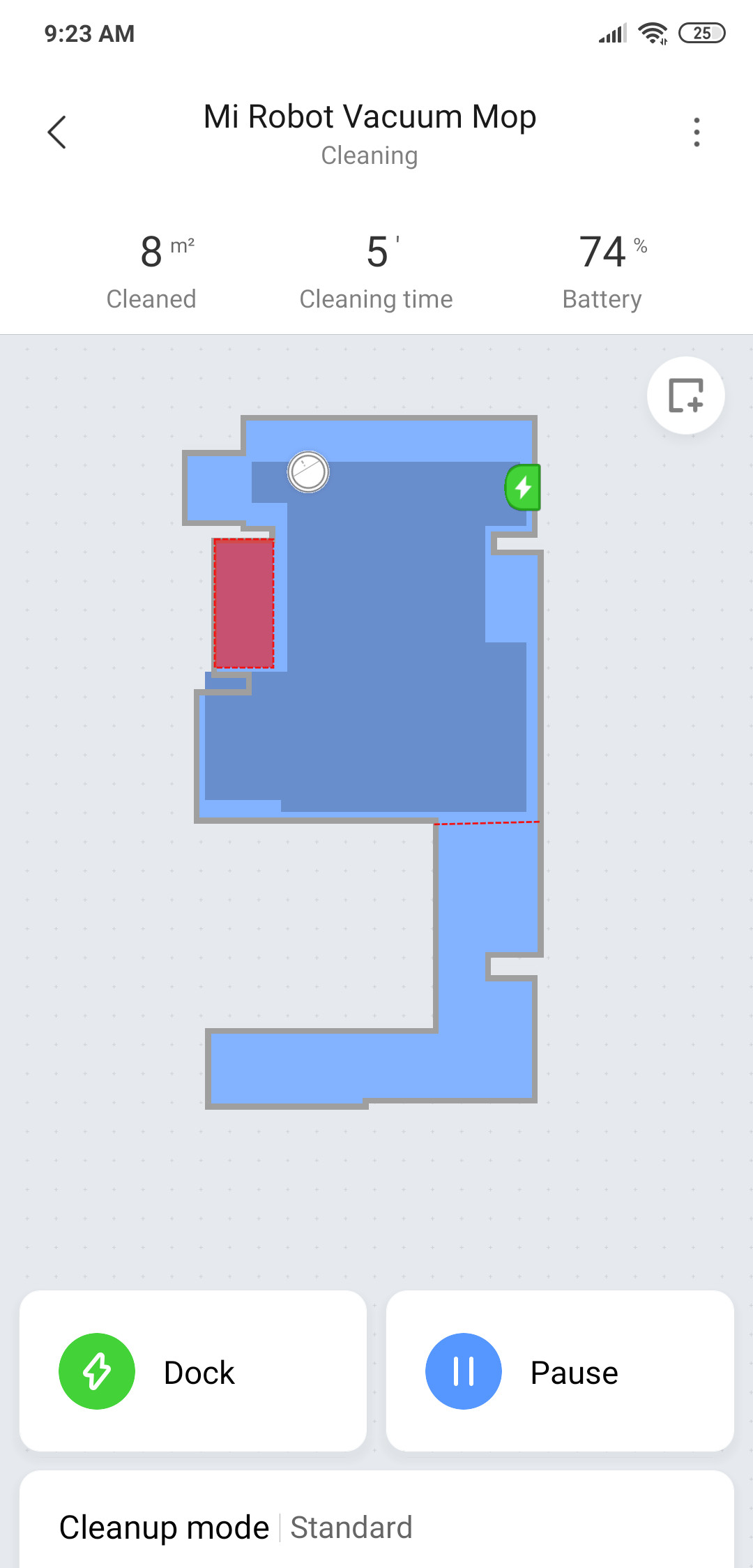
As you can see, for a budget robot, the 1C is pretty accurate.
Zoned cleaning
You can order the robot to clean within a particular area by setting zoned cleanup.
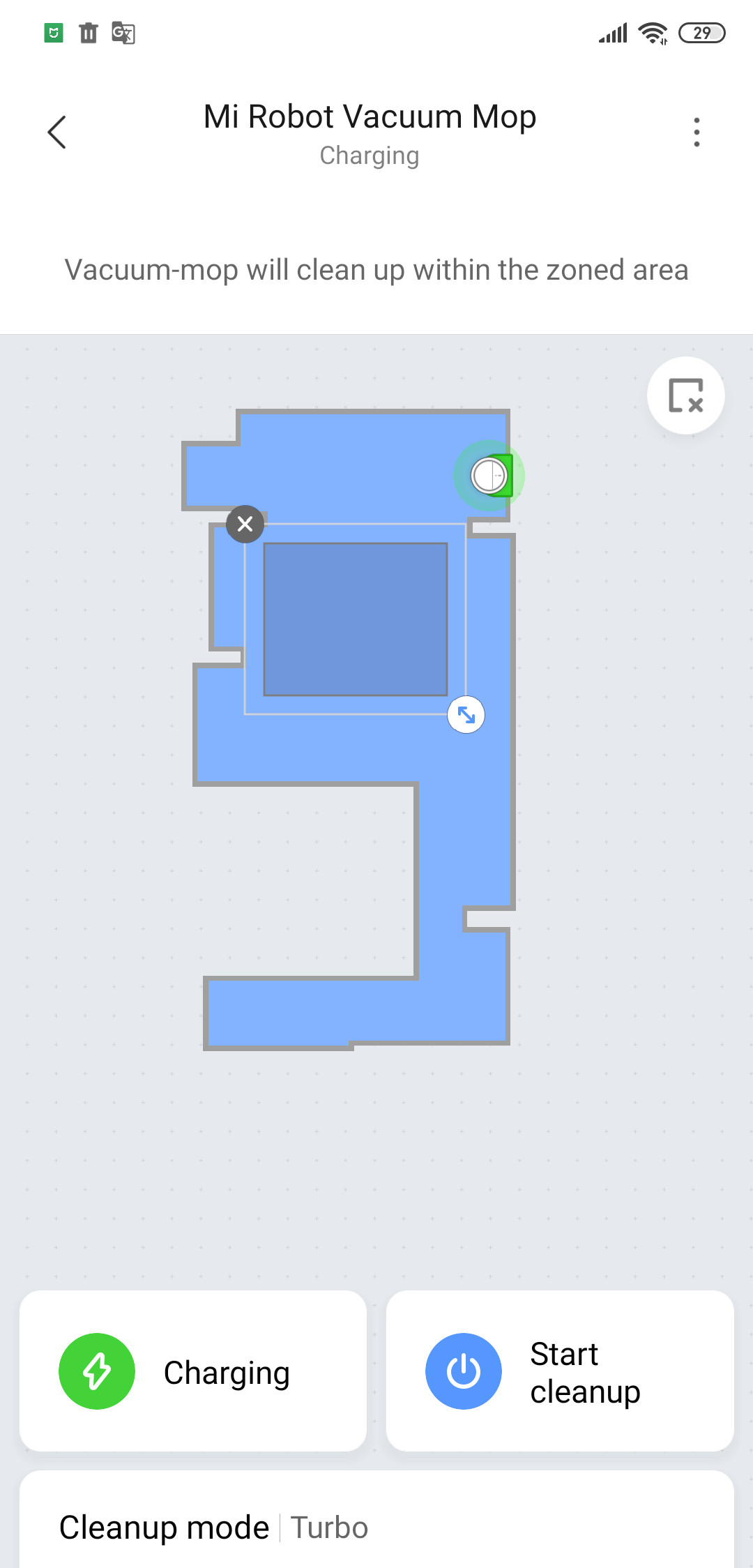
This option can work separately or in tandem with virtual walls/restricted areas.
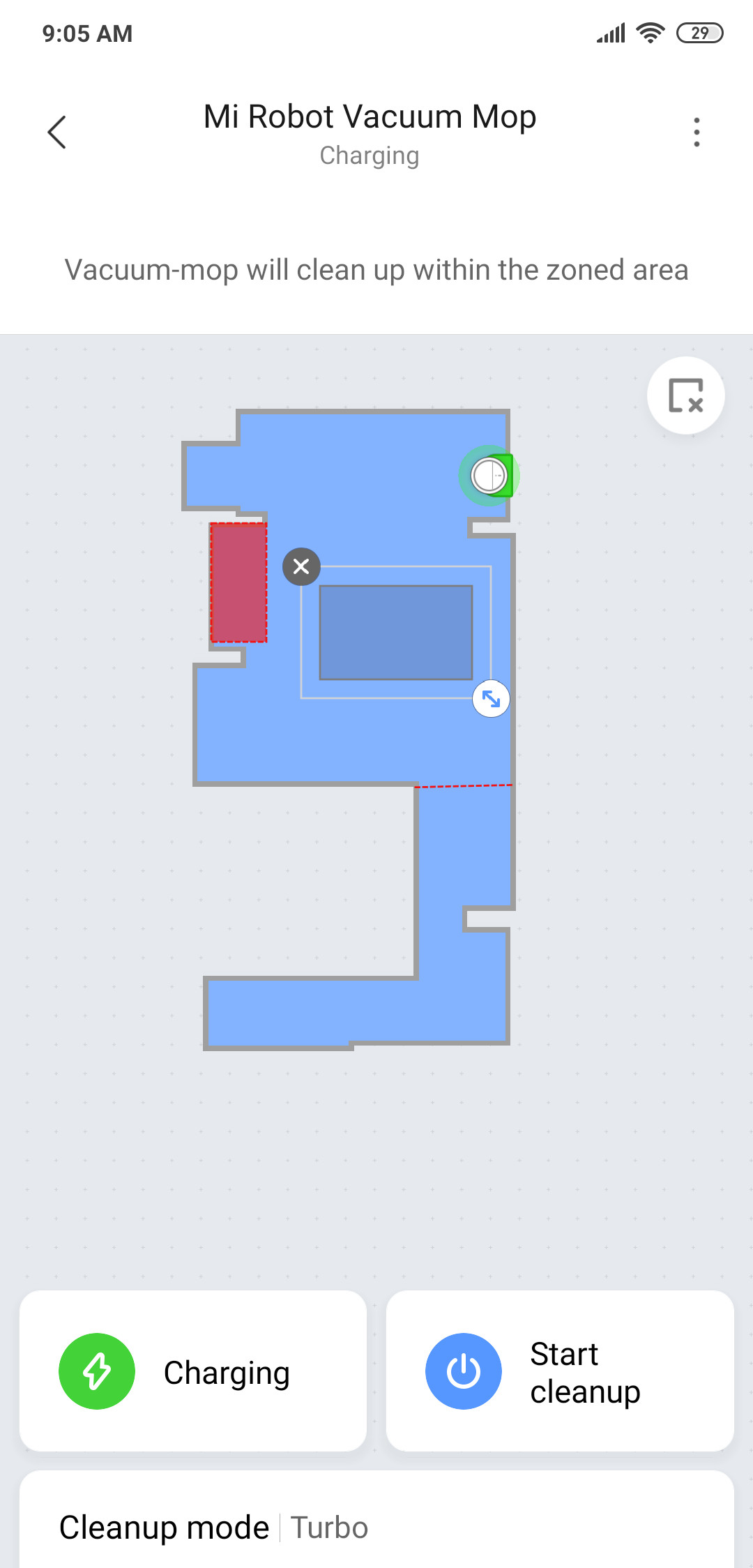
When the MiJia 1C is cleaning, you can also track it in real-time in the Mi Home app.
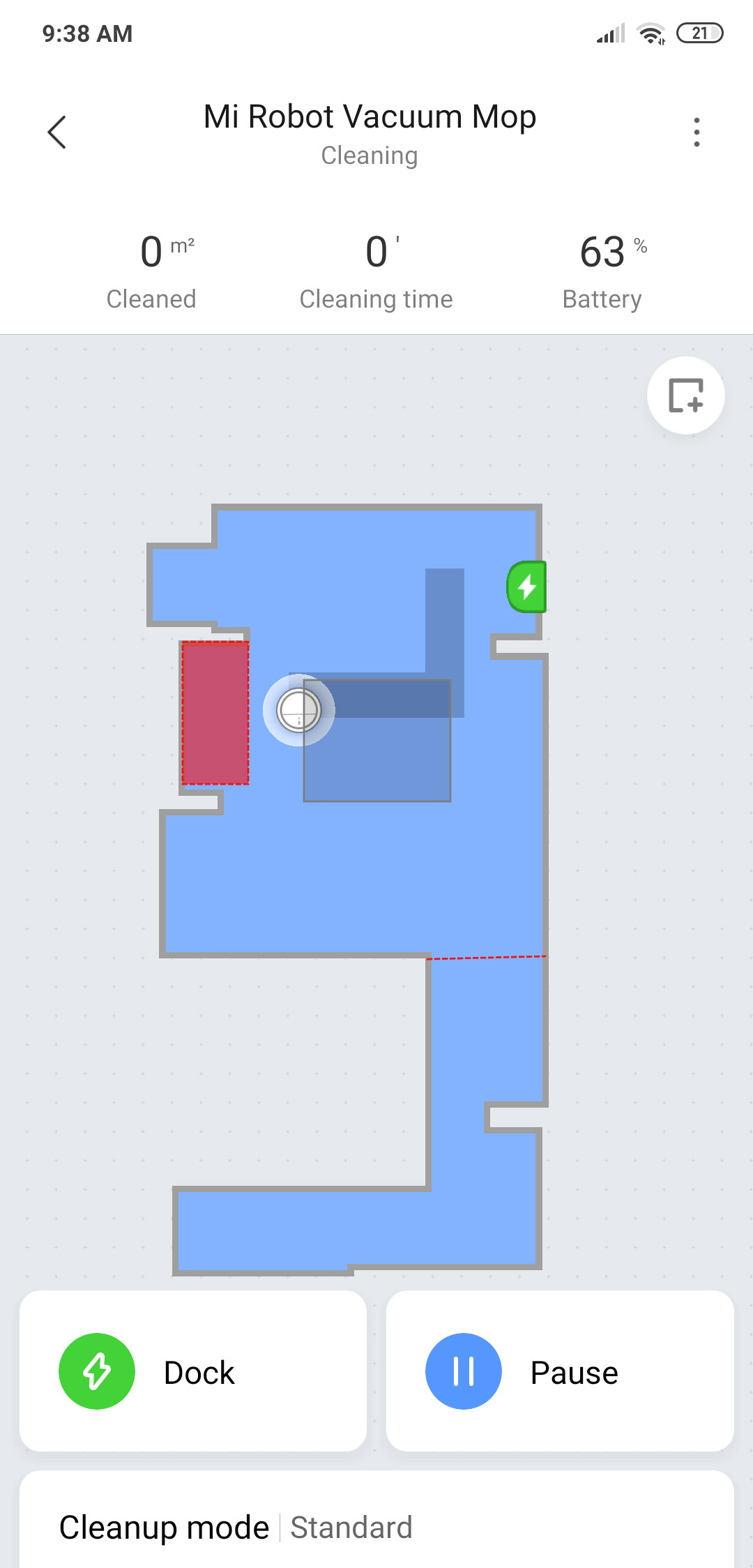
Keep in mind, zoned cleaning is limited by one zone only (for now).