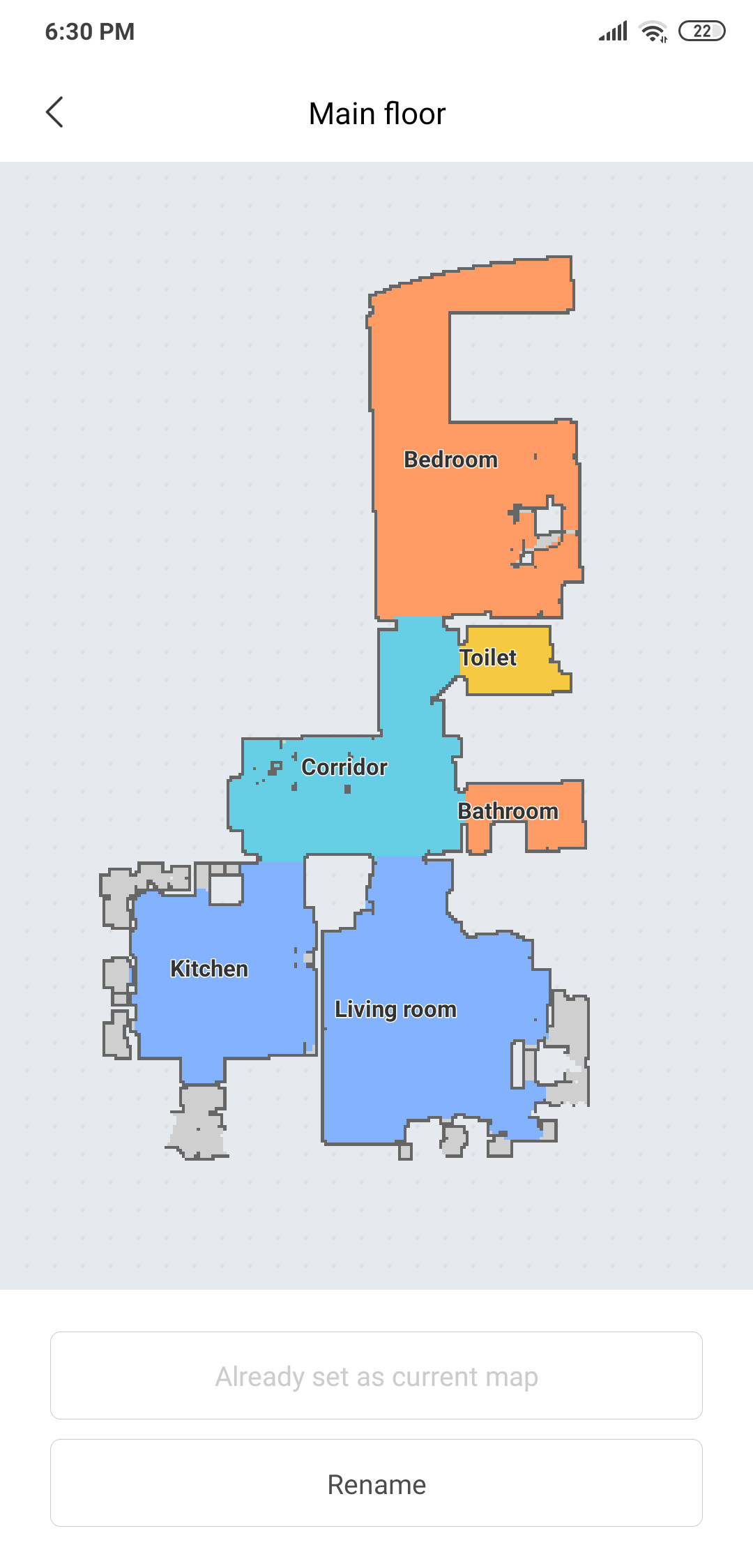Xiaomi is well known on the robot vacuum cleaners market thanks to its first robot vacuum, the Xiaomi Mi Robot Vacuum Cleaner. Two years later, Xiaomi released a new robot vacuum - Xiaomi Mi Robot Vacuum Mop P / Pro (code name: STYJ02YM). I’ve got an opportunity to test this robot vacuum and share my thoughts about it in this review.
There are a few versions of the robot: STYTJ02YM (or STYJ02YM) — Chinese version, SKV4109GL (international black), and SKV4110GL (international white).
Let’s start from our video review, where we tested the robot in different conditions and tried to cover all the main features, cleaning performance and issues of the Xiaomi STYJ02YM robot vacuum cleaner.
Xiaomi Mi Robot Vacuum Mop P Video Review and Cleaning tests
What in the box

With increased suction power, more efficient cleaning path in mopping mode, additional features a bigger accessory pack, the newest Xiaomi Mi Robot Vacuum Mop P (STYJ02YM) might be a best-seller soon. Let's see what makes the new model attractive and why it's worth buying.
Xiaomi Mi Robot Vacuum Mop P (STYJ02YM) vs. Xiaomi Mi Robot vs. Xiaomi MiJia 1S
| Model name | 
Xiaomi Mi Robot |

Xiaomi MiJia 1S |

Xiaomi Mi Robot Vacuum Mop P (STYJ02YM) |
|---|---|---|---|
| Battery life | 150 min | 150 min | 110 min |
| Suction power | 1,800 Pa | 2,000 Pa | 2,100 Pa |
| Mapping | yes | yes | yes |
| Mapping technology | LDS Laser | LDS Laser + Visual Sensor | LDS Laser |
| Zoned cleaning | yes | yes | yes |
| Dustbin size | 420 ml | 420 ml | 550 ml |
| Mopping | no | no | yes |
| Water tank size | - | - | 550 ml |
| Filter | HEPA | HEPA | HEPA |
| Battery capacity | 5,200 mAh | 5,200 mAh | 3,200 mAh |
| Restricted areas | no | yes | yes |
| Room cleaning | no | yes | yes |
| Scheduling to clean in one room | no | yes | yes |
| Multiple maps support | no | yes | no |
| Sensors | 12 | 14 | 12 |
| Noise level | 68 dB | 68 dB | N/A |
| Crossing ability | 0.59 in / 15 mm | N/A | 0.79 in / 20 mm |
| Height | 3.78 in / 9.6 cm | 3.78 in / 9.6 cm | 3.72 in / 9.4 cm |
| Cleaning coverage | 2691 ft2 / 250 m2 | 2691 ft2 / 250 m2 | 1937 ft2 / 180 m2 |
| Resumption | yes | yes | yes |
| Warranty | 12 months | 12 months | 12 months |
| Price | $419.9 Aliexpress
|
$290.76 Aliexpress
|
$369.92 Aliexpress
|
Design & Navigation
The Xiaomi Mi Robot Vacuum Mop P (STYJ02YM) has the same design as its older brother, the Xiaomi Mi Robot.

Because of a 2-in-1 water tank, the Xiaomi can vacuum, mop, vacuum and mop at the same time.
With the LDS laser on top, the robot scans the surroundings to create a map of the cleaning area so the robot knows where it should clean. Mapping helps the vacuum to cover the whole area without having it cleaning the same areas twice or leave some areas untouched.

When the vacuum is working, it follows a back-and-forth navigation pattern.
The cleaner is equipped with 12 high-precious sensors that help it navigate around without falling off, bumping into furniture, or just be more careful when operating.
When it finishes cleaning, it creates a map that can be divided, merged, and has the ability to name each room. This feature is very helpful if you don't need to clean the whole house. Just set the robot to go directly to the kitchen/bedroom and let it work.
The most significant improvement over the previous models - mopping feature. The Xiaomi Mi Robot Vacuum Mop P (STYJ02YM) can mop, sweep, mop and sweep at the same time. Neither the Xiaomi Mi Robot or Xiaomi MiJia 1S Robot Vacuum can mop.
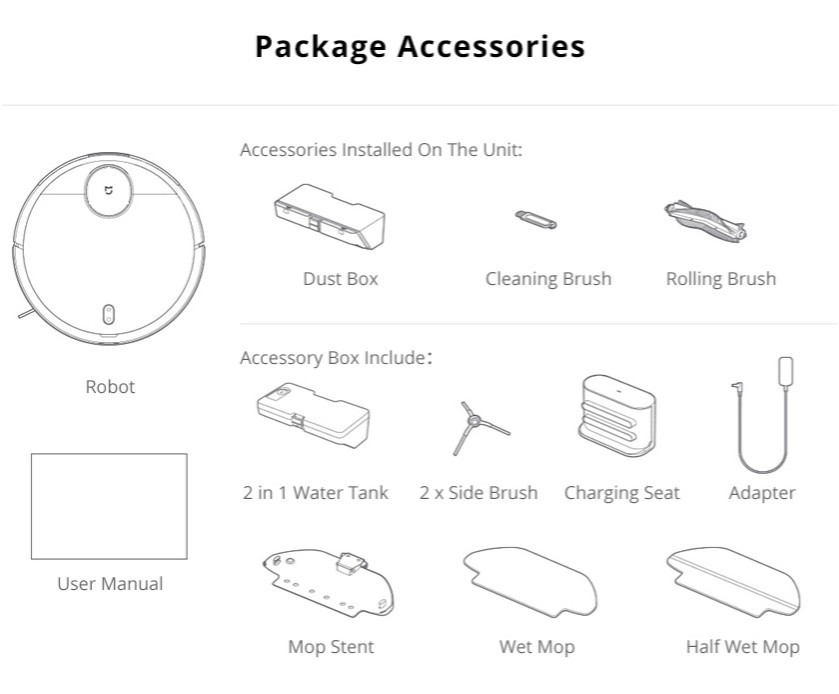
A small charging dock

The robot comes with an adaptor and a plug

There is also an extra side brush.

There are also two containers in the box: a dustbin and a 2-in-1 box for water and dirt.

The two-in-one box holds water and dust. A big water tank can be bought separately.


Mopping mode
The Xiaomi is equipped with two containers, the one (550 ml) for sweeping (dust container), the other container (550 ml) is 2-in-1 for mopping and sweeping. The second container can be used if you want the robot to mop and sweep. The previous models have a 420 ml dust container, by the way.

If you need the Xiaomi to mop only, the 550 ml water container can be bought separately.
We are not sure if you can make the robot only mop with the included container, though it can do both at a time.
The Xiaomi Mi Robot Vacuum Mop P (STYJ02YM) can sweep, mop or sweep and mop at the same time
The two in one container can be half-filled with water for mopping, the second half of the tank is for dust the robot sucks up when working.
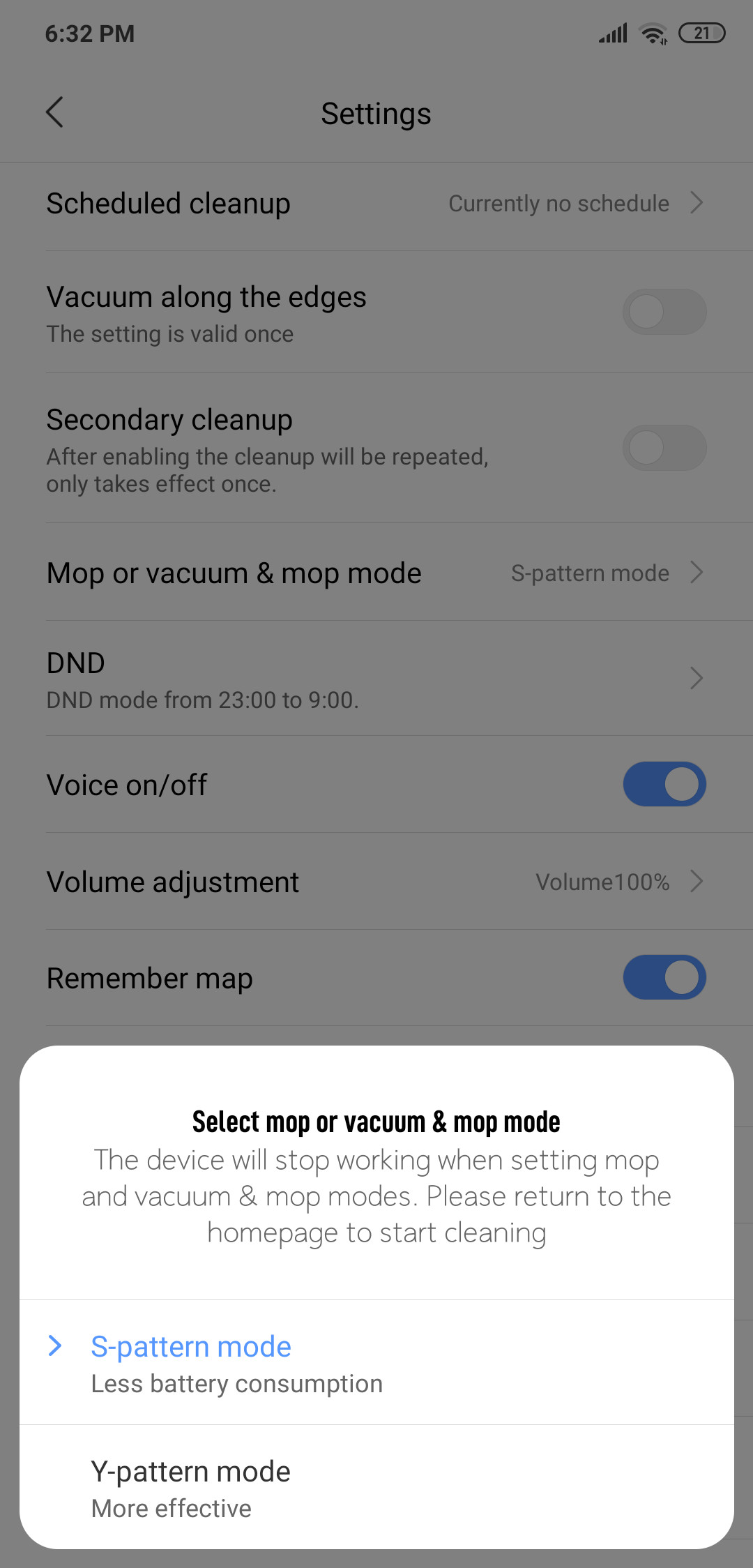
In mopping mode, the Xiaomi follows a Y-shape (two-way repeated wiping) or an S-pattern path depending on which one you set. The Y-pattern mode helps to provide better mopping performance since the robot doesn't just drag the mop but returns to the same spot twice for better results.

There is not much information about the model. The manufacturer says it has three level water settings, which means you can set the level of water dripping depending on your needs. Unfortunately, we are not sure, either you can change the settings in the app or directly on the water tank.
There are two types of mopping pads in the box included: wet mop and a half wet mop. Insert the 2-in-1 water container, attach the mop stand with a pad you need and let the robot work.
We should say, the Xiaomi Mi Robot Vacuum Mop P (STYJ02YM) is not suitable to remove stubborn stains, but it is a better solution than most hybrid models that just drag the pad. The robot is suitable for everyday mopping and will prolong the time between actual manual mopping sessions.
Mi Home & Smart Features
The Mi Home app has many options such as tracking the robot in real-time, manually control its movements, switch between cleaning modes and water level, track when the accessories need to be replaced, etc.
The smartest features would be zoned cleaning, restricted areas, and room cleaning.
First, that comes to my mind when I see the app is bad English localization. Some features are named weirdly and it takes a few seconds to understand what is the feature for. Mostly it is okay tho.
You can see cleaning history, set scheduling which we talk more about lately, set do not disturb mode so the robot will be quiet during these hours, turn on/off voice. You can also adjust volume, turn on map saving («Remember map»), reset map.
There is a «Vacuum along the edges» mode which makes the robot go along the edges and «secondary cleanup». With this option, the Xiaomi cleans the same area twice.
When the map is created, the robot automatically decides it into the rooms. You can manually merge or divide some areas if you are not satisfied with the results.
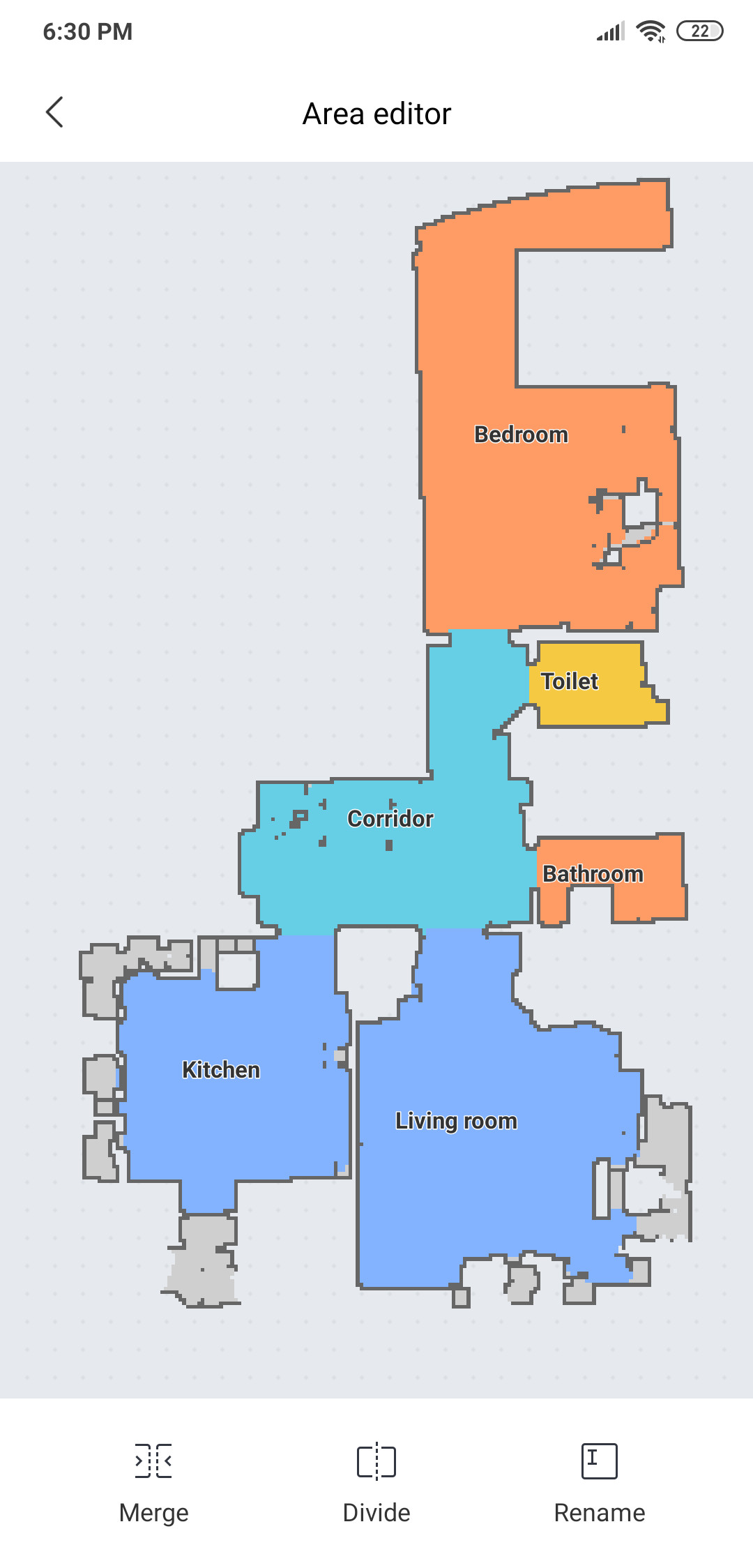
When setting cleaning options, you can choose from Vacuum, Vacuum & mop, and Mop, cleaning mode and also water level when the mopping attachments are on.
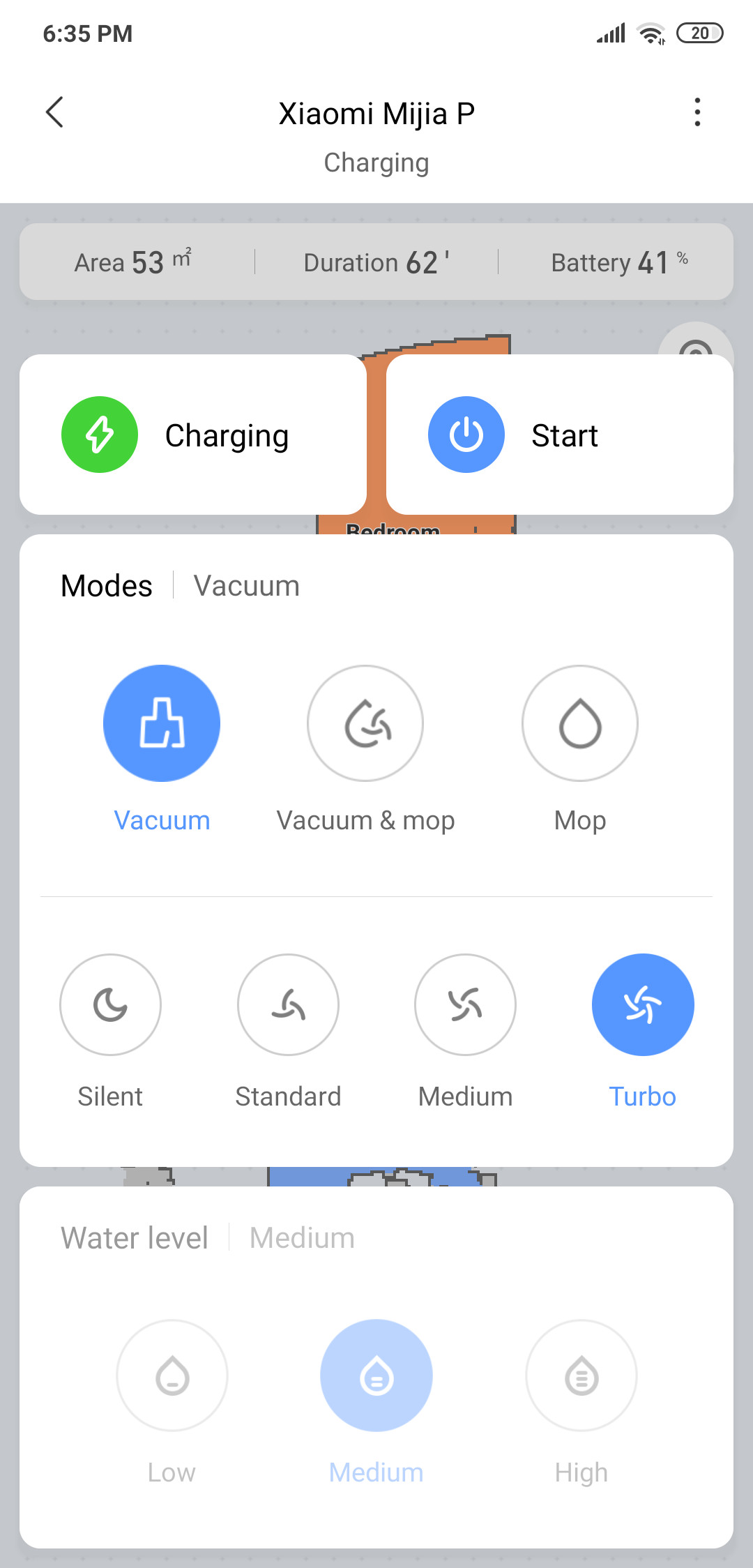
Target Point feature is handy when you want the robot to order to clean a particular spot by tapping on the map.
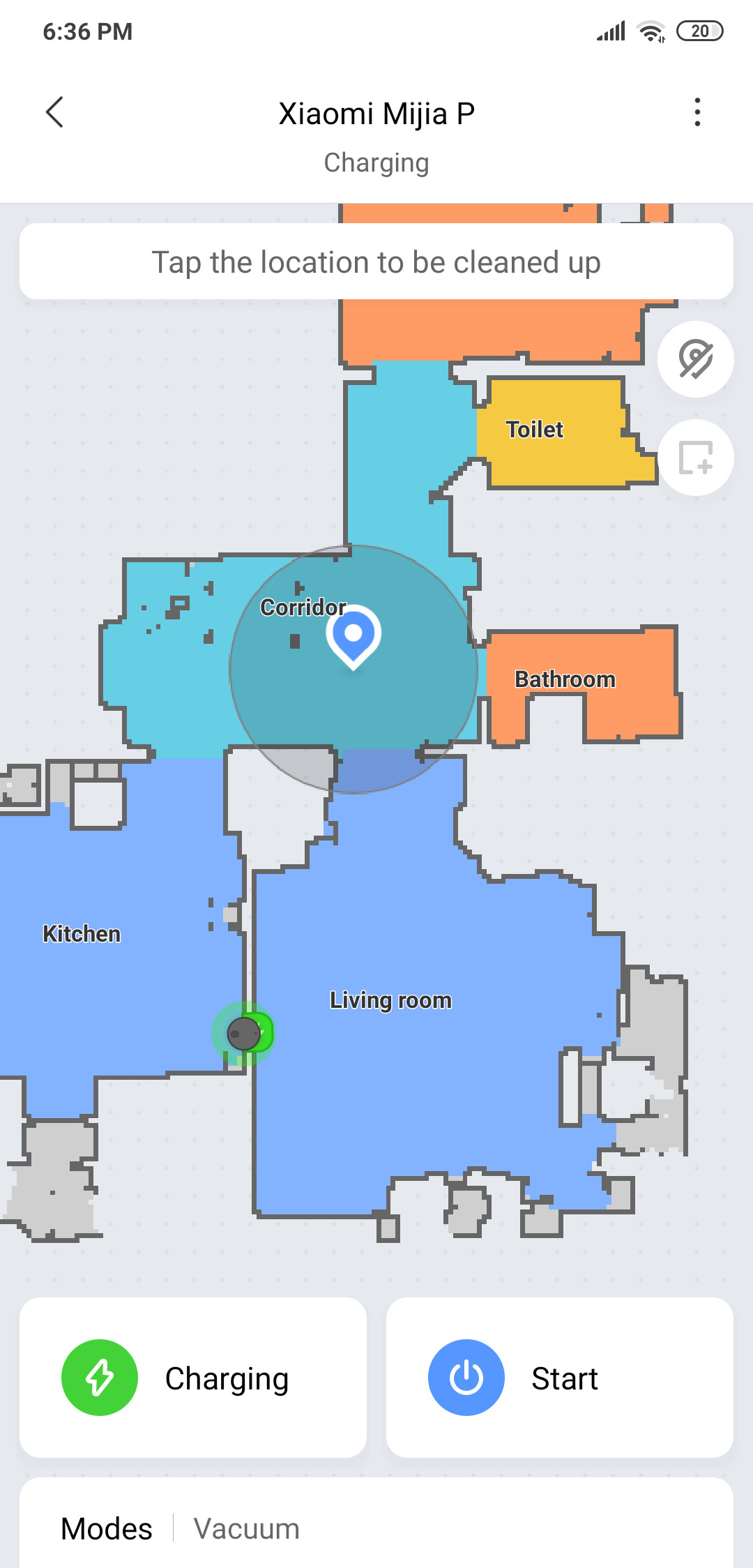
Scheduling
When setting the robot to work at a specific time, you can set cleaning time, when to repeat, scheduled mode (vacuum, vacuum & mop, mop only), choose suction power, and where the machine should clean (whole house or a particular room).
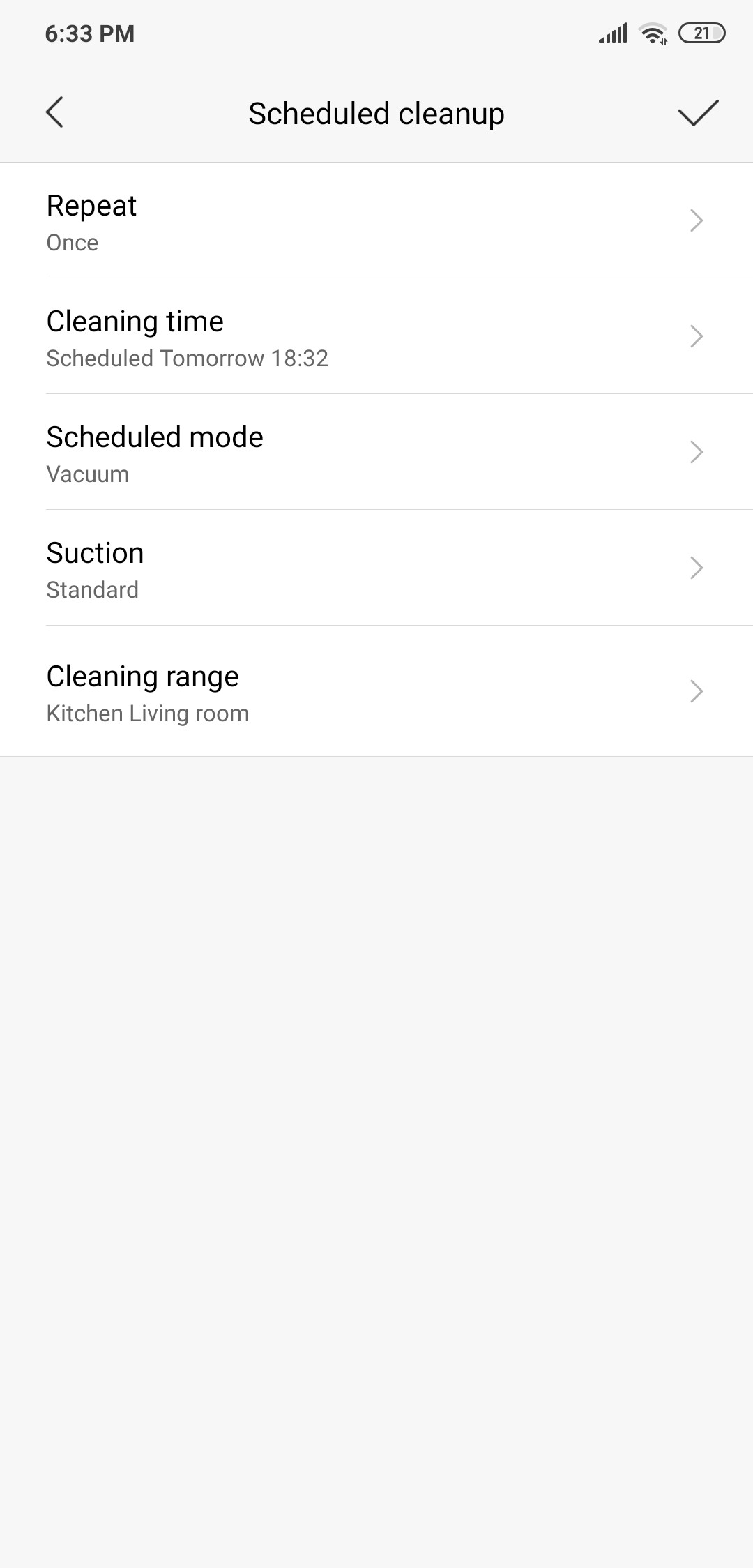
You can’t customize the water level when setting the robot to work at a specific time which you can do with the Roborock S5 Max.
If you want the robot to not go to certain places, you can set blocked zones, and the robot won't cross them. Useful if you need to prevent carpets from getting wet when the robot is mopping, or some areas might be cluttered, etc.
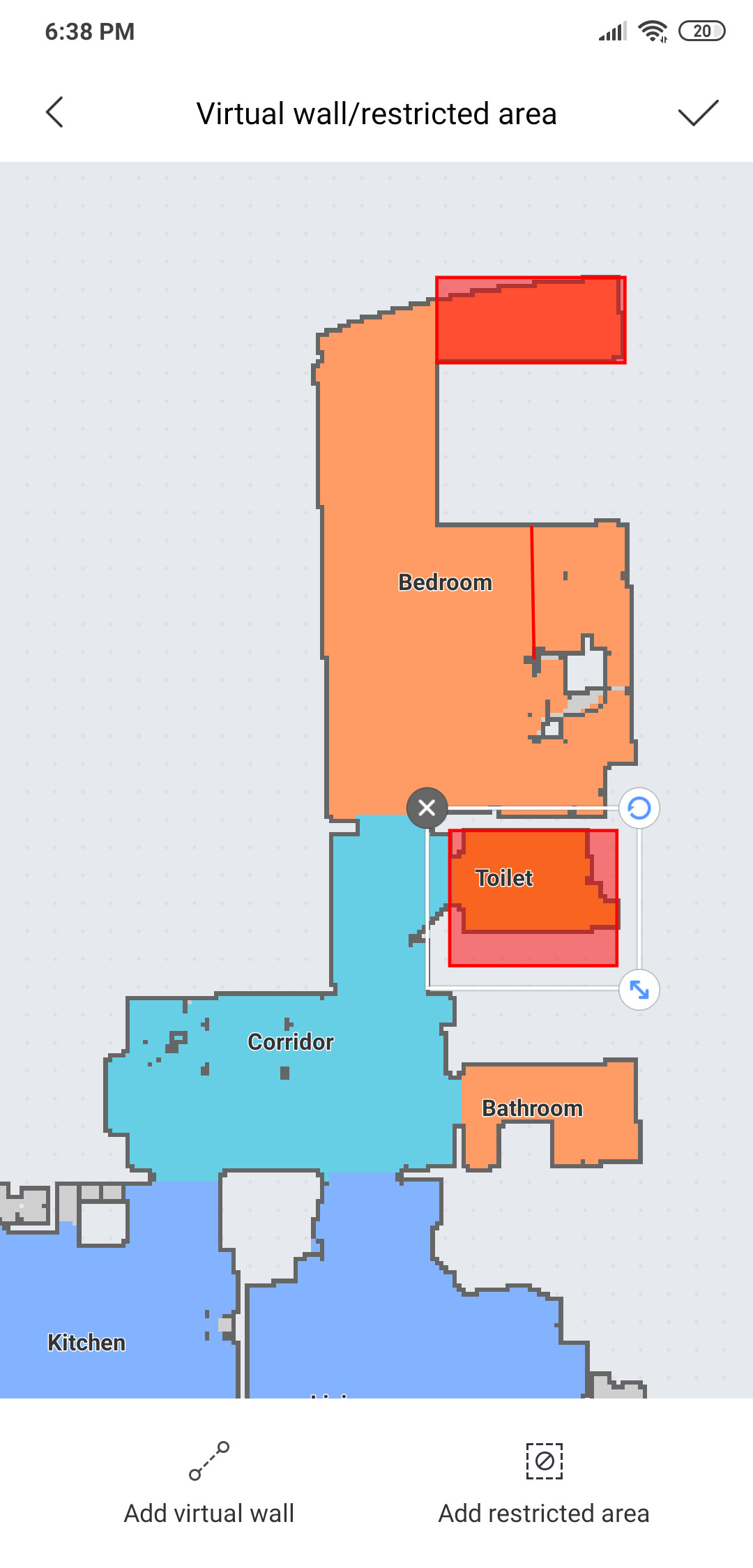
Zoned cleaning is great for spot cleaning. If you have high-traffic areas or places that are dirtier than others, you can make the robot work there by drawing a rectangle on the created map.
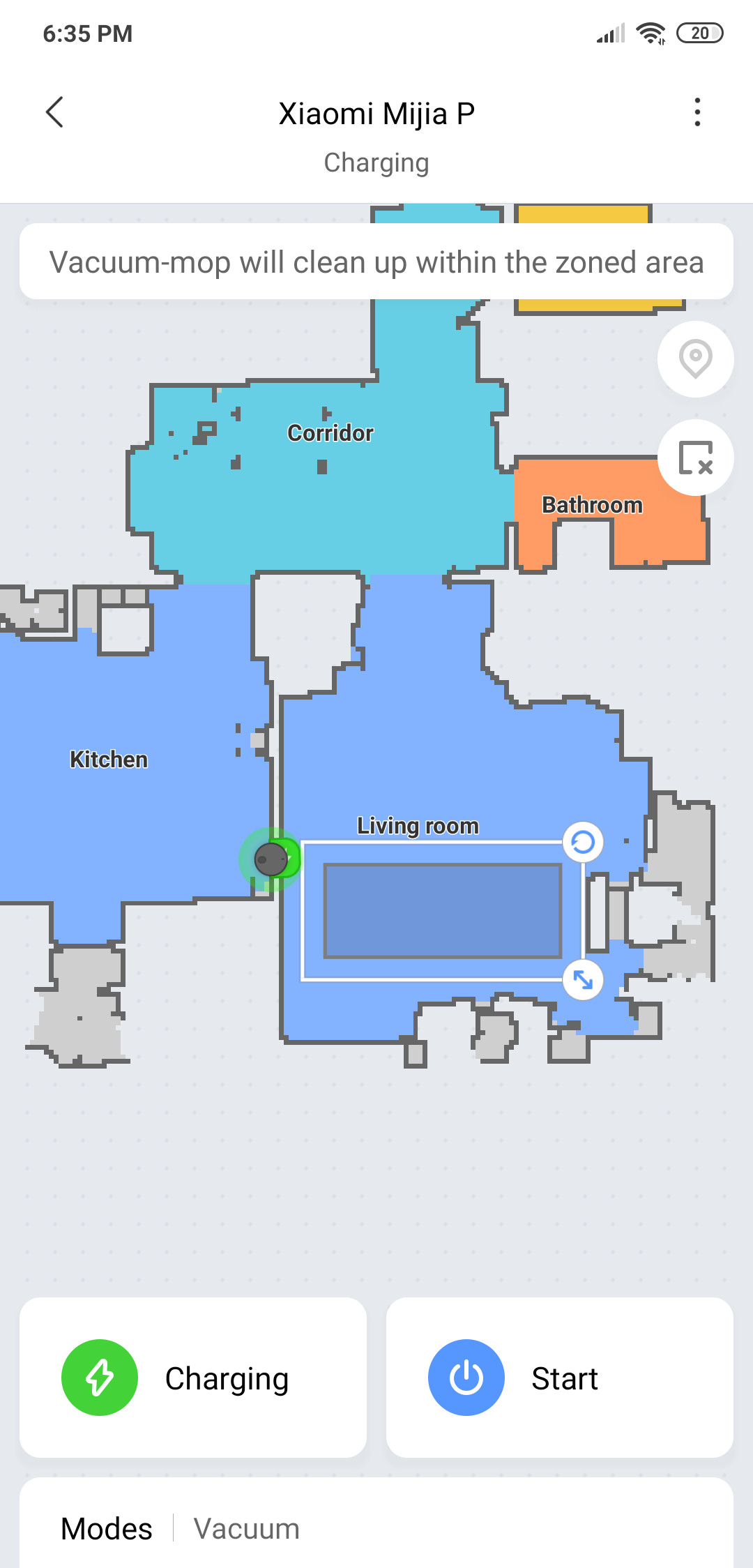
Make the Xiaomi work directly in the kitchen by using the room cleaning feature
Room cleaning is our favorite feature. Since you can divide the map into separated rooms, the robot can be ordered to go to the kitchen or living room if needed. If you don't need to clean some rooms such as a guest room, you can either use blocked areas or simply choose other rooms to clean.
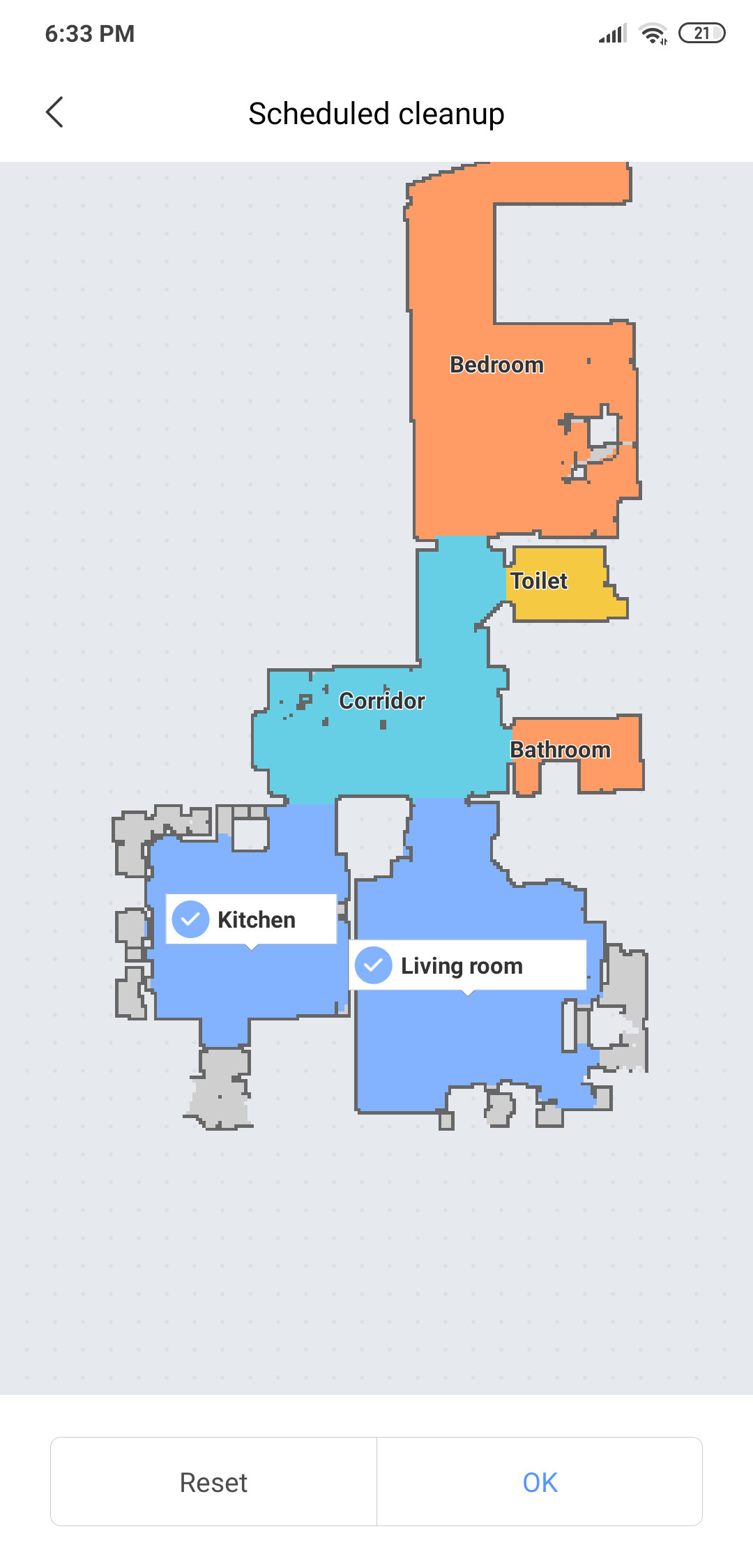
You can either schedule the robot to work in particular rooms or order it work there right away.
The robot supports multimappig. You can set a map as your main floor.
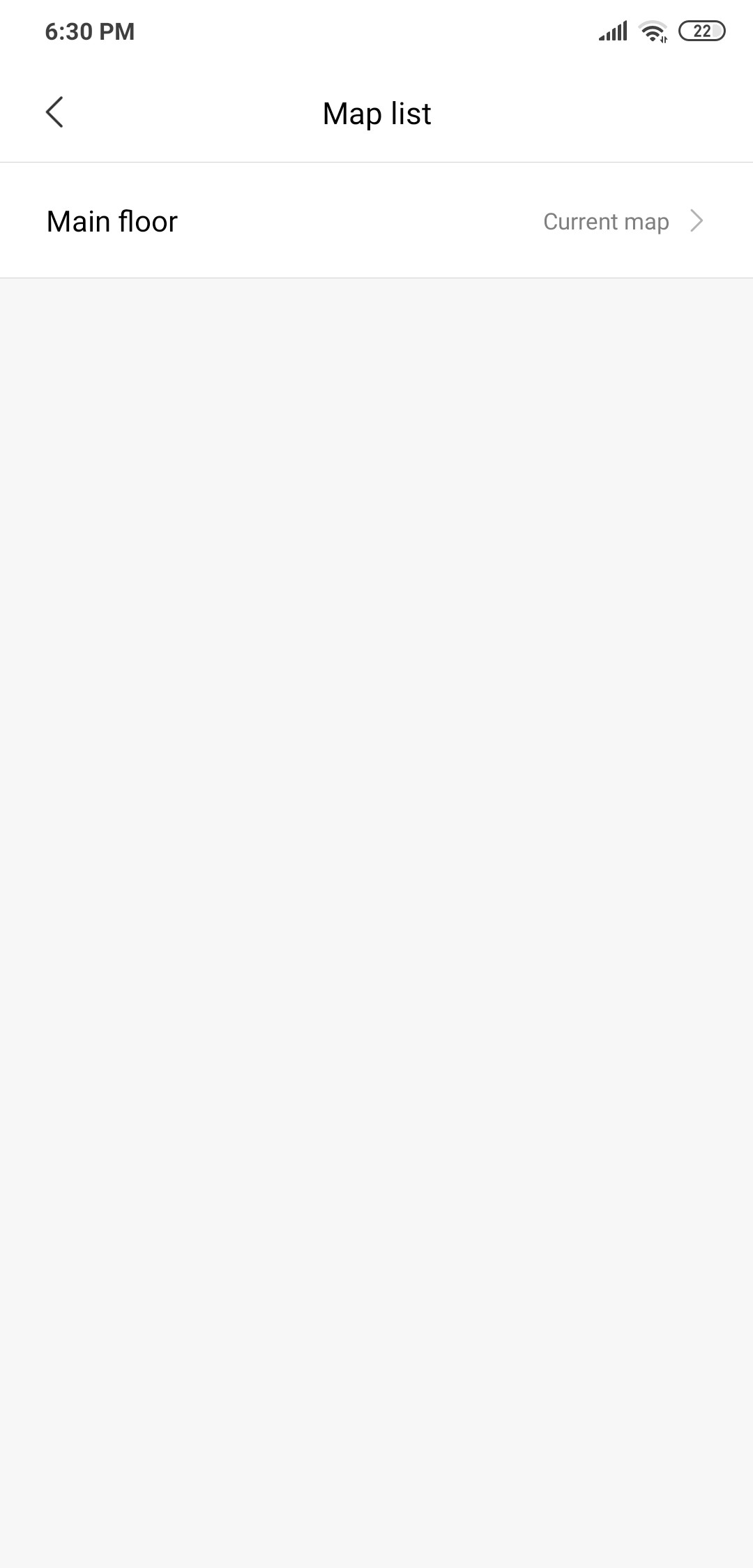
Battery life
The Xiaomi Mi Robot Vacuum Mop P (STYJ02YM) has a smaller battery size of 3,200 mAh than its brothers Mi Robot and MiJia 1S which have 5,200 mAh.
The robot is ideal for big homes
Predictable, the newest Vacuum Mop P lasts less, up to 110 minutes other than 150 minutes the siblings do.
Since the Xiaomi resumes cleaning in case it does not finish the job before the battery dies, the robot is suitable for big homes. When the battery runs lower than 20%, it returns to the dock, recharges up to 80% and finishes cleaning from the same spot it left off.
You can see cleaning details and history in the app too.
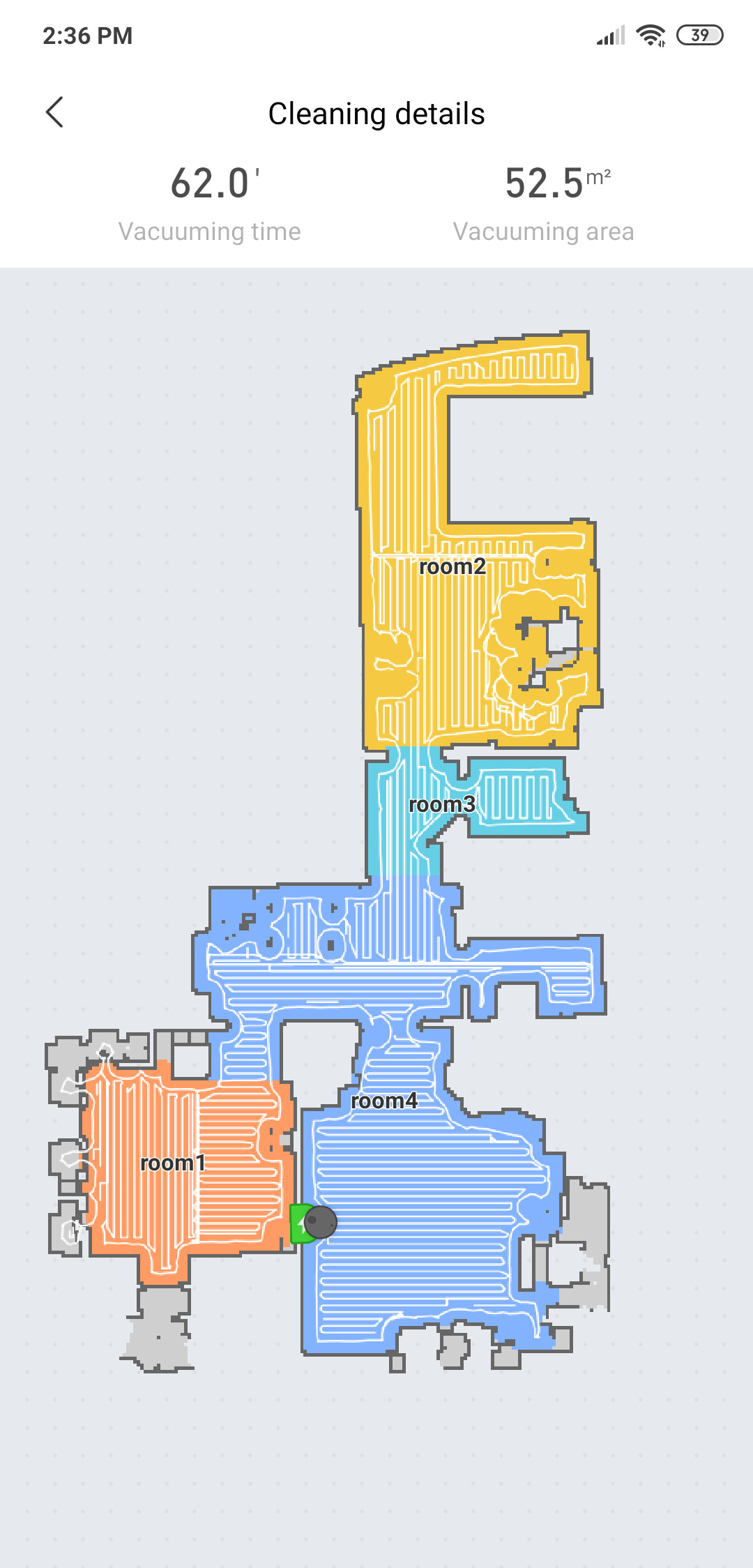
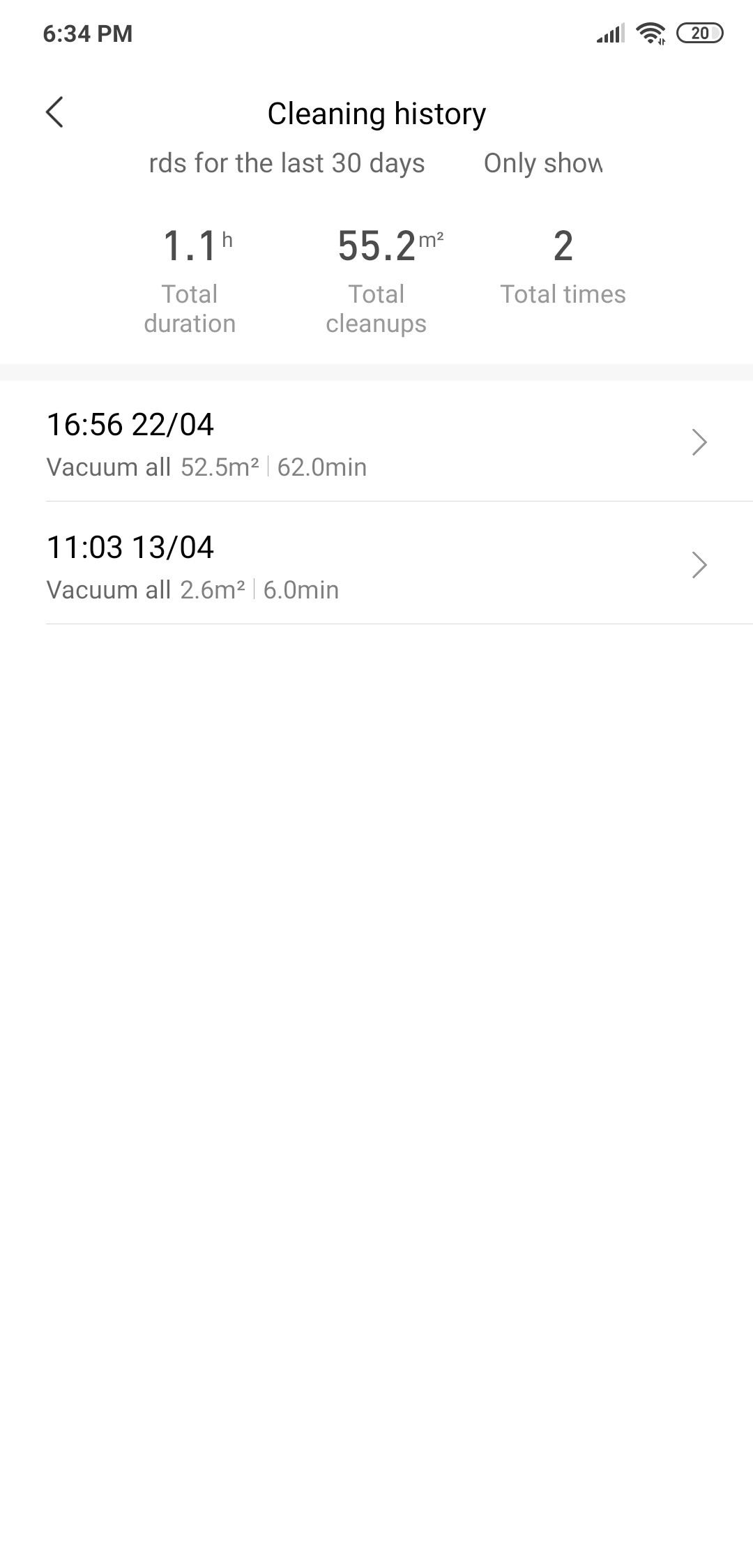
Suction Power
The newest model has the strongest suction among the Xiaomi cleaners delivering 2,100 Pa of suction. The older models have 1,800 (Mi Robot) and 2,000 Pa (MiJia 1S).
Stronger suction helps a lot when you need deeper cleaning on carpet.
Climbing Ability
Crossing ability seems to be increased too. From 0.59 / 15 mm (Mi Robot) to 0.79 in / 20 mm (Mijia STYJ02YM).
It matters if you have taller thresholds or thicker carpets. The Mi Robot has issues with thick carpets, the newest model promised to be better at this.
Filtration System
Since there's not much information, we are not sure if the robot is equipped with a filter that can be washed with water. However, we know that the Xiaomi Mi Robot Vacuum Mop P (STYJ02YM) is equipped with a HEPA filter and is safe for everyone who suffers from an allergy or asthma.
Performance on carpet
When testing the Xiaomi on a medium-pile carpet, we figured that it was able to pick up about 88% of debris (we used 100 grams of some oats, rice, beans, and quinoa) which is about an average result for such test. I believe it might be due to the cleaning brush that does not have as many bristles as the latest Roborock models do so it can’t provide a good pickup. But the robot works just fine on a low-pile carpet.

One of the things I pay attention to is the cleaning brush. Since I have long hair, I need a brush that would be easy to clean especially to get rid of hair that normally gets stuck on the edges. The Xiaomi’s brush is solid which means you have to spend more time getting hair untangled.

The Xiaomi does not automatically boost suction on carpets which means if you want it to clean better, better run it on Max power settings.
I would not recommend getting the Xiaomi Mi Robot Vacuum Mop P (STYJ02YM) if you have medium-pile carpets or if you don’t have a traditional vacuum to clean them from time to time.
Tho the robot does a good job on low-pile carpets and hard floors.
What is the best Xiaomi Mi Robot Vacuum Mop P (STYJ02YM) for?
- Big houses. With 110 minutes of runtime and resumption, the robot is perfect for average homes.
- Carpeted surface. With the good climbing ability and strong suction, the Xiaomi does a great job on thin carpets.
- Allergy-sensitive people. Thanks to the HEPA filter, the Xiaomi is safe for anyone who suffers from asthma or allergy.
- Homes without carpets. Mopping feature is a nice addition to the newest model, it works a bit better than most hybrid models do.
- Pet owners. The Xiaomi does a superb job at picking up pet hair thanks to the strong suction.
- Homes with many rooms. With the selected room cleaning feature, you don't have to set the vacuum work in the whole house, just choose the rooms you need and let it do the rest.
- Cluttered homes. Restricted zones are ideal if some areas might confuse the Xiaomi.
The Mop P compared to the Mijia 1C
Price & Where to buy
- The Xiaomi Mi Robot Vacuum Mop P (STYJ02YM) is available on Aliexpress where you can get it for $369.92.
To sum up
Let’s conclude: we have a ~$400 robot vacuum with strong suction, a good climbing ability that can do mopping and sweeping.
In terms of mopping, this model does a great job. With the Y-shape, it is able to get rid of fresh stains and overall does a great job on hard floors.
I would not suggest buying this robot for those who have medium-pile carpets and pets. It will simply not be able to pick up pet hair and collect dust hidden away in the carpet. But it is a nice robot vacuum for hard flooring and low-pile carpets.
All in all, this is not my most favorite robot vacuum but it can be a good choice for those who want good mopping ability and don’t have thick carpets.