The trend on big auto-emptying robot cleaners is becoming huge and receiving something as small as the Xiaomi Ultra Slim is refreshing. It doesn't take a lot of space, looks like nothing I've seen, and with the help of the shortest body in the industry, the robot can get under most of the furniture.
In this review, I’m talking about my experience with the Mijia Ultra Slim, put it into a bunch of tests and challenges. Is the Xiaomi Ultra Slim any good? Let's go ahead and find out.
I got this robot vacuum from Aliexpress. It’s a Chinese version meaning it speaks Chinese and when pairing it with the Mi Home app, it only works with the Chinese server selected.

What is in the box
The box includes:
- robot vacuum cleaner
- charging dock
- a two-in-one container
- mopping plate
- extra mopping cloth
- AC/DC adapter
- user manual.

Mijia Ultra Slim design and main features
The robot does look really flat and nice. There are a couple of buttons on the lid that control the robot and a camera that helps to build a map and navigate around. An optic motion tracking sensor underneath helps with navigation, especially under dark conditions if you prefer to run the robot at night. The lid has a nice glance finish though any dust and fingerprints on it are quite visible.

Besides an ultra-thin body, another highlight of the Mijia Ultra Slim is a built-in 3D front sensor that recognizes small objects on the way and helps to avoid them.

And if you think it cares a tiny dustbin, it does not. There are two large 500 ml containers in the box, a 2-in-1 combined water tank with a dustbin and a separate large dustbin.

The brushroll looks similar to a standard roller you can see in many models but it is shorter and has softer bristles. An electric water pump inside the two-in-one container prevents it from leaking when the robot is charging and allows you to adjust the water level.
The filtration system includes a pre-filter that prevents bigger particles from getting stuck in the main HEPA filter so you don’t need to clean the filter as often compared to other models.

In comparison with other robot vacuums, the Xiaomi Ultra Slim looks tiny. It’s much smaller than the Roborock S7 and 360 S10 and is the shortest robot vacuum in the industry so far.

If you want to use all the features, you would need to install the Mi Home app and pair the robot with your smartphone. I would suggest pairing it with the app before the first run so you can ensure that the map was successfully created after the first cleaning, though depending on the lighting conditions it might take up to 3 cleaning cycles to complete the map.
Mapping and navigation accuracy
For creating the map, the Xiaomi Ultra Slim mostly relies on a camera meaning it requires the light to build an initial map.

When the map is created, it can be used even at night, though the navigation is not as accurate in the darkness.
It covers the entire apartment room by room ending up with an edge cleaning around all the walls and corners. On low power settings, the battery lasts up to 2 hours which is enough to clean a 100 sq. meters area on a single charge. It also has a recharge and resumes function meaning if you live in a larger house, it will return to the dock to recharge and then continue cleaning from the spot it stopped before.

After the first cleaning cycle in my apartment, the dustbin was almost full of pet hair and dust, even though I do run my robot vacuum almost every day.
I was really impressed with how accurate this robot vacuum is with furniture and other obstacles. It doesn't bump into things and is very careful around furniture.
Another thing I could think of is a lack of loud noise. The robot is quiet. Well, technically, it is a bit noisy on the highest power settings for sure but compared to other models, it's much quieter in silent mode.
The Xiaomi Ultra Slim is not only the shortest robot but it is also smaller in diameter. As a result, the robot's brushroll is shorter than in other robot vacuums.
Cleaning performance
As usual, I put the robot through a bunch of cleaning tests on hard floor and carpet.
One thing to keep in mind is that normally a robot vacuum doesn't have to deal with as much dust as I used in my tests and I’m really satisfied with how it performs in my apartment with mostly hard floors, however, it’s good to know its limits.
Since the robot's brush is really soft, I didn't expect it to agitate things off carpets well. And indeed, the Xiaomi Ultra Slim is about average at picking up things on carpet, there are definitely better robot vacuums if you need the best cleaning performance possible in the first place.

It struggles a bit picking up small particles like kitty litter on a low pile carpet and even after two runs left some particles on the carpet. However, it handles pretty well larger debris like rice, oats, buckwheat, almost on par with bigger and more expensive models. On medium pile carpet against larger debris, it did a great job and picked up 98% of the total debris which is on par with the more expensive Dreame Z10 Pro I tested recently, so surface cleaning is good enough.
The same goes for dealing with pet and human hair. It handles both without issues at least on carpets that I used in my tests. Some types of carpets tend to embed hair deep in the piles so results may vary, but at least this device is definitely above average compared to other robot vacuums in this price range.
The brush design is not tangle-free and is prone to wrapping hair but I would say it is on par with most other robots with a similar brush. Thanks to detachable side tips, cleaning the brushroll takes less than a minute. I like that the roller brush can be fully disassembled, so theoretically you can replace only broken parts when needed.
The brush itself looks very similar to a standard roller you see in most robots nowadays, tho its bristles are softer which might be the reason why it struggles to pick up sand off a medium pile carpet.
As to picking up debris on hard floors, the Mijia side brush spins too fast and tends to scatter large debris which causes worse results compared to other Xiaomi models such as the Xiaomi Mi Robot Vacuum Mop P.

When I run the robot in my apartment, it does the job of picking up my cat's hair and other debris. The container gets full after one cleaning cycle. What I'm saying is the robot doing a good job on hard floors if it doesn't have to deal with lots of debris like in this test.
For some reason, the robot doesn’t reach corners close enough and leaves some debris near corners untouched. Maybe it’s because of the front sensor which prevents the robot from bumping into things so it doesn’t reach the wall close enough.
In a deep cleaning test, the Mijia was able to pick up only 30% of sand after one pass, when for example the Roomba i3 in this test picked up 50% of sand. However, it is worth noting that the new Roomba series are well known for their great deep cleaning abilities because of its dual roller design.
Compared to other robots on a camera, this one moves smoothly, finds its way around and overall navigation feels pretty accurate. As to coverage, the robot reaches every spot of the room cleaning 100% of the area.
Mopping performance
The Mijia Ultra Slim can mop and vacuum simultaneously. The robot is equipped with a combined container, for dust and water. It holds about 150 ml of water which should be enough to mop a 100 sq.m house. The app allows you to switch between 3 water lever modes, however, even on higher water level it makes the floor barely wet, so I always use it on high water mode.
As to performance, the mopping function definitely helps to keep floors clean for longer, just keep in mind that it will not be able to remove old stubborn stains. For the stains, I used coffee, and 2 types of sauces and let them dry. The robot doesn't provide enough pressure to the floor because of its size, and some competitors showed better results in this test. It needed 4 passes to remove the stains while some other robots were able to remove them in just two passes. But considering its small size, I would say that it’s still pretty good.

After two passes with dried mud, the robot did a good job cleaning the floors almost completely.
Indeed, mopping is not a strong side of the robot. You would still need some manual mopping from time to time to keep the floors clean. But for an everyday mopping when the robot only needs to wipe off dust and give the floors a clean look, the Xiaomi Ultra Slim is more than enough.
When the robot runs around it gets under the furniture I have never expected any robot to get. It can fit under a 6 cm gap.
You might also think, because of the shorter body the robot would not be able to cross over higher obstacles. But the height doesn't reduce its ability to cross a 2 cm plank easily. Even the more expensive Roomba i3 plus struggles to climb on this plank.
The front 3D sensor helps a lot at avoiding objects like socks, toys, and cords. I have tested the robot with different types of obstacles and in most cases, the system works very well. It sees socks and pets bowls as well as plant pots. The vac struggles sometimes with the tiniest things and cables, so I wouldn't trust the cleaner with cords completely and highly recommend picking them up from the floor before using the robot.

App features
The app looks very similar to the one I've seen in the Xiaomi Mi Robot Vacuum Mop. It automatically divides the map into rooms and if you don't like the way it looks, you can fix it manually by merging, dividing, and renaming areas.
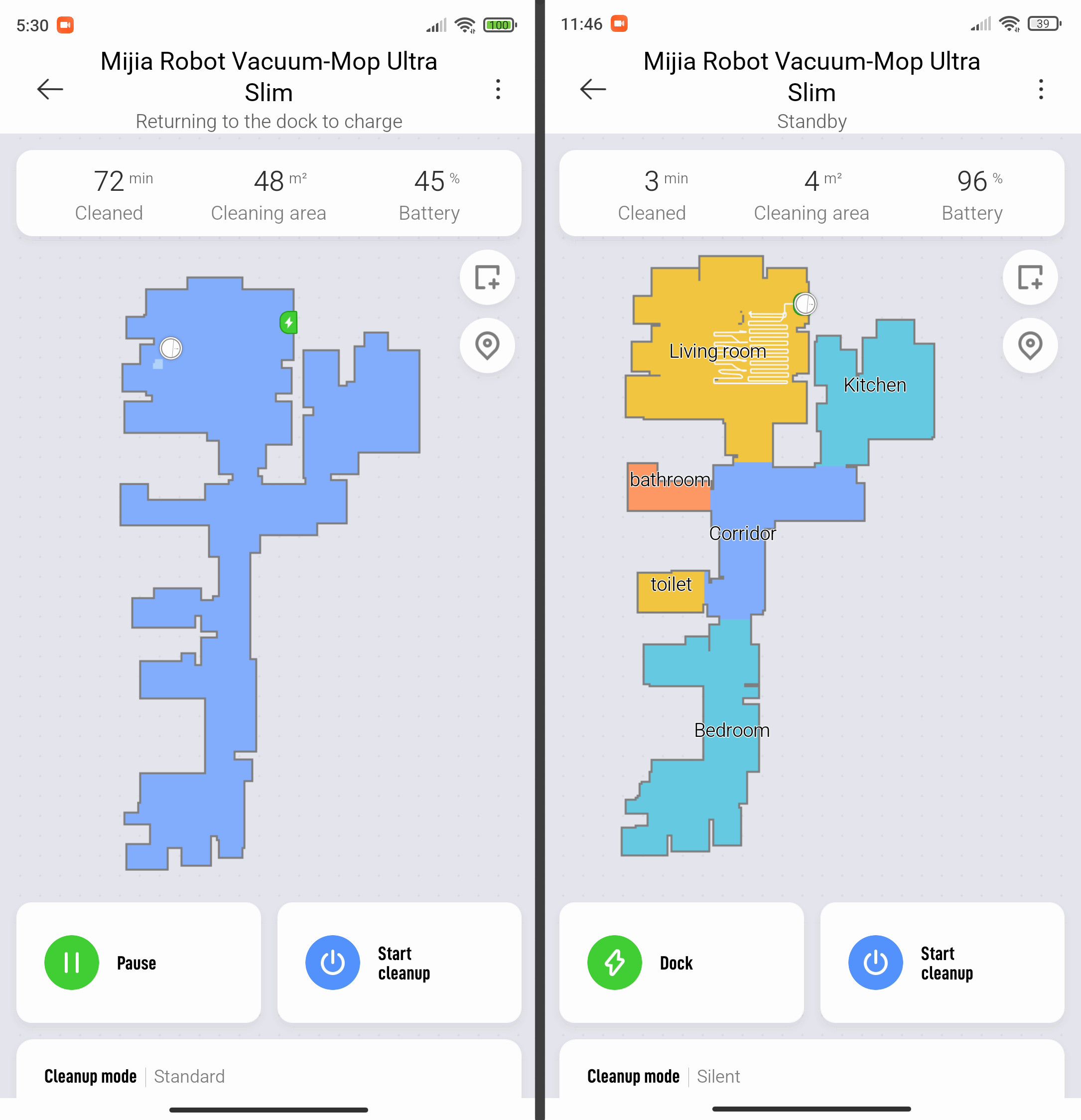
If you want to clean a specific room, you can select a room or a few to be cleaned or manually draw a rectangle zone that should be cleaned.
To prevent the robot from going into some areas, you can set virtual boundaries like a virtual wall or no-go zone. If you have carpets and use mopping, there is a no-mop zone feature that keeps the robot away from the carpeted area when the mopping pad is attached.
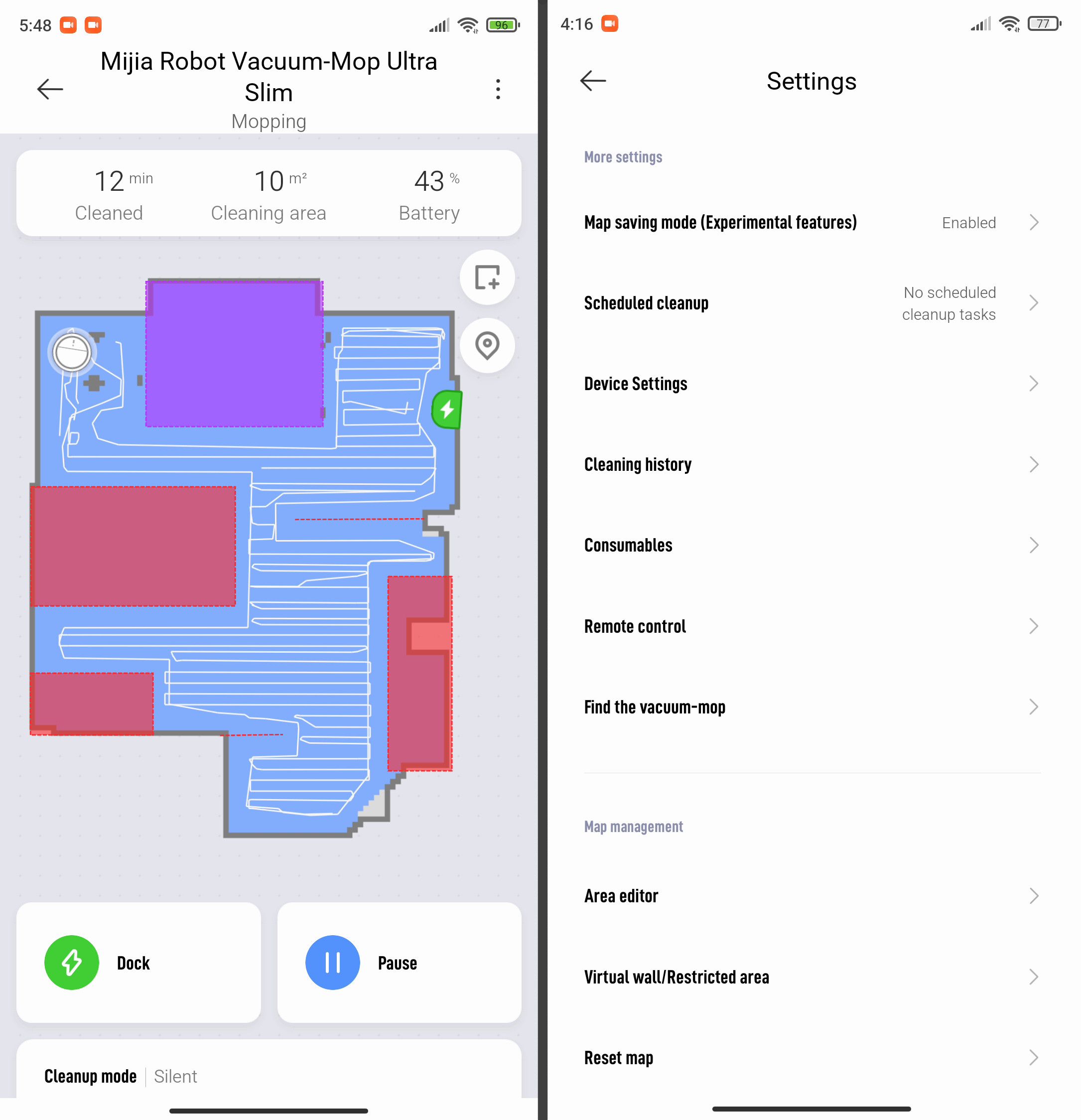
The robot is surprisingly pretty accurate in obeying the no-go and no-mop zones.
The Xiaomi Ultra Slim does not save more than one map. If you live in a multi-level house, you will be able to save only a map of one floor. You can still use it on other floors, but extra maps won’t be saved.
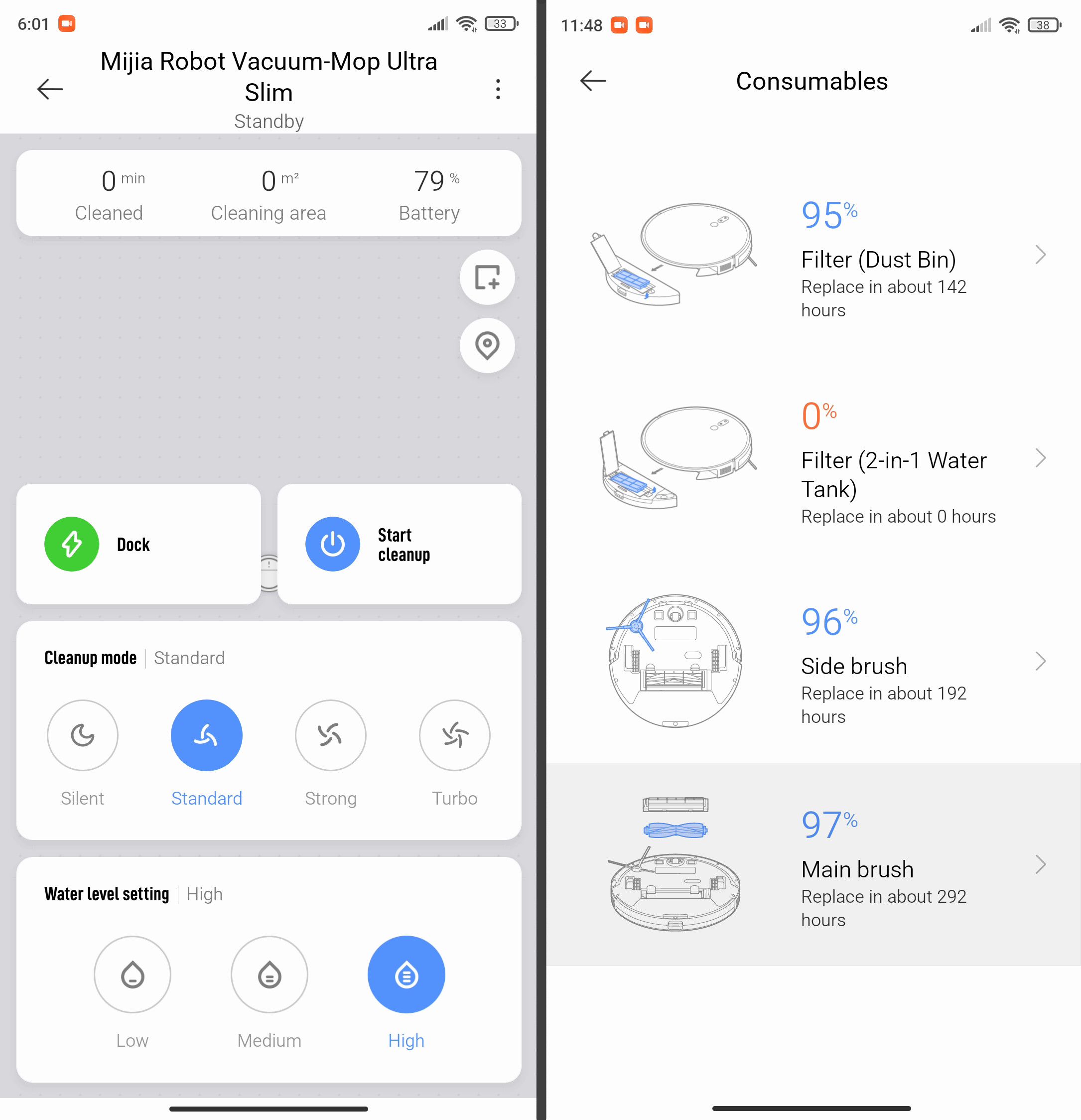
You can schedule it to clean at a specific time and day, but unfortunately, you can't make the robot clean a specific room on schedule, only the whole house.
The app also has a remote control, cleaning history, and other smart features you can find in most high-end robot vacuums nowadays.
Where to buy
The Xiaomi Mijia Robot Vacuum Mop Ultra Slim (STYTJ04ZHM) is available on Aliexpress for $212.82. Use the coupon code SMARTREVIEWS for an additional $20 discount.
This is a Chinese version meaning it speaks Chinese and requires the Chinese region to be selected in the Mi Home app. As far as I know, there is no global version so far.
Conclusion
The robot's performance on carpet especially with sand is below average. But surface cleaning is pretty good.
Mopping performance is not the best I've seen but considering its small size, it’s a great addition to the vac.
I would not recommend the Ultra Slim for large houses, it would be a great choice for a 100 sqm house or less with mostly hard or mixed floors.
I can't get enough of how nice and tiny the robot is especially after having those big auto-emptying robots in my home.
I really like that the Xiaomi Ultra Slim doesn't bump into walls and furniture. There are only a few robots that are as careful with furniture as the Mijia. And it's quietest than most robots out there. I’m also impressed with its ability to avoid small objects like socks, toys, cables and so on.
In my apartment with two cats and no carpets, the Xiaomi Ultra Slim does the job although I wish it would be a better mop but it's only because I used to see hybrid robots that are a bit better.
Overall, I am satisfied with how the Xiaomi looks and performs, especially considering its ultra-slim body.