iRobot started rolling out a new firmware update for the iRobot Roomba i3 and i4 models, which adds so called Smart Mapping capabilities. Before this firmware update, these robots were not able to save the map created while cleaning. They re-created the map every new cleaning cycle and you was able to see the map only as a report after the cleaning. With the new firmware update (version 2.2.0 and higher), the Roomba i3/i4 now saves the map and allows you to divide it into rooms so you can send your Roomba to clean a specific room just with a tap on the map.
The new 2.2.x firmware update is still rolling out. Some lucky users already got it, others still waiting for the update. You can check your firmware version in the iRobot app -> Robot Settings -> About Roomba. It may take up to a few months before you get the update as iRobot is slowly testing the update on a limited amount of randomly selected devices. Unfortunately, there is no way to force the update, as far as I know.
How to create a Smart Map
To create a map, you would need to click the "Map" button on the main screen of the iRobot app. The robot will start a mapping run and show you the map when finished. Just remember that you should not move the charging dock after creating the map, as the robot uses the dock as the waypoint to navigate around. Start the mapping run from the charging base, don't interrupt the robot during cleaning, and let it automatically return to the charging dock when finished. Otherwise the mapping run may be unsuccessful.
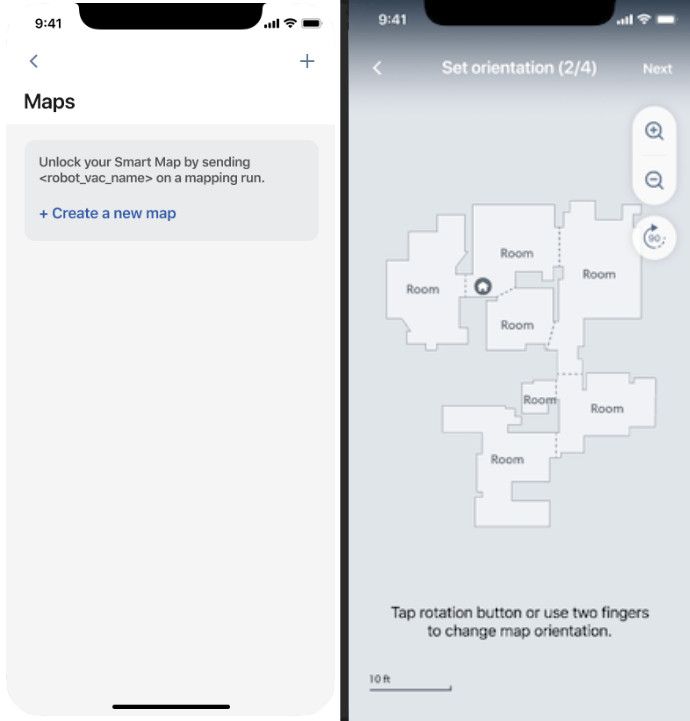
The Roomba i3/i4 supports only one smart map, so you will need to delete the map and create a new one if you move the robot to another floor.
Once the robot finished the job, you can divide your map into separate rooms and give the names for the rooms. Later you can use these room names to clean a specific room by a voice command via Alexa or Google Home. For example, you can say "Roomba, clean the kitchen" and the robot will start cleaning your kitchen.
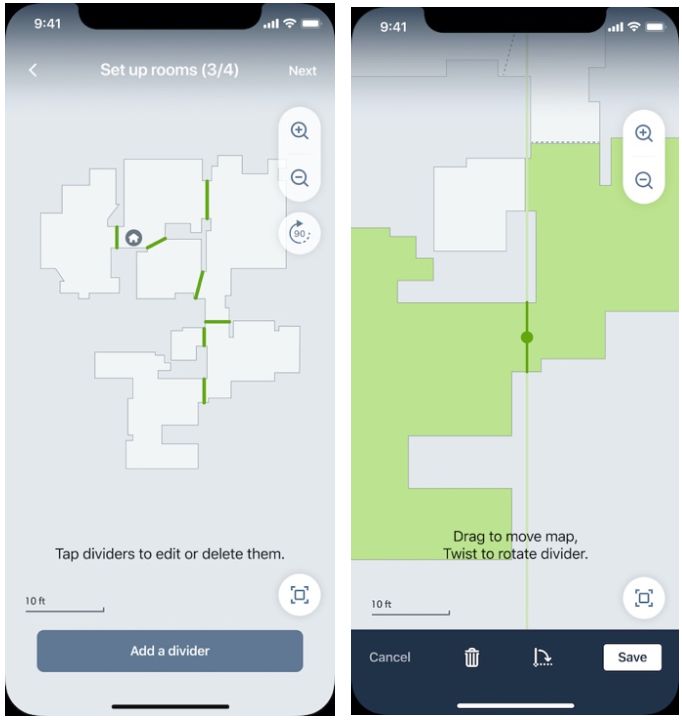
Unlike the more expensive Roomba i7, j7, and s9, the Roomba i3 and i4 save only one map, and they don't support no-go zones and clean zones.
The new Smart Mapping feature makes your robot much smarter as it knows your house layout and don't need to rebuild the map from scratch every time. It's a very convinient way to clean a selected room if you don't want to clean the whole house. The Roomba i3+ available on Amazon for $399.0, which is cheaper than the Roomba i7+. The new update makes the i3 much closer to the more expensive Roomba i7.
If you haven't bough an i3 or i4 robot vacuum yet, watch our review and check our Roomba comparison to find the differences between the iRobot robot vacuums.