I didn't hear much about Neabot but when I saw the Q11, I couldn't pass by without testing it. This is the second robot vacuum with a hidden lidar ever made (another one is the 360 S10), but the first that comes with a self-emptying base. Moreover, it is also equipped with a 3D front sensor that helps the robot recognize and avoid low-profile objects on the way. And what is the most important thing, the Neabot Q11 is priced lower than some other competitors with a self-empty base, you can get it for $499.99 on Amazon. You can't find anything with a 3D sensor, hidden Lidar, and self-emptying base support for such a price.

Features
- Hidden Lidar
- Short body
- Object recognition and avoidance technology
- Quiet enough
- Suitable for multi-level houses (stores multiple maps)
- Comes with an auto-emptying base with a unique design
- A large electronic water tank
- Supports no-go zones, zoned cleaning, cleans in a particular room
- No-Go zones can be set in any shape (not only rectangles)
- Integrated with Alexa and Google Home
Video review: cleaning tests, navigation, mopping, app features
Appearance and a few words
The Neabot NoMo Q11 looks like nothing I've seen before and all because of the self-emptying base design. It is shorter than most bases yet is wider and looks like a spaceship making me think we're living the future already.

The robot itself looks unique too. It has Lidar but lacks a tower on top which makes the robot very short. It gets under most furniture. The lid is glossy. The area around the center of the lid lights up but you can turn it off in the app.

Getting back to the base. It contains a bag that holds 2.5L of debris which is on the smallest side as some competitors have 3 and even 4L capacity. The lid opens up completely to pull out the bag. When taking off the bag, it seals itself, not letting the particles out. The dustbin content gets sucked out via the door located on the side of the robot.
The robot lights up when starts working. The lights can be turned off in the app.
The dustbin is combined with a big 300 ml water tank. The same as most water tanks nowadays, the Q11 has an electric pump that controls water output and stops supplying water when the robot is charging.

After finishing cleaning, the vacuum returns to the base and empties itself.
As someone who has long hair that tends to get wrapped around the cleaning brush a lot, I appreciate detachable side tips. The Neabot's brushroll is one of these models. However, only one side tip is detachable. To remove the second one, you have to use a screwdriver.

Hidden lidar + 3D front sensor
The Neabot creates a map of your house by using a hidden in the body Lidar. I've already seen similar technology in the 360 S10 robot vacuum. It has all the features of a standard Lidar design only has no tower on top. The advantage of hidden lidar is a shorter body. Some of us have furniture that needs to be cleaned under as well, and having a robot with a shorter body is crucial.
The Lidar scans around creating a map in real-time so the robot doesn't miss a spot when cleaning. The Lidar-guided robots need one cleaning cycle to build a map.
I tested the robot's navigation with socks, cords, and the cat's bowl. Aside from these objects, it navigated around my place so I had a chance to see it in action too. The robot successfully avoided socks but struggles with cords which is common for all robots so if you are looking for a robot that would not get stuck on cords, there is no such.
Navigation is on par with more expensive models, I didn't notice the robot struggle moving around my place or bumping into objects. The same goes for coverage, it doesn't miss areas unless it can't get closer to some.
Navigation test
Before Neabot, I tested three robots with object recognition technology, one of which had a hidden Lidar so I expected the Neabot to be at least as good. Seeing how it avoids socks, clothes, pots with plants and smaller objects was fascinating. I can't say the Neabot does worse or better than others but it is an affordable robot with a 3D sensor and a hidden Lidar when other competitors aren't.
As the result, the Neabot didn't drag or move any object in my testing except for the cords. There is no robot vacuum that would avoid cords. In my experience areas with cords are the most common for the robot to get stuck. Overall, object avoidance is not worse, maybe even better compared to other models I have tested (Roborock S6 MaxV, Dreame L10 Pro, 360 S10).
As to coverage, even tho navigation is not as smooth as the other robots in a premium segment (by this I mean the Neabot tends to move back and forth especially when more than one object is around which I think happens because of the hidden Lidar), it still covers 100% of my place.
Mopping performance
The best part about the mopping system and self-emptying base is that the robot sits deep inside the base so the wet mopping cloth doesn't touch the floor. No need for a water-proof mat. Have in mind to remove the cloth and wash it after mopping anyways as it gets smelly in some time.
The mopping cloth is not big, it reminds me of the Lydsto R1 cloth.
In the app, there are three water level outputs but even on the highest settings, I didn't notice the robot to be as good as the Yeedi Vac Station or Ultenic T10 I tested recently. When I say that I mean that I loved the way Yeedi leaves my floors pretty wet and shiny which I didn't see after the Neabot Q11. Don't get me wrong, the mopping performance is still good but not the best.
But in my testing with dried stains, it did relatively good leaving one or a few stains on the floor after two passes. So I would say the mopping is good but compared to the previous robots I tested is just about average by the way the floor feels when the job is done.
Cleaning performance
After testing the robot on a low and medium-pile carpet as well as hard floor, I would conclude the robot struggles doing the job on carpet the most. In the end, it picked up sand and debris on low and medium-pile carpets, the results were about average compared to other high-end devices. However, it did pick up sand on low-pile carpet pretty well which is normally a tough thing to do.
| Hard floor, debris | Hard floor, sand | Low-pile carpet, debris | Low-pile carpet, sand | Medium-pile carpet, debris | |
|---|---|---|---|---|---|
| Test results | 98.5% | 96.6% | 97.6% | 93.5% | 93.8% |
| The average score for premium robots | 99.2% | 96% | 99.5% | 90.5% | 96.6% |
On hard floor, it did pretty well too.
The robot does a great job in my place which is hard floors only. After running it, I didn't notice any debris left, so for hard floors only, the robot is good. For low-pile and some medium-pile carpets surface pick up, the Neabot would be suitable too.
App
On the main screen, you can see the map and other things like battery level, cleaning time, and a cleaned area which is no different from other similar devices.
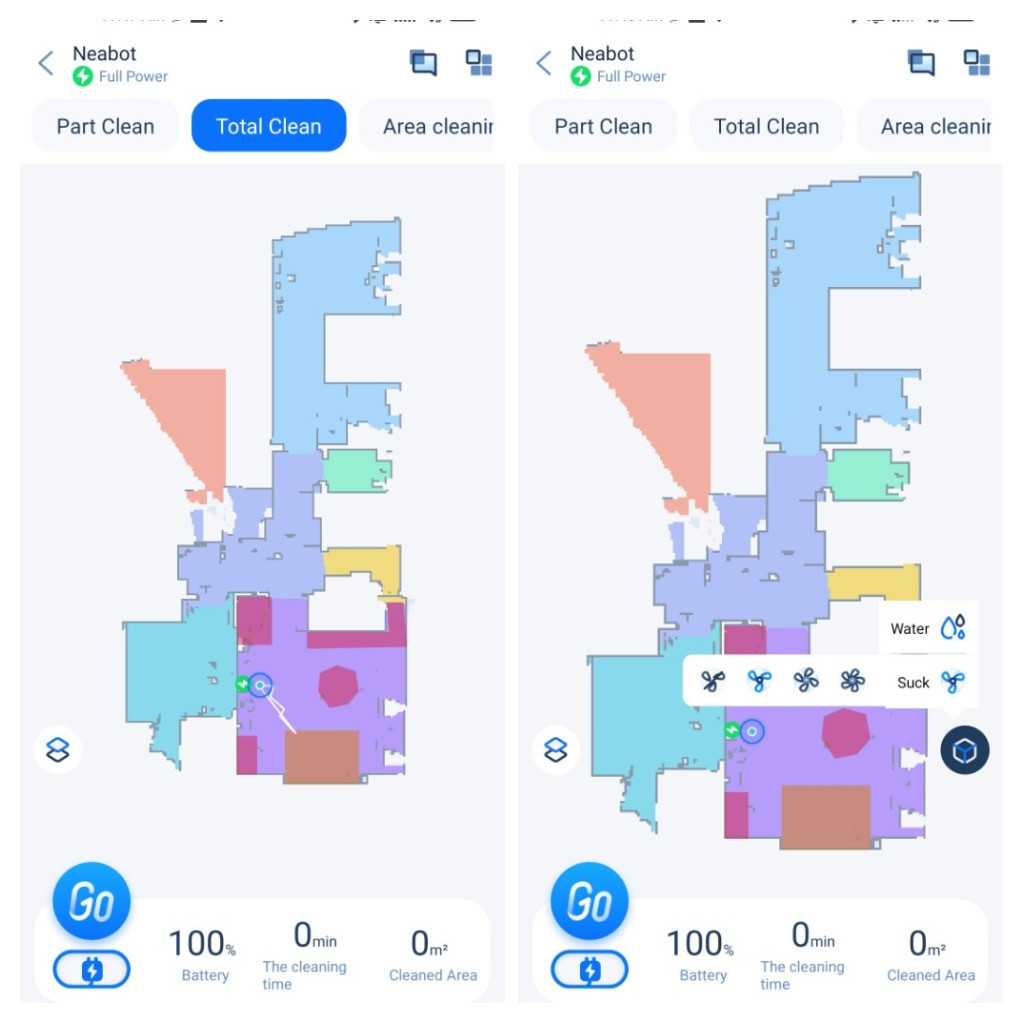
There is also a no-go zone setting which is called "forbid setting". Very confusing. The no-go zones can be customized in any shape. An option is seen in a few models only. There are no-go and no-mop zones.
The first one is made for keeping the robot off a certain area, the no-mop zones are made to keep the robot off carpet in mopping mode. The last one becomes inactive once the mopping attachments are removed.
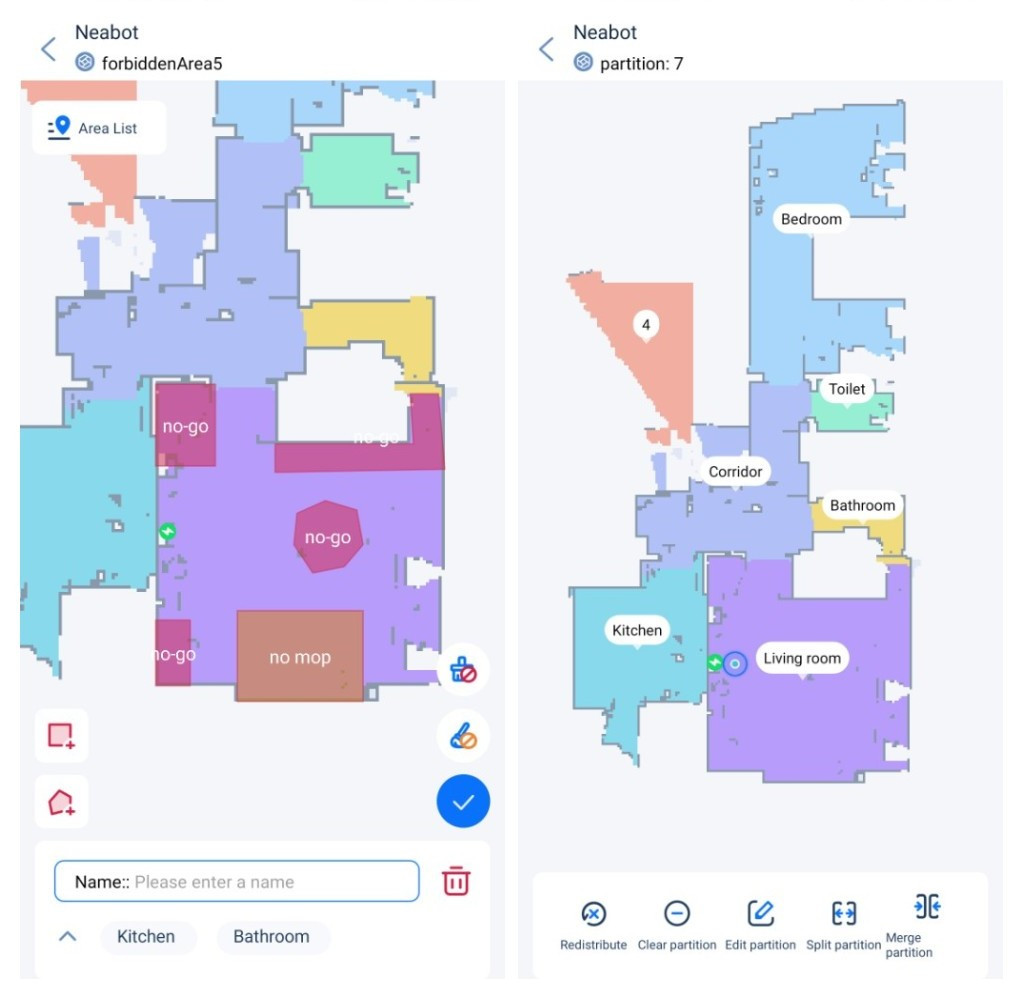
I have seen it in the Ultenic app, you can create a list with forbidden areas and select it when needed. It is convenient as you don't have to set those zones every time when start the robot, especially in a two-floor house.
As always, the Neabot allows merging and splitting rooms and set where the robot can clean. The area cleaning is also adjustable like no-go zones and you can make a list of the high-traffic areas to make the cleaner work there as often as it can.
There are four suction modes and three for water output modes.
There are a few ways of cleaning: part clean, total clean, area clean, and local clean.
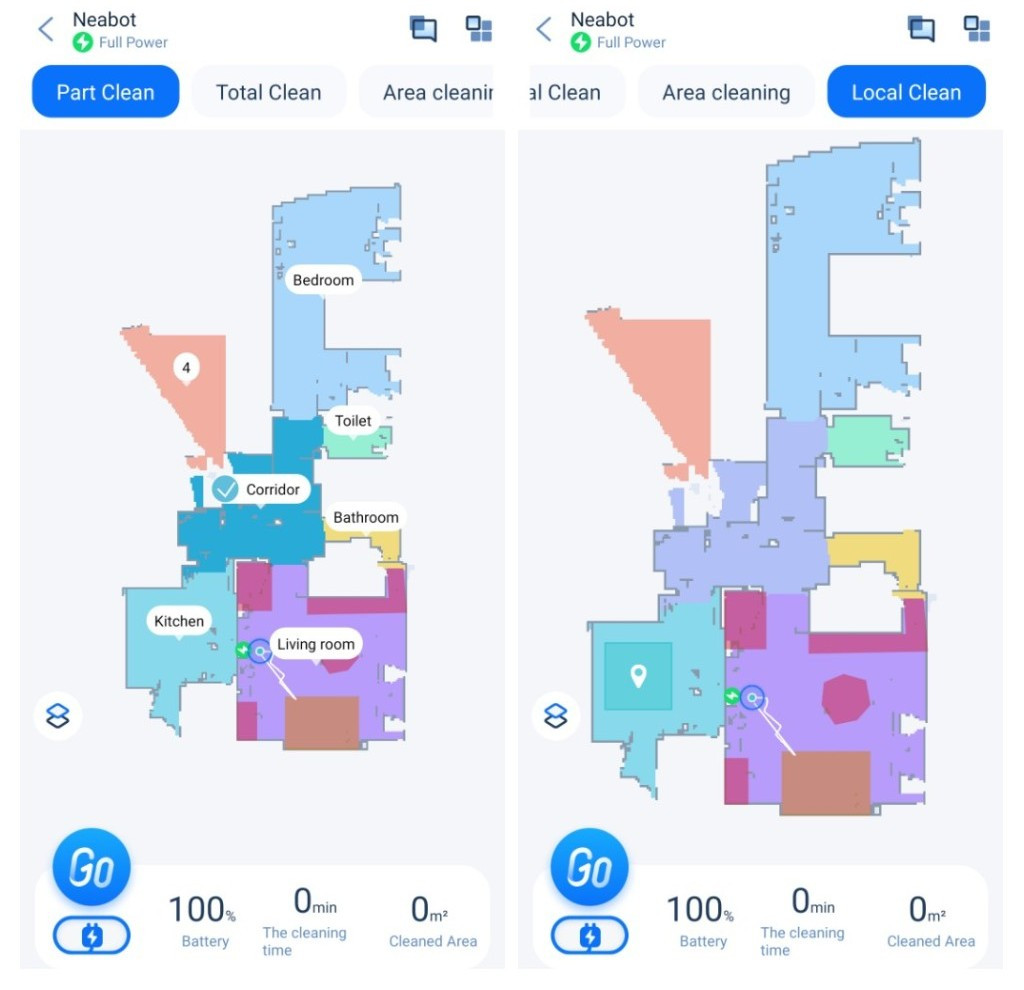
- Part clean means room cleaning so the Neabot can be sent to clean a specific room or a few.
- Total clean is a whole-house cleaning.
- Area clean sends the robot to clean a certain zone.
- Local clean is spot cleaning. By tapping on the map, you send the robot to clean a specific spot.
There is a schedule that is called "appoint settings". Not only you can schedule the robot to clean a whole house or a specific room but also a zone. When settings scheduling, you can choose suction and water level.
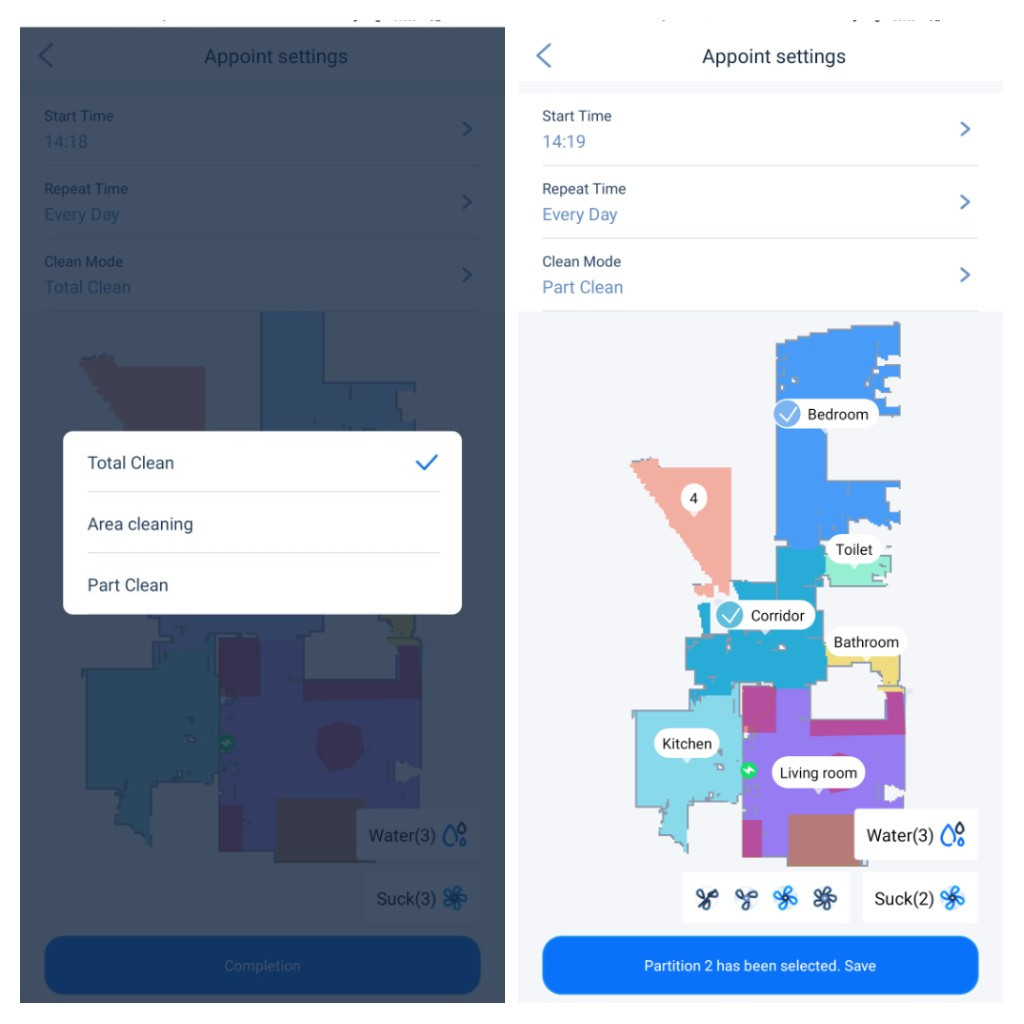
The robot saves up to 10 different floor plans and is suitable for multi-level houses.
As to how often the self-emptying base should work, there are four options: every 30, 60, 90 minutes, and never.

The app needs polishment. It has some bugs. For example, it freezes when I try to set room cleaning. To make the robot work, I need to close the app, open it again, and only then it starts cleaning. Another thing is language. The features names are confusing and most of the time I had to figure out what this or that option means.
Where to buy the Neabot Q11?
- In the US on Amazon.com for $499.99.
- In the EU on Amazon.de for ~€600.
Conclusion
Cleaning performance is above average. On a day-to-day basis, you wouldn't notice any issues, my home surface is tile and laminate with no carpets and I liked the cleaning result. It doesn't do deep cleaning as well as some other robots in this price range, however, it handles surface pick up very well.
The app has a lot of features. I like that you can save zones and draw zones of different shapes, only a few robot vacuums do that. But it definitely needs improvements. It seems like labels and text in the app was automatically translated from Chinese and some feature names are not intuitive.
Navigation is pretty efficient. It covers the whole house without missing any spots and doesn't repeat cleaning the same places. I really like the object avoidance feature, it avoids socks, bowls, and other small things pretty well, yet struggle to avoid cables. I really like that Lidar is hidden in the robot's body, it looks neat and better than robot vacuums with a Lidar ("tower") on the top.
Mopping is not the best but acceptable for as long as you use the mopping attachments at least once a week. Doesn't get rid of tough stains but keeps the floors clean for a longer period of time.
As an affordable option that would have all the latest tech like object avoidance, Lidar navigation, and auto-empty base, the Neabot Q11 is a great buy.