Before releasing the yeedi vac station which is the first self-emptying robot in the lineup, the company produced three robots, two of which did not have mapping function nor mopping option. The yeedi vac station is the most powerful model in the lineup as a result it is the best performer too. It's available on Amazon for $499.98 which is a pretty good price for a robot vacuum with a self-emptying base.
After testing it for about a week, I can finally talk about the yeedi and I like and what is not so good so shall we start?

yeedi vac Station Highlights
- Great price compared to other self-emptying robot vacuums
- Mopping feature
- Electronic water tank allows selecting from four water levels
- Long battery life for up to 200 minutes
- Strong suction (3000Pa)
- Good cleaning performance, maybe one of the best I've seen
- A powerful self-emptying system
- A cleaning brush with detachable side tips and fins
- Supports no-go zones and zoned cleaning
- Increases suction on carpet automatically
- Automatically avoids carpets in mopping mode
Appearance
- The auto-empty base is not bulky and uses a bagged system
- Two disposable bags for the base are included in the box
- Empties itself via two holes in the bottom of the station and two doors under the dustbin
- A three-layer filtration system prevents the main HEPA filter from clogging too fast
- A large water tank has an electronic pump helping the robot to control water level as it mops
- The robot has a switch that shuts it off completely
After receiving the robot, I noticed how many boxes are inside yet they fit together so well, and each of these contents different accessories. One for mopping, one for the self-emptying system, etc.
The yeedi vac station is a self-emptying robot vacuum. In fact, the first in the yeedi lineup.

The station looks awesome, it sucks up the dustbin content through the two suction ports in the dustbin and two located on the self-emptying bin plate. The system is bagged so you will have to replace the bag approximately once a month depending on usage. By pressing the lid, it opens up and you can remove the bag. When removing the bag, it does not let the debris out as it has a cover that prevents leakage. One extra bag is included.
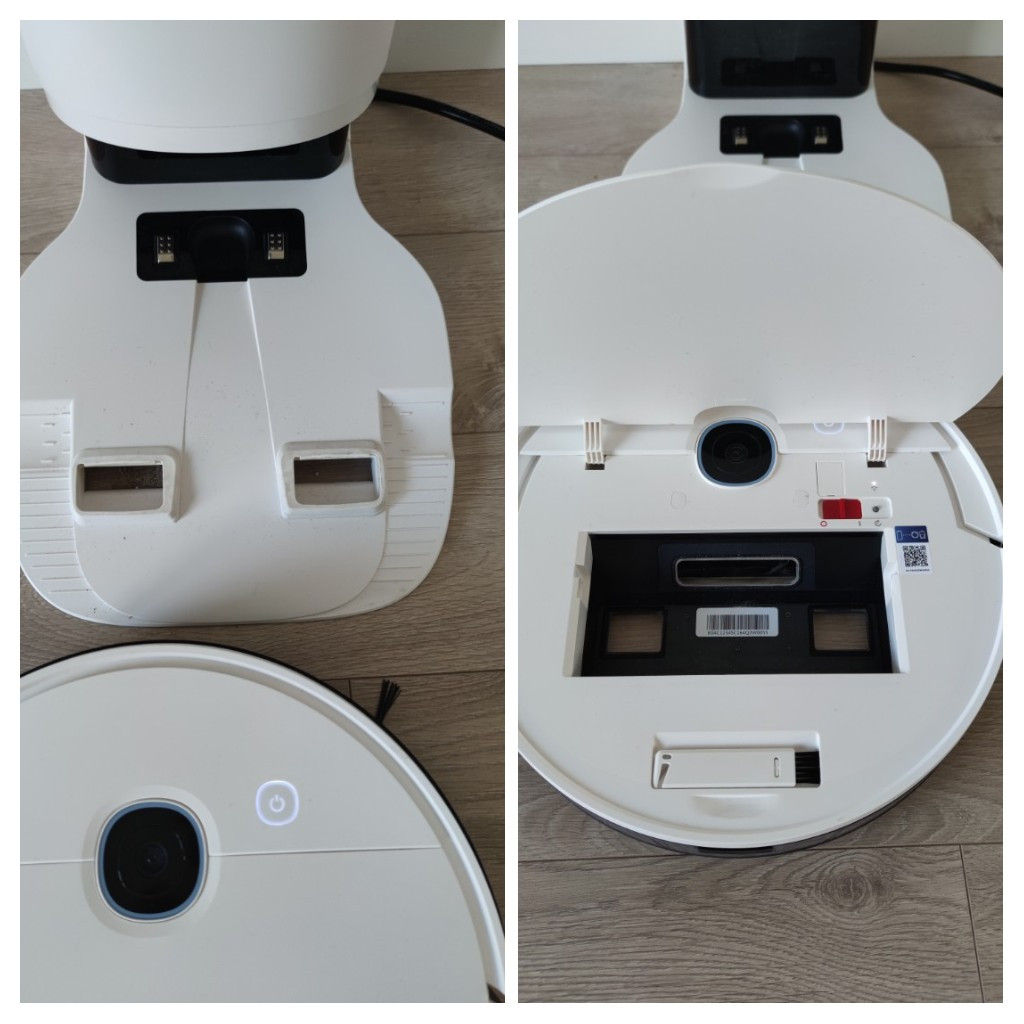
Under the lid, there is a switch that turns the robot off completely. Normally you have to hold the start button for a few seconds to turn it on or off. Here you can also see a WiFi settings reset button.

Underneath I expected to see a basic cleaning roller but was surprised by how well the engineers thought through details when producing one.


The brushroll looks like nothing I've seen before. It is still a mix of rubber and bristles but everything is different. The brushroll has one detachable side tip or at least I couldn't figure out how to remove the second tip.

There is a cleaning tool attached to the machine that cuts off clogged hair making maintenance easier. The bristles have two layers, one bristle layer is shorter, the second one is longer. I believe that makes agitation better than most robots can provide making cleaning on carpets extremely good. Another feature is removing the actual bristles and rubber parts of the brushroll to clean each. I have never seen a cleaning brush that would allow removing its parts for a better maintenance experience.
The filtration system has three layers. A foam, pre, and the main HEPA filter. I don’t know whether the HEPA is removable or not tho. This design prevents the main filter from clogging and I must say it works very well.

The dustbin and water tanks can be attached together so the yeedi can vacuum and mop at the same time. The only thing about mopping that does not make me happy is the way the mopping pad is getting attached. You can't slide it underneath. You have to put it on the floor under the robot and then press it until it clicks. Not very convenient nor fast.

yeedi vac vs. vac station vs. vac max
The model line includes three robot vacuums, one with a self-emptying bin, one without and one called yeedi vac which is the cheapest.
- The yeedi vac has 110 minutes runtime and 2,500 Pa suction, does not have a mopping function. Compatible with the self-emptying system but does not come with one.
- The yeedi vac max costs $100 more. It has stronger 3,000 Pa suction and a longer 200 minutes runtime. It comes with mopping attachments and is compatible with a self-emptying system tho the package does not include the station.
- The yeedi vac station is basically the yeedi vac max + self-emptying system.
The self-emptying station can be bought optionally as well as a mopping kit.
Navigation via a built-in camera
The yeedi vac station uses a camera to navigate which means it does not complete a map of the cleaning area after one cleaning cycle, it needs a few depending on the lighting.
Compared to Lidar-guided robots, the camera robot's navigation is not as smooth. The yeedi bumps into things harshly and tends to drag smaller objects around. But that relates to all robots with a built-in camera I have tested.
The map is not as accurate as the one built by Lidar but because of not having a tower on top makes the yeedi one of the shortest. It can fit under most furniture
After the first cleaning, my map was 33% completed but the robot divided it into the rooms. My map was close to what I'd love it to be but there is no option to merge or divide the areas after. So if the robot does not do well diving your rooms for now there is no way to change it. I do hope it would be fixed with future updates.
Cleaning performance
The robot has carpet identification that is off on default. This means the yeedi increases suction on carpet automatically which saves battery energy.
As usual, to test the performance, I put the robot through a bunch of different cleaning tests on hard floor and carpets.
The robot did very well with picking up debris and sand on both surfaces and what surprised me the most is its cleaning results that were very close to each other when normally I see a decrease with sand on a low-pile carpet. The yeedi did the best with sand on bare floor and picking up debris on a medium-pile carpet. This is very unusual for a robot vacuum, especially in this price range. Overall, the robot scored close to 100% on all tests and about 95% in a test with sand on a low-pile carpet which is one of the best results I've seen. I believe the result is that good due to strong suction and two levels of bristles on the brushroll. Vacuuming performance is really great.
Mopping performance
- No-mop zones keep the yeedi off carpets
- In mopping mode, it avoids carpets automatically
The water tank is electronic which means you can control the water output level. There are four when normally you can select out of three.
For mopping, I made coffee, mayo, and soy sauce stains. After letting them dry I ran the robot. Most of the stains were gone except for a few soy sauce stains. If you have a carpet, the yeedi will avoid it in mopping mode. This is a feature I've seen in a few high-end robots only.
To sum up, I'd say the mopping is about as good as other high-end robots I’ve tested such as the Roborock S6 MaxV, 360 S10, or Dreame L10 Pro. ON a day-to-day basis I liked the way the yeedi performed. I run it on the highest water level, it leaves my floors shiny. My main complaint is the kitty litter my cat tends to scatter. Some other robots I tested previously did not do well with it, leaving white lines after mopping. I am not picky about such things but if mopping was my concern, I would go with the yeedi.
The app
- Supports no-go and no-mop zones
- Four levels of water flow to select from
- Set water level and suction power for each room on default
- Scheduling is on the main menu
- Room and area cleaning support
- You can’t divide or merge the rooms, but you can name them
- Boosts suction on carpet feature
Connecting the yeedi to the app is the smoothest experience I have had. You just add the vacuum in the app, go through all steps, then a QR code appears which you should turn to the robot’s camera and that’s all! You are connected! Amazing, I don’t remember having to deal with a smoother connection to the app than with the yeedi.
After testing the yeedi for a few days I received the following notification: “The side brush is tangled. Please clean up”. When tapping on the message, you can see the instruction on how to solve this problem. The side brush was wangled with some hair of mine, I cleaned it and the notification was gone.
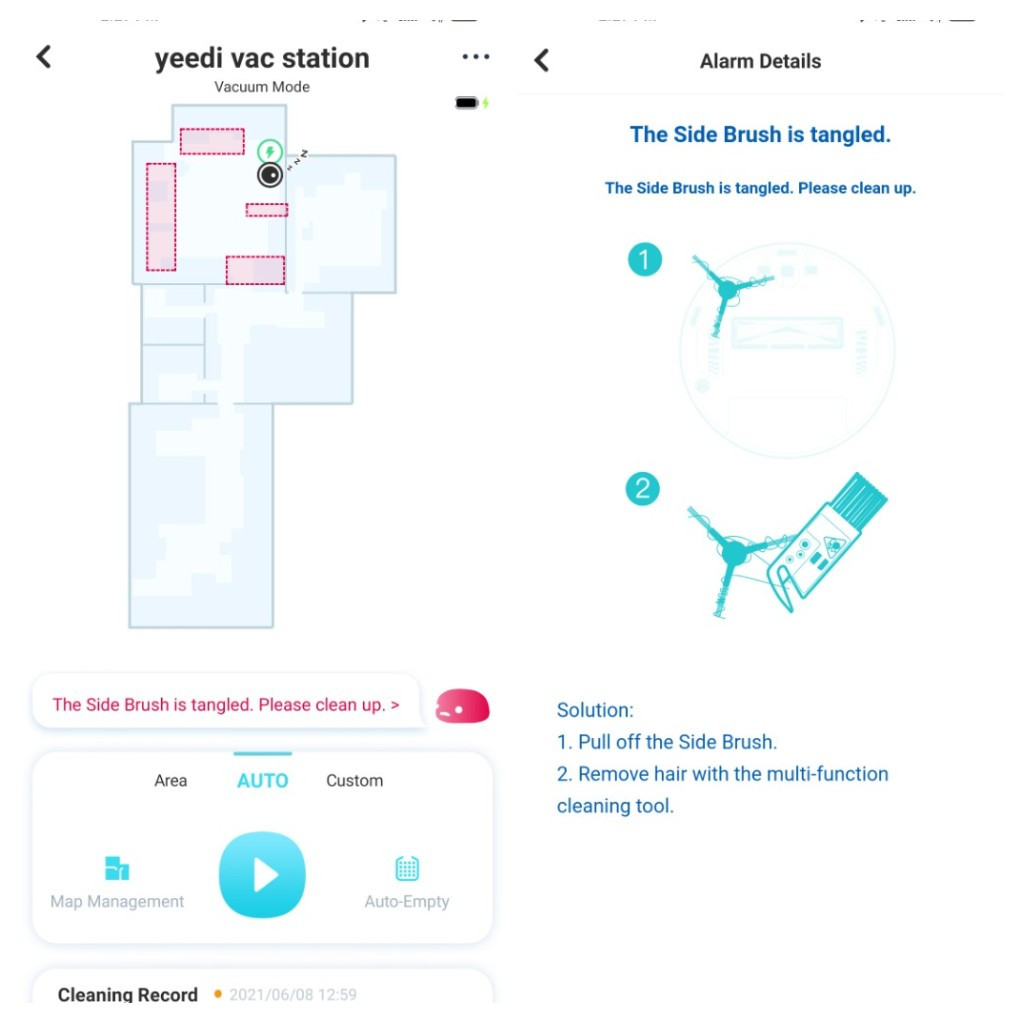
When opening the app, you see auto cleaning which means you can start the robot without getting into the app or see the cleaning history. The main screen looks very similar to other models with mapping.
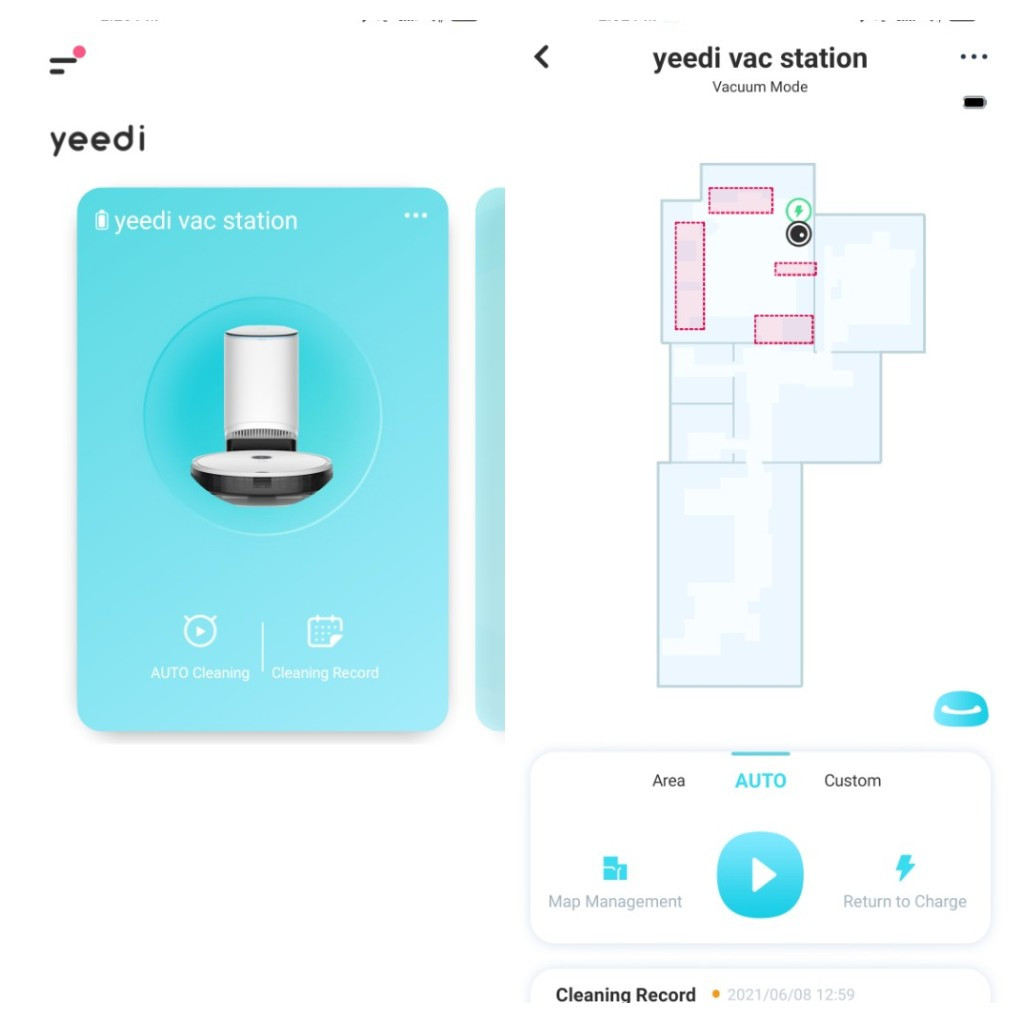
From here you can select an area to clean (custom). For now, you can only set one but choose whether you want to clean once or two times. The area allows the robot to clean a particular room or a few. By tapping on the rooms you set the cleaning order so the yeedi may start from the bedroom and then get to the kitchen, etc.
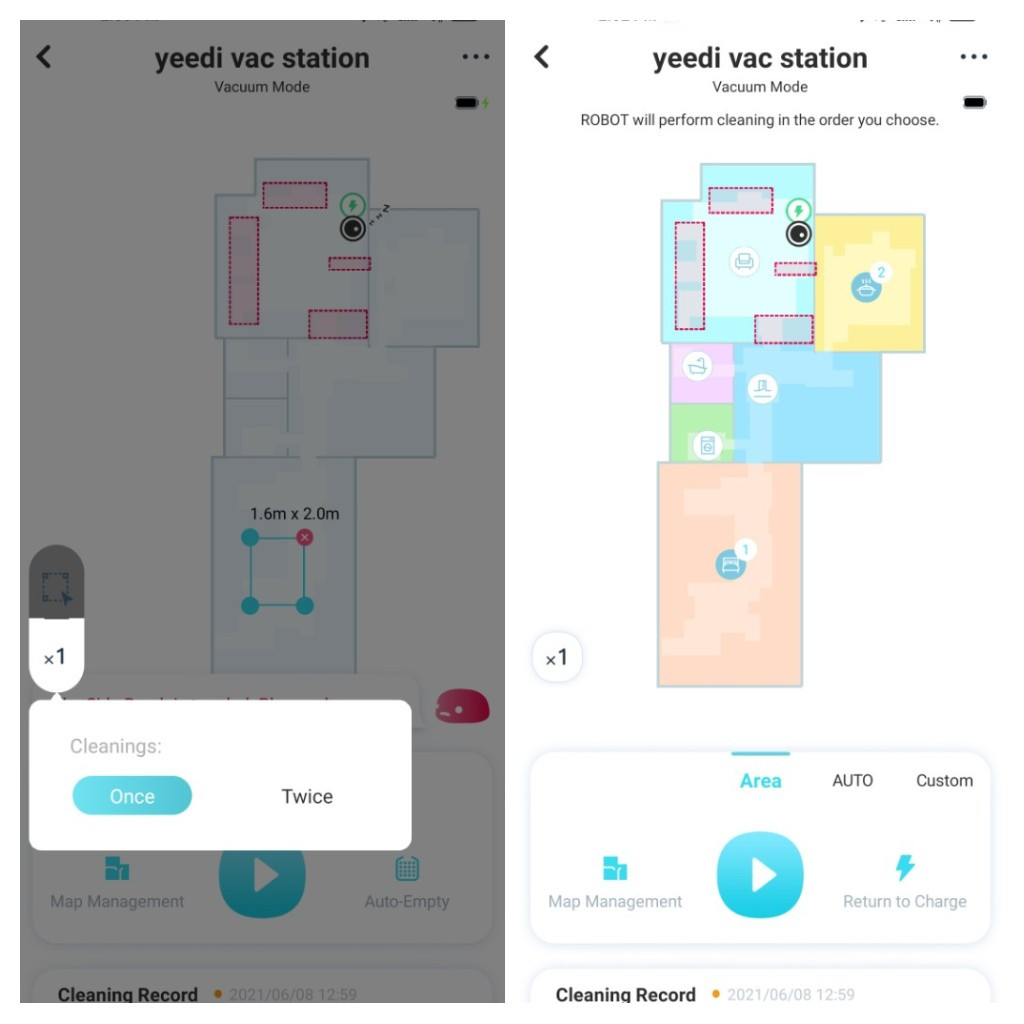
In map management, you set virtual boundaries that can either be for mopping and vacuuming or mopping only. The mopping only boundaries are yellow. To name the rooms, you select either default (A, B, C...) or choose from the list. The rooms are marked by icons, not actual “kitchen” “bedroom” names.
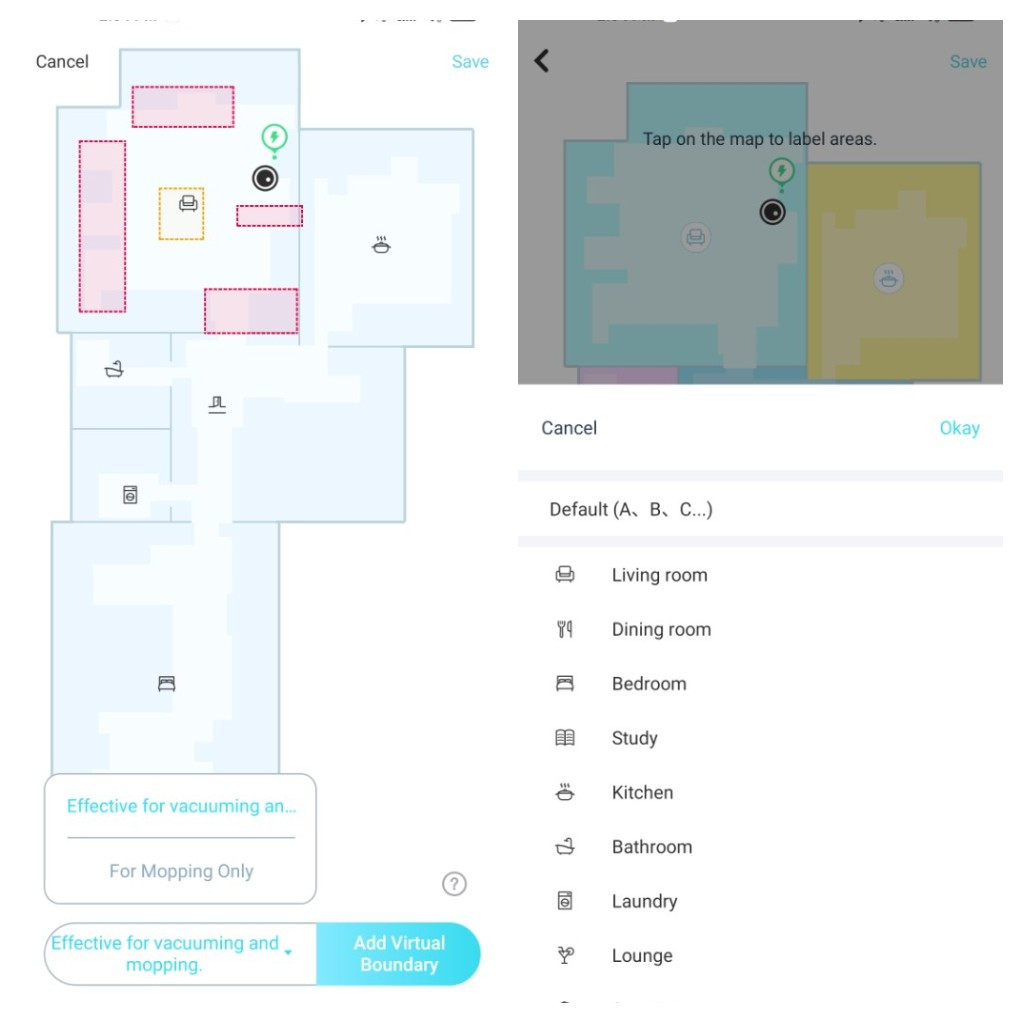
Scheduling is basic. There is no option of setting suction power or water level output. Choose from auto cleaning (the whole house clean) and area cleaning (room cleaning), set time and when to repeat.
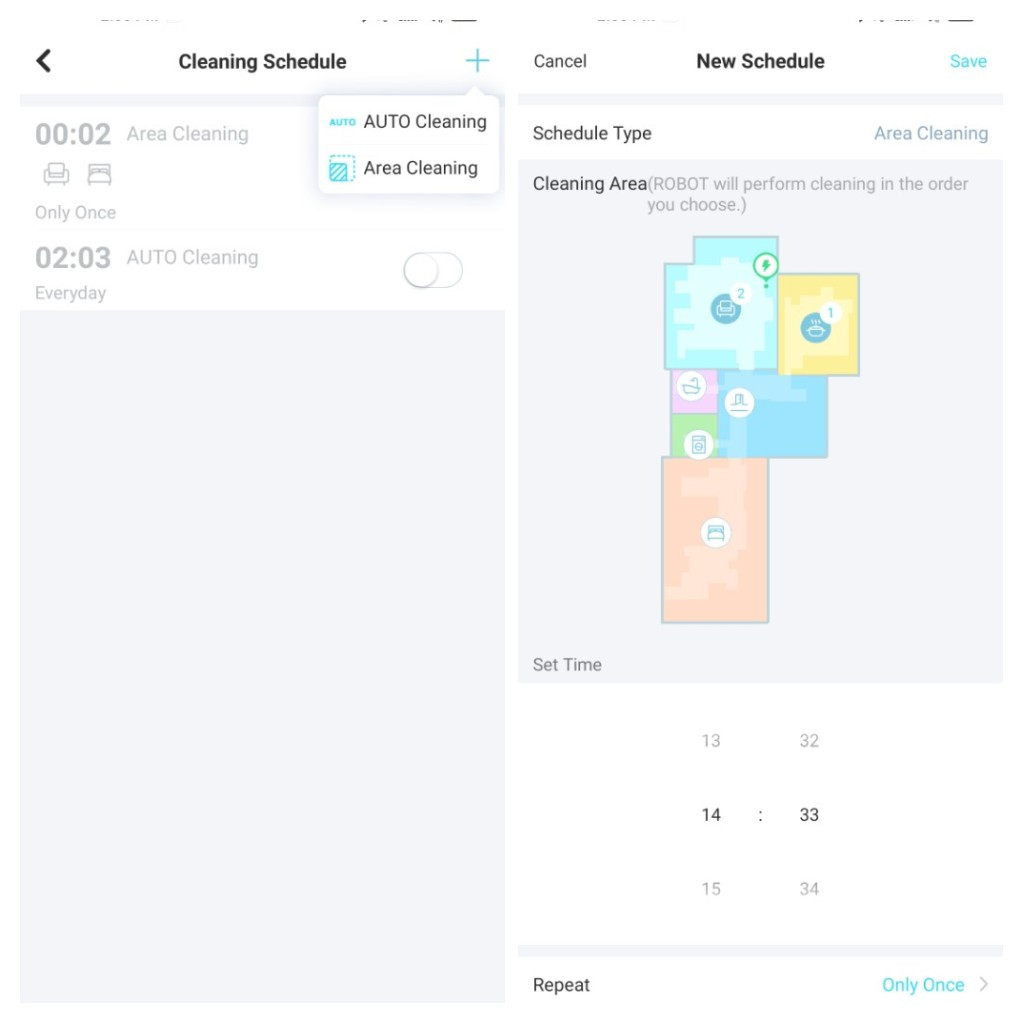
As to other settings there you can see cleaning history, suction power, from the main screen you set schedule which is unique. Normally, you have to go into the menu first. Set voice volume, check for accessory usage, etc.
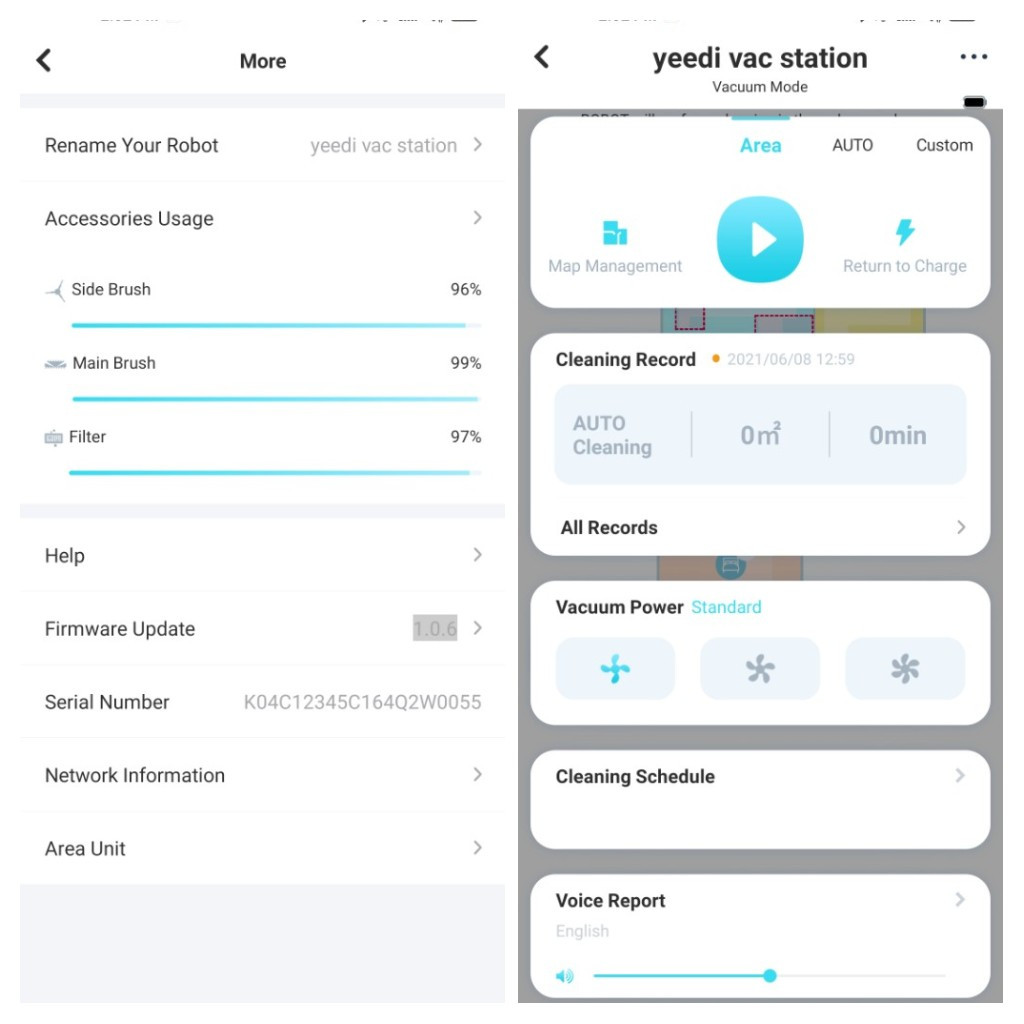
As to additional settings, there is continuous cleaning that allows the robot to resume cleaning after recharging. Useful for big houses. Auto-boost suction automatically increases suction on carpet. Off on default. Auto-empty means you can not use the self-emptying base when the robot is docking.
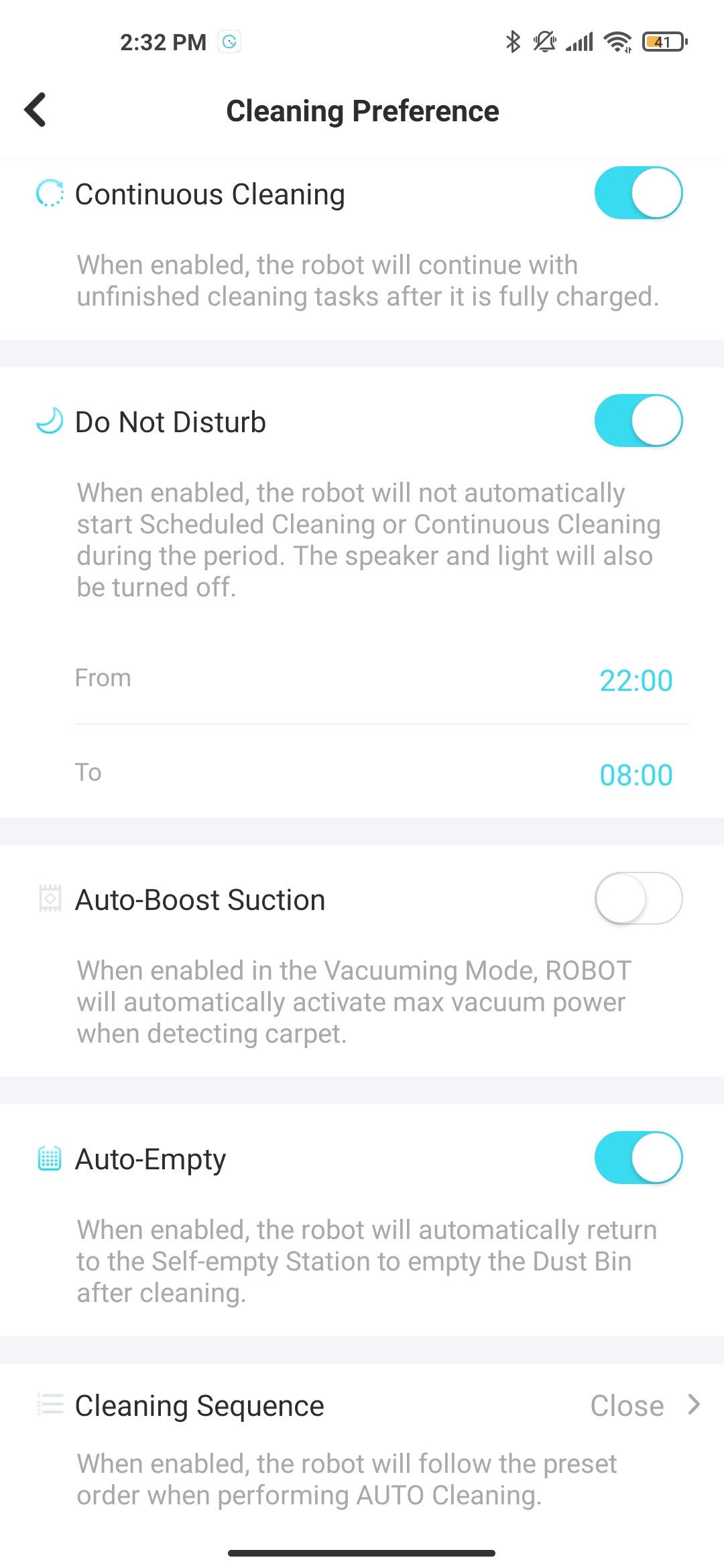
The cleaning sequence is a default setting for cleaning your house in particular room order. When set, the robot will go in the sequence on default no matter whether it’s cleaning on schedule or auto cleaning.

When testing the robot I received a firmware update.
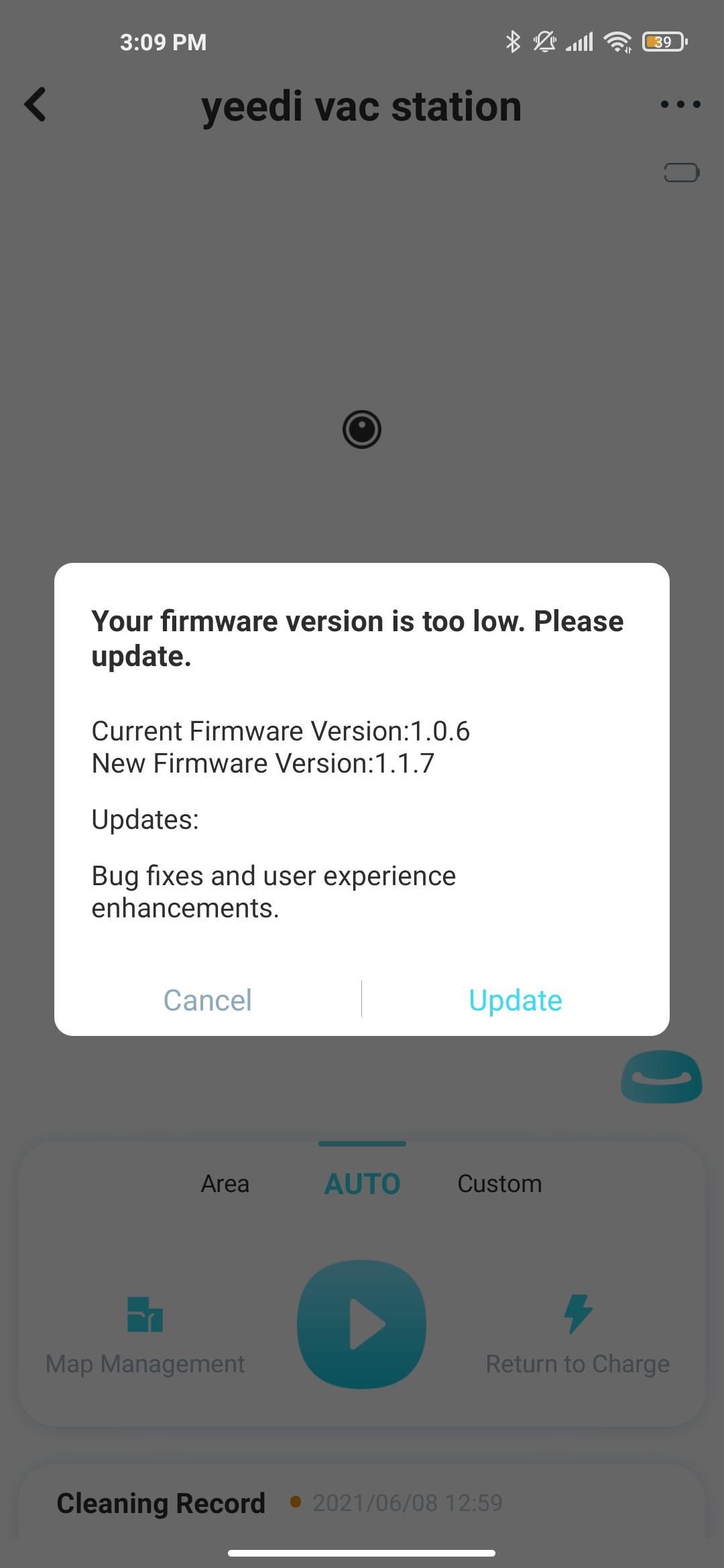
Price & Where to buy
The yeedi vac station is available on Amazon for $499.98.
About company & contact details
The yeedi robot vacuum’s lineup includes four models: yeedi K600, K650, K700, and the newest yeedi vac station. The first model, the K600 has more than 7k reviews on Amazon! The first two cleaners do not map your house and do not have mopping. The yeedi K700 is more advanced, it has a camera to map a cleaning area and more than 2k reviews.
There are a bunch of spare parts available to buy on Amazon as well but for now not for the vac station tho it’s common for newely-released models.
If you have any questions, you can contact the company via email as well as social media.
Customer Service
yeedi’s customer support: support@yeedi.com
Social media:
Do I recommend it?
Despite the fact that I am more of a Lidar robots fan, because they are more efficient in some kind of a way, the yeedi left good impressions. It is shorter than most robots and is affordable considering that you also get a self-emptying base in addition.
The best thing about this robot is its cleaning performance. Really one of the best I’ve tested and easily in the top 3 of all models I have had. The self-emptying station is very powerful. I didn’t have lots of to compare with but I’ve seen other reviews online and must say the yeedi’s station is one of the most powerful on the market so far.
So if you have to deal with pet hair, heavy debris like sand or kitty litter, or you simply have lots of carpets, the yeedi would do just fine cleaning your home. I have no complaints about yeedi’s cleaning performance, easily one of the best I’ve seen! It might be not efficient in cluttered homes tho, spend more time to avoid some tricky areas but you can set no-go zones so it would not cross those zones.
I would recommend the yeedi vac station if you are looking for an affordable yet powerful robot vacuum that would also empty itself so you don’t have to think of this part of the maintenance routine. The $500 price for a self-emptying robot vacuum cleaner with such great cleaning performance is 100% worth it!