I am familiar with a 360 company since previously I tested all robot vacuums it has produced. One of the oldest models, the 360 S6, was my main robot vacuum for about 2 years. I reviewed the 360 S5, S7, S9, and the company’s budget robot, the 360 C50 and now it’s the latest model turn, the 360 S10. The “S” lineup are Lidar-guided robots with a HEPA filter, save 10 maps, and what’s most important, all of them are great performers on both, hard floor and carpet.
The 360 S10 is available on Amazon for $599.99.
360 S10 video review
What makes the S10 different from its siblings and other robot vacuums? The biggest improvement is a hidden Lidar and the ability to recognize and avoid small objects. I loved the 360 robot vacuums before and after testing the S10 I became a bigger fan! Let’s go ahead and see what makes the S10 unique in some ways and really good in others.

Key features
- Compatible with Alexa, Google Home, and Clova voice assistants
- Triple eye Lidars for better navigation
- A 3D map view
- The slimmest (8.5 cm /3.35 inch) Lidar robot vacuum on the market (thanks to hidden Lidar), more likely to fit under your furniture
- Increases suction on carpet automatically
- Automatically detects carpets with an ultrasonic sensor and avoid them in mopping mode
- Saves up to 10 different maps
- The largest 520 ml water tank in the industry (between 2-in-1 robot & mop devices). Enough to mop 200 sqm area without refilling the water tank
- No-go and no-mop zones. You can set not only rectangle zones, but also circles and custom shaped zones
- Detects obstacles higher than 1 cm /0.4 in
- Strong 3,300 Pa suction
- Knows when the area is high enough to fit in or not
- Adjusts water output on different types of hard floors (tile, wood, etc.)
- A new style brushroll with rubber side tips
- An easy-to-empty dustbin with a lid underneath
- Has lots of scheduling features (separate room scheduling, custom zones scheduling, etc.)
- Customizable vacuuming and mopping settings for every room
- A large 5000 mAh battery provides up to 3 hours of runtime (on low power settings)
What's in the box
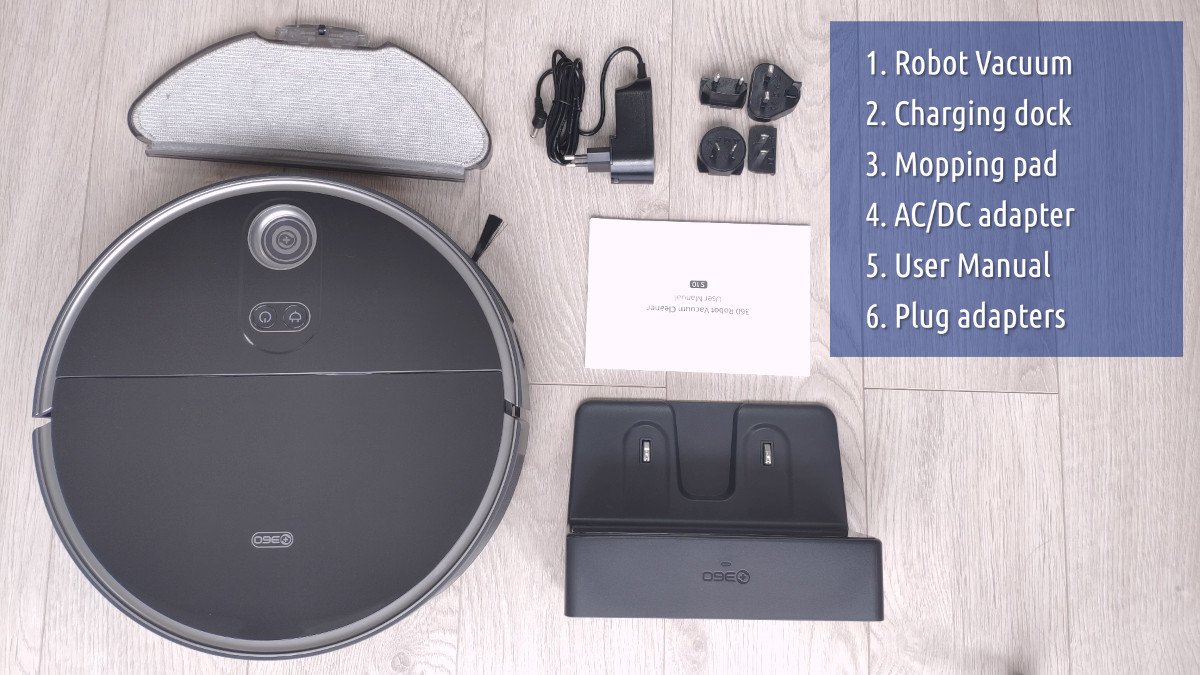
Appearance
The 360 S10 has a pretty unique design for a Lidar robot vacuum. There is no tower on top is a unique feature. Those who have a bed or other kinds of furniture with a small gap, but don’t want to get a camera or gyroscope-guided robots would love this robot. Most Lidar robot vacuums are higher than 10 cm, but this one is only 8.5 cm.

The robot has a glossy finish even tho the charging dock is matte. The dock has room for the cord inside by the way. I do love it when I can adjust the cord behind so it doesn't lay on the floor. When opening the lid I see a dustbin that doesn't look like anything I haven't seen before yet when you pull it out you can see the new design. Thanks to that, emptying the bin is easier than ever before. By pressing the button, the lid opens up and the debris just drops out. You don't have to get inside with your hands or fingers, nothing like that. Just watch it going right into the cycle bin with no effort from your side. Amazing! The size of the dustbin is 500 ml.


The filter is HEPA which means the robot is suitable for allergy sufferers. The main roller brush has a rubber side tip that is removable and the design of it prevents hair from getting clogged.
Because of not having the Lidar on top, the robot is shorter (3.35 in) than most competitors and can get under most furniture. Very helpful for those who want a robot vacuum with advanced navigation but have a gap under the bed small enough for a robot like the 360 S10 to fit.
At 3,000 Pa of suction, the robot does not make lots of noises being at around 60 dB in standard mode which is quieter than most competitors out there.
The 360 S10 the same as its predecessors saves up to 10 different maps. The large 5,000 mAh battery is enough to cover a big cleaning area which makes the 360 S10 not only perfect for big homes but for multi-level houses too.

Navigation & Avoidance
The 360 S10 is the first robot with a hidden Lidar and has no competitors in this area. It uses a triple-eye Lidars technology to create a map of the cleaning area, avoid obstacles, and get closer to the walls.
What is triple-eye Lidars?
The main Lidar recognizes big obstacles 6-8 meters ahead and is the one that scans the surrounding making a map. The front laser recognizes and avoids small objects higher than 0.4 inches. The wall sensor measures height, so it knows whether it can squeeze past or under obstacles - or if it should take a detour. So all those sensors work together to navigate around, avoid small objects, and decide to fit under furniture or not.
On top of the robot, there is a fisheye lens window that rotates and flashes in blue when the robot is in use. That light can be turned off in the app.

During the first run, I noticed the S10 takes longer to complete mapping than previous models. It does recognize shoes, fake poop, socks but struggles with cords which is expected. Tho you can't see the small objects it has avoided on the map, only how many times it had to avoid something. So there is no icon on the map or anything which is a bit frustrating. Overall, the robot can avoid over 100 different small things that usually lying on the floor.
As to navigation, the S10 is very gentle with obstacles. It is actually the first robot that avoids my cat's bowls which is a very nice bonus. Other models push them around the kitchen. I didn't hear it bumping hard into things. All 360 robot vacuums are pretty careful with furniture, but this one seems to be even more accurate.

After cleaning the house and docking, the robot saves a created map which you can also see in 3D view. It automatically divides it into areas (rooms) so you can send the robot to clean a specific room later on.
Cleaning Tests
I tested the S10 on low and medium-pile carpets and hard floors with sand and debris.
On hard floors, it scored 99.9% with debris and 97.8% with sand. On medium-pile carpet, it was better than average but not the best scoring 96.8% of debris. Also made a test on a low-pile carpet with sand and different kind of debris and the robot picked up 94.2% and 100% respectively.
| Hard floor, debris | Hard floor, sand | Medium-pile, debris | Low-pile, debris | Low-pile, sand | |
|---|---|---|---|---|---|
| Results | 99.9% | 97.8% | 96.8% | 100% | 94.2% |
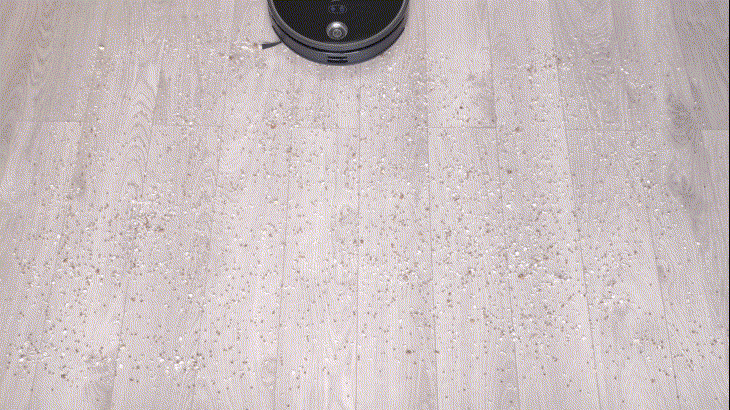

The 360 robot vacuums have always been good on carpet and the S10 is no exception. Moreover, it is equipped with an ultrasonic sensor that recognizes carpets that you can see on the map, it avoids them in mopping mode and automatically increases suction when vacuuming.
Mopping results
The S10 has one of the biggest or even the biggest water tank on the market (570 ml).


It can cover up to 200 sqm (2,153 sqft) in one go. The water control is smart and adapts to hard floor types by letting more or less water out. The mopping cloth is 15% bigger compared to the 360 S9. The robot has an electronic water pump which means you can control the amount of water output in the app. And whether it's a mopping attachments design or more pressure, the robot removed all stains I made of coffee and soy sauce. And I can see the floors being wet after mopping. I wouldn't say the S10 does better than other robots in this price range but as I always say, those are some of the best results I've seen coming from a 2-in-1 robot vacuum.
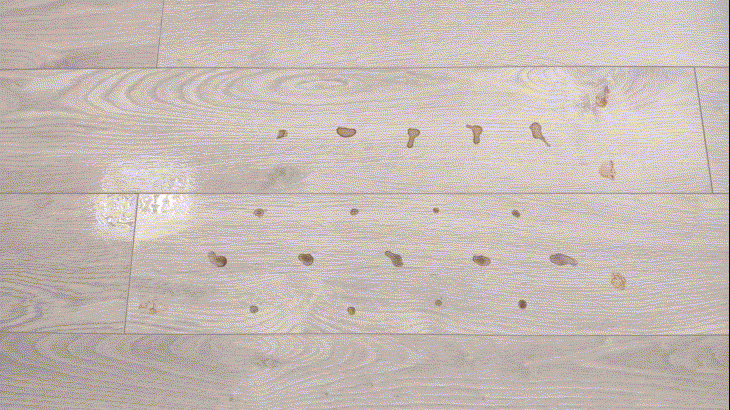
With a mopping module on, the robot avoids carpets automatically but you also can set no-mop zones to keep it off your carpets or rugs.
The App
One of the most important things about any robot vacuum is software and I have to say the 360 robot vacuums have one of the best apps out there. The 360 S10 has lots of app features most robots don't.
What surprised me the most is how many new features the 360 S10 has. It starts with the app and the map that looks different, you can switch between 2D and 3D view.
You can't do anything with that 3D map and mostly it's made for visual demonstration and does not support extra features such as no-go zones, zoned cleaning etc., at least at the moment. Also, it doesn’t show small objects detected by the front 3D sensor.
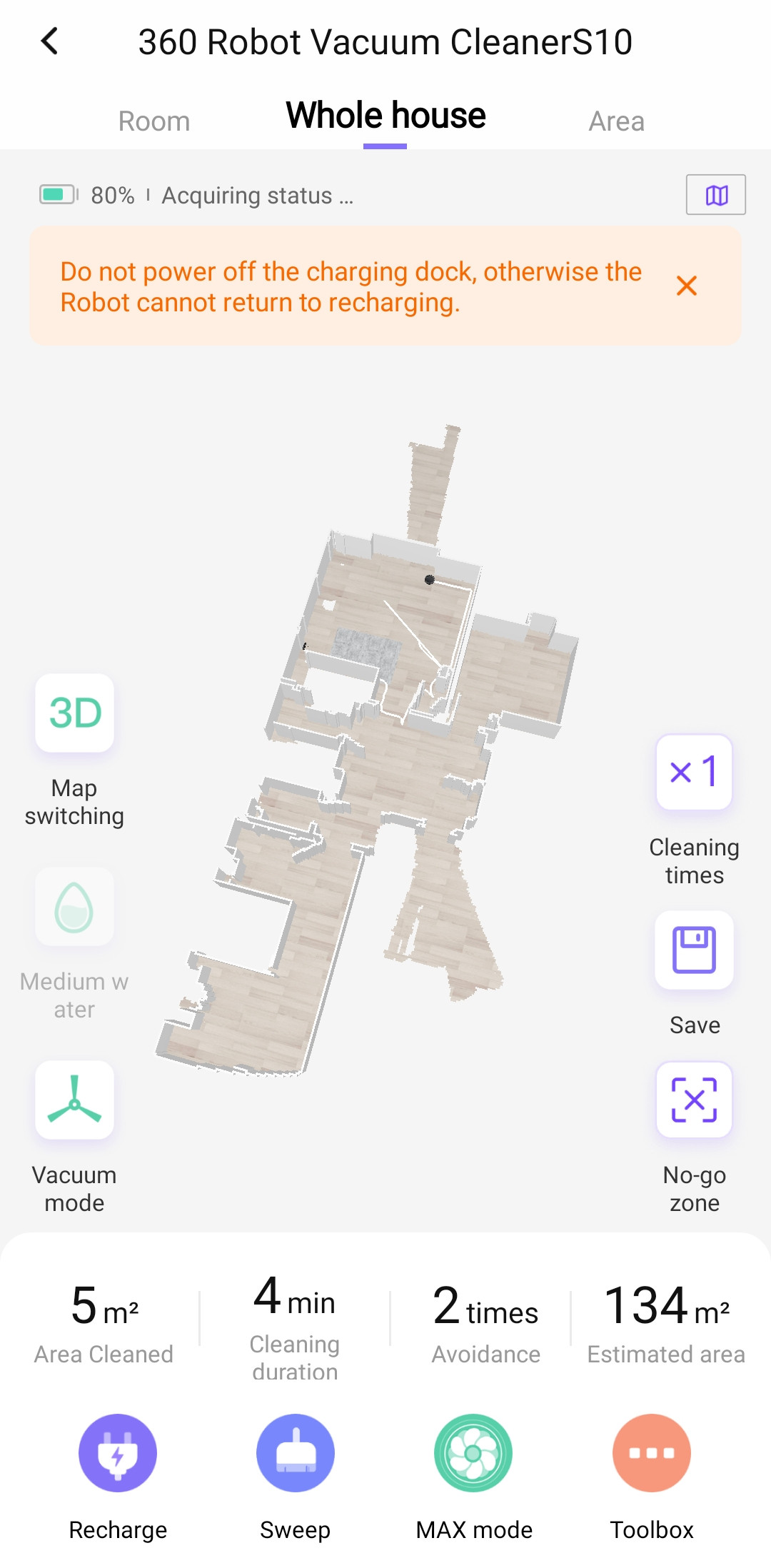
The app looks different too. Before getting into the robot's menu, you see the main info about the model, the battery level, cleaning status, maintenance information, areas that can be set previously so you send the robot directly to those spots, like the sofa area or dining table.
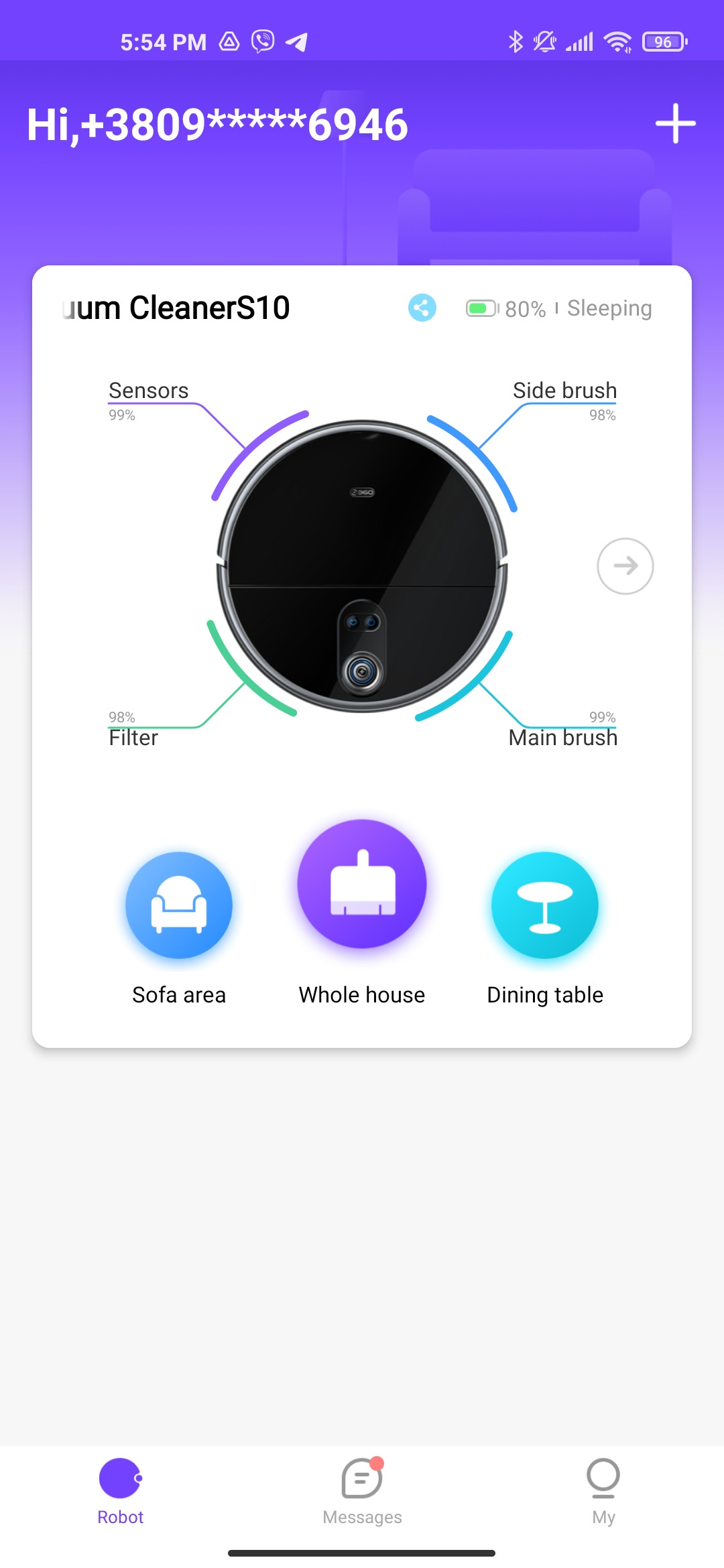
- The main menu:
Vacuum mode includes Vacuum and mop so it does both at the same time; vacuum mode only; mop mode with suction being turned off.
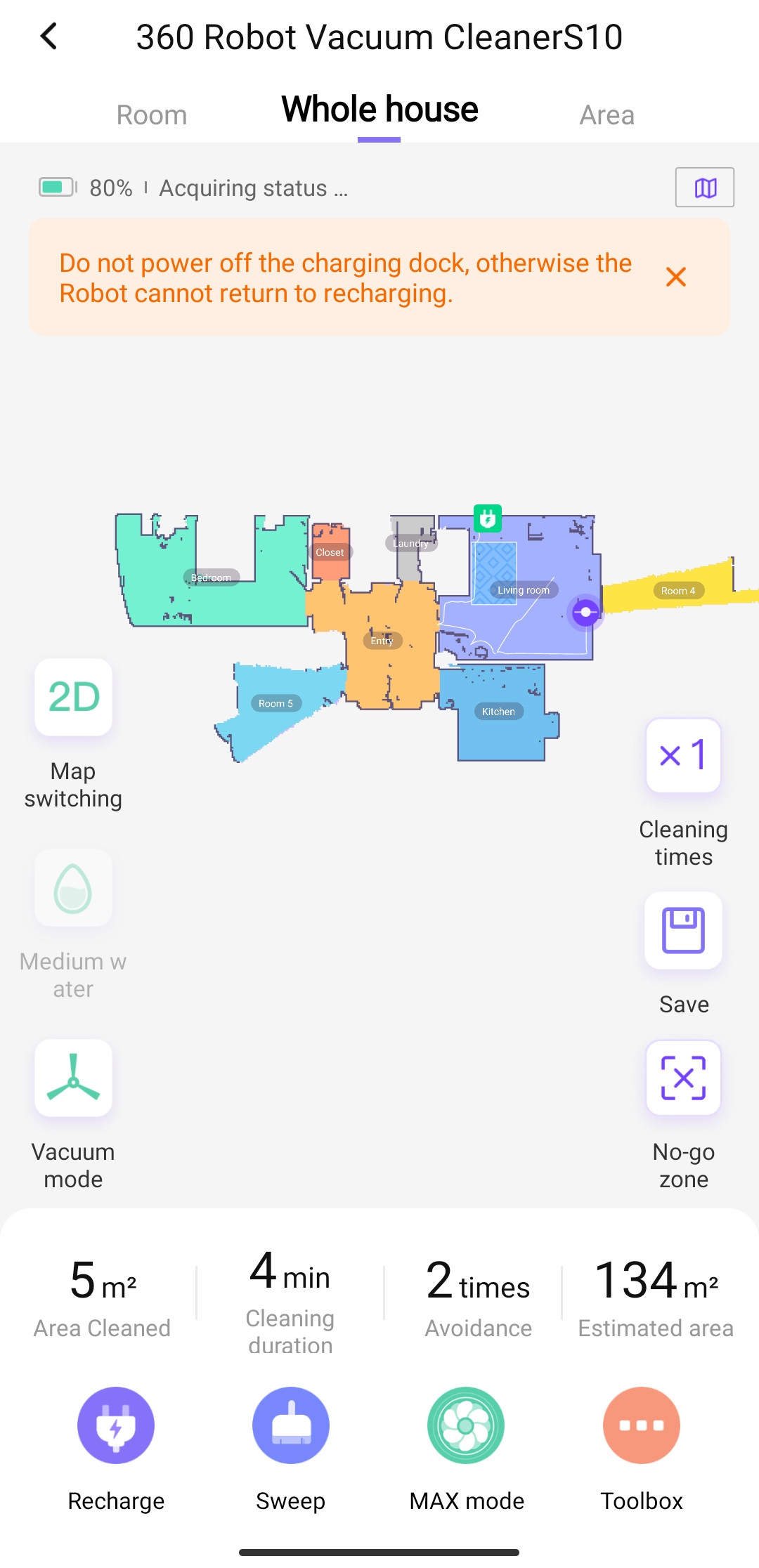
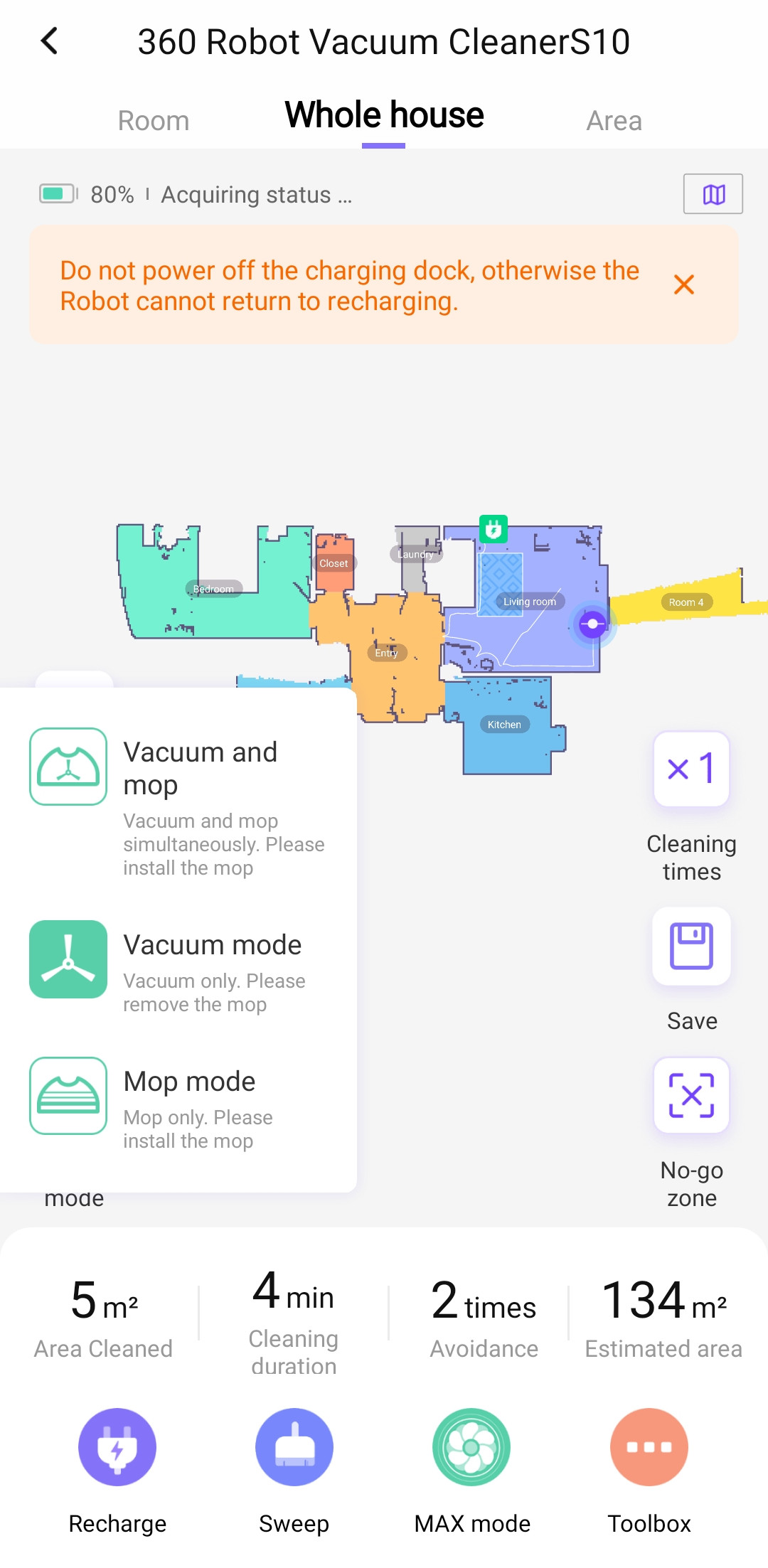
Then you can set cleaning cycles (one or two).
There are 4 water flow settings: low, med, and high. In each mode, the robot covers 320/240/190 sqm respectively. There is also an Auto water mode that adjusts water flow based on floor type (tile or wood). This is a new feature, I've never seen it in other robots.
Cleaning plan is a very handy feature. Here you can customize suction level, water output level, and cleaning times (up to 2) for each room. These settings can stay on default so you don't have to select suction mode the next time.
No-go zone menu includes virtual wall that is a line that can be adjusted; sweep no-go zone that keeps the robot off certain zones in a vacuum mode; mop no-go zone does the same for mopping mode.
The best thing about those no-go zones is that they are customizable. You can set any shape of the zone you'd want.
The vacuum does not enter no-go zones no matter which mode it is in. Mop no-go zones are active for mopping and sweep&mop mode so basically when the mopping pad is attached. The robot ignores no-mop zones when the mopping pad is removed or only vacuuming mode selected.
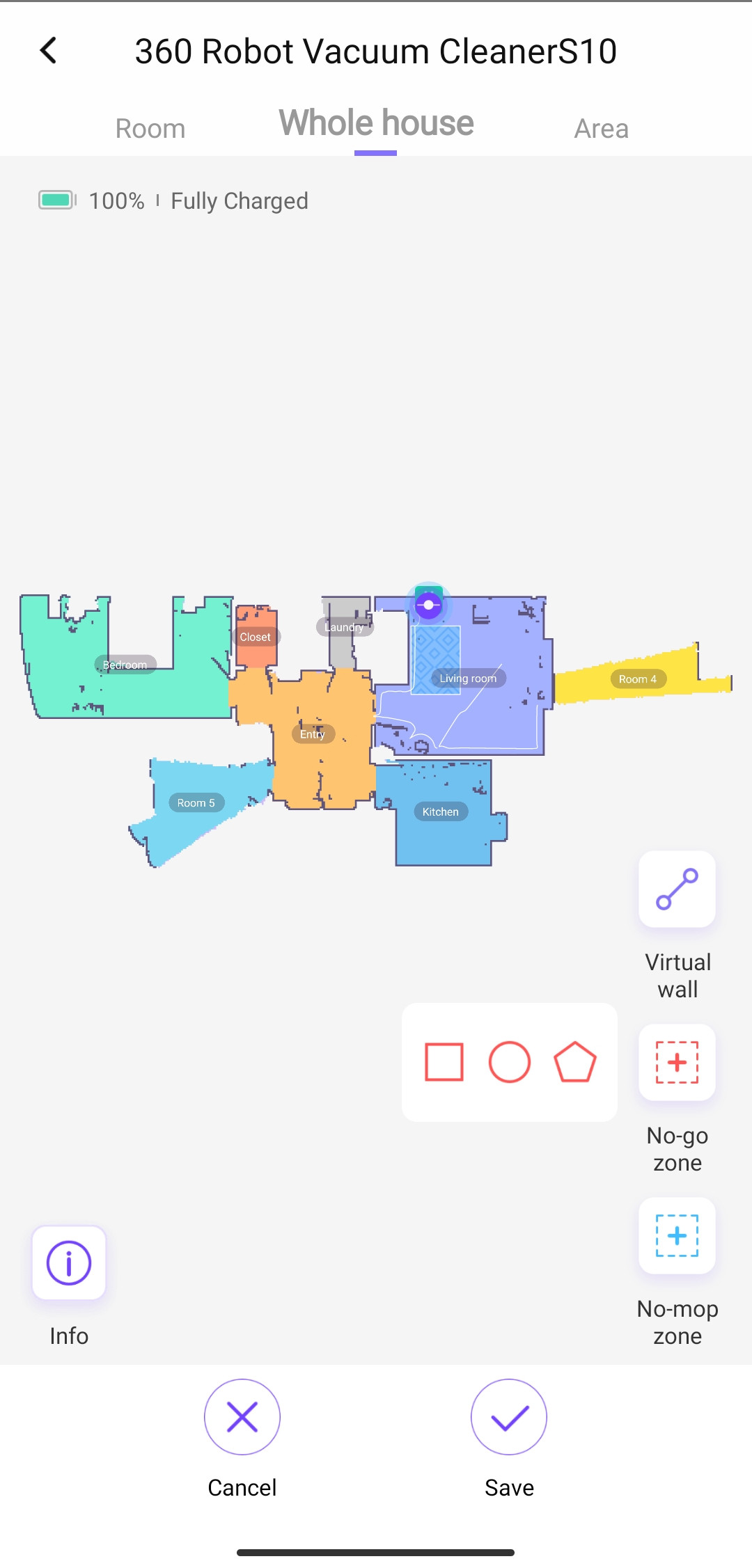
The main menu shows how many times the robot avoided objects, cleaning mode (4 power settings), cleaning time, and estimated cleaning area.
Smart cleaning menu allows cleaning the rooms in order or to choose smart cleaning which cleans based on autonomous planning.
- Additional settings:
The robot supports up to 10 different maps saved. The same as the previous models.
- Area menu:
Aside from basic features such as choosing vacuum power, water output, and cleaning times, you can set high-traffic and carpet areas. Those will be saved on default so you can send the robot to clean those essential spots from the main menu. Very convenient!
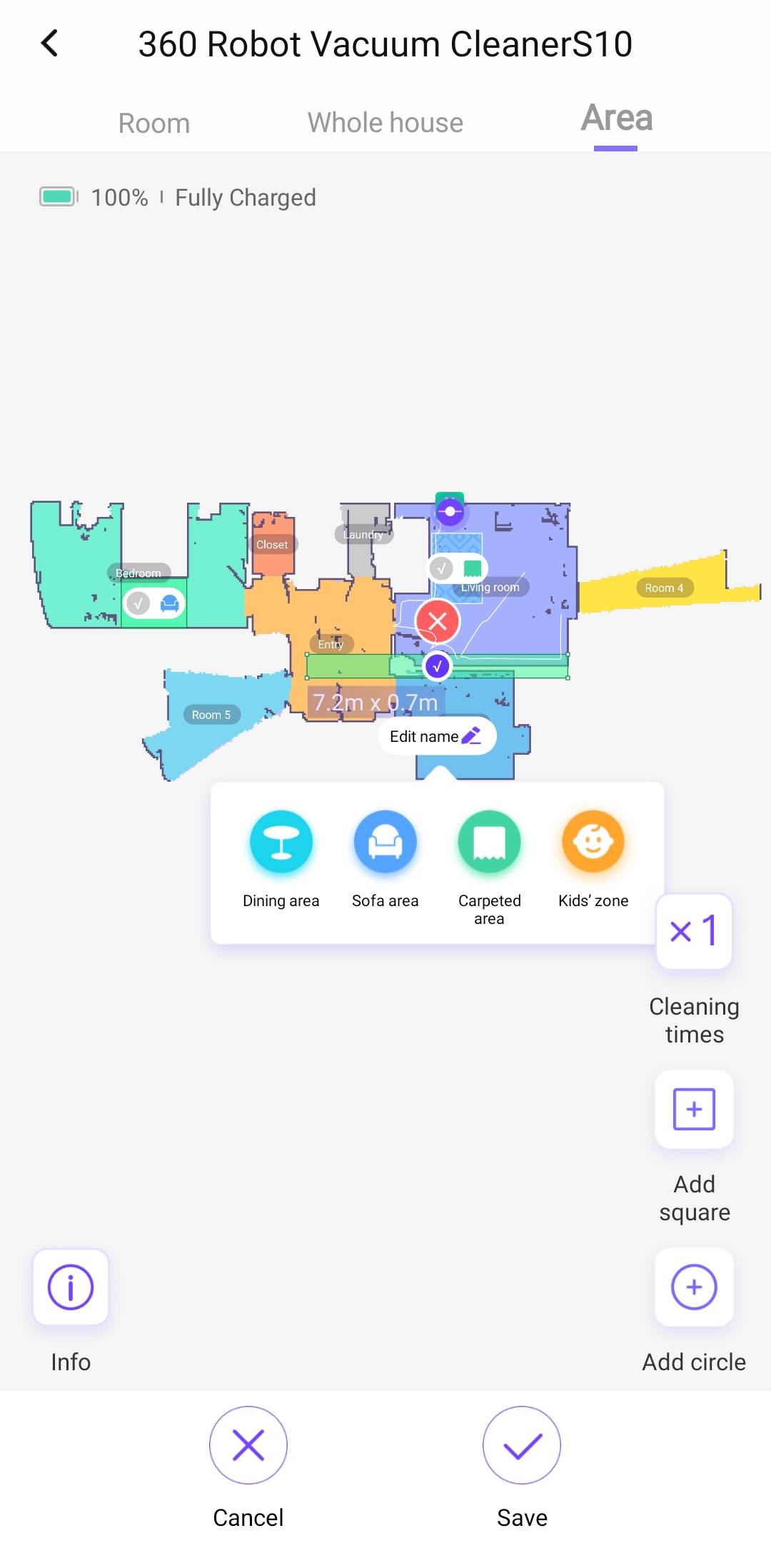
There is a sofa area, dining table area, carpeted and other areas. The zone can be a square or round shape.
- Tools menu
Edit map: you can rotate the map which is a rare thing for a robot vacuum. There is an option of making the robot clean the entrance horizontally and vertically. This is also an exclusive option I've never seen in any robot before. And the ability to clean the kitchen and bathroom last.
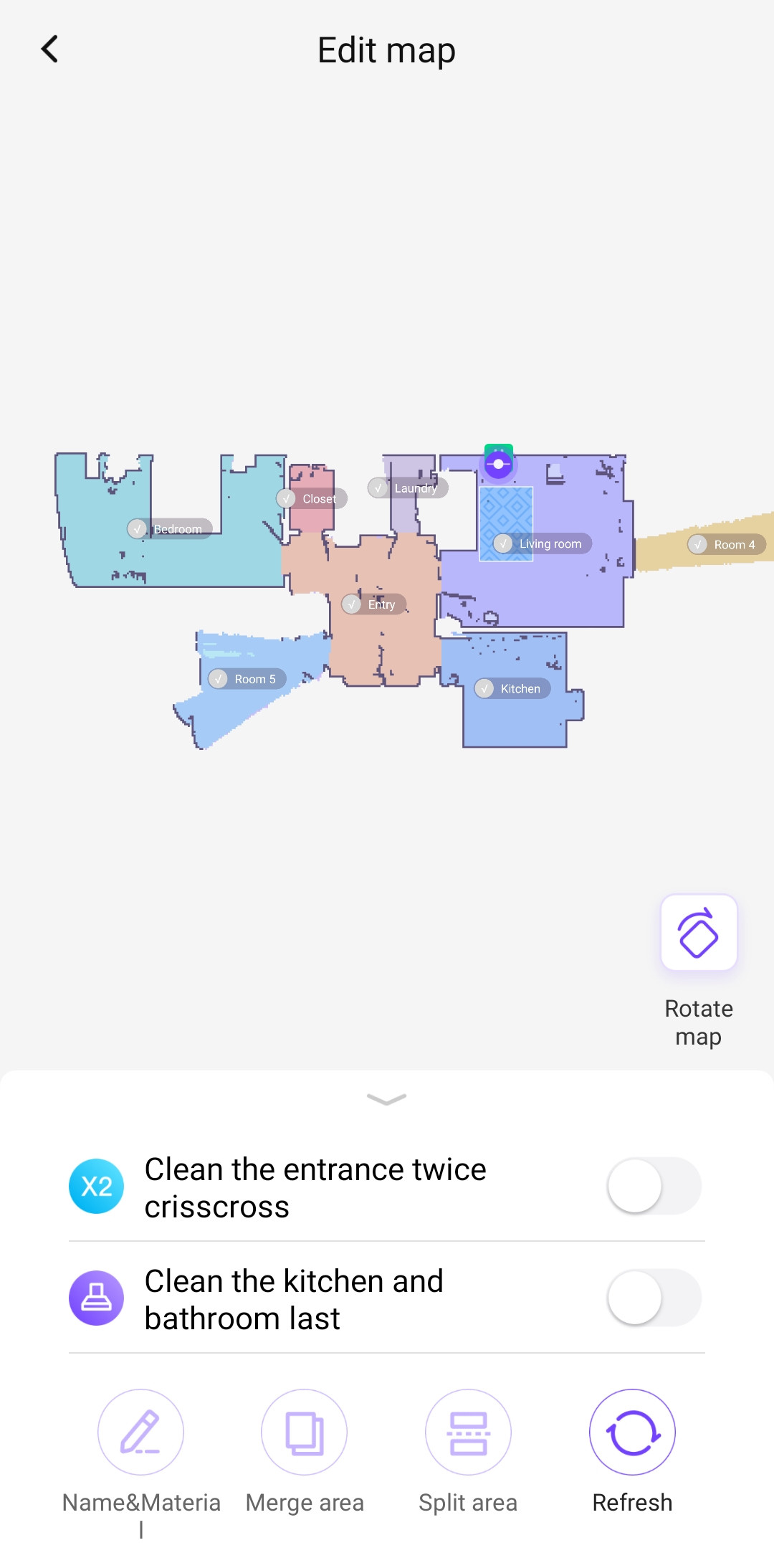
When naming a room, you can select the name from the list as well as insert your own and what's more important is choosing floor material for each room. Depending on the floor material, the robot uses more or less water or even not using at all if it's a carpeted area.
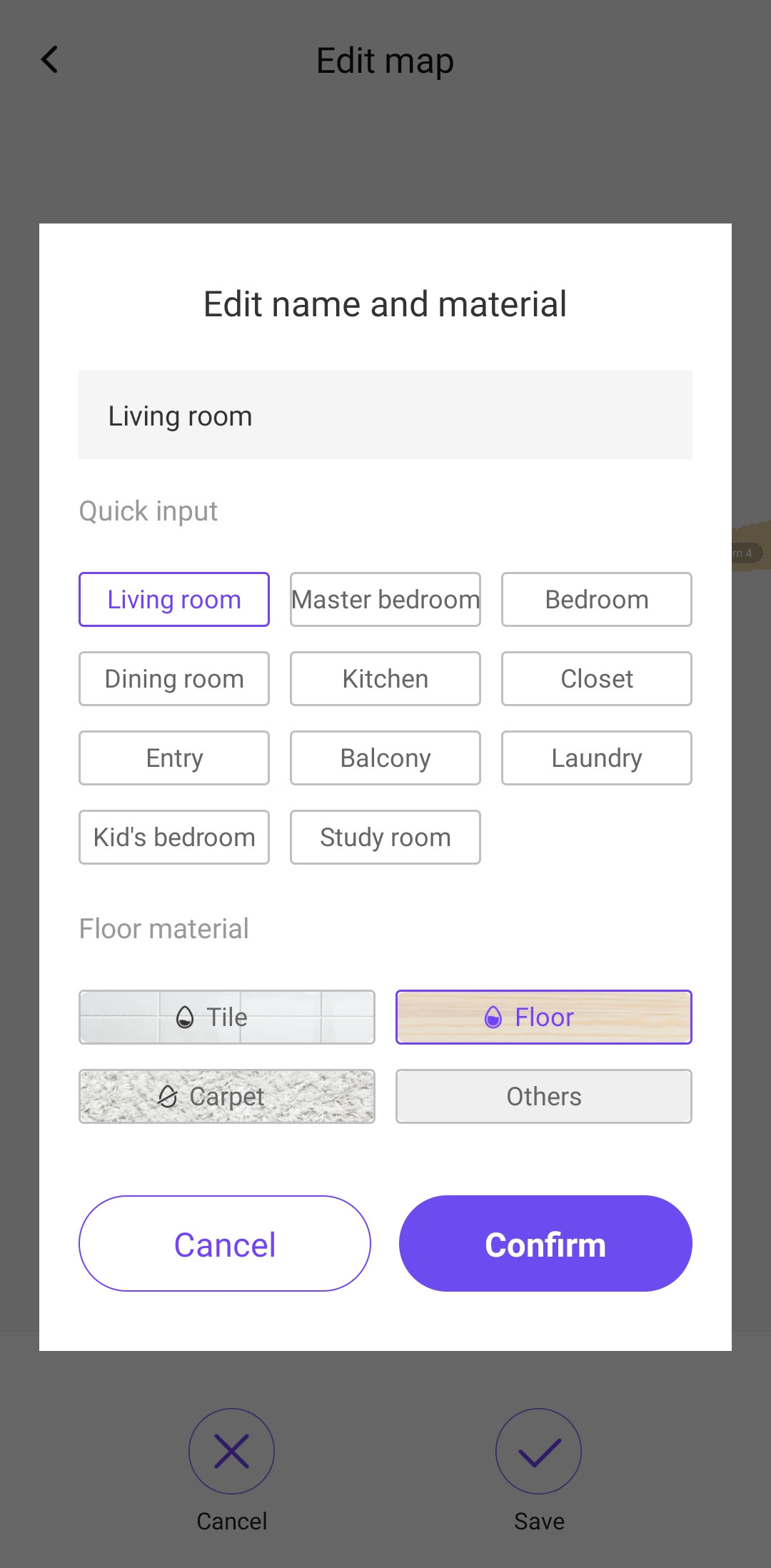
You can also split and merge the zones.
Carpet mode: allows cleaning the carpet horizontally and vertically, set on or off increasing suction on carpets, or identifying carpets automatically.
In this menu, you can also set a square or circle shape of a carpet area.
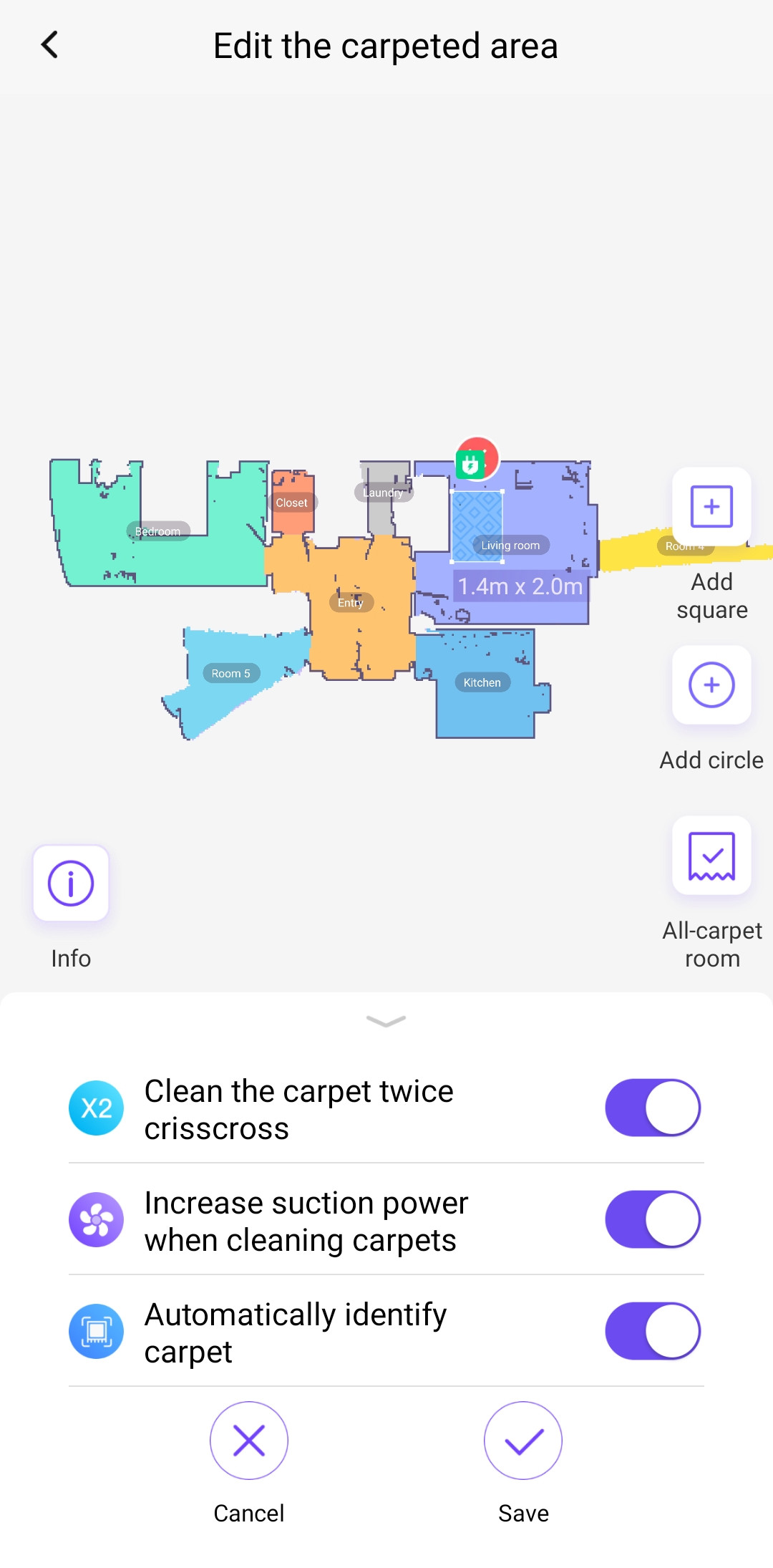
- History
The history is very detailed. Not only information about cleaning time, etc but there are weekly and monthly data in a chart view. So you can see how often you clean or how much time the robot spends cleaning. The chart looks really cool, now you can see when did you clean the last time and it's awesome!
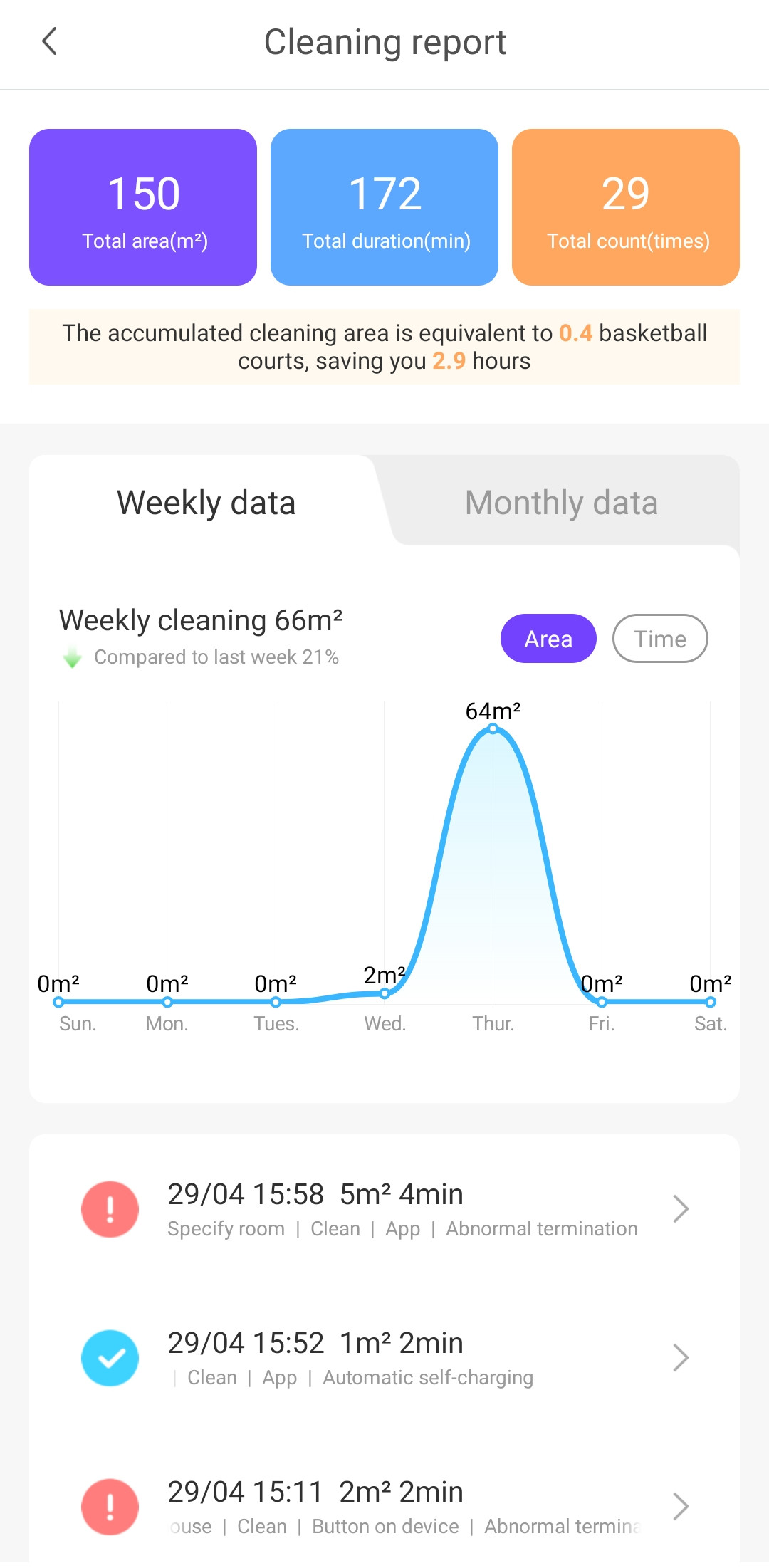
- Schedule:
To set a schedule you can choose the time, cleaning mode (whether the robot is going to vacuum, mop, or both at the same time), how often to repeat, cleaning preference (whole house, rooms in selected sequence, rooms in auto plan, and specific areas), suction level, water output level, how many times to clean (up to 2).
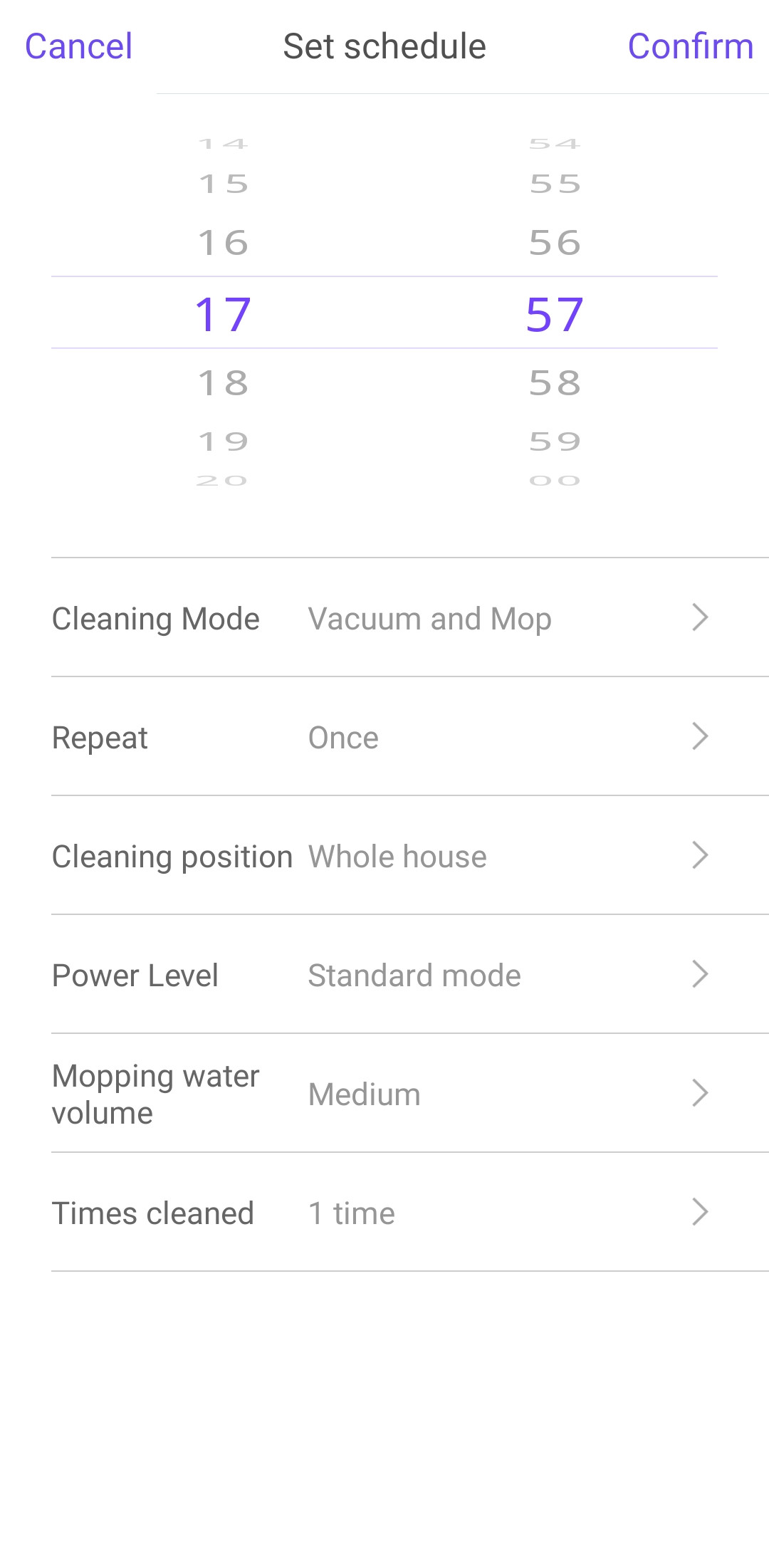
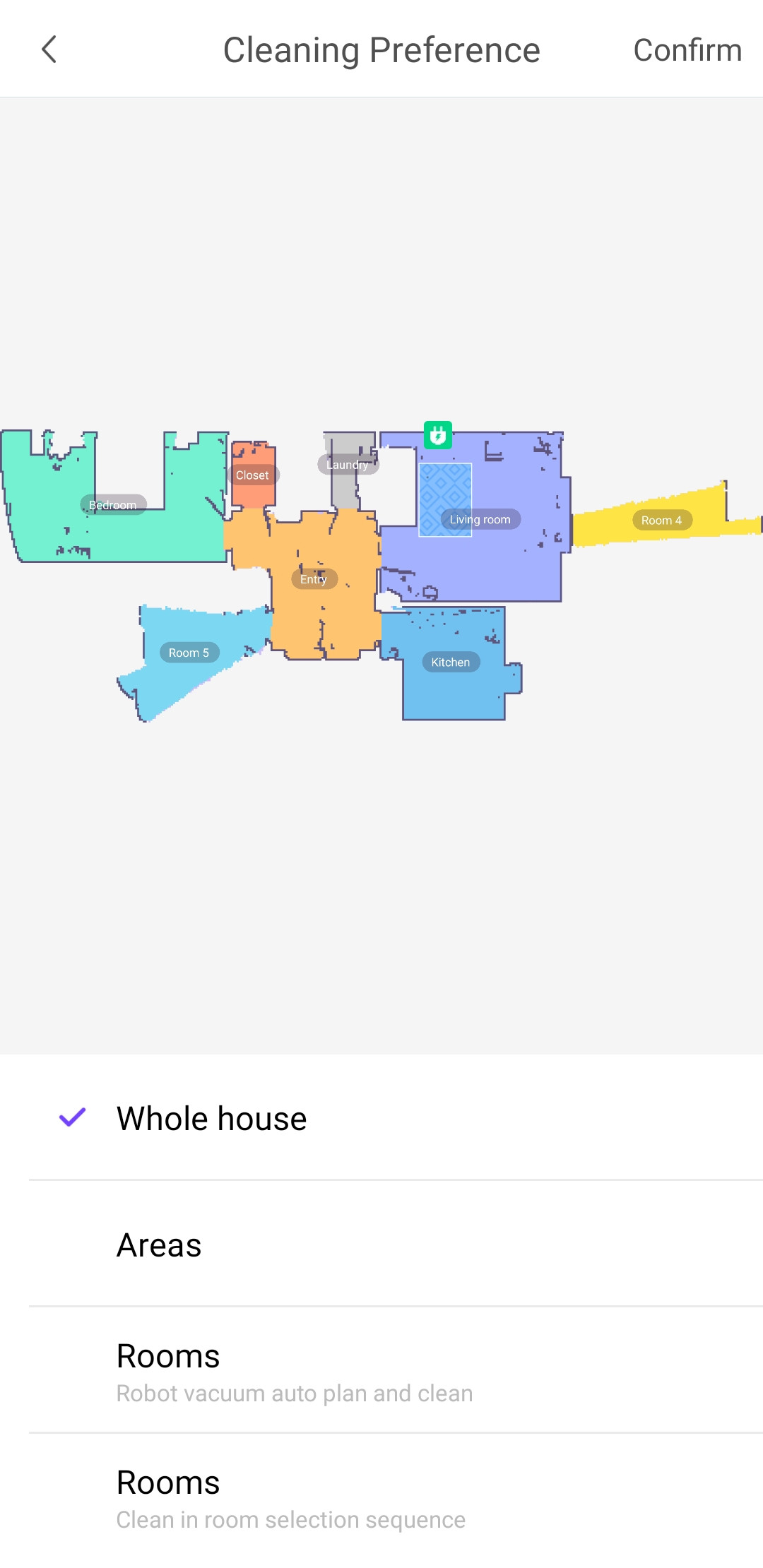
As to other settings is to change the robot's voice volume, set do not disturb mode, shut off indicator light, and check for the accessories maintenance. The robot speaks Spanish, Korean, Italian, French, German, Japanese, Russian, Chinese, and English. It supports up to 3 wifi networks.
Price & Where to buy
So far the 360 S10 is available on Amazon for $599.99.
Is the 360 S10 worth it?
So the main question is still open, is the newest S10 worth it? The answer is: it depends. It depends on what you are looking for in a robot vacuum.
Some other companies have produced robots with object detection but none of them made one with a hidden Lidar. It does make a difference for those who want a robot to fit under a kitchen cabinet or bed. The cleaning performance is pretty good, one of the best I’ve seen. So why paying more if you can get the 360 S9 for $449.99? Because this is the only robot in the lineup that recognizes small objects and the only robot on the market that does not have a tower on top.
Add to this a large water tank and decent mopping performance as well as many cool features such as setting a high-traffic area, seeing detailed cleaning stats, and a newly-designed dustbin as a bonus, and you have the answer! If you have a carpet and want to mop the floors, the cleaner would avoid one on its own and that’s very convenient. For areas that have different shapes, there are no-go zones that are customizable and I have never seen it in other robots I tested.
As someone who runs the robot with a mopping pad every time, I really like the way the robot mops on a daily basis. And you can set the floor type on default and left all the worries behind since now the robot knows how much water to let out in your bedroom, kitchen, or living room! Another thing is the roller brush with rubber tips. I am a huge fan of those kinds of improvements, tangled hair is pain. What I don’t like is noisy robots. Yes, when the vacuum has lots of suction it does make noises but it’s becoming a problem if you can’t concentrate on your thoughts having one in the same room. Although the 360 S10 has strong suction, it is not annoying at all and I am very sensitive to such things.
I encountered some glitches with the app and robot. Once, it just randomly stopped vacuuming with no reason and any notifications in the app, I checked the brush and everything, nothing was stuck here. After pressing the start button it continues cleaning as nothing happened. Also, when it is docked and I press the clean button, it trying to figure out where it is located and spends like 30 seconds wounding around the room. Maybe I need to create a new map to fix this (I moved the base so maybe this was the case), or this is just a bug and I believe it will be fixed in future updates since previous models never have these issues. The app is still in the beta stage, but pretty usable.
Decent performance on both carpet and hard floor, good with handling pet and human hair, has lots of new features, and navigates around without having a tower on top tho being able to recognize even small things. The 360 S10 killings it! Anyone who is looking for a robot vacuum with great cleaning performance, advanced navigation, and new smart features yet being able to avoid small things and fit under furniture should have a look at the 360 S10. I definitely recommend this one.