The Roomba i3+ EVO is my first iRobot product which I couldn’t resist and decided to buy one. I have always been fascinated by Roomba’s double rotating brushroll system as well as fully rubber rollers that seem absolutely awesome for dealing with long human hair so finally I can test it on my own and compare it with other robots I have. So far the robot is available on Amazon for $649.0 so let's see if it is worth the money.

Roomba i3+ highlights
- Build quality is one of the best I've seen
- Amazing cleaning performance
- Powerful self-emptying system
- Dual brushroll cleaning technology handles picking up the smallest debris and is the easiest to maintain
- Deals with long human and pet hair
- iRobot customer support is one of the best on the market
- Full dustbin lets the Roomba return to the base when the dustbin is full. Perfect for pet owners
- Dirt detect makes the i3+ clean high-traffic areas better
- Stable and clean app
Watch cleaning tests, navigation accuracy, and self-emptying base tests
Appearance & Self-emptying base
The top cover is made of material looking like fabric and I personally like it as it doesn’t leave marks on the lid. The start button lights up when the robot works.

Underneath, the Roomba i3+ looks very identical to the Roomba i7+ or the newest Roomba j7+ with object avoidance feature. Based on that, we get an idea of how well the Roomba i7+ performs as it has the same cleaning mechanics as the i3+ only the last one lacks a camera that provides more extra features such as saving a cleaning map, supporting no-go zones, and the ability to clean a specific room.

There are also two rubber double-rotating rollers, two large wheels, cliff sensors, and an optic floor tracking sensor.
The dustbin only holds 300 ml of debris, but it doesn’t make a big difference since the Roomba has a full dustbin sensor and it returns to the dock to empty itself when the dustbin gets full. This seems to be exclusive iRobot patented technology which I haven’t seen in other robots.

The HEPA filter is the smallest I’ve seen. It is housed on the side of the dustbin and is not washable.

The self-emptying base is taller than other bases I have had but at the same time, it doesn’t look bulky. Behind the base is room to adjust the cord.

iRobot does not state the capacity of the bag that is by the way comes in a number of two in the box. But based on the official website, it holds 30 bins of dust and can be replaced about once in two months which varies depending on usage.


Navigation & mapping abilities
The Roomba i3+ navigates by using a bunch of sensors including a gyroscope and motion tracking sensor. The robot navigates in straight lines more or less not skipping spots. Even though this navigation technology is cheaper and not as accurate as the camera or Lidar-based navigation, I’m quite surprised that coverage was close to 100% in this test. The Roomba i3+ creates a map by measuring speed, distance, and direction with a gyroscope and floor tracking sensor.

As this navigation technology is not as precise as Lidar and camera-based navigation, there is no option to save a created map so the robot has to create a new one every time it starts cleaning. For this reason, it also lacks all my favorite features of high-end robots such as no-go zones, room cleaning, zoned cleaning, and so on.
iRobot says the i3+ lasts for up to 75 minutes. In my testings, it did run 90 minutes on a single charge. Theoretically, on a single charge, it will clean 70 sq. meters area. The robot has recharge & resume function meaning in big houses it returns to the base to charge and then resumes cleaning from where it left off. But I would not recommend getting it for a big house or cluttered houses as mapping is not as accurate and the robot might lose its way around. Also, waiting for the robot to charge between cleanings is not very convenient when robots with a larger battery finish the job on a single charge.
There is no front sensor that would recognize small objects on the floor which may lead to getting stuck on socks or cables so I always spend a few minutes picking up small things from the floor before starting the robot.

My place has a more or less clean layout so the robot doesn’t get stuck anywhere but if you know there is a cluttered zone in your home or other areas where the robot might get stuck, you would need to physically block this area or buy a Virtual Wall Barrier Bundle, since there is no virtual walls feature in the app like in more expensive Roomba s9 and i7 models.
Cleaning performance
Because of the dual brush design, I find the Roomba i3+ a bit more noisy on hard floors compared to most other robots I have.
I hear a lot of good things about Roomba with its double brushes being great at cleaning carpets and I absolutely agree with it. While it doesn’t have suction as strong suction as some competitors do, thanks to the patented dual-brush design, it picks up all the debris, sand, and fine particles amazingly well.

One of the greatest advantages of the Roomba over competitors is the ability to sens dirt. When the robot detects dirty areas, it automatically makes one more pass in that area. The good thing is that you can see where it found lots of dirt on the map report after cleaning. That’s another iRobot exclusive feature. To clean a spot, you can manually put the robot where it should clean and press the spot cleaning button.
In my new deep cleaning test, I used 20 grams of sand on a medium pile carpet to see how much the robot can pick up in one pass. The Roomba i3+ collected 50% of sand.
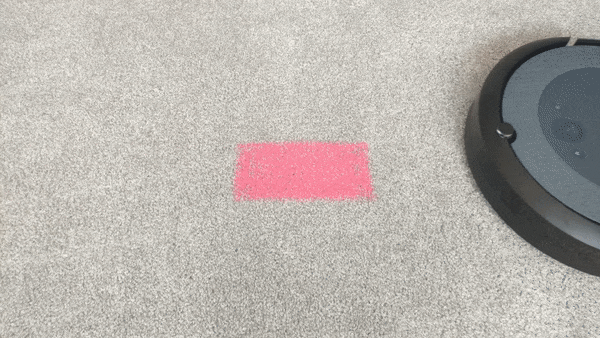
On hard floors, it does a good job with sand, but not as good with larger debris as the side brush rotates too fast scattering debris away more than most of the other robots I’ve had. But since the tests are extreme and most of us don’t have to clean a big amount of debris on a regular basis, scattering is not such a big deal.
| Score, % / Surface | Hard floor, debris | Hard floor, sand | Low-pile, debris | Low-pile, sand | Medium-pile |
|---|---|---|---|---|---|
| Roomba i3+ | 96.8 | 99.3 | 99.5 | 95.4 | 98.3 |
| Average score for a high-end device | 99.1 | 96.4 | 99.5 | 91.2 | 96.9 |
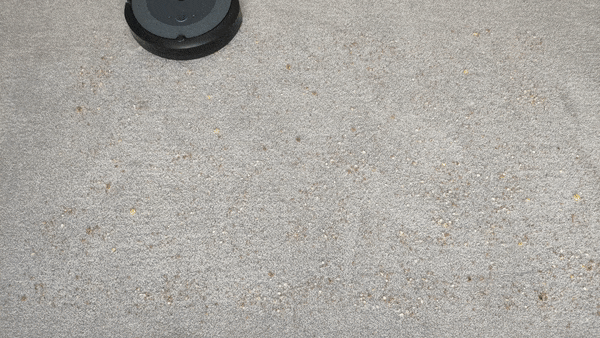
As I mentioned before, the Roomba tends to scatter the debris with its side sweeper which impacts the cleaning results but it does the job picking up heavier debris like sand. It also cleans carpets better than others taking in account an average score of other high-end devices I've tested.
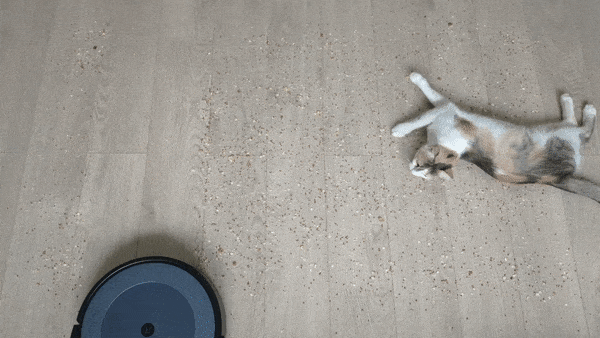
The Roomba i3+ deals with pet hair and long human hair thanks to the dual roller brush extractors. I'm honestly a fan of those as I think they are the easiest to maintain and handle hair. The only thing is hair getting stuck on the edges of the extractors but this is nothing compared to some other brushrolls I saw.
Overall, this is one of the best robot vacuums in terms of cleaning performance I’ve tested, and besides some debris scattering on hard floors, I have nothing to complain about.
Normally other robots I test climb on a 2 cm plank but the Roomba struggled with it. The maximum height the Roomba can cross without issues is 1.5 cm, so ensure you don’t have such obstacles in your house.
Thanks to not having a Lidar on top, the Roomba i3+ can fit under most furniture but it has a small thing on top that makes it a bit taller than camera-based competitors.
It also bumps into things a bit more harshly than Lidar robots and hearing those bumps is a bit annoying. Yet, I don’t think that it will damage your furniture.

Auto-empty base testing
I own a few robot vacuums with a self-empty base and putting the robot’s base in extreme conditions is one of the testings I do nowadays. Besides the base is a bit noisier than other bases, I had no complaints on day-to-day usage.

I packed the dustbin with pet hair and let the base do the job. It failed and threw an error message saying the air duct is clogged. The hair got stuck in the outlet so if you have pets that shed a lot, make sure you run the robot at least twice a week to prevent this from happening.

For the second test, I packed the bin with heavy debris. The base suck up most of the debris, yet left some in the bin, and even after the second attempt it was not able to completely empty the dustbin.
And for the last test, I packed it with a mix of dust, cat hair, and debris. It was able to suck most of the dust, but still left some debris in the bin.

Overall, I would say that the Roomba base is better than average. All the bases have some issues with emptying fully packed dustbins and the Roomba base is not an exception. It’s better than Ultenic, Neabot, and Lydsto bases, and probably on par with the Yeedi self-empty base in terms of performance. However, I think the Dreame base performs a bit better. The Dreame base has two ports: one air intake and one dust port, so it agitates air inside the dustbin which helps to empty havier debris better. The Roomba base on the other hand has only one port through which it sucks the dirt out.

The most significant advantage of the Roomba base over all the competitors is its full-bin sensor meaning the robot always knows when the dustbin is full and automatically returns to the base to empty itself. Then it continue cleaning from the spot it stopped. I think this feature will be very handy for those who have a few large dogs or cats and deals with a lot of hair or other dust. In my apartment, the dustbin never gets full, so I would never have a case when the robot goes to the dock to empty itself during cleaning. Yet it’s fascinating to see how the Roomba returns to the base, empties itself, and continues cleaning.

The app
The Roomba i3+ can be controlled via the iRobot Home app and the nice thing is that it supports a 5 GHz frequency wi-fi band while most other robots work only with 2.4 GHz. Unfortunately, the i3 doesn’t show the map in real-time like we used to see in Lidar robot-vacuums, you can only see it when the robot is finished cleaning. There are a whole bunch of voice packs to choose from.
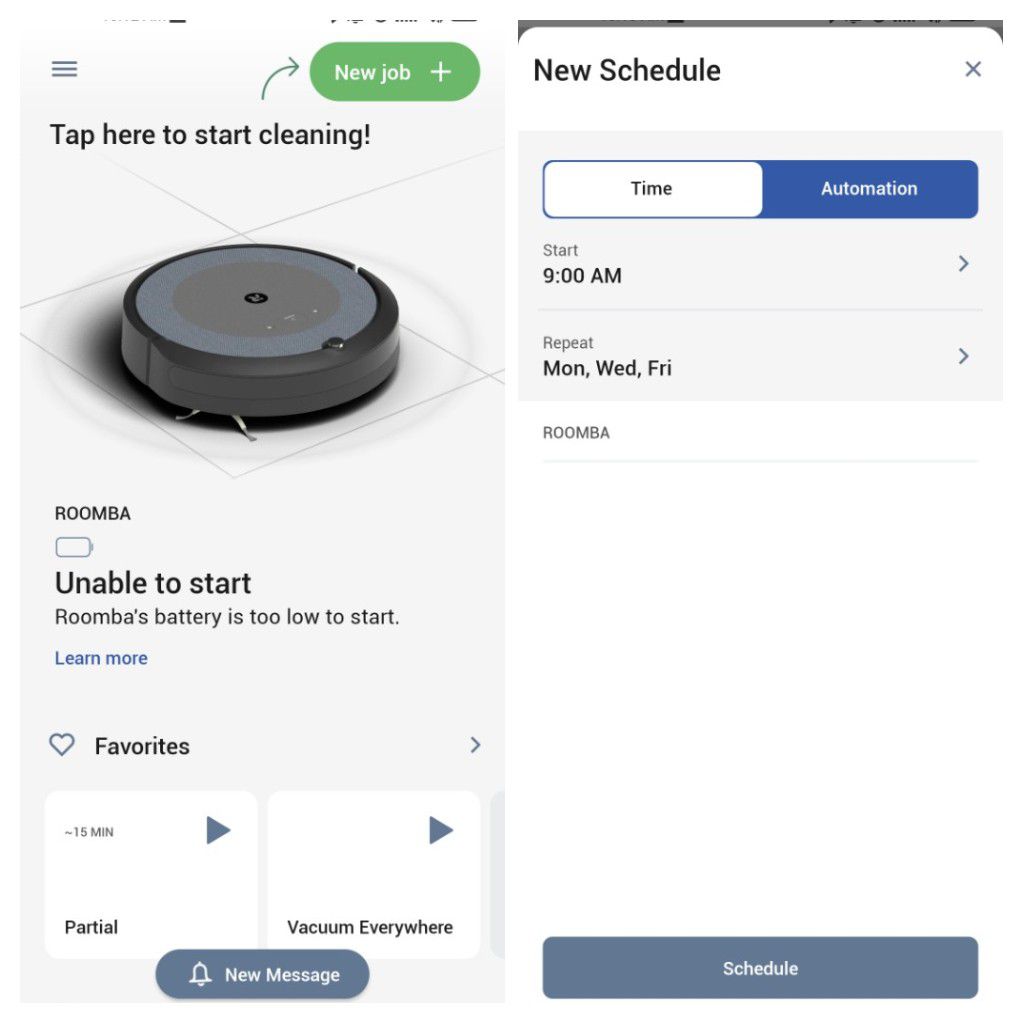
Scheduling is basic, it only allows setting a specific time and day (up to 7 days). But additionally, there is a smart schedule. It allows the Roomba to start cleaning when you leave the house if you have other smart devices that sense when you are away.
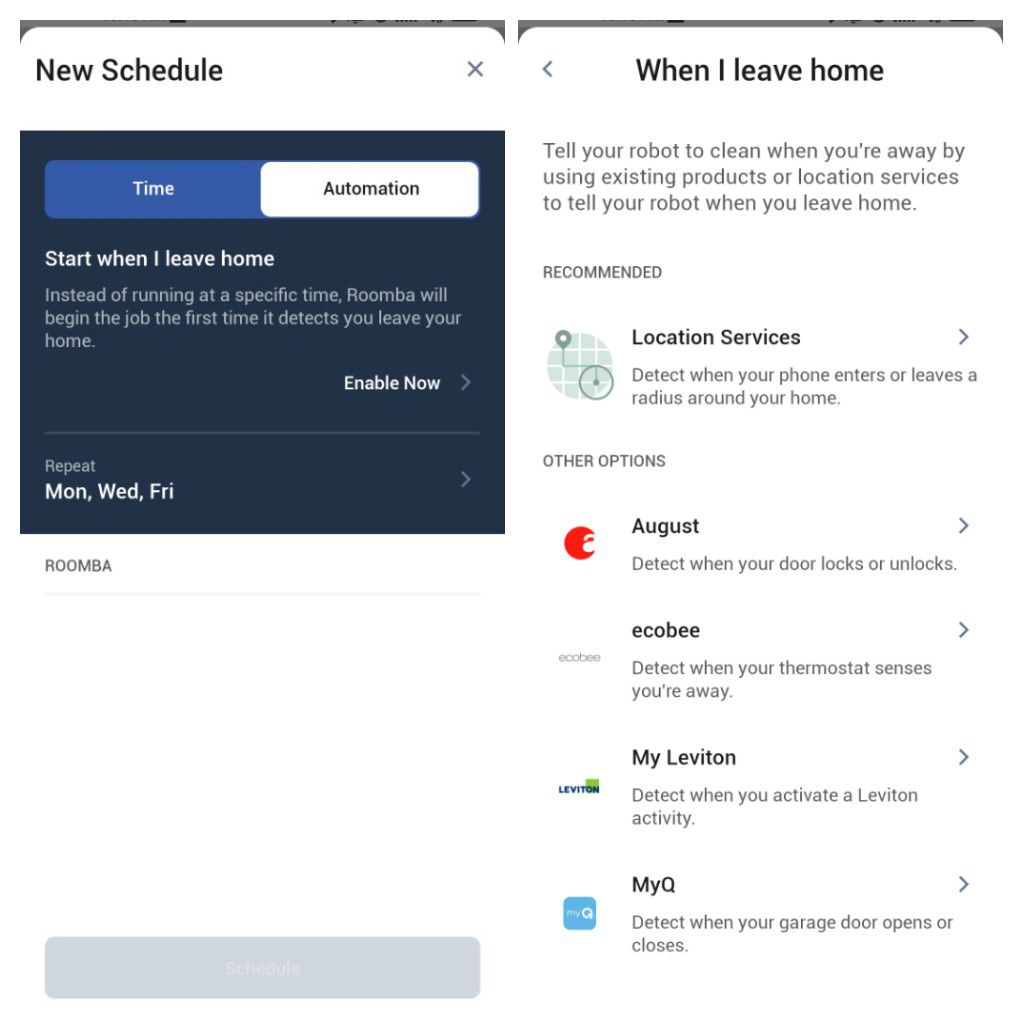
Also, I've said before, the Roomba i3+ lacks smart features so you can't send it to clean a particular room or zone. Basically, you can't do anything with the map except to see it in the cleaning history. You have to trade something for the price, Roomba's build quality, and clean performance. The cleaning history that has detailed stats with charts, definitely more detailed than in most competitors.
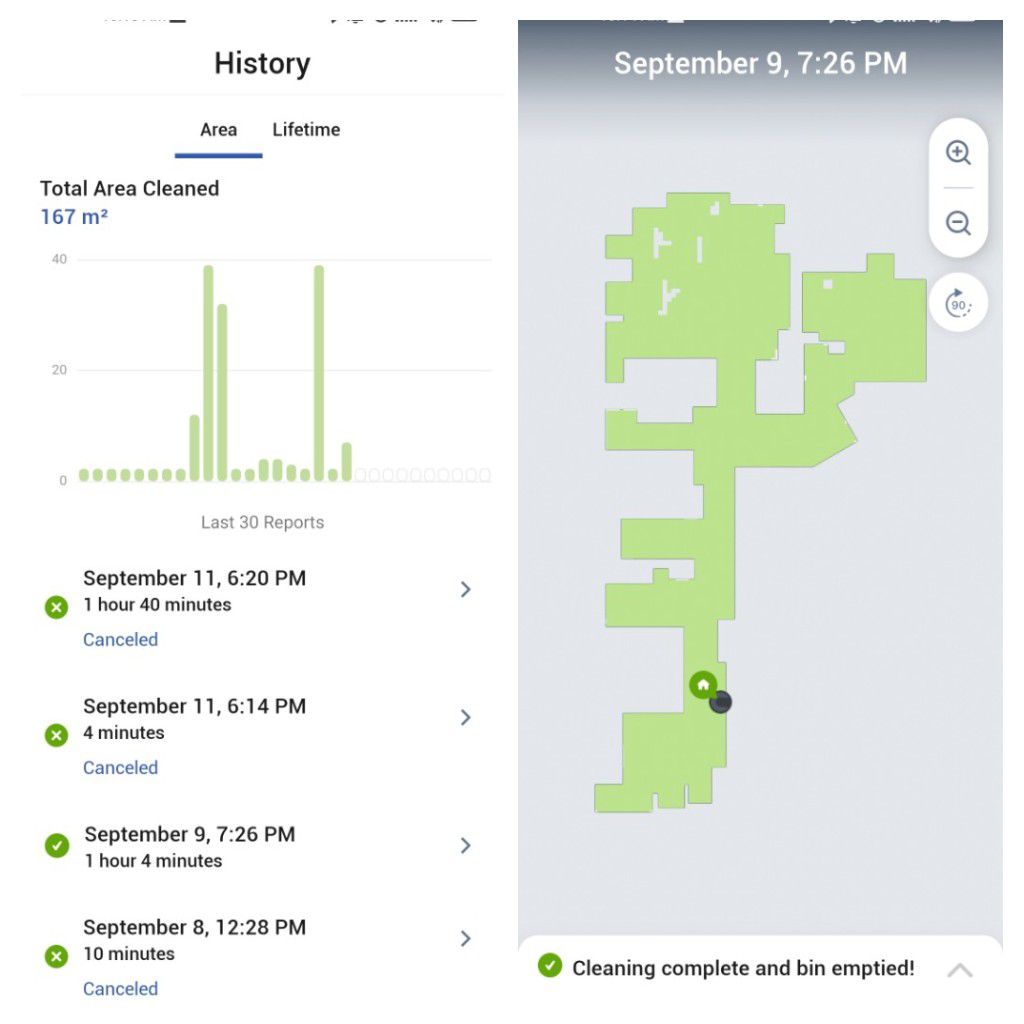
Sadly, there is only one power setting and no carpet boost option. I’m used to seeing a few suction modes to choose from in other robot vacs so not having this option in the Roomba i3+ leaves me a bit frustrating. This is also related to the Roomba i7+ and apparently the newest Roomba j7+.
Additional cleaning settings let you set how many cleaning passes the Roomba does and whether it continues cleaning with a full dustbin or return to the dock.
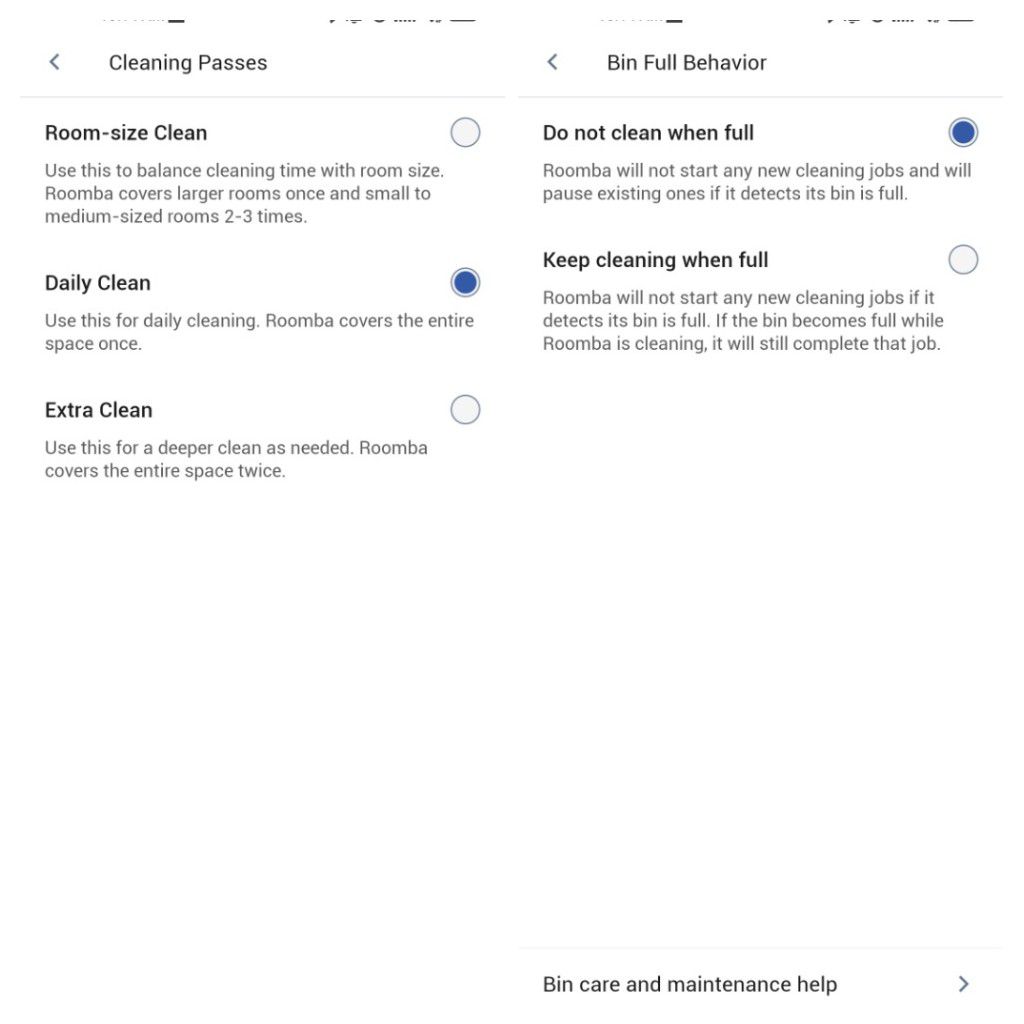
Also, there are other additional settings.
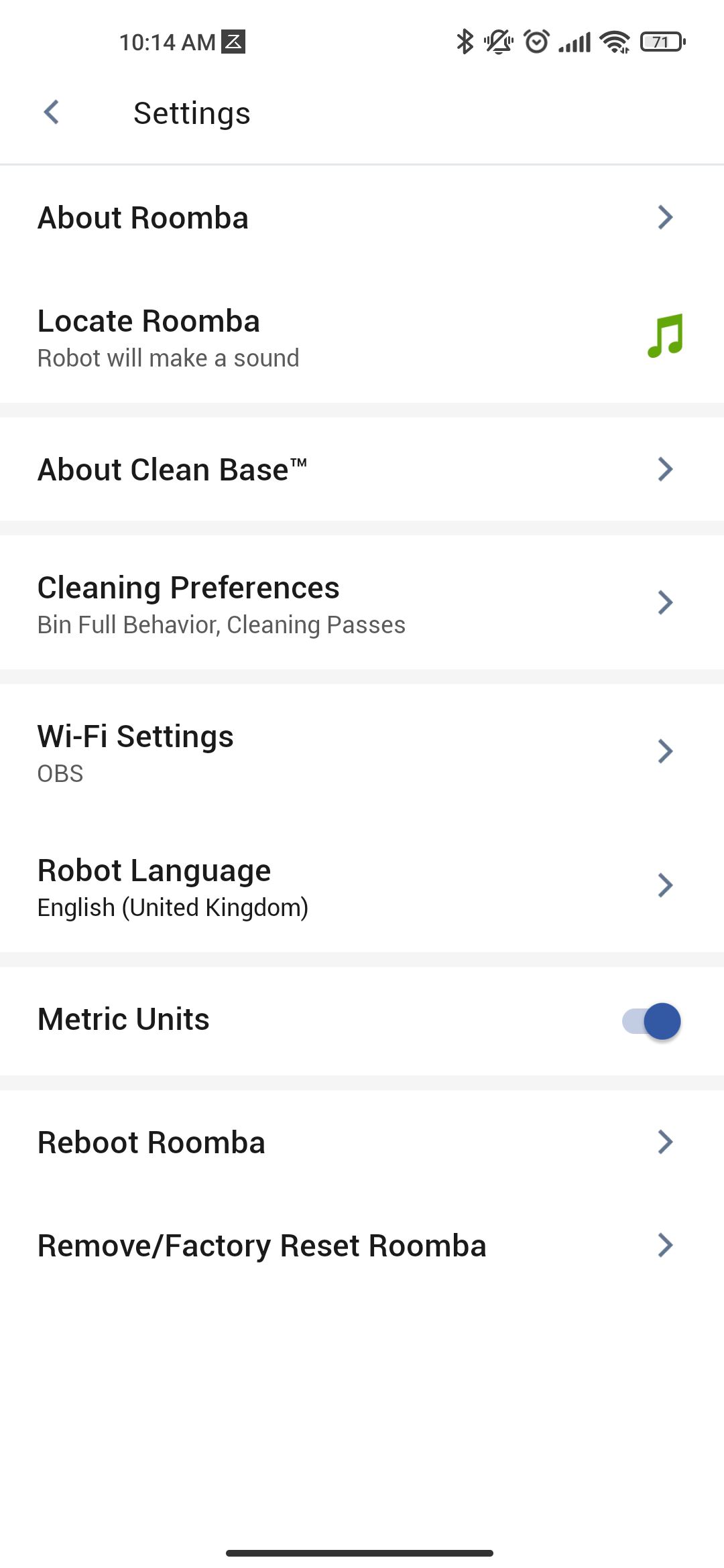
The app is not as feature-rich as I am used to seeing nowadays mostly because the robot uses a simple navigation system. But the app is pretty stable, clean, and minimal. With Google Home and Alexa support, you can start and stop cleaning with simple voice commands.
Maintenance
Since the i3 has a self-empty base, maintenance is minimal. If you have long hair as I do, you would need to clean the roller brushes and side sweeper once in a while. The good thing is that the Roomba rubber rollers are much easier to clean out of tangled hair than other robots I have. Like once per week or two, I clean the filter by knocking it on the trashcan or blowing with compressed air. When needed I wash the dustbin with water.
Let’s conclude
The Roomba i3+ performs amazingly well on carpets and is pretty good on hard floors. I really like the full dustbin and dirt sensors, and the base is definitely one of the best on the market.
Navigation is not as accurate and efficient as in camera and Lidar-based robot vacuums, but it’s still good covering more than 90% area in an average house tho spending a bit more time on the job than Lidar-guided robots. I would not recommend it for a large house because of the small battery and not very efficient navigation. The app doesn’t have all the features we’ve seen in Lidar robots in this price range. But maybe you don’t even need these fancy features. There are a lot of people who just want to press that button and let the robot do its job. And the Roomba i3+ will fit their needs easily.
The build quality is pretty good, and iRobot customer service is one of the best on the market. The biggest con is that some competitors give you more features for the price, even though their reliability and customer service maybe be not as good as provided by iRobot.
Overall, I think the Roomba i3+ is worth every penny even tho it might not have the features of some other competitors for the price but you get iRobot's great customer service, and Roomba's good build quality on pair with amazing cleaning performance.