A few words about my history with ILIFE. My very first robot vacuum was the ILIFE V7. I used it for 4 years and loved it with all my heart. The ILIFE A10 is the newest model and the company’s first Lidar-guided machine.
There are a few things that distinguish it from other robots in its price range. It has slider suction level control (usually robots have just a few power modes) as well as you can customize side brushes' speed. It includes two different roller brushes in the box and remote control which is a rare thing for Lidar-based vacuums. It also has a unique cellular filtration system that prevents the HEPA filter from clogging and wearing out too fast. So let’s have a look at the robot’s performance and what makes it really good for the price.

ILIFE A10 video review (cleaning test & navigation)
ILIFE A10 vs. A10S the differences explained
The only difference between the two is that the A10S comes equipped with mopping attachments (including a vibrating water tank) and is made for a different market than the A10. Basically, you can order the water tank separately and convert your A10 to the A10S.
ILIFE A10 Main Features
- Lidar/SLAM mapping
- Purposeful navigation
- Selective room cleaning
- Zoned cleaning
- No-go zones support
- Customizable side sweeper rotating speed
- Manual suction control
- Multimap support
- Higher suction boost on a particular zone
- Two cleaning brushes in the box
Design and appearance
The ILIFE A10 has a LIDAR on top that scans the surroundings creating a map of the cleaning area. It comes with two cleaning brushes, the standard bristle brush and a rubber one.

Both have one detachable side tip. It's more convenient to clean tangled hair from the side with a detachable tip.

Underneath the robot looks the same as the others but it has smaller wheels than the Roborock models tho I didn’t see it struggling with moving on my medium-pile carpet even tho it has 15 mm climbing ability. The dustbin also looks different from other models I have tested.


ILIFE calls it a “cellular dustbin” and from what I have seen, the design of the dustbin prevents the filter from getting clogged.

As you may or may not know, a clogged filter decreases suction significantly so cleaning the filter every other day is important. After testing the robot with debris and sand I didn’t see the filter to look any different from when it’s brand new. Yes, it still gets dirty a bit but considering I test it under extreme conditions, the ILIFE’s filtration shines.

The filter is not washable tho but you can wipe it out or use a traditional vacuum for cleaning.


A dustbin holds 600 ml which is pretty big compared to most other robot vacuums.
A 2,900 mAh battery gives enough power for up to 140 minutes of running on the lowest suction. In my testing, the robot managed to clean for up to 140 minutes on the lowest suction setting and up to 67 min on max power setting.
When the battery is low (less than 10%), it gets back to the dock, recharges up to 100%, and resumes cleaning from the same spot it stopped. The manufacturer claims, the A10 covers up to 2150 sqft. When the battery is low (less than 10%), it gets back to the dock, recharges up to 100%, and resumes cleaning from the same spot it stopped. The manufacturer claims, the A10 covers up to 2150 sqft. I noticed that it recharges quite long (8 hours or so), but on the other hand, slow charging helps to prolong the battery lifespan.
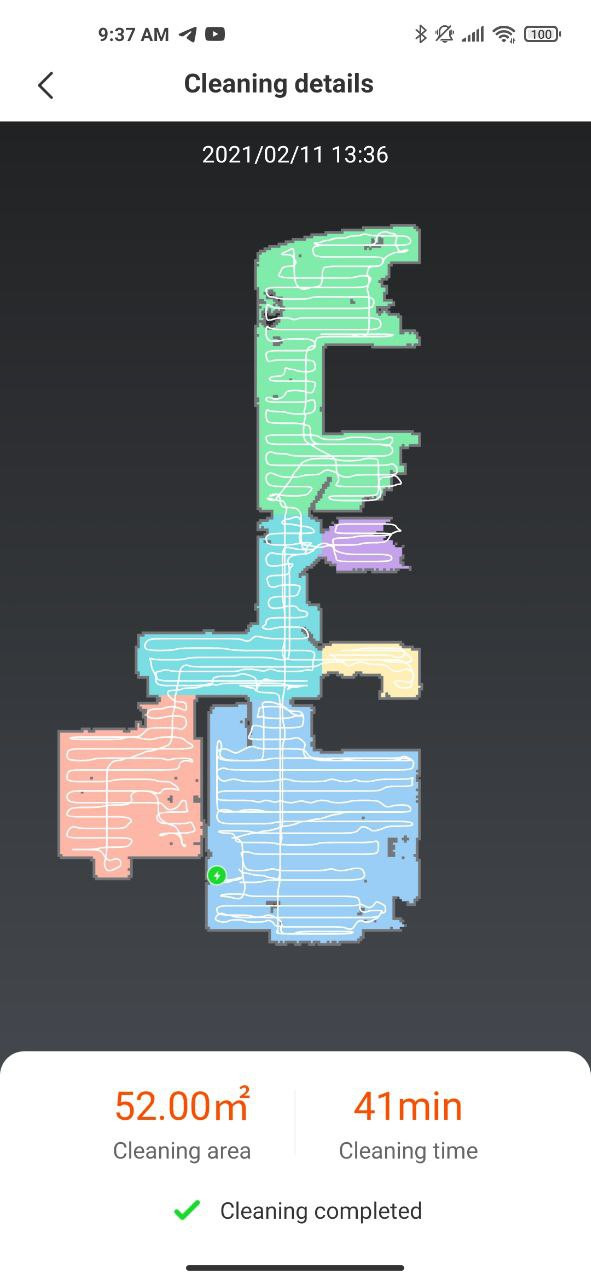
Here is a result of cleaning my place. The ILIFE A10 cleans ~1.26 sq.m per minute. Keep in mind the robot skips some tiny areas between the cleaning rows and that causes good cleaning time but at the same time leaves some areas untouched.
In my testings, the ILIFE A10 lasts up to 141 minutes on low power and 67 min on the highest settings
The ILIFE A10 can save a few different maps, so it is suitable for multi floor houses. It delivers 1,500 Pa of suction on the highest settings and 2,000 Pa on spot cleaning mode. It also weighs less than other Lidar-guided robots.
The charging dock comes with a mat too. I didn’t see any other robot vacuum (except for a Roborock) that would include a map in the box. The mat protects your floors from damage in case you didn’t remove the mopping pad after cleaning.
The ILIFE A10 is one of a few Lidar-guided robots on the market that includes an IR remote control. It allows manually controlling the robot, start/pause and send it to the dock, schedule it (set whole-house cleaning at a specific time), switch suction modes, spot mode, and edge mode.
The remote control is handy when one does not want to use the app or don’t know how but still want to get as many functions of the robot as can.
What comes in the box:
- Charging dock + mat
- AC/DC adapter
- Rubber roller brush
- Cleaning tool
- User manual
- 2 extra side brushes
- Remote control (2 AAA batteries included)
Navigation efficiency
The ILIFE A10 is the first robot in the lineup that creates a map by using Lidar. It scans the surroundings and creates a map of the cleaning area. When the map is completed the robot follows a purposeful back-and-forth navigation pattern.
After sending the robot to create a map, the map looked like this. Btw it spent 15 minutes to complete the map. Unlike other Lidar-guided robot vacuums, it creates the map a few times faster since it doesn't clean when creating the map. It just moving around, discovers a room, goes into the room and scans surroundings for a minute, then go to the next room until all the rooms are mapped.
After the map is created, you can name each room, divide or merge some areas, etc. You can’t make the robot going into the same room for a second time as well as you have to keep in mind, it doesn’t clean around the edges, there is a separate mode for it.
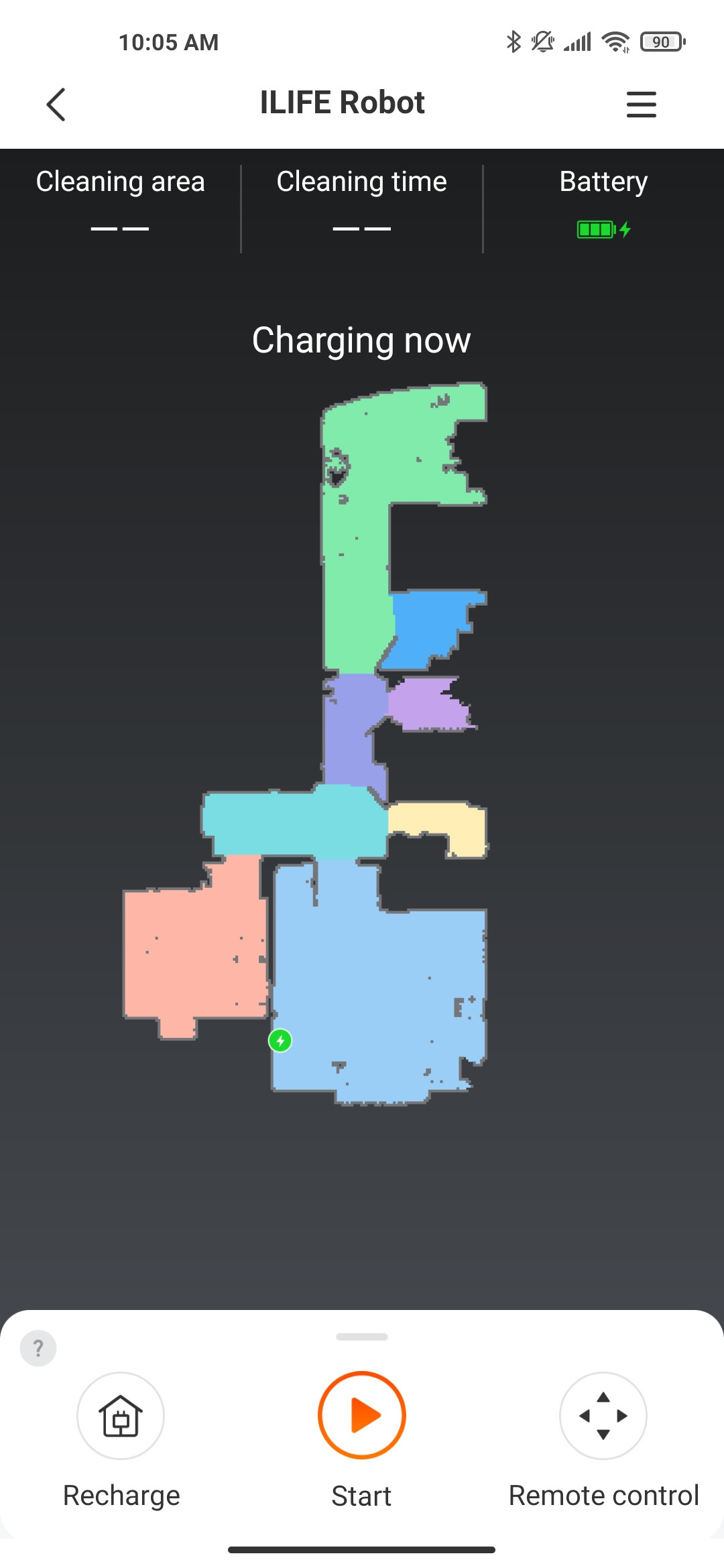
I merged two areas (rooms) and after doing so the map looked like this:
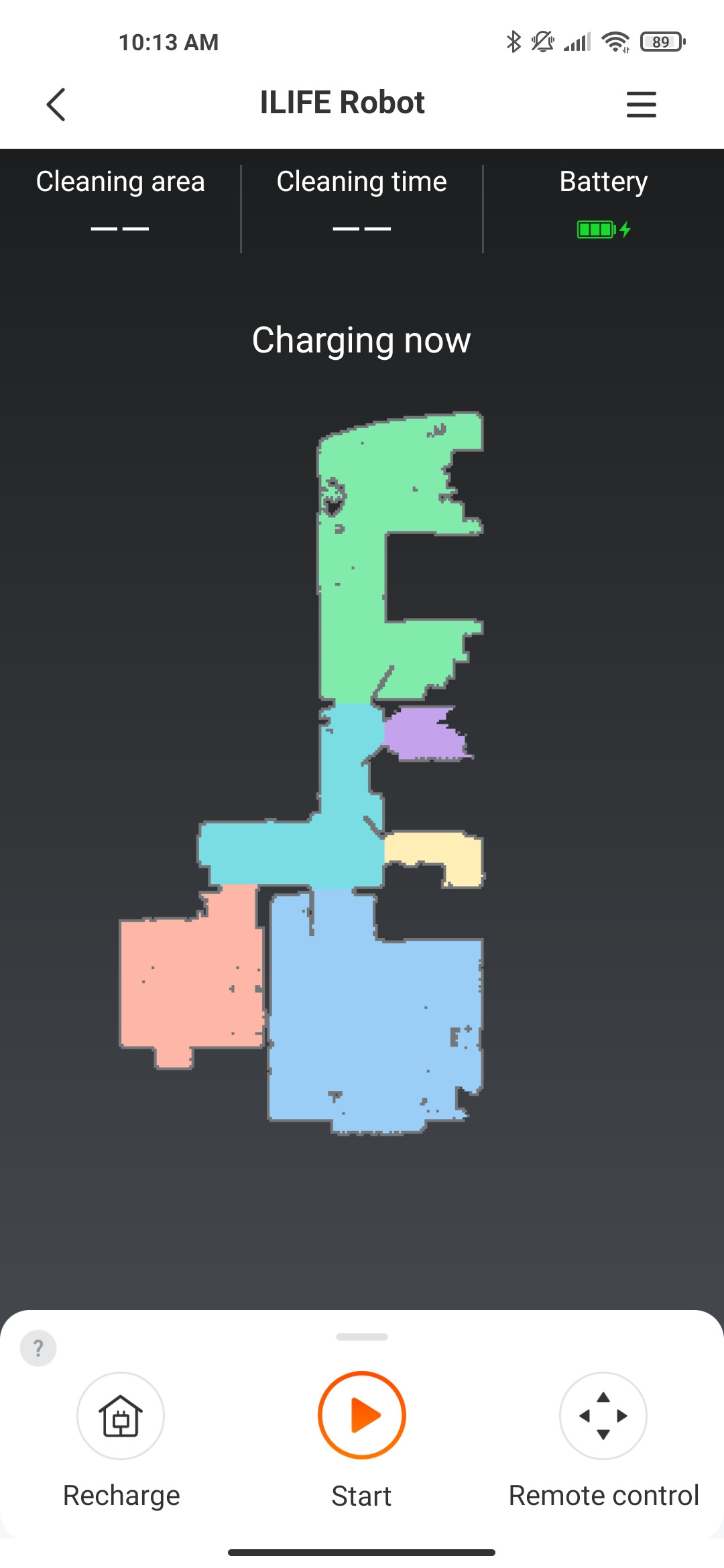
You can track the robot’s movements in the app. When testing it, I noticed the robot being very gentle with furniture. Navigation might not be as smooth as the Roborock’s but this does not make a significant difference in terms of cleaning performance but a wide cleaning step does. What I did notice with the robot which I assume can be fixed with further updates is the robot having a pretty wide cleaning step. It kind of leaves a thin line sometimes between the cleaning rows. I'm still not sure if it's a pro or con since it helps to finish the job faster than all other Lidar robot vacuums I've tested.
I made a navigation test with 6 objects (plants) on the floor and it recognized each by slightly slowing down in front of every obstacle. Sometimes it does bumping into objects like chair legs that can't be detected by Lidar.
One thing I didn’t like is that when setting a no-go zone, the robot makes a wide step off the zone leaving a small area untouched. I believe that might be due to the robot’s wide step in general.
In general, the navigation is pretty good, not the best but also because of the wide step the robot finishes cleaning faster than any other robot I have tested. Also, keep in mind that it does not go along the walls as other robots do which also saves cleaning time. You have to send it back by using the “Edge mode”.
Cleaning performance
The robot does not have a sensor that recognizes a carpeted areas like some robots on the market does. Instead, you can set a zone cleaning and turn on boosting suction so the robot increases suction to MAX only when cleaning this area.
The manufacturer recommends using the rubber brush on hard floors mostly but I tested with both types on hard floors and low-pile carpet. I set the side brush speed at 15% as with 30% on hard floor the robot did tend to scatter debris around. All tests were done on 100% suction.
From my experience with the robot, the rubber brush doesn’t do any (almost any) different compared to the standard brushroll. With hair, the rubber brush is an ideal option. When tested the A10 with hair, it did well with both brushes but expectedly the rubber brush was easier to clean. Both brush rolls have a removable side tip (one side only) which makes them easier to clean.
| Floor type | Debris type | Test results | Brush type |
|---|---|---|---|
| Bare floor | debris | 96.8% | Rubber brush |
| Bare floor | debris | 98.5% | Standard brush |
| Bare floor | sand | 98.7% | Rubber brush |
| Bare floor | sand | 97.8% | Standard brush |
| Low-pile carpet | sand | 77.7% | Standard brush |
| Low-pile carpet | sand | 80.2% | Rubber brush |
| Low-pile carpet | debris | 81.7% | Rubber brush |
| Low-pile carpet | debris | 98.3% | Standard brush |
| Medium-pile carpet | debris | 96.2% | Standard brush |
| Medium-pile carpet | debris | 94.9 | Rubber brush |
As you can see based on the test result, the rubber brush didn’t do well with debris on low-pile carpet but didn’t make much of a difference with sand. I would not run the robot on a high-pile carpet with a rubber brush tho but if you need to handle hair, I would use it almost all the time on hard floor and low-pile carpet.
I also noticed (which I didn’t with the other robots), the A10 speeds up its side brush when cleaning along the walls. You can clearly see one side brush having the same speed and the other spinning like crazy. The robot also slows down when running around the corners and along the walls.
As to recognizing obstacles, it also slows down in front of bigger things whether it’s white or black. Most robots I have tested in this price segment bump into things so I was surprised to see the A10 doesn’t.
App features
The ILIFEHOME app isn’t showing bugs nor being frozen or crashed. It works well and is stable, it doesn’t lose the data and the overall experience with it is smooth. It has the following features:
- Restricted zones includes invisible wall, carpet area, and no-go zone. The no-go zone and invisible wall keep the robot off certain areas of the house. The carpet is basically the same “to-go zone” but you can also turn on carpet boost mode which sets suction to MAX on this area only.
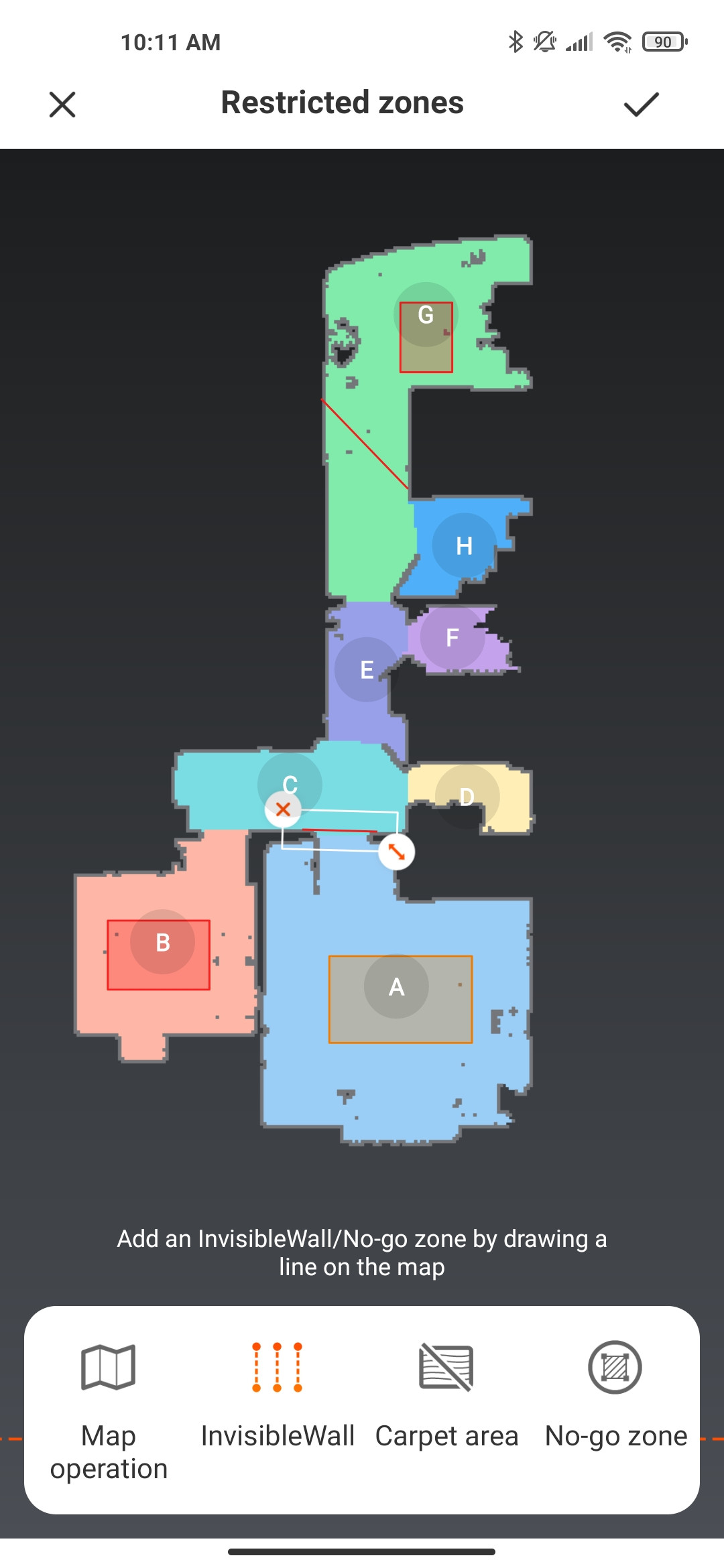
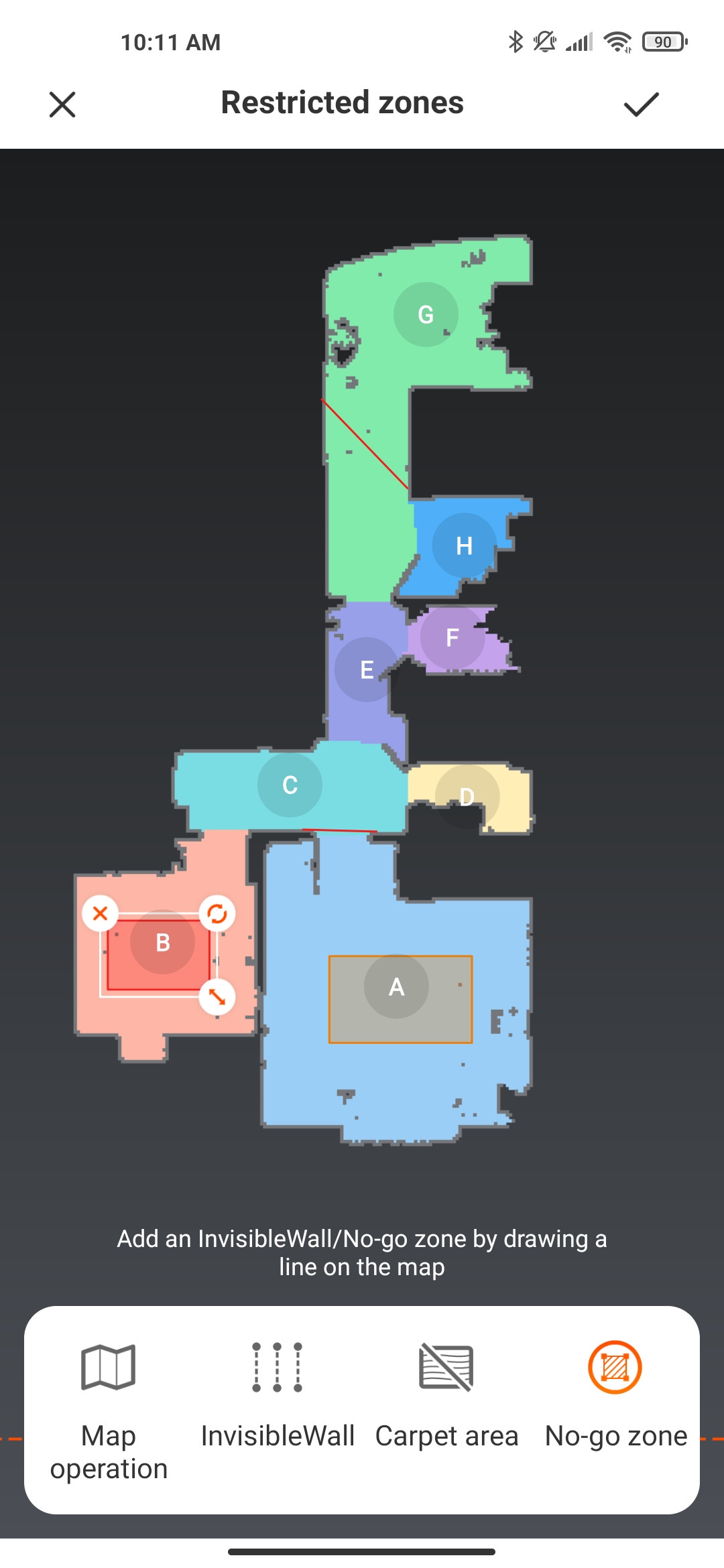
- To-go zone is a customizable cleaning zone. By setting one, you make the robot clean this specific zone. Unfortunately, it’s limited by one zone only.
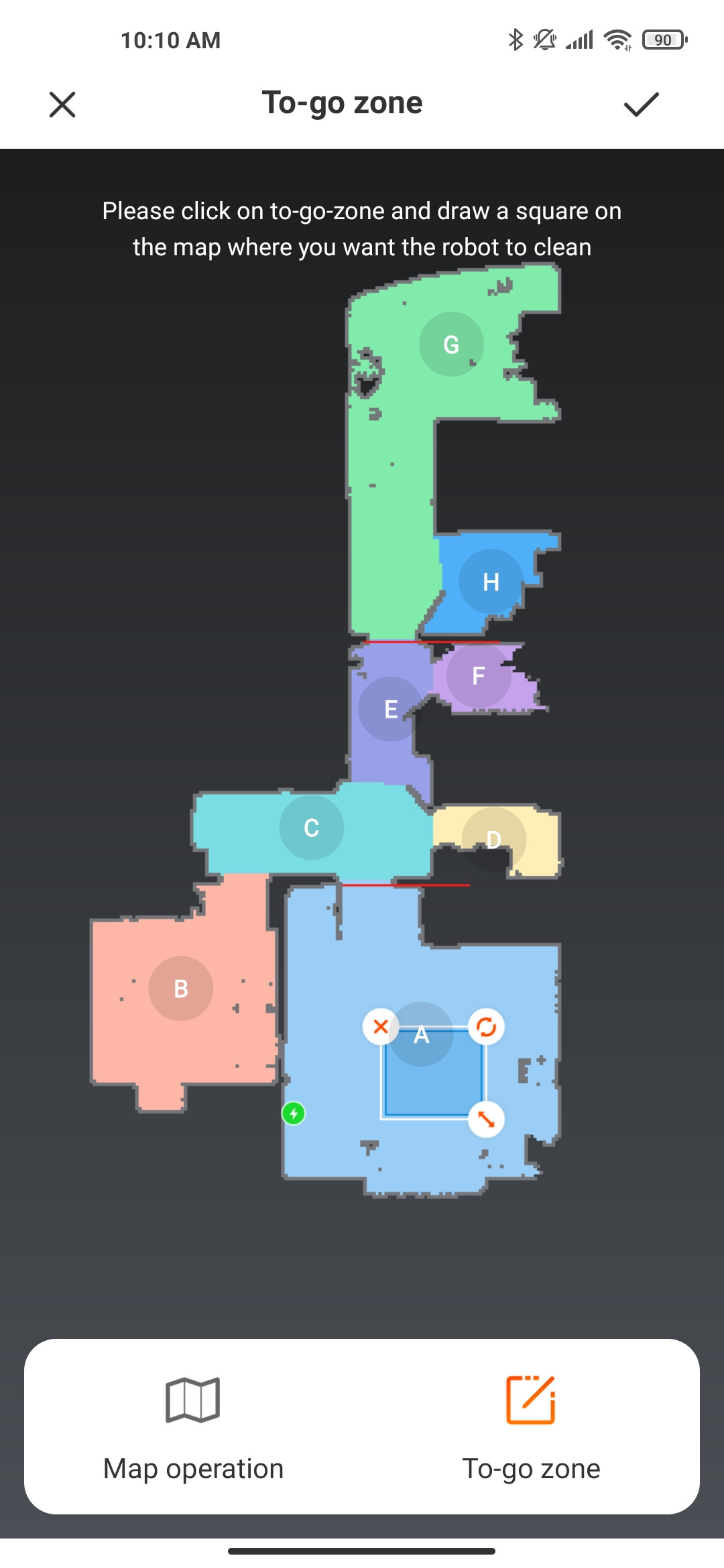
- Customizable Schedule. It allows scheduling the robot to clean the whole house, work in a particular room or zone. The schedule of the zone is something you wouldn’t find too often. I didn’t see one before. You can’t set cleaning modes but you can do so with the time and days of the week (up to 7).
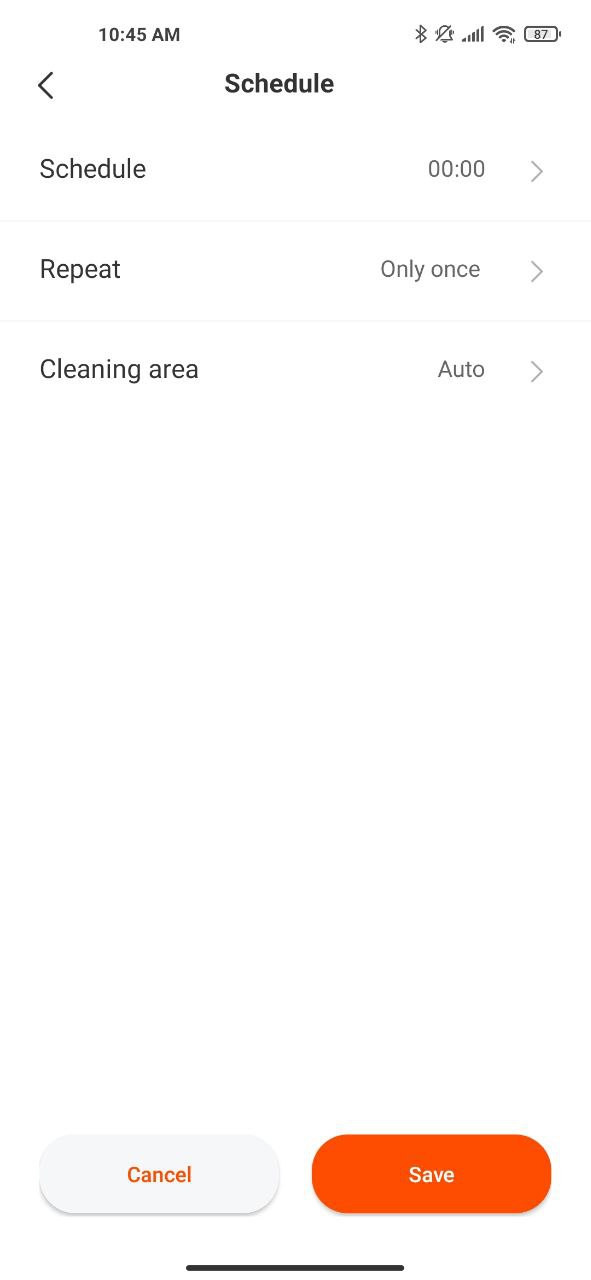
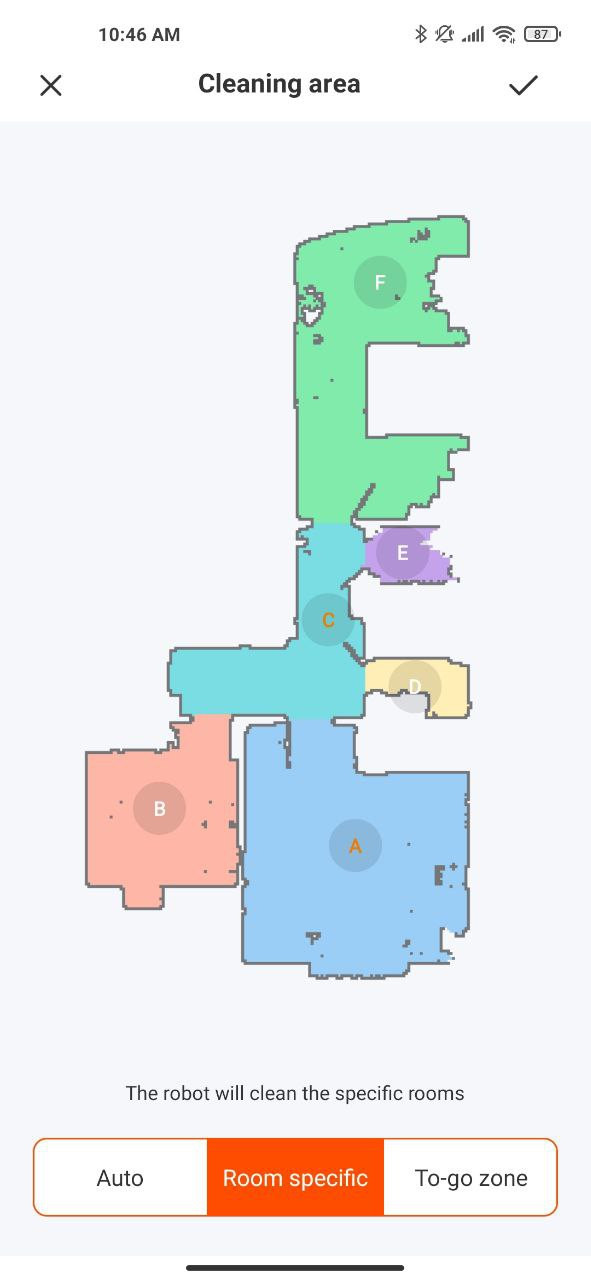
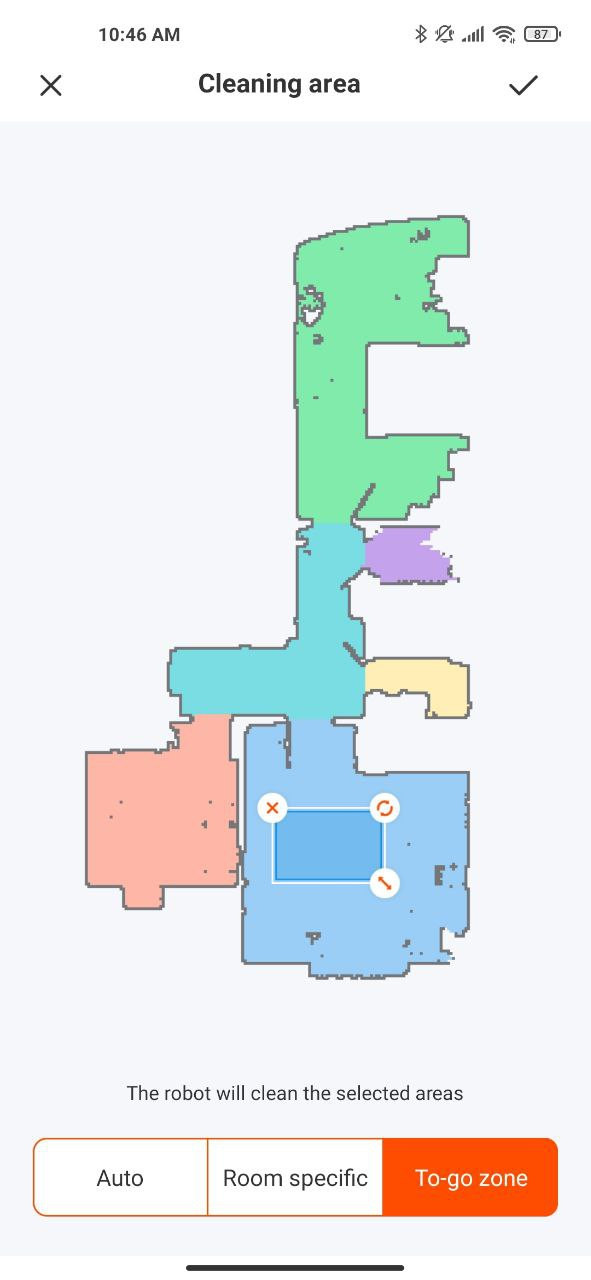
- Remote control to control the robot like a radio car.
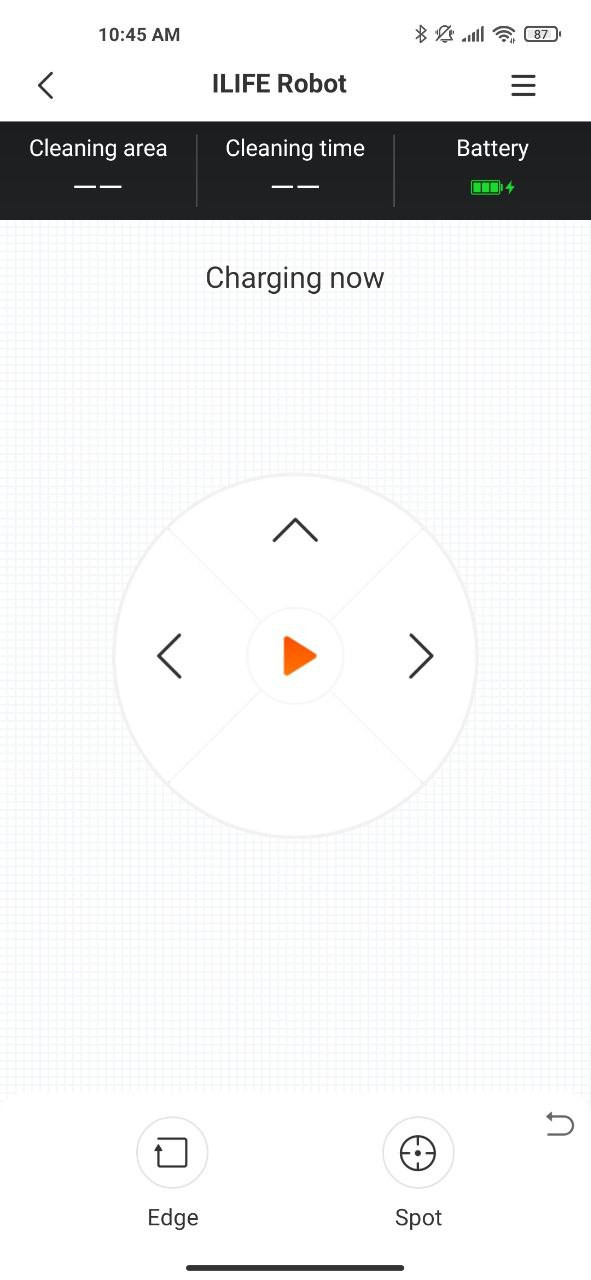
- Room specific allows sending the robot to a particular room.
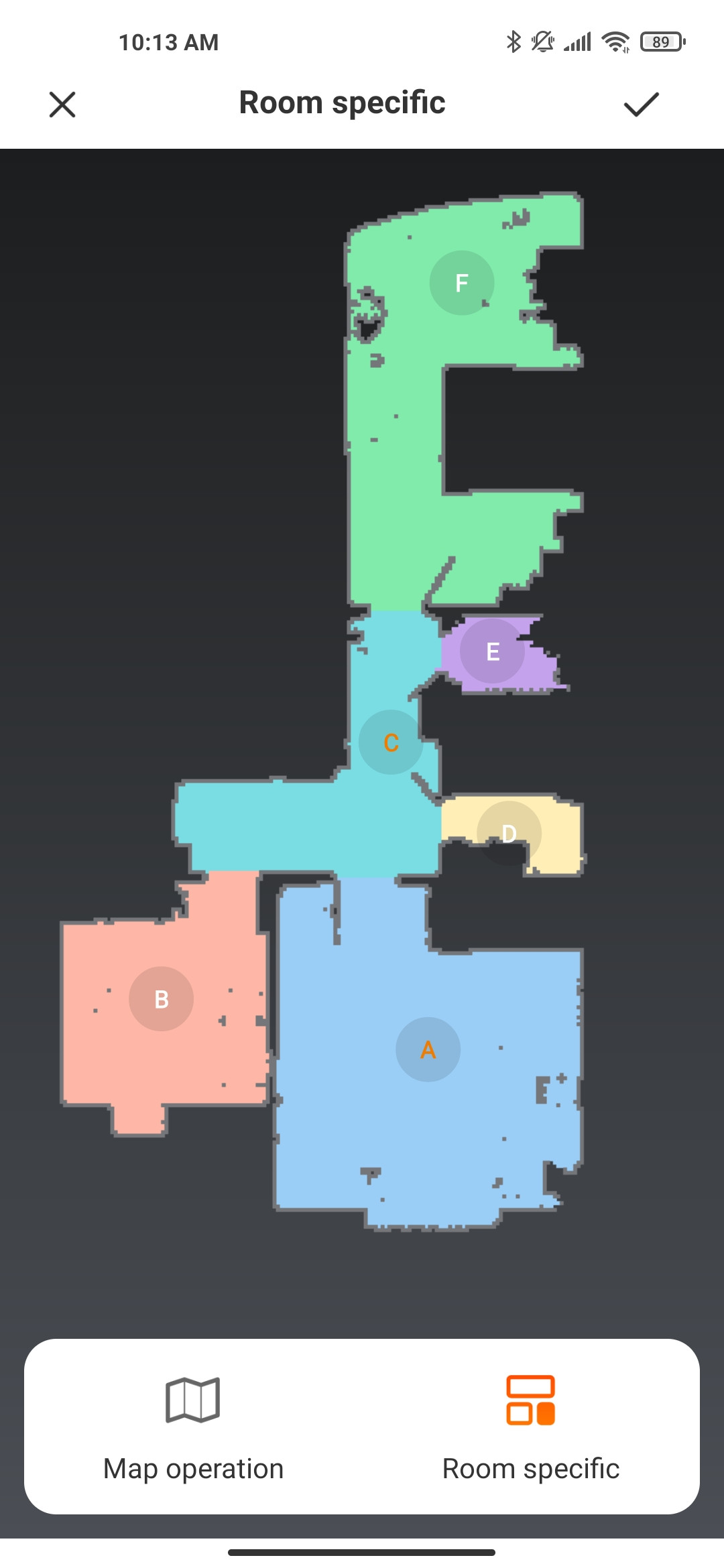
- Maps management. It allows splitting or merging the areas as well as naming them.
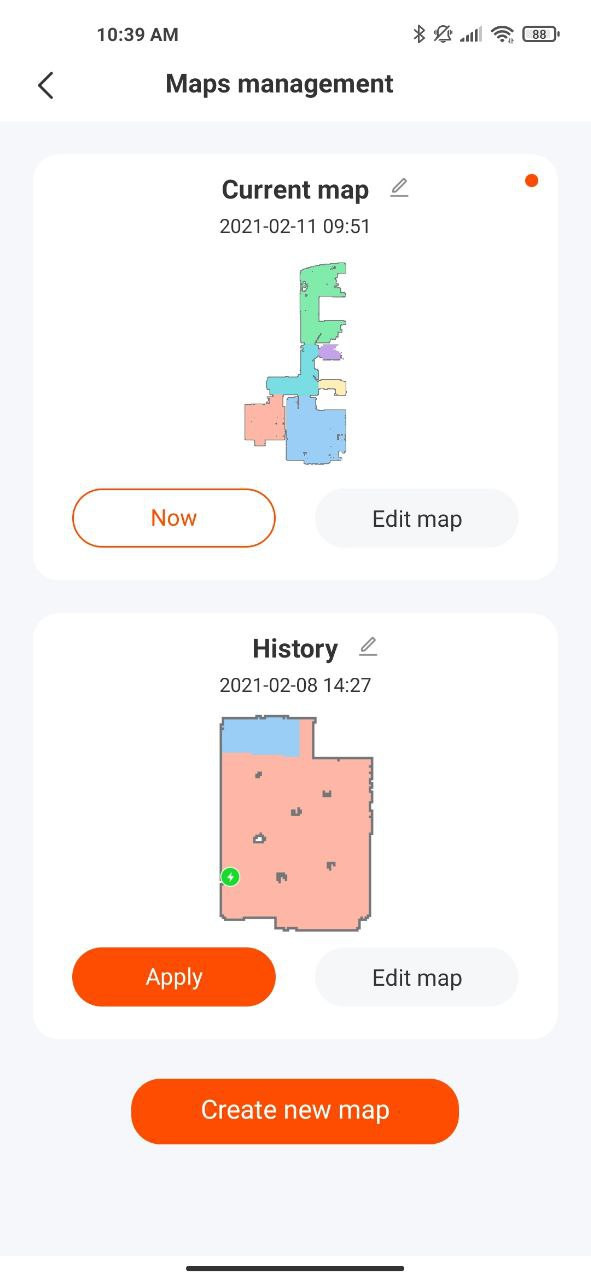
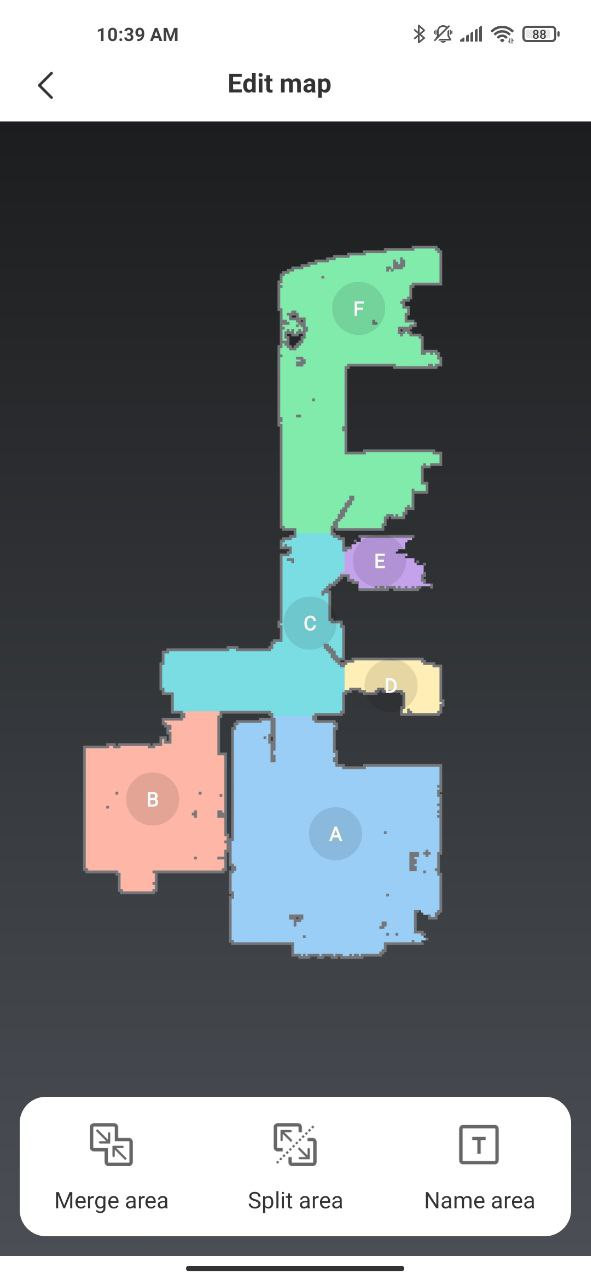
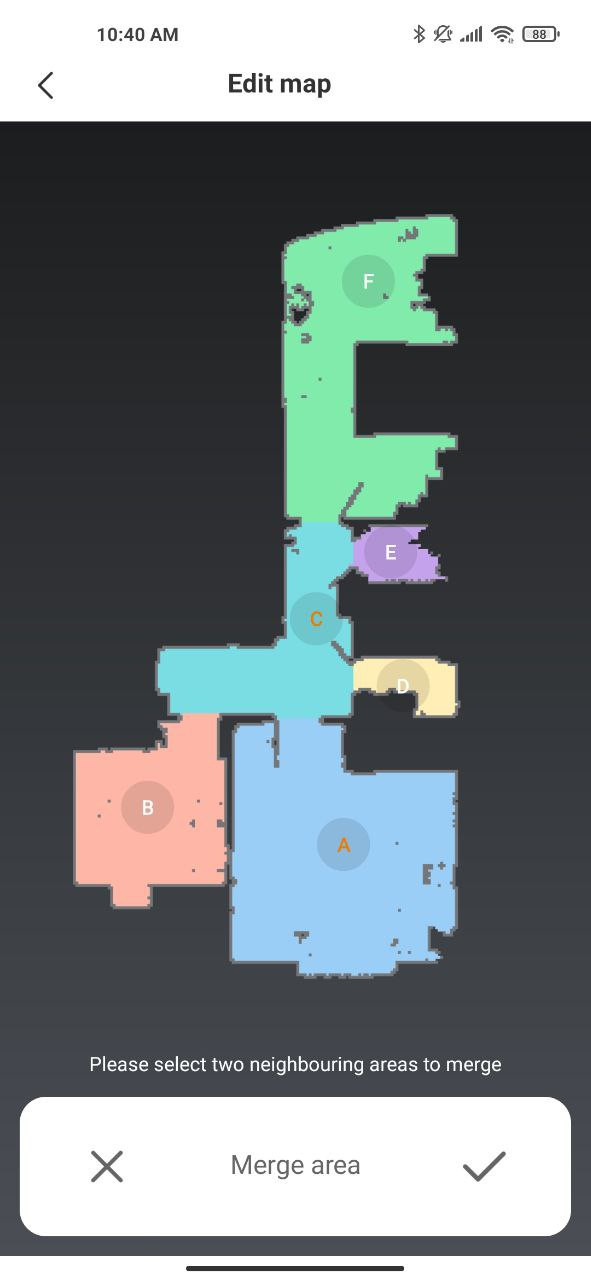
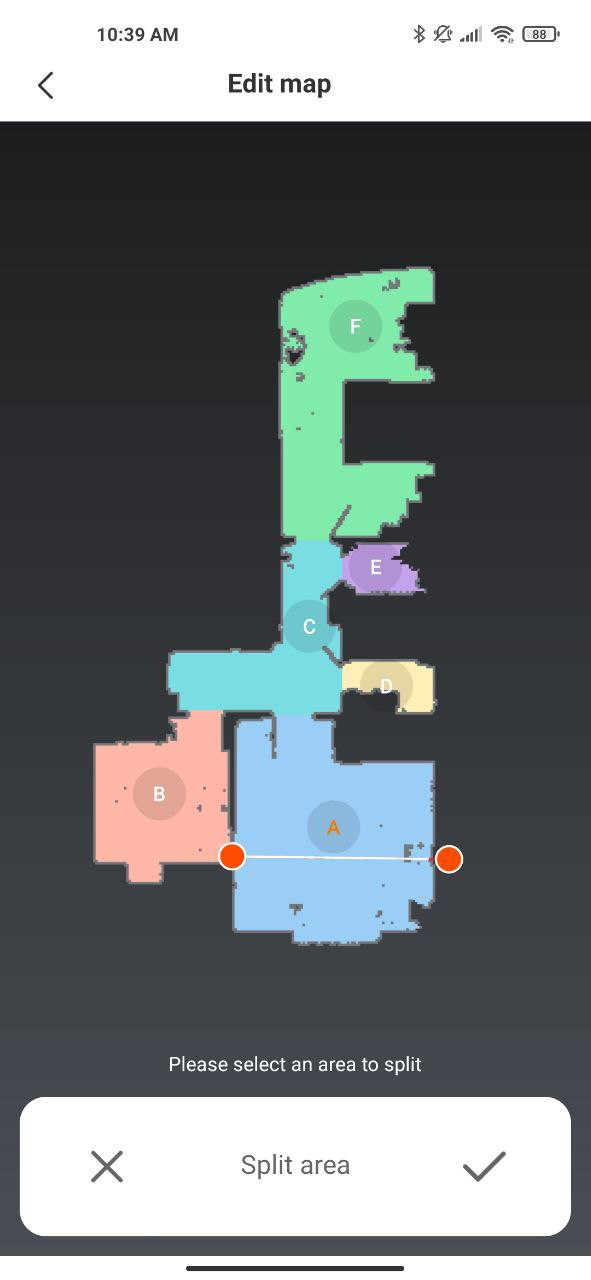
- Suction setting. The robot doesn’t have standard levels of suction. Instead, you can drag the scroll from left (1%) to right (100%) setting the level of suction you need.
- Side speed brush. The brush speed is customizable but I did notice on hard floors it is being efficient on the level of 15%.
- Water level control. I assume you can get the water tank separately and set water level control in the app.
- Voice control. The ILIFE A10 works with Alexa.
In the app, you can see the robot’s movements in real-time but when making the robot work in the Edge mode, you can’t track it. The map’s zoom is adjustable which really helps with setting no-go zones and zoned cleaning.
In general, the experience with the app was positive, I didn’t notice any bugs, it didn’t crash even once, the map loading is fast and overall using the app feels smooth.
Accessories where to buy
- Accessory kit for the ILIFE A10 on Aliexpress.
Since it is a relatively new model, the spare parts are not available on Amazon yet but I do hope it will change soon.
Price & Where to get the ILIFE A10
Maintainance
Main brush and side brushes: make sure you removed clogged hair out of the side tips and around the side sweepers. Cut hair off with using the cleaning tool.
Sensors: wipe the dust out of the sensors so the robot can navigate better
Filter: clean the filter by using a vacuum cleaner or wipe the dust. With a clean filter, the robot performs much better.
Dustbin: empty the dustbin after every other cleaning cycle. If you have pets, after every cleaning. The user guide claims to not wash the dustbin with water. Wipe the dust with a cloth.
Sometimes the robot might give you voice troubleshooting if you didn’t clean some parts of the robot. You can also track maintenance info in the app.
Is the ILIFE A10 a good value?
The ILIFE A10 is a decent robot vacuum that has some features most robots don’t. You can customize suction and side brush speed with I haven’t seen in other robot vacuums. It also comes with two different roller brushes in the box.
As for me, I liked using the A10, the app is smooth, the robot itself does the job especially if you don’t have medium-pile carpets. I would recommend it for small to medium homes with hard floors and some low-pile carpets. When keeping in mind the robot’s price I do like the idea of having one, as it was better than I expected a $350 robot to be.
I don’t like that wide step in navigation but it does not make a big difference if you run the robot every other day. At least because of that, the A10 finishes cleaning faster than other robots even tho it does not go along the walls automatically, you have to run it again in Edge mode.
Overall, with the ILIFE A10, I had a good experience and would definitely recommend it for those who want a Lidar-guided robot but don’t want to spend more on a more expensive model from another brand.