Recently I have tested the Dreame D9, the first Lidar robot from the company and the second in the lineup. The D9 is a really good device especially considering its price and what you get for it. This time we are going to talk about the newest model, the Dreame L10 Pro. It has stronger suction, advanced navigation, and new technology that helps the robot to recognize and avoide small objects on the floor, not bad considering its price of $489.9 on Amazon. Let's dive deeper into the features and see how well the robot performs.
Dreame L10 Pro video review
Key Features
- Strong 4,000 Pa suction
- Ability to see and avoid small objects with a front 3D sensor
- A big 5,200 mAh battery
- A relatively big 270 ml water tank & 570 ml dustbin
- Selecting water flow level in the app
- Supports saving up to 3 maps
- Selected room cleaning
- Customizable Zoned cleaning
- No-go zones and no-mop zones support
Appearance & Quick guide through specs

What I love the most about the Dreame robots is how connecting to WiFi is easy. I've seen it in D9 and now with the L10 things are the same. Connecting is effortless. The robot has a big 5,200 mAh battery that provides 2,5 hours of running and 3,000 Pa suction. This is enough to cover a 200-250 sq m area.
Under the lid, there is a 570 ml dustbin with a HEPA filter.



Underneath, you can attach a 270 ml water tank with the mopping pad.



The cleaning brush has detachable side tips and is easy to clean off clogged hair. Someone like me who has long hair would really appreciate this feature. I am a big fan!

On par with Lidar, the Dreame has a 3D sensor to recognize objects.

On carpets, the robot automatically increases suction and this feature helps to save battery life. If your robot does not finish cleaning on one charge, it would return to the dock to charge and then resume cleaning from the same spot it left off to finish the job.
Object recognition & navigation
The Dreame uses a 3D sensor to recognize small objects and Lidar to scan the surroundings and create a map of the cleaning area. The sensor is located in front of the robot, it can "see" small objects on its way and avoid them.
In my testing, the robot was good at noticing socks, cat's blows, fake poop, cloth, and even small nail polishes. Occasionally it drags a sock around or can not see a cable so I wouldn't leave those things on the floor anyways.
However, it does have some blind spots and sometimes can’t notice a thing if it’s a bit aside from the front 3D sensor. I noticed it with cables. It recognizes a cable but might drag it around on the second pass. So cables are tricky and I would not risk it and pick them up when the robot is running.
As to socks, the Dreame sees and avoids them. I've tried with different socks and the robot didn't fail even once. The same with shoes. The robot recognizes shoes very well. It slows down in front of an object and turns around it without bumping or dragging around. Another thing I liked it how gentle the robot with cat's bowls. The bowls stay at the same spot before and after the robot's clean. Other robots (most of them) push them so I have to take them back when the vacuum completed its job.
The robot uses a 3D sensor to recognize small objects
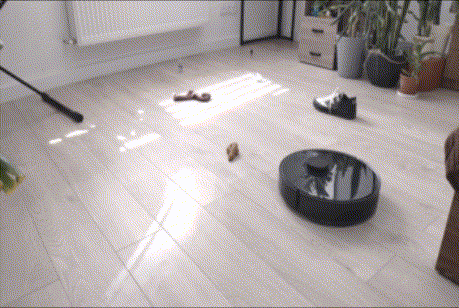
The robot does not bump into furniture and in general navigation is on pair with other high-end models. Sometimes it doesn’t know how to get out of tricky situations and continues to get bumping into the furniture. Some of the leading robots would find the way out of it much faster. Dreame takes longer to figure out how to continue cleaning.
But other than that, it does not have issues with navigation as well as recognizing things for as long as it is not a cable or a tight place that confuses it.
Cleaning tests
I put it through different kinds of tests with sand and debris on hard floor, low and medium-pile carpets.
On hard floor it scored 100% and 99.7% of debris and sand which is a good result. Some robots struggle with picking up sand on hard floor due to the filtration design.
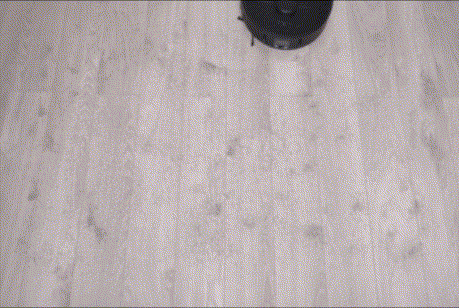
On medium pile carpet the L10 wasn't as good picking up 92.5% of debris.
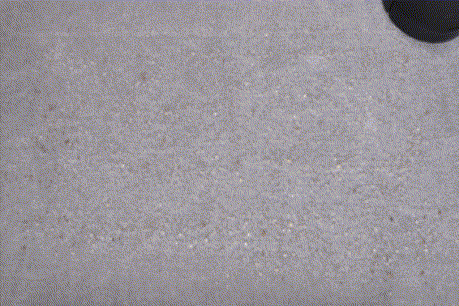
I put it through the tests with sand and debris on a low-pile carpet and the results were better than average, 96.4% and 100% respectively.
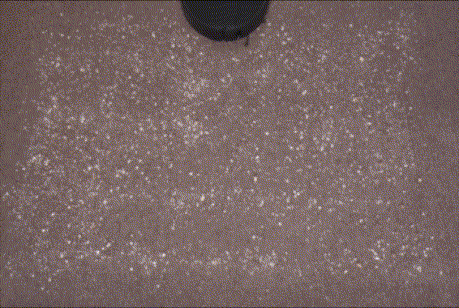
I would say, the results are better than average. Even though it didn’t collect all the sand and debris, on a daily basis, you don't have to deal with this much debris and I was satisfied with cleaning results after whole-house cleaning.
The Dreame L10 Pro shows one of the best cleaning results I’ve seen
Avoidance also impressed me. This is one of a few robots that avoid my cat's bowls and if you have a pet you would understand me. Stepping into the kitchen and the picture of the bowls being all around the kitchen is not what you want to see. The Dreame L10 Pro is good at avoiding socks, shoes, and slippers, the things that lie on the floor the most as well as fake poop. The cords are tricky but all robots I have tested struggle to recognize them here and there. It depends on the shape of the laying cable as well as the robot's position. I would not recommend leaving cords or socks on the floor, those are things that are easily being sucked up into the suction port and you have to rescue the robot.
Mopping performance
Because of the water tank being attached to the mopping cloth, the robot is not as good at mopping at those that have them separated. For a mopping test, I made stains with coffee and soy sauce and let them dry. The Dreame left a few after the test. On Max mode, the robot covers a 100 m2 area on a full water tank. I’ve seen robots that failed this test so the Dreame L10 Pro was good, better than most models on the market.
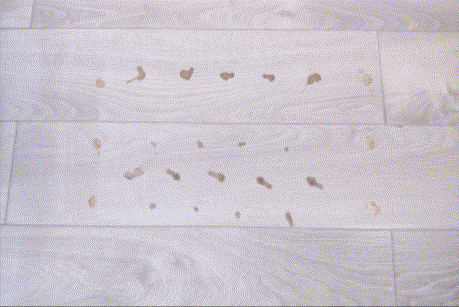
Overall, on a daily basis mopping is good. Coming from someone who hates manual mopping, I would be happy to have a robot vacuum that also can mop.
Mi Home App
On the main screen, you can see the map that can be rotated or zoomed in; battery icon that does not show the exact battery level which is frustrating; virtual wall that includes no-go and no-mop zones.
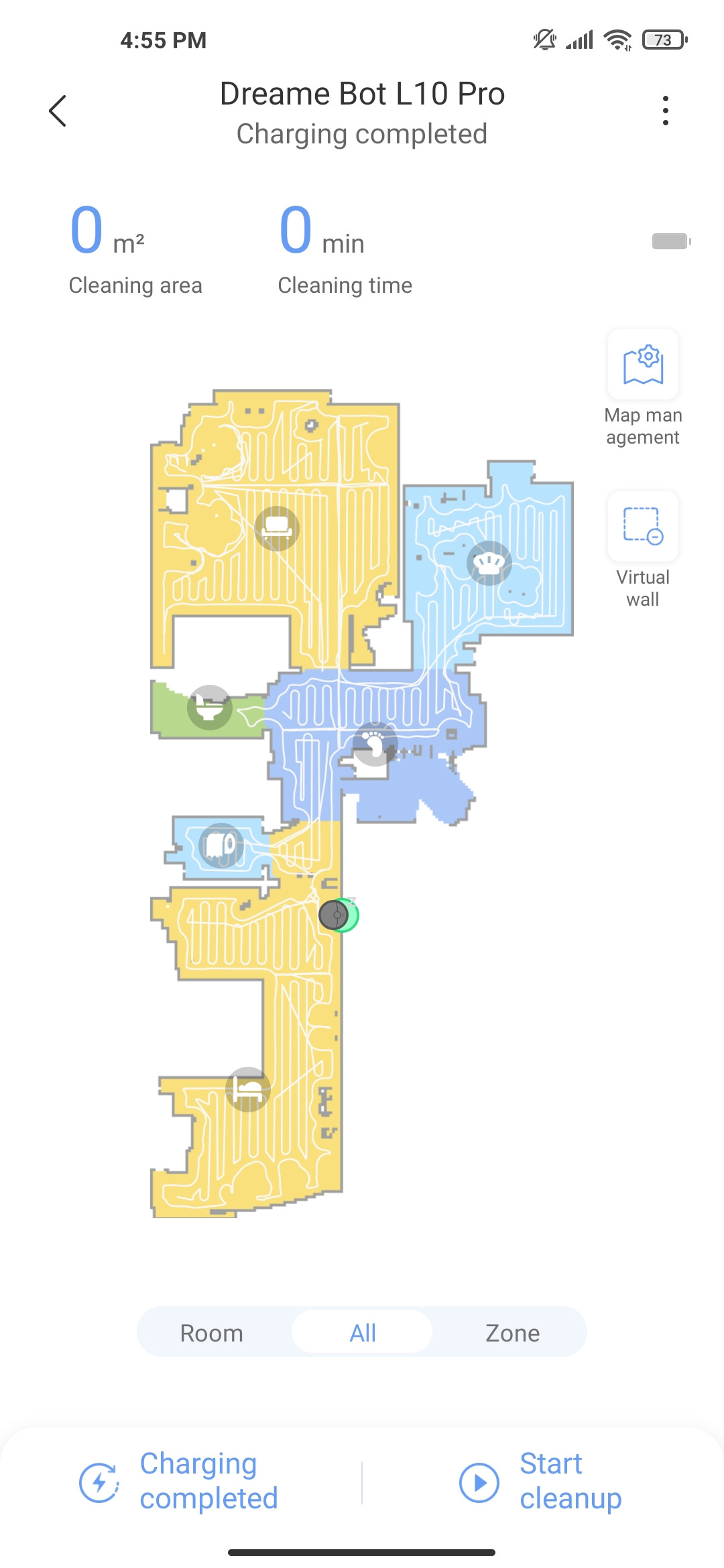
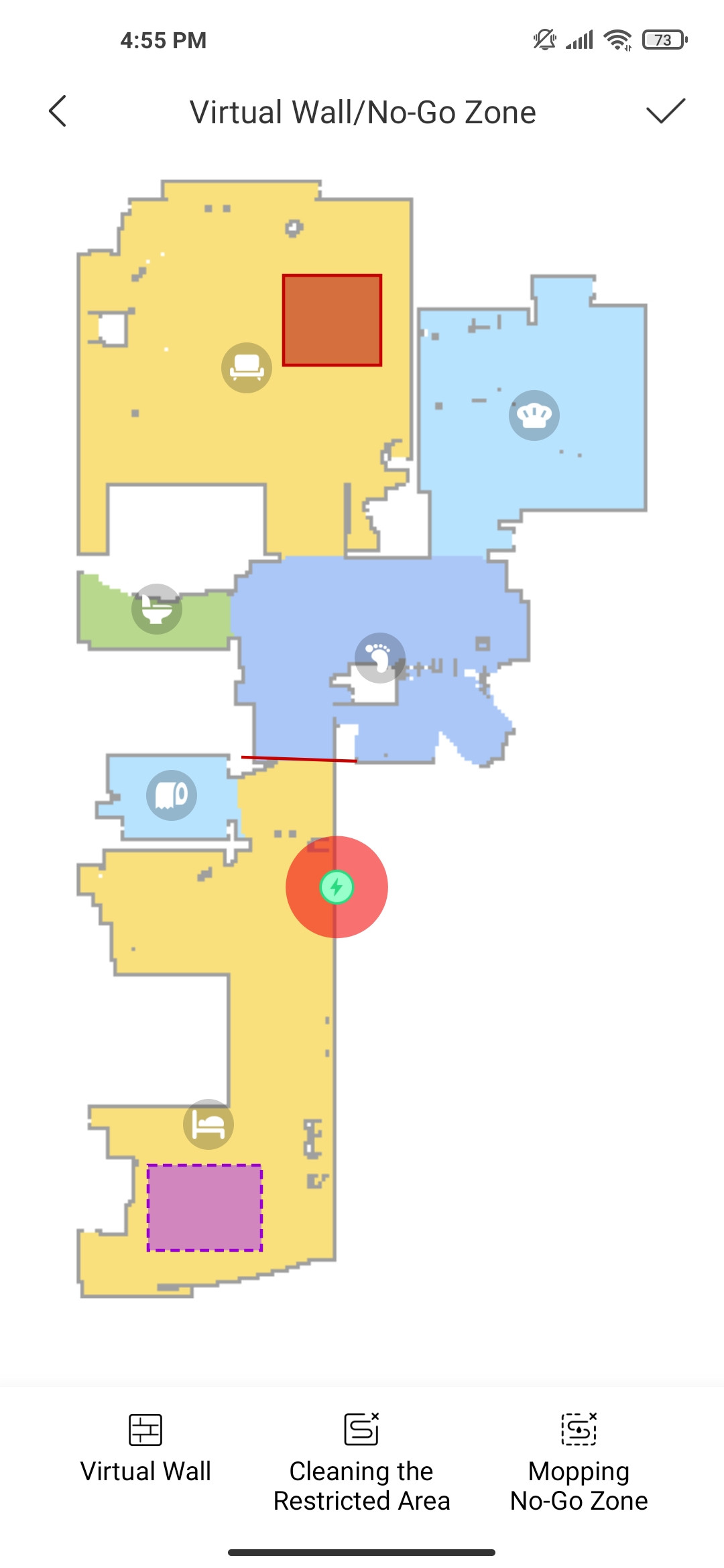
The room menu allows sending the robot to clean a specific room or a few and change the cleaning cycle up to two. There is also an ability to set no-go or no-mop zones.

In the Zone menu, you can customize a cleaning area the robot should clean.
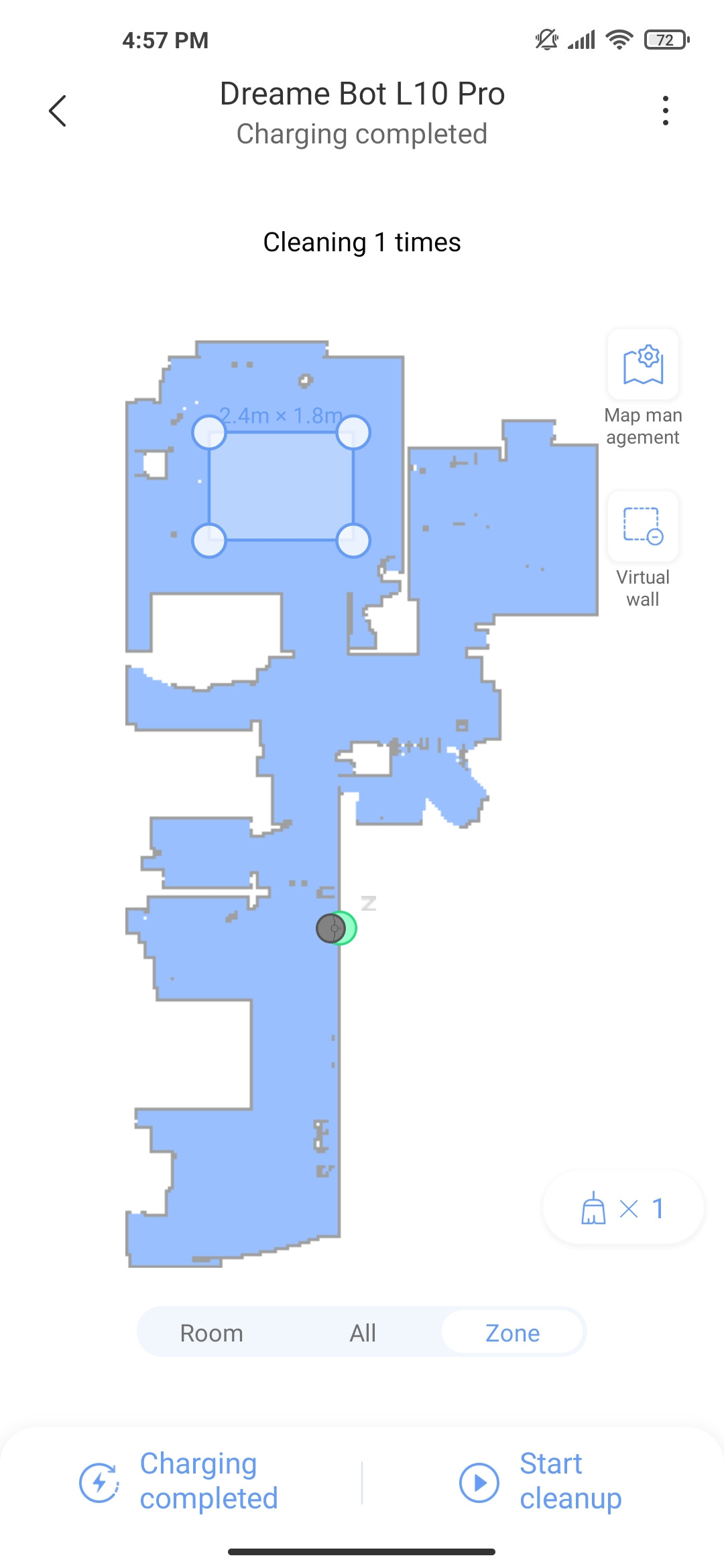
You can't see avoided objects on the map. No icons, no nothing.
To change suction level and water flow settings you have to go into the settings menu which is not convenient at all. I used to see those things on the main screen.
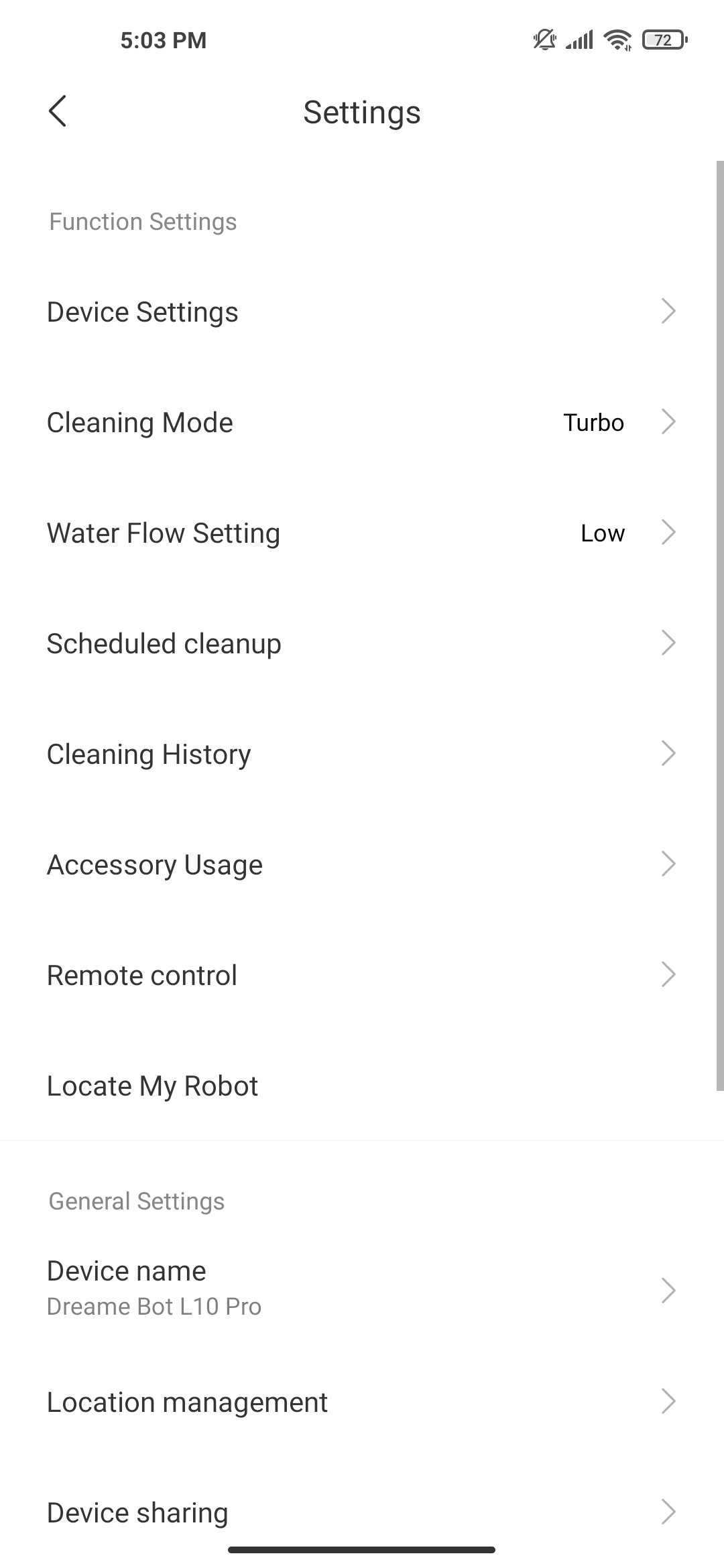
The 3D function can be turned off, you can change the robot's voice volume, turn on and off carpet boost and resumption as well as do not disturb mode. There is a unique feature like a reminder to wash the mop cloth after finishing cleaning. You can set 15, 30 and 45 minutes after the robot finishes cleaning to remind you about the pad.

Scheduling:
You can set the robot to clean the whole house or a particular room, set cleaning time, when to repeat, suction, and water flow settings.
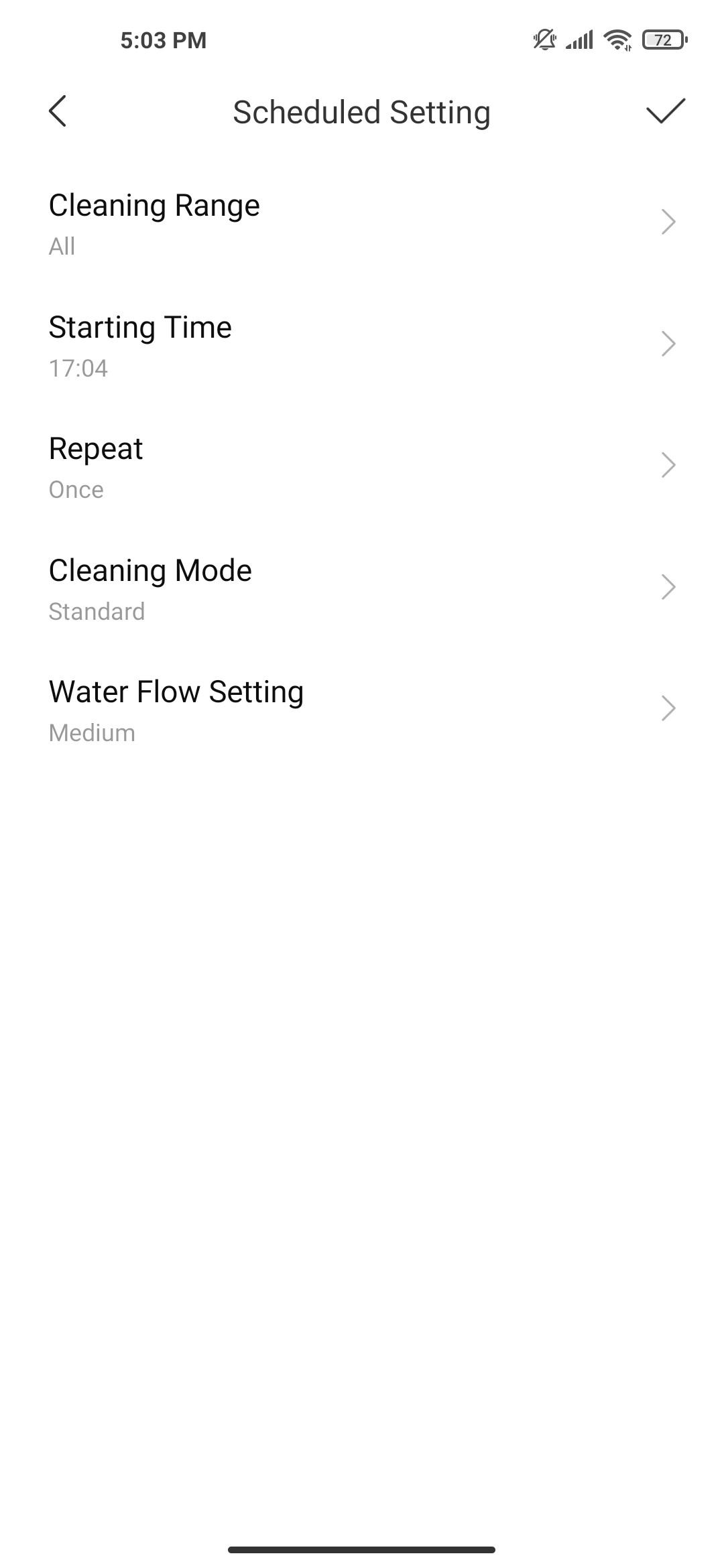
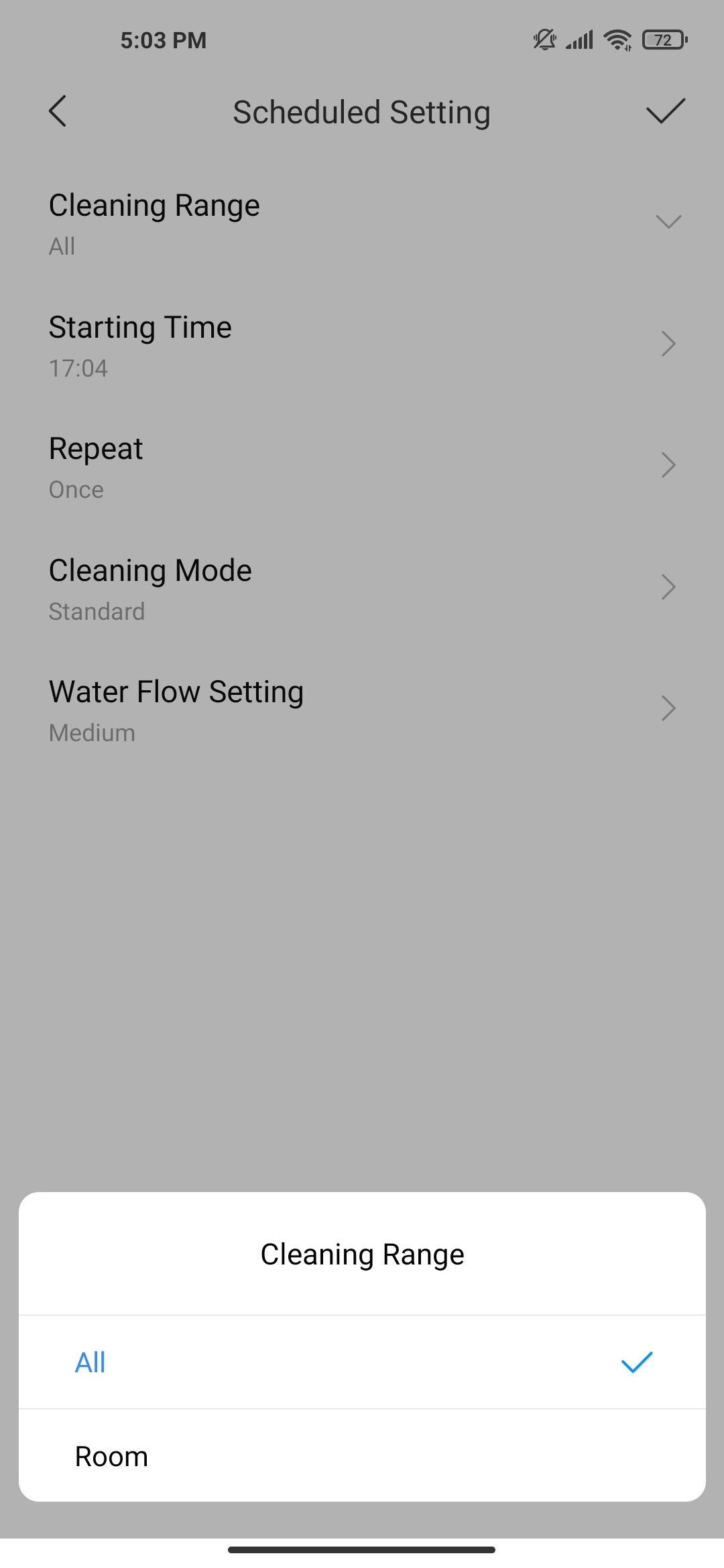
And other additional settings:
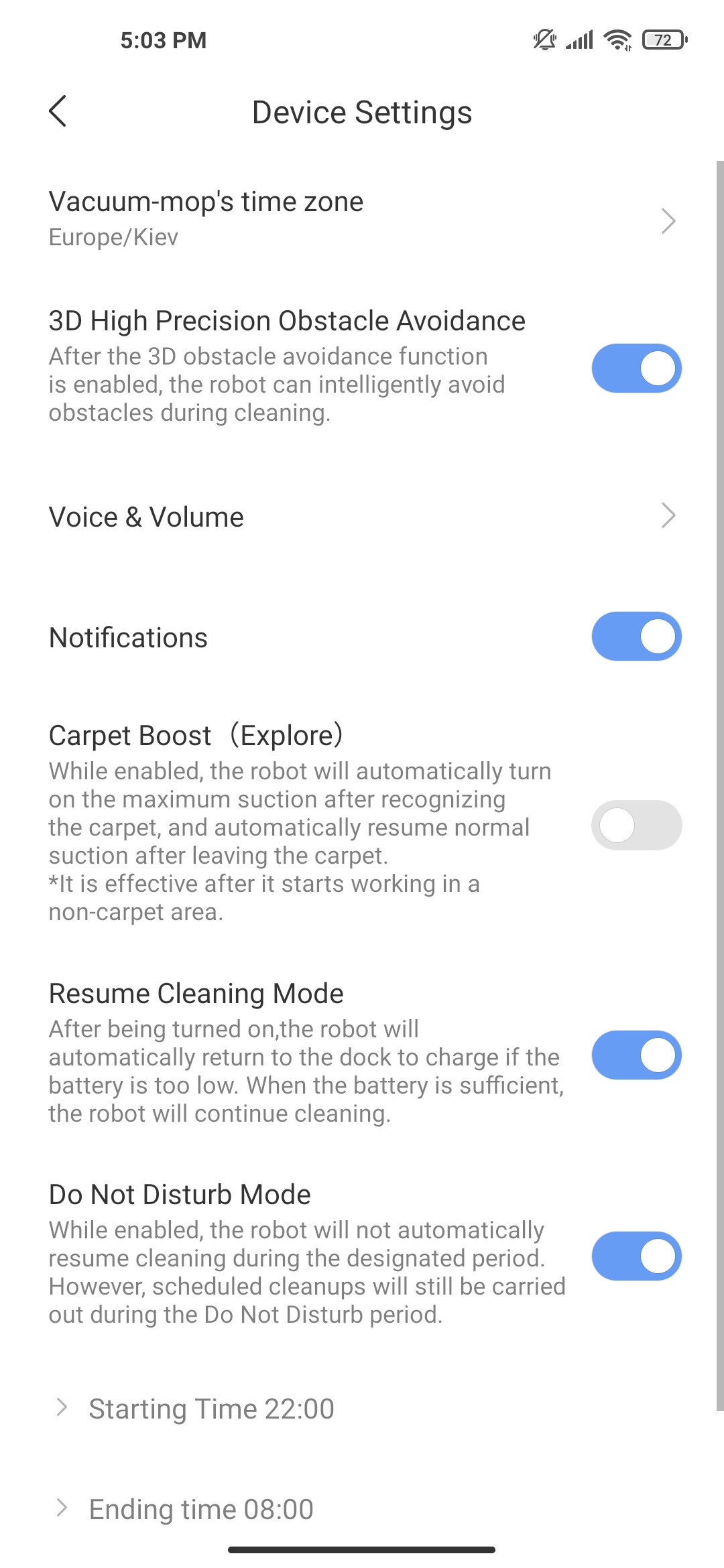
Price & Where to buy
The Dreame L10 Pro is already available on Aliexpress for $1440.00.
Conclusion
If you are looking for a robot vacuum that would have advanced navigation and good cleaning performance and at the same time do not want to spend another dollar, have a look at the Dreame L10 Pro. One of the best cleaning results I've seen on par with the app that is easy to connect to and it all for under $489.9 on Amazon! I would definitely recommend it to anyone who doesn't want to pay more yet get most of the features of top-notch models.