There are hundreds of different 3D printers on the market and for a newcomer, it may be hard to decide which one to buy. The Kingroon KP3S 3.0 is a compact and affordable 3D printer that is far less popular compared to some competitors from Prusa, Creality, and other brands. You can buy it for as low as $169.99 on Geekbuying, even though it has some features you will not find in twice more expensive 3D printers. As with anything else, it has its cons, so in this review, I’ll share my thoughts about this 3D printer, its pros, and the flaws I discovered.

What's new in the latest KP3S 3.0 revision?
Kingroon is a quite new player in the 3D printers market. They released the KP3S model a few years ago and there were a few improvements since then. Not sure why Kingroon didn’t change the version number, because these improvements are quite significant, and the KP3S v.3.0 is a much better and polished device compared to the first version. The first revision was equipped with a single-gear extruder, the second revision used a transparent BMG clone dual-gear extruder, and the latest version 3.0 comes with the titan extruder. The latest revision of the extruder also has a faster and quieter part-cooling fan.

Also, the carriage assembly has changed with each revision, and there were a lot of other small improvements since then.
It seems like the company is listing to the community and improving the printer, considering the fact that this model received so many upgrades.
Design and assembly
The Kingroon KP3S is a small 3D printer with a build size of 180x180x180cm. It is a cantilever-style printer with a direct drive extruder. Maybe this is one of the reasons why it’s not so popular. 3D printers with dual-Z tend to be more rigid on the Z-axis, so people have doubts about this type of construction. However, based on my experience and the experience of dozens of other people I’ve seen on YouTube, Reddit, and other sites, the KP3S has a pretty rigid and stable Z-axis, even compared to the popular Creality Ender 3 which uses dual-Z. I really like that the KP3S has linear guides on X and Y axis, which positively affects print quality. Overall, the build quality is great, everything is neat and stable.

It comes with a separate power supply (PSU) and based on reviews, some users don’t like this design choice. The PSU by itself is quite large, which is another con. It’s also the noisiest part of the printer, as the cooling fan inside the PSU is quite loud, no matter whether the printer is running or idle. On the other hand, it may be an advantage as you can place the power supply where you want. For example, I hid the PSU under the table, which reduced the noise and the printer’s footprint.

Another controversial design choice is a separate filament holder. The holder itself is just a stand on wheels, which is in practice not very convenient to use and takes some additional space on the desk. As a solution, you can easily print a spool holder which can be mounted on the top of the Z-axis (check this page on Thingiverse).
Probably the PSU and filament holder design is a compromise to make the device more affordable, so I kind of understand it, and personally, for me, it’s not a big deal.
The 3D printer has a decent colorful touchscreen display, which is rare in this price range.
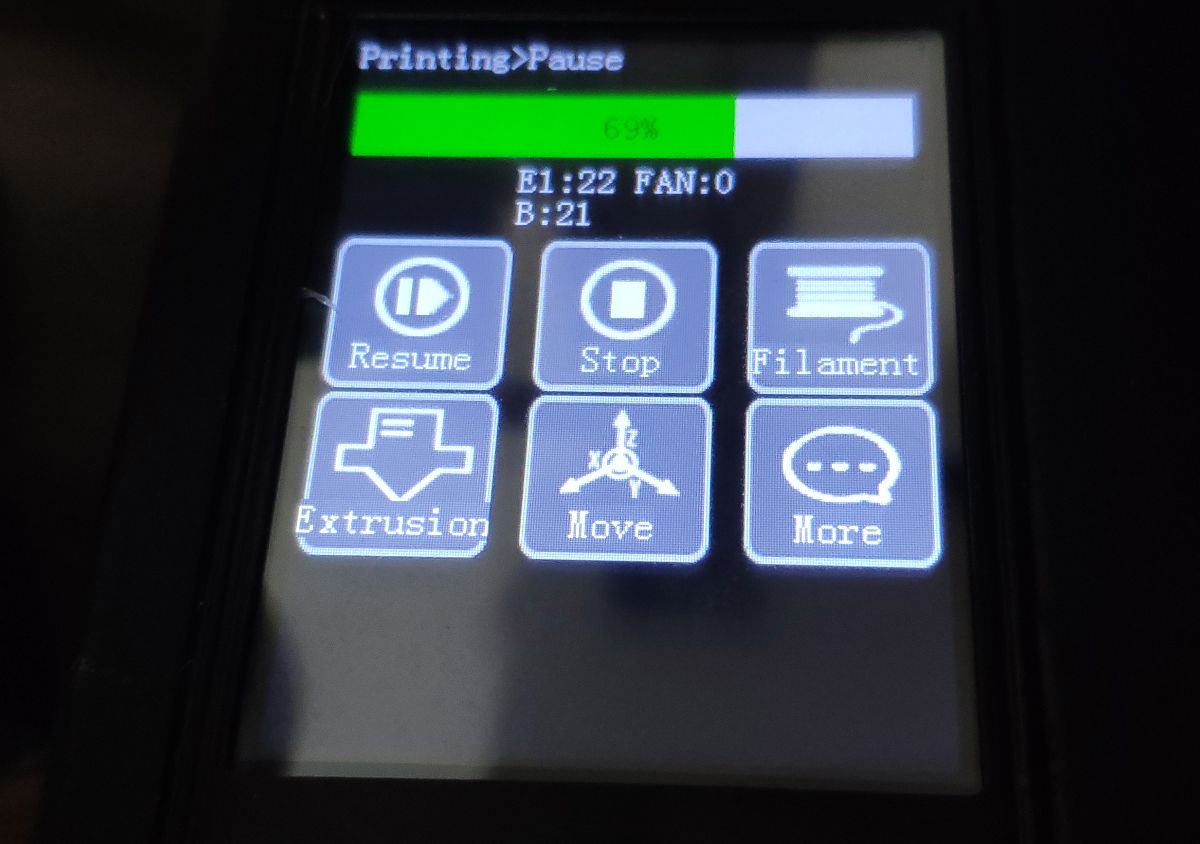
For comparison, the Ender 3 uses a smaller monochrome display without a touchscreen.
The touchscreen control is intuitive and simple, with not too many options available, but still enough for beginners.

The great thing is that you can use the screen to change printing settings on the fly while it’s printing.
Extruder and hotbed
The Kingroon extruder can be heated up to 260 °C while the bed supports up to 110 °C. This allows you to print with a variety of materials such as PLA, TPU, ABS, PETG, ASA, and others. The direct drive extruder makes it possible to print flexible filaments like TPU. The great thing is that there are 3 different nozles in the box: 0.4, 0.6, and 0.8 mm, so you can use the larger nozzles to print much faster if the print quality is not that important for you.
The bed has 4 wheels underneath for manual leveling. The printer comes with a flexible magnetic build plate in the box. I’ve seen people damage the plate quite fast, not sure if it’s because of non-careful usage, or printing with high-temperature filaments like ABS. Mine looks good after a month of daily usage.
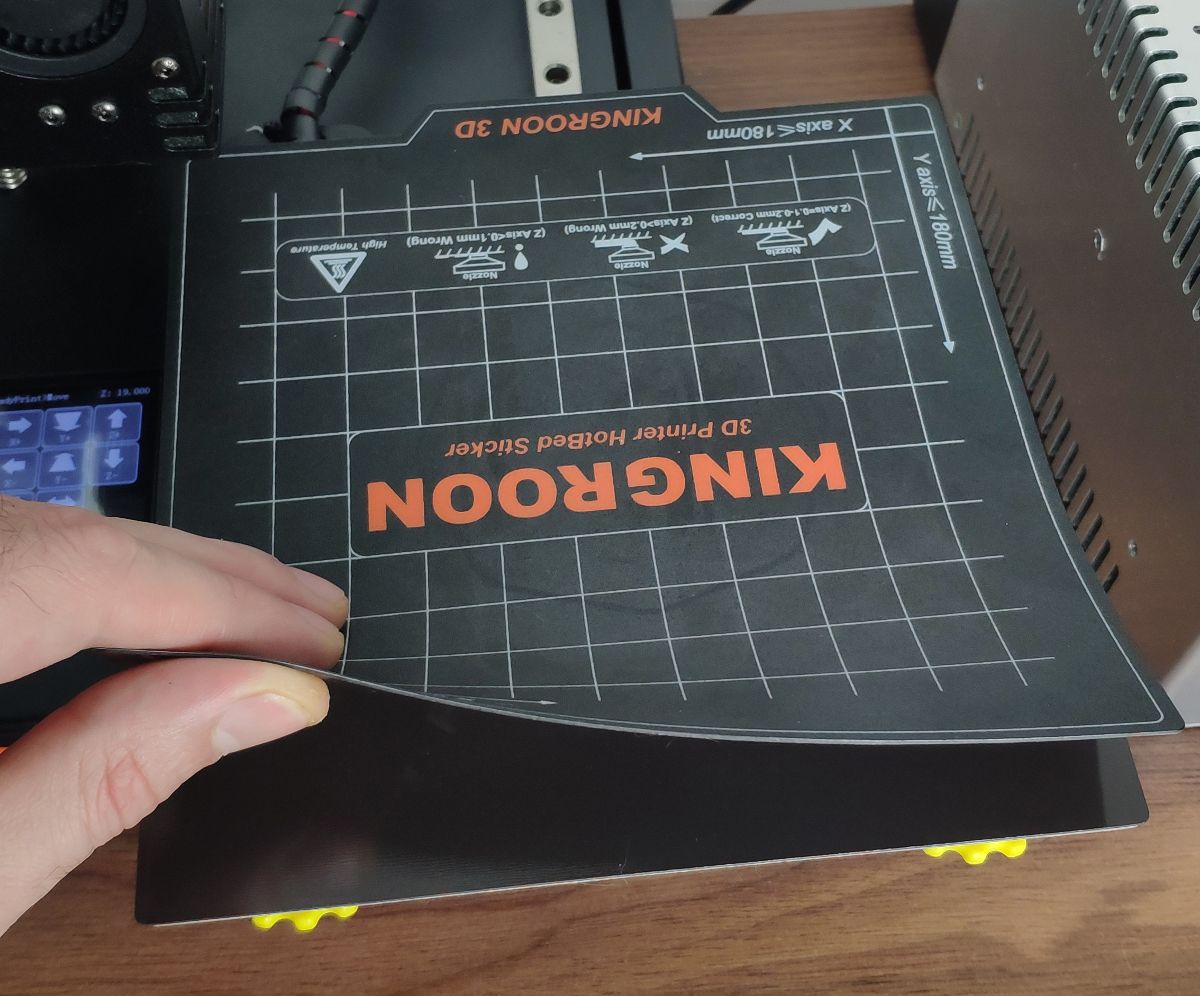
Both, the bed and the magnetic plate are magnetic and they stick pretty well to each other. It can be a bit tricky to remove thin layers of filament when the job is done, but larger objects can be easily detached by slightly bending the plate. The surface of the plate is really good at sticking, in most cases I turn off the heating bed after a few first layers and it still holds the object pretty well.

The 3D printer has a port for a microSD card and a USB port.

The Kingroon KP3S 3D printer comes almost completely assembled. You basically need to fix the Z-axis with 4 screws. It took 10 minutes for me to assemble the printer.

Specifications and features
| Specs | Kingroon KP3S |
|---|---|
| Frame type | cantilever-style |
| Max bed temp | 110 °C |
| Max nozzle temp | 260 °C |
| Build volume | 180x180x180 mm |
| Extruder type | Titan direct drive |
| Max printing speed | 100 mm/s |
| Print precision | 0.1 mm |
| Layer height | 0.1 - 0.4 mm |
| Supported materials | PLA, TPU, ABS, PETG, ASA |
| Display | 2.5" color LCD touchscreen |
| Connectivity | USB, microSD |
| Auto bed leveling | No (Upgradable BL touch leveling) |
| Resume printing | Yes |
| Printer dimensions | 400x390x370 mm |
| Printer weight | 6 kg |
| Price | $169.99 |
What’s in the box
- 3D printer part
- power supply
- power cable
- micro shear
- 4x wrenches
- 8/10mm wrench
- USB cable
- 3x M5x20 screws
- filament holder
- TF card
- PLA filament
- 0.4 mm nozzle
- 5*8mm coupling
- 3x spare nozzles (0.8, 0.6, 0.4mm)
- spare thermistor sensor replacement
Bed leveling
The Kingroon KP3S doesn’t have an auto bed leveling feature, so you should level the bed before using the printer. Bed leveling is an important step and if done properly, it will help to eliminate many problems with your 3D prints in the future. The leveling can be a bit tricky for new users. I managed to level it properly on the second attempt. There is an official video on how to level the bed, but I would also recommend watching this video as I used this method of visual leveling to fix issues I had with the first method.
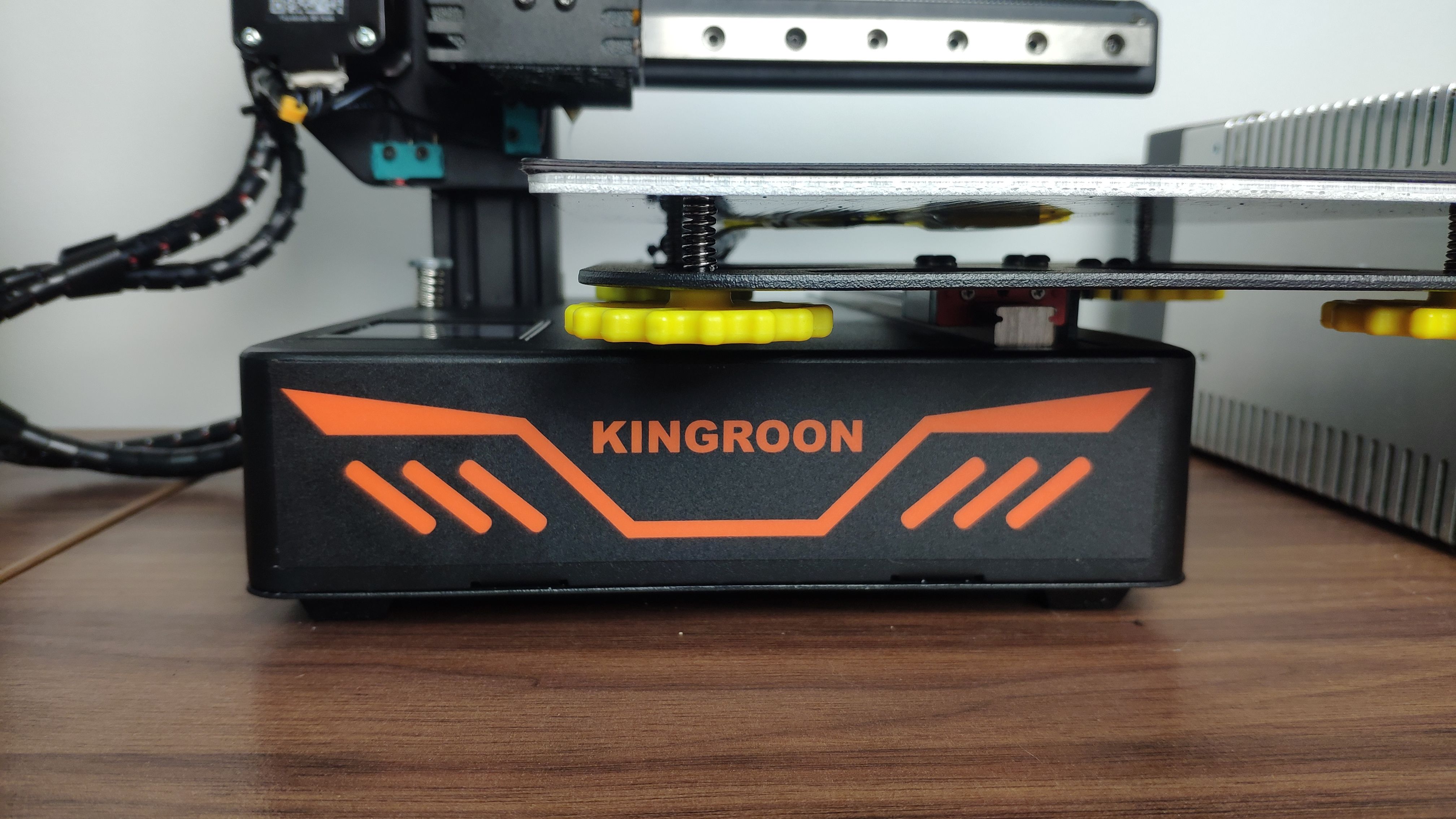
Print Quality
For my first prints, I used a PLA filament that comes in the box, and a PETG filament I bought separately. I used a standard print quality for my first prints and the result quite impressed me with both filament types. I’m no expert, but based on objects I’ve seen printed on other printers, the Kingroon KP3S prints great right out of the box, maybe on pair with other devices in the $200-$400 price range.

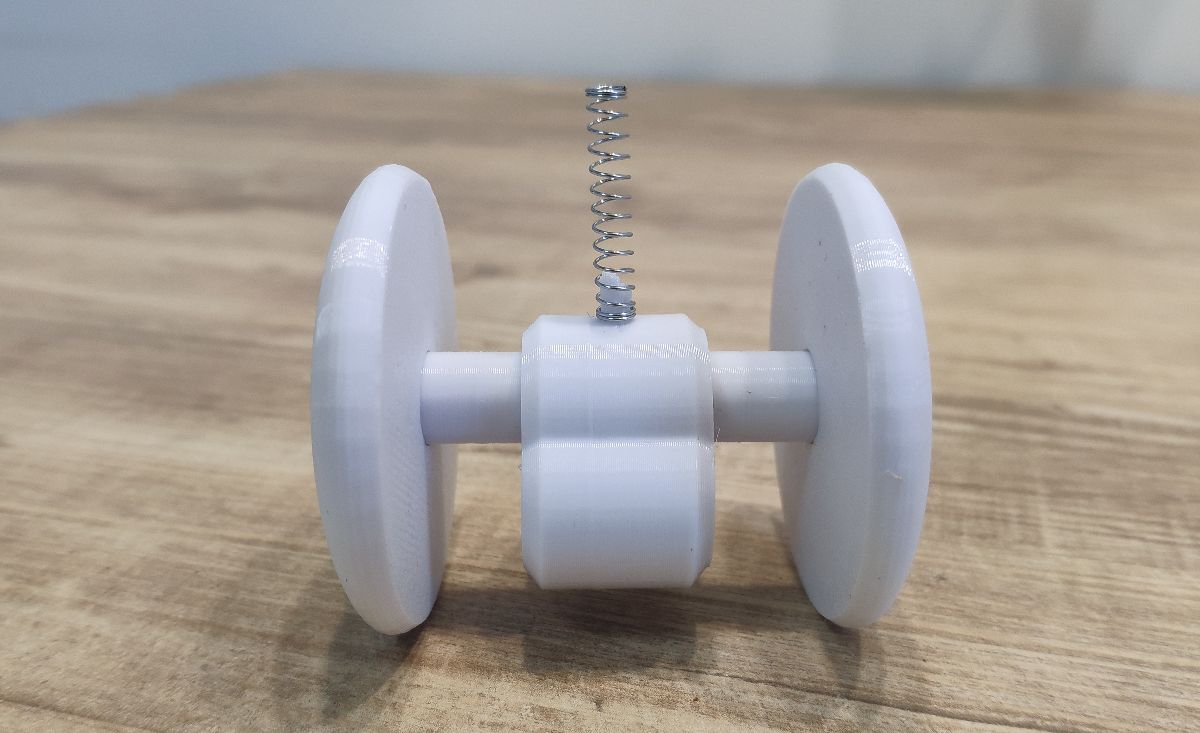
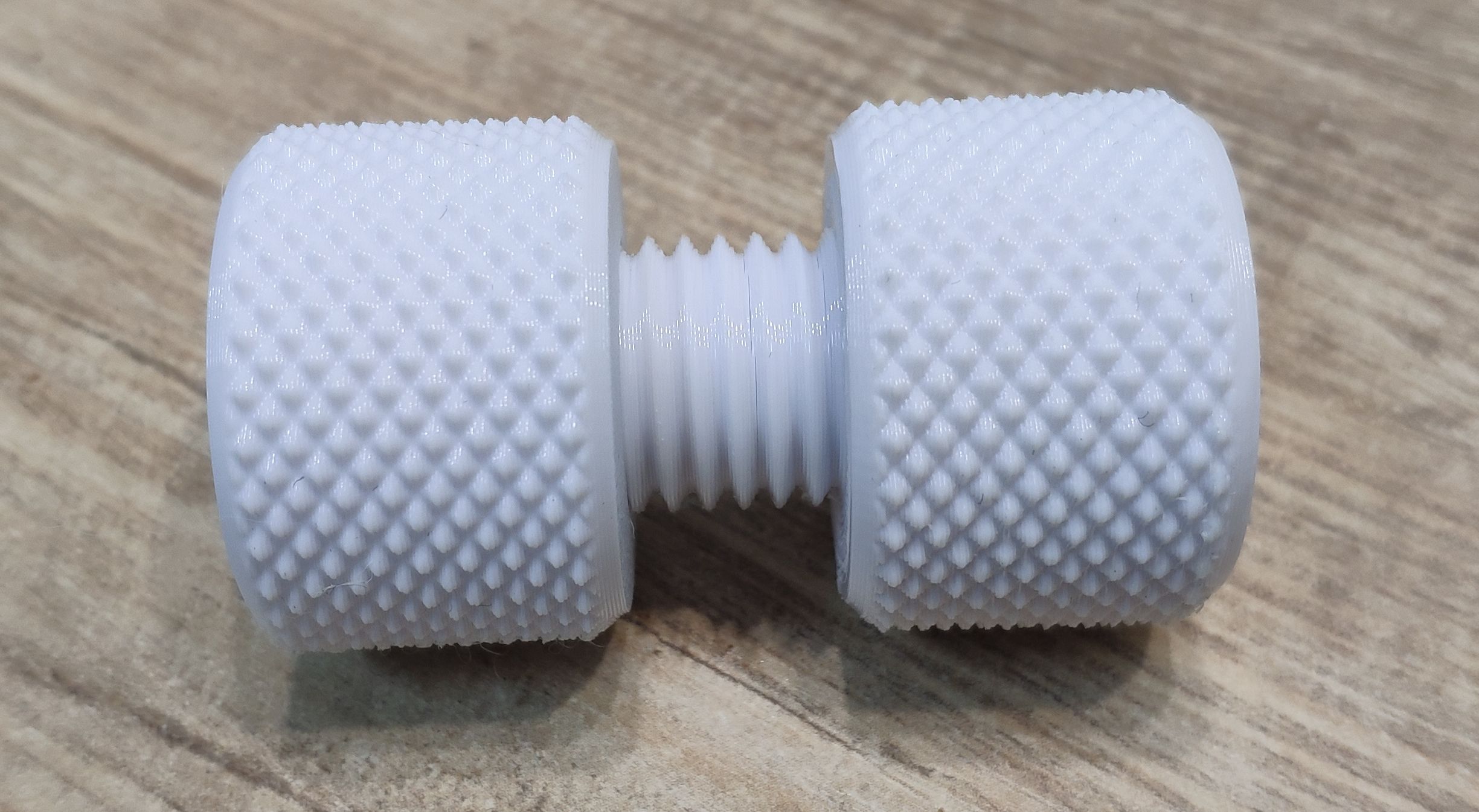


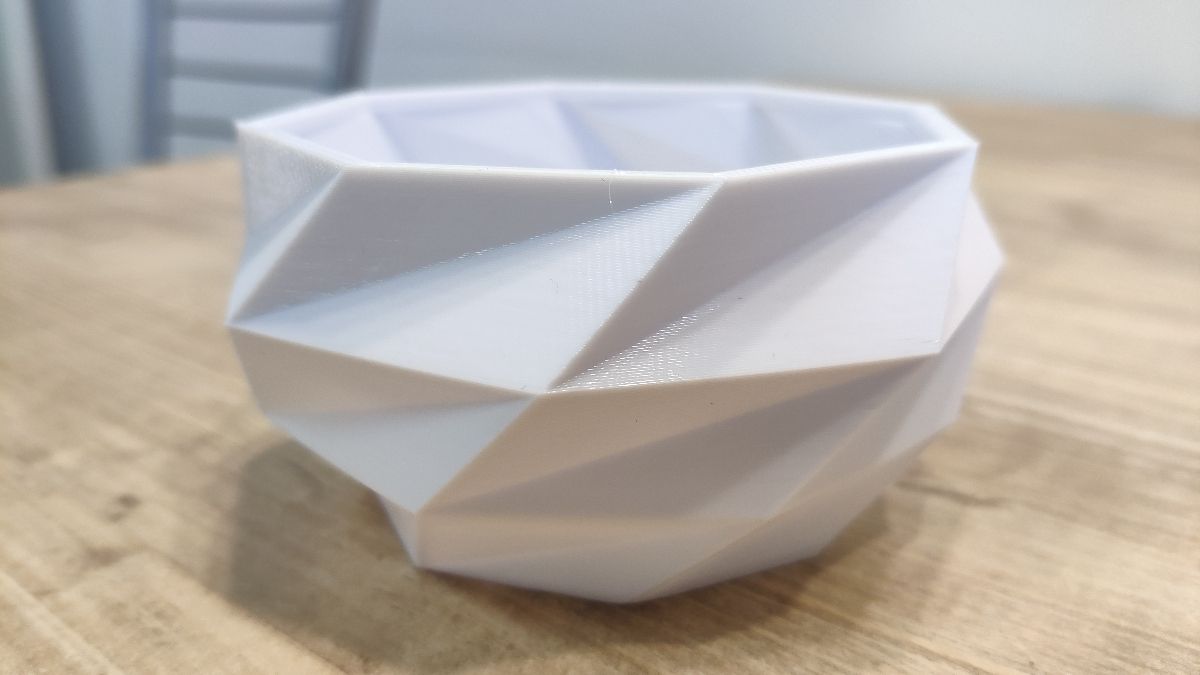
By the way, you can achieve even better results by tweaking your slicer settings, such as speed, layer height, etc.
The Kingroon is also suitable for high-tolerance prints. Here is a great video with the Kingroon KP3S precision tested. Precision is around .5-.7mm, measurements here 3:05
Filament changing
I had some problems when tried to insert the filament for the first time. For some reason, the filament didn’t go deeper than 2cm. I tried to change the angle in a few directions and it finally went deeper right to the hot end.
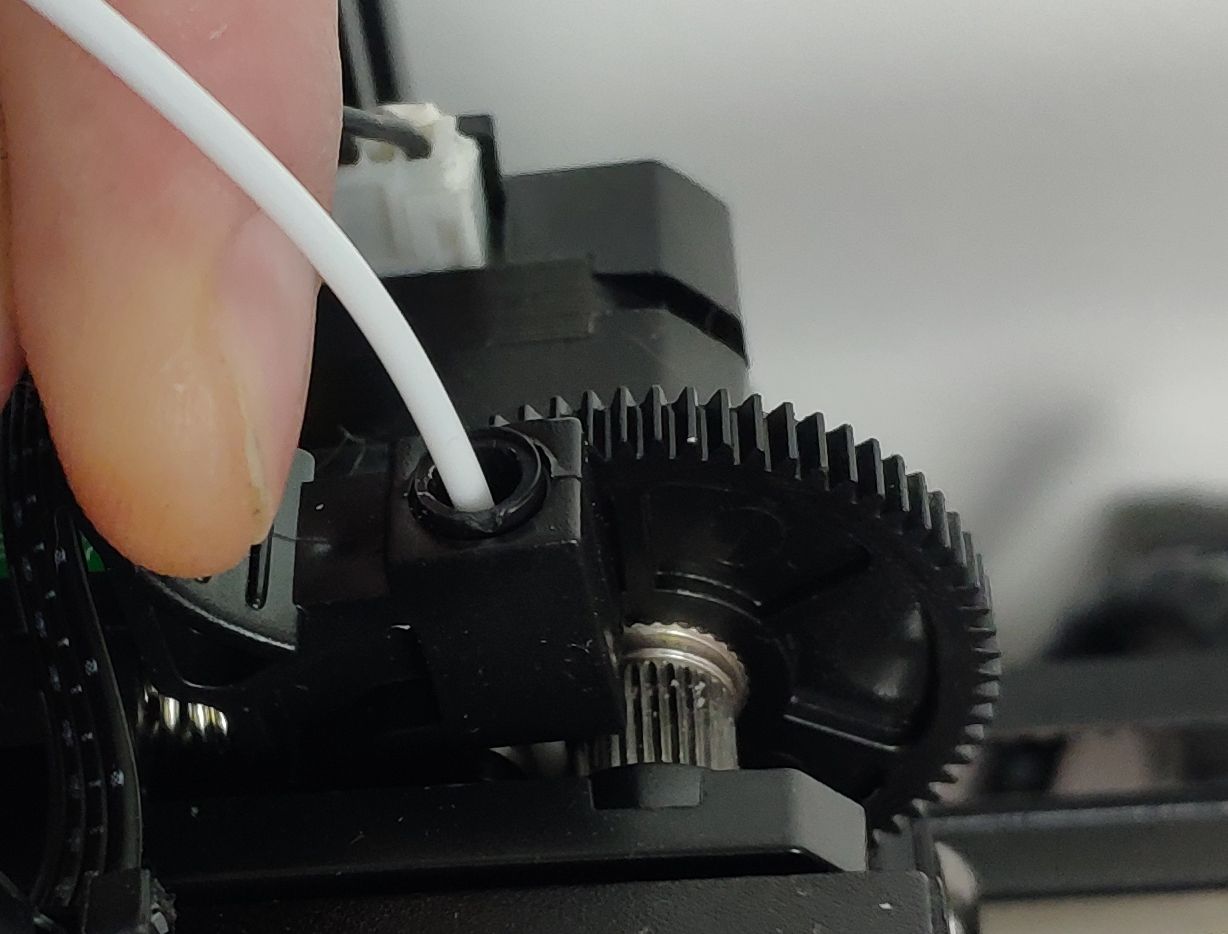
You can easily replace the filament on the go without any consequences for the object quality.
The KP3S doesn’t have a filament sensor, but you can buy one separately. It’s quite a cheap upgrade, which will cost you just a few bucks.
Printing speed
The standard printing speed for the Kingroon is around 40mm/s, but you can significantly increase the printing speed, in some cases, you can make it twice as fast compared to the standard printing profile. You can find some tips on how to make it faster in this video.
Resuming after a power outage
The Kingroon KP3S can resume printing in case of a power outage, but you still need to press the continue button on the screen when the power is restored. I tested it, and the printer continued printing from the spot where it stopped without any consequences for the printing quality.
Noise level
The printer is quite noisy, mostly because of the fan inside the PSU. The second noisiest part is a hot-end fan. It’s small but pretty noisy (yet, not as loud as the PSU fan).
I can easily work on the same table as the printer. I even run it at night in the same room where I sleep. So probably it’s not as bad, even though I didn’t compare it with other 3D printers in this price range.
Improvements for the Kingroon KP3S you can 3D print
There are a lot of parts, improvements, and tools you can print for your 3D printer. I collected a few things that you might like:
- mount spool holder
- base with PSU underneath
- LCD mount
- 12cm fan mount for PSU
- Z-axis linear rail
- Adjustable anti-Z wobble hat
- Cable guide
Power consumption
The average power consumption of the Kingroon KP3S is about 40W and a bit bigger at the beginning when the heating bed is preheating. Measurements made by My tech fun YouTube channel. According to the author, it’s one of the lowest power consumption among the 3D printers he tested.
How is it compared to other 3D printers?
I don’t have other 3D printers, but based on the info I’ve seen on other user feedback, this printer is one of the best in this price range. If the build size of 180x180x180mm is enough for you, the Kingroon might be a better choice than more expensive competitors, such as Ender 3. A YouTube channel 3D Print Everything mentioned a few things why the Kingroon KP3S is a better choice than the Creality Ender 3:
- It got better parts
- It’s more reliable
- It’s more stable
- It’s cheaper
- Low power consumption
- It has a larger color display with a touchscreen
- It prints faster
Where to buy the Kingroon KP3S 3.0?
- It's available on Geekbuying for $169.99
Verdict
The Kingroon KP3S is an amazing 3D printer taking into account its price. It's a reliable device with decent build quality that prints great right out of the box. The build volume is a little small, but it should be enough for most of your prints, especially if you're a beginner. It is suitable for high-tolerance prints like gearboxes, and other mechanisms. Even though there are some controversial design choices, like the separate power supply and filament holder, I absolutely love it and can definitely recommend this 3D printer.