Two years back, Roborock released its second Lidar-guided robot vacuum - the S5, and it was a bomb. The Roborock S5 became one of the most popular models on the market with many loyal users and good reviews. Almost perfect navigation with gently touching furniture, the S5 didn't look like anything we'd seen before. On top of that, strong suction and good cleaning performance, and you get a nearly perfect robot vacuum that is half of the back-then top-line Roomba 980 price.
During the past two years, the company been producing its budget Xiaowa Series, the top-line S6, and S4, which is similar to the S6 but with no mopping and has a cheaper price tag.
This year the company showed an upgraded model - the Roborock S5 Max. The S5 Max has everything the Roborock S5 lacks, such as a bigger water container, better mopping performance, quieter operation, and so on.
Luckily, we had a chance to test both and figured out what is the main difference between the two and why would you want to buy a newer version over the Roborock S5.
*keep in mind, the Roborock S5 is getting hard to find
S5 Max vs. S5: what is new:
- Cleaning brush. The S5 comes equipped with a cleaning brush, which is solid. The S5 Max has more bristles for better agitation and detachable tips to remove hair easier.
- Room cleaning. The S5 Max supports room separation and allows setting the robot to clean one or two particular rooms.
- Scheduling in a particular room. With the S5 Max, you can set suction power and water level for each room.
- Bigger water tank. The S5 Max covers a bigger area to mop.
- No-Mop Zones. With the S5 Max, you can set no-mop zones to keep the robot off carpets in mopping mode.
- Schedules mopping. With customized settings, you have more options when scheduling the S5 Max, including setting it to mop in a specific room.
- Water dripping level. The S5 Max has three water levels for large mopping jobs.
- Multimapping. The S5 Max can store more than one saved map.
- Noise. The newest model is quieter.
- Intelligent recharging. The latest Roborock does not recharge to 80% before resuming, it calculates how much power it needs to finish cleaning and powers up to the level of the battery it needs.
- App support. The Roborock S5 so far is only compatible with the Mi Home app, while the S5 Max supports both: the Mi Home and Roborock apps.
Design

The S5 Max looks similar to the S5, the same charging dock, and almost the same design except for the Home and Power buttons. The thing you might notice in the Roborock S5 Max is its big water tank that holds 290 ml of water, which sits on the backside of the robot. It can stay there even when you want the robot to just sweep (be sure it does not have water inside).

When you open the lid, you notice that the dustbin has a different shape than the S5 has and can not be switched with the S5, but the HEPA filter fits there perfectly.


Another thing is the side brush.

The S5 has a sweeper made of ABS material while the S5 Max has a rubber brush. This does not cause better cleaning performance (or slightly does, but I did not notice any) but meant to last longer than those made of the ABS.
Underneath they are identical except for the main cleaning brush, which now has 250% bristles and has detachable side tips. The new brushroll is easier to maintain. Because of more bristles, it has better agitation on carpet (We switched the S5 brush with the S6 brush, and the Roborock S5 managed to pick up more sand on carpet). Long hair owners and those who have pets would appreciate the new brush of the S5 Max with the ability to detach side tips in order to get rid of hair.

The charging docks look alike. The newer model has a plastic pad that keeps carpets safe when the robot returns to the dock with mopping attachments on. It is more flexible and thinner than the one used in the S5.

Roborock S5 Max vs. S5 Cleaning performance
On paper, the two look similar yet they perform differently on different surfaces. Let’s have a look at the main differences between the two.
Vacuuming and performance on carpet
In terms of vacuuming performance, the S5 Max does a bit better because of the cleaning brush with more bristles that agitates dust and picks up more debris off the flooring. Both robots have the same suction and climbing ability and generally both do a good job on carpet.
The Roborock recognizes carpeted surface and provides better cleaning on carpet by automatically boosting suction. This helps to save battery life too.
The Roborock S5 and S5 Max are suitable for low and medium-pile carpets
Pet Hair
The S5 Max has a cleaning brush with more bristles and detachable side tips. The removable edges help with removing pet hair and bristles agitates more pet hair off carpet.
In short, the Roborock S5 Max is more suitable for pet owners.
Mopping
- Updated mopping technology
- New water level control through the app
- Flexible scheduling
- Customizing water level and suction power for each room
- A bigger water tank
The S5 Max has the biggest improvement in the mopping area than any other Roborock. It has the biggest water tank (290 ml vs. 150 ml), and water dripping level control which you can switch in the app.
The S5 Max water container has a precise peristaltic pump, which you can see sits on the right side of the tank. It supplies water to the robot and then makes it drip right to the mopping pad that can be attached to the bottom with a mopping cloth on. Thanks to this construction, the cloth presses down closely providing better mopping performance, and also the robot does not leak even if you shake the water tank.
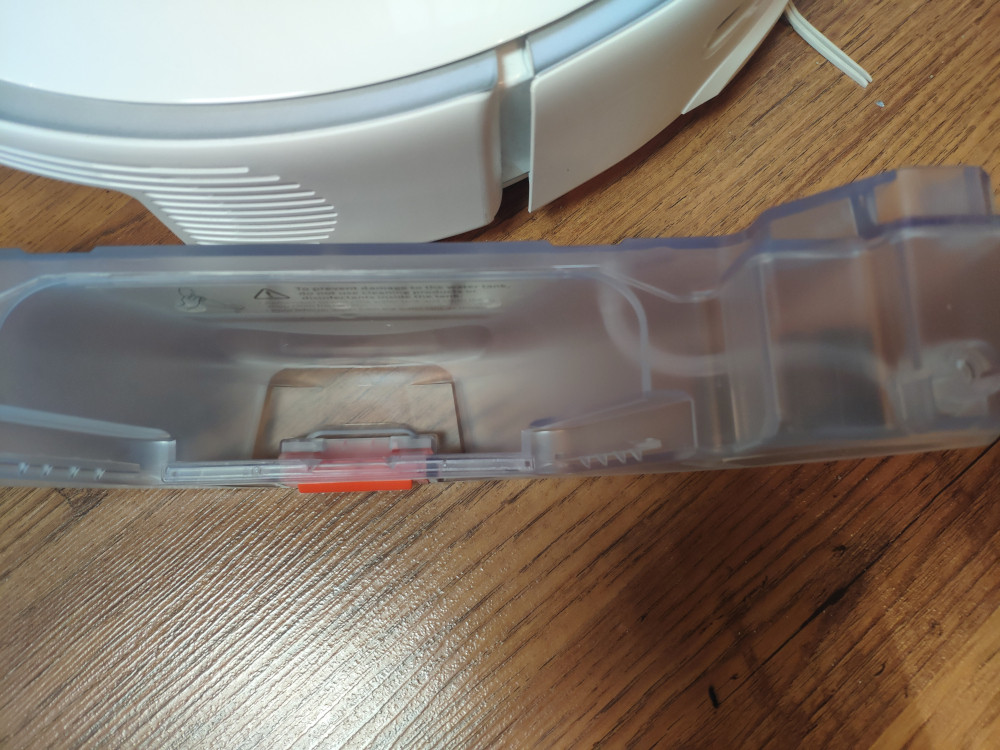
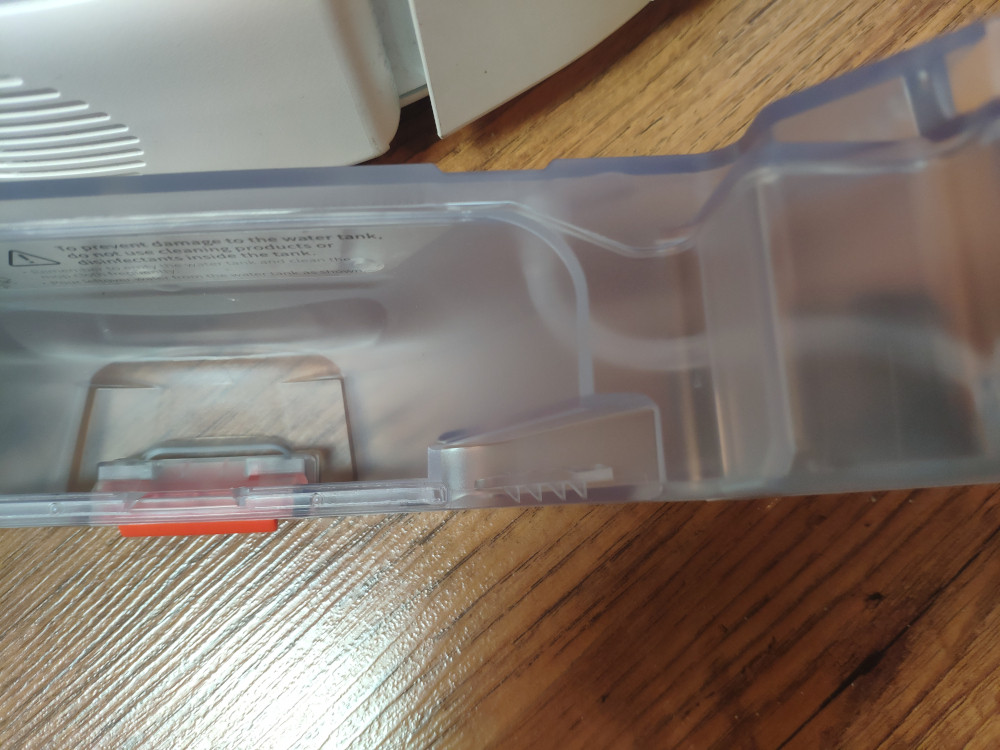
The Roborock S5 mopping is more basic. It has a mopping cloth attached, the water tank is filled with water, and the robot is ready to go.
With the Roborock S5 Max, you can choose the level of water dripping depending on where you need more water like the kitchen and less in the living room. You can control it in the app. Aside from the water tank, the S5 Max has a mopping pad that provides pressure to the ground providing better mopping results.
Also, the Roborock S5 Max has no-mop zones that keep it off the carpet in mopping mode. You can use it along with no-go zones to also keep the robot off some cluttered areas of your house. When you remove mopping attachments, the no-mop zones disappear.
You can also schedule the robot to mop a certain room at a specific time.
Overall mopping ability of the S5 Max is more extended and allows customizing more features such as water level for each room, etc.
With all the additional features, we found that the S5 Max does a better job when mopping and even able to remove stains while the S5 provideы light mopping jobs and will not replace manual mopping.
Roborock S5 Max mopping test
App
- Roborock and Mi Home support
- Room cleaning
- More that one map to store
- More options in the "timer" menu
The Roborock S5 only supports the Mi Home, while the S5 Max can be either connected to the Roborock app or Mi Home.
They both look different. If you have other devices connected to the Mi Home ecosystem, it is better to connect the robot to the Mi Home app.
Both robots have zoned cleaning and no-go zones.
No-Go Zones (tape vs. barrier) keep the Roborock off certain areas where it has a chance to stuck. Useful to set around a pet's bed or where the kids can leave small toys.
Zoned cleaning is basically an option that gives you access to clean high-traffic areas only without having the Roborock run around the whole house.
Moving on to the S5 Max and extra features it has, such as room cleaning.
The room cleaning feature allows setting the robot to clean a kitchen or living room (or both of them) directly by tapping on these areas on the map. You can also schedule the robot to work there at a specific time. While some areas get dirtier faster than others, this option allows saving cleaning time by making the robot go to some rooms only.
No-Mop Zones. It is similar to the no-go zones, except for this option is only active when the mopping attachments are on. It keeps the robot off carpeted areas so the vacuum will avoid them when mopping. The S5 Max also can be scheduled to mop a particular room.
Water level control. With the S5 Max, you can control the water dripping level through the app, depending on where you need more water.
Scheduling
- With the S5 Max, you get more options to schedule the robot
The Roborock S5 only has a baseline scheduling feature. You can only schedule it to work at a specific time and day (days) of the week.
The Roborock S5 Max has advanced scheduling. You can set it to work in the kitchen at a specific time, choose a cleaning mode, then set it to work in a different room as well. There is also mopping scheduling available. It allows setting the S5 Max to mop a certain room at a specific time too.
You can set water level and suction mode for each room and schedule the robot to work with these settings every day or change suction for individual rooms. Scheduling is much more flexible in the S5 Max, and those who don't want to babysit the robot and want to set-it-and-forget-it would be happy with the new options scheduling has.
Noise
While the Roborock S5 might be annoying with the sound it makes, the Roborock S5 Max is quieter and is easier to the ear.
Intelligent Recharging
The Roborock S5 has intelligent recharging and powers up to the battery level it needs to finish the job.
The Roborock S5 powers up to 80% of battery and then resumes cleaning from the spot it left off.
Multimapping
The Roborock S5 Max supports both apps: Roborock and Mi Home. The S6 is only compatible with the Mi Home so far. It also only saves one map, while the S5 Max is capable of saving 4 different floor maps.
Price & where to buy
- Roborock S5 Max on Amazon: $379.99
- Roborock S5 Max on Aliexpress: $252.09
- Roborock S5 on Amazon: $259.99
Why is the Roborock S5 Max better
Both models are the best value for the price. The S5 is older but still can be used if you don’t need the bells and better mopping. So what are the reasons to buy the S5 Max over the S5?
Mopping
The Roborock S5 Max is significantly better at mopping. With an electronic water tank, no-mop zones, and the ability to set water output levels for each room, and what is more important the mopping design, the S5 Max is able to remove stains and does a better job on hard floors.
With the S5 Max, you can keep the robot off carpets in mopping mode and this is a handy feature to have.
When mopping some rooms with wet stains you can shut suction off and turn it on in the other rooms.
A bigger water tank is better for large areas so if you have a big zone of hard floor to mop, the S5 Max would likely cover it.
The Roborock S5 Max is the best two-in-one robot vacuum on the market to date
Vacuuming
As I said before, the S5 Max has a different cleaning brush with detachable side tips which is better at agitating dust off carpet and cleaning off pet and human hair. Another thing is the customizable cleaning mode for each room. You can set it in low settings for the bedroom and max for the kitchen. Very convenient if you do not want the robot to disturb you when you rest.
The S5 Max is also significantly quieter than the S5 which might makes difference for pet owners and those who have small kids.
The Roborock S5 Max is better at handling pet hair and allows setting cleaning mode for each room
The App
The Roborock S5 only can work with the Mi Home while the S5 Max supports the Mi Home and Roborock apps.
Both have about the same features. The S5 lacks no-mop zones, full multimap support, and intelligent recharging.
Intelligent recharging saves time the robot spends on recharging before going to resume cleaning. This is better for big homes as you don’t have to wait longer until the robot reaches 80% of the battery level.
As to full multimap support, the S5 Max saves up to 4 floor maps. The S5 stores two maps, one with and one without no-go zones.
The Roborock S5 Max is better for big homes with more than one level
But if you:
- do not need proper mopping and would be good with the light job the S5 can do;
- have no need of using the Roborock app;
- are okay with one saved map only;
- don't have long hair or pets, so the solid brush is not an issue;
- going to use the robot when you are not at home because Max suction power can be annoying
then go get the Roborock S5. It still works like a champ and does a superb job at vacuuming even though it might be a bit noisy.